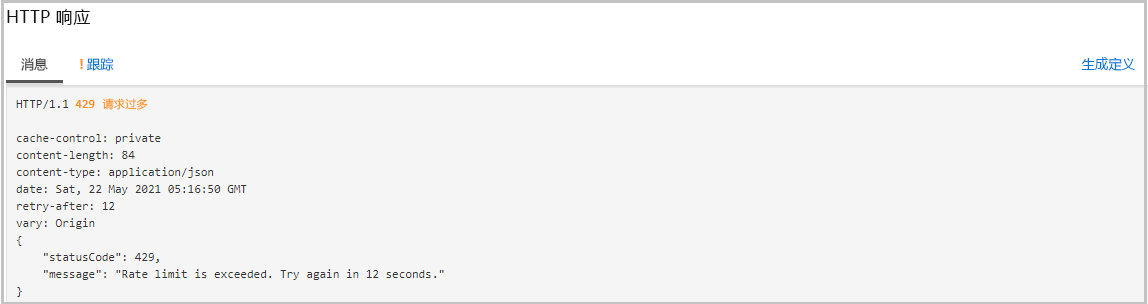练习 - 限制 API 请求
在 API 管理中,使用策略来实施限制(速率限制)。
回想一下,政府机构要防止其 API 滥用,如存在大量请求。
此单元介绍如何设置人口普查 API 调用频率的限制。 在此示例中,该限制全局应用于所有人口普查 API 终结点。
应用速率限制策略
若要在 API 管理中应用限制策略,请执行以下步骤:
使用在上一个练习中所用的帐户登录到 Azure 门户。
在 Azure 门户菜单或“主页”上,选择“所有资源”,然后选择 API 管理实例。
在左侧菜单窗格的“API”下,选择“API”,然后在中间窗格中,选择“人口普查数据”。
在顶部菜单栏,选择“设计”选项卡,然后选择“所有操作”。
在“入站处理”部分,选择“</>”图标。 此时将显示 XML 策略编辑器。
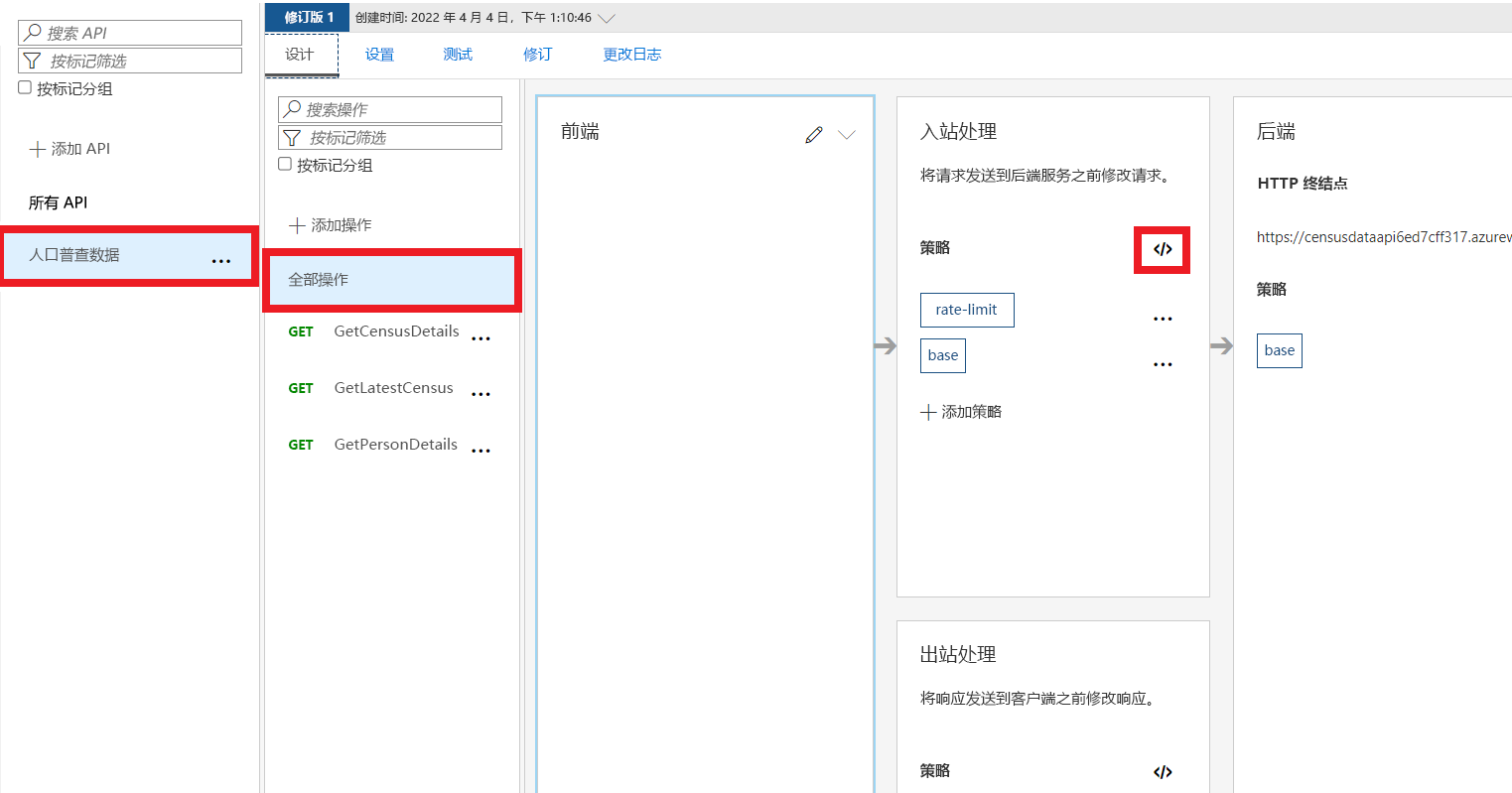
将整个
<inbound>元素替换为以下代码:<inbound> <rate-limit calls="3" renewal-period="15" /> <base /> </inbound>选择“保存”。
策略文件应包含所有三个策略,类似于以下代码:
<policies>
<inbound>
<rate-limit calls="3" renewal-period="15" />
<base />
</inbound>
<backend>
<base />
</backend>
<outbound>
<set-header name="x-powered-by" exists-action="delete" />
<redirect-content-urls />
<base />
</outbound>
<on-error>
<base />
</on-error>
</policies>
注意
对此示例而言,各部分中策略的顺序并不重要。
测试策略
现在让我们看一下限制策略是否正常工作:
再次选择“人口普查数据”,然后在顶部菜单栏中,选择“测试”选项卡。
选择“GetLatestCensus”操作,然后连续选择三次“发送”。
第三次发送请求时,会收到 429 错误(请求过多)响应: