练习 - 更改用户许可证分配
在 Microsoft Entra ID 中创建新用户
浏览到 Microsoft Entra 管理中心的“标识 - 用户”页。
在左侧导航栏下,选择“用户”。
在“用户”边栏选项卡的菜单中,选择“新建用户”。
使用以下信息创建用户:
设置 值 用户名 DominiqueK 名称 Dominique Koch 名字 Dominique 姓氏 Koch Password 为用户创建唯一密码 使用位置 选择首选使用位置 完成后,打开 Microsoft Entra ID 并单击“用户”,验证包含所有用户的列表中是否显示了 Dominique Koch 的帐户。
更新用户许可证分配
浏览到 Microsoft Entra 管理中心。
在左侧导航栏的“标识”下,选择“用户”。
在“用户”屏幕中,选择“Dominique Koch”。
在左侧导航栏中,选择“许可证”。
在“更新许可证分配”边栏选项卡上,选中单个或多个许可证的复选框。
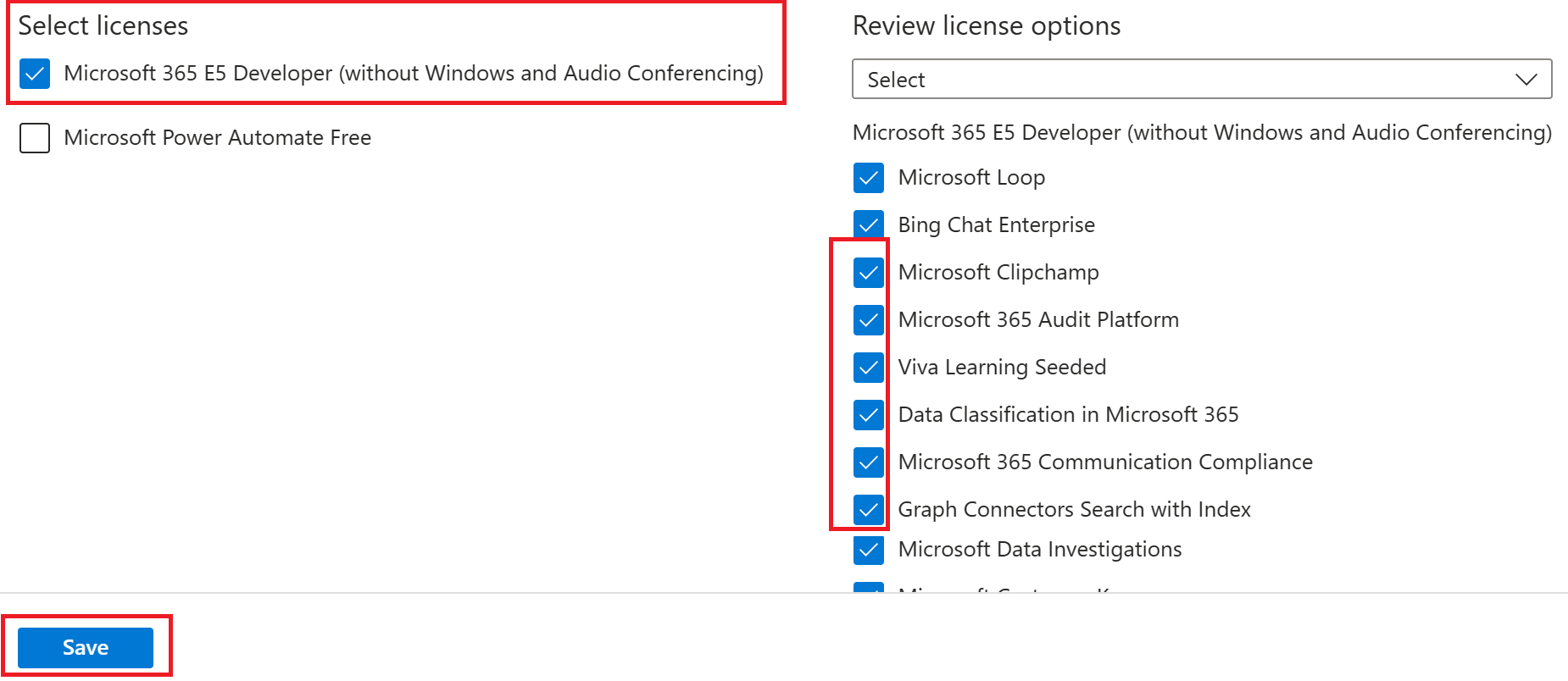
完成后选择“保存”。