步骤 1 - 配置终结点和 Power Automate
注意
此功能目前处于公共预览阶段,并且可能发生变更。
在开始工作流迁移之前,请配置所需的终结点
配置终结点
工作流迁移需要以下终结点。
| 端点 |
|---|
| https://api.bap.microsoft.com |
| https://gov.api.bap.microsoft.us |
| https://high.api.bap.microsoft.us |
| https://api.bap.appsplatform.us |
配置 Power Automate
如果之前从未对此租户使用过 Power Automate,则必须在开始迁移之前对其进行配置。 我们建议使用 Edge 或 Internet Explorer。
使用管理员帐户登录 https://admin.powerplatform.microsoft.com/。
选择 添加数据库 到你的默认环境。
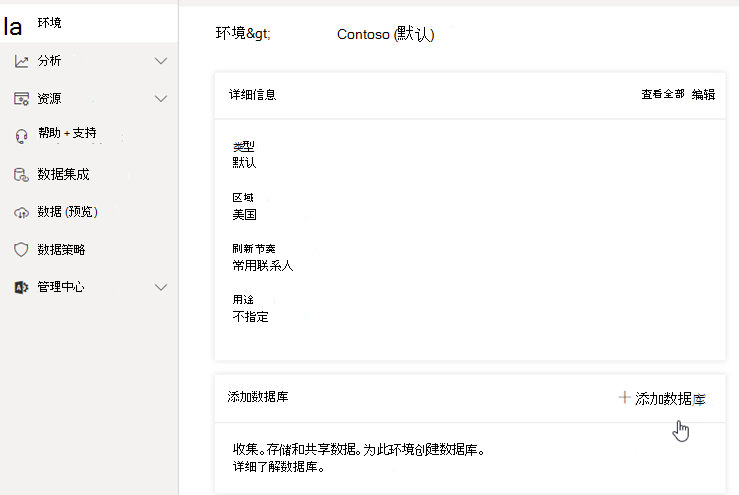
等待“状态”更改为“就绪”。
若要将Microsoft Entra 用户同步到 CDS,请登录到 Microsoft Power Automate |使用 要设置为默认流所有者的帐户Microsoft Power Platform。
重要
用于迁移的用户帐户必须是 Microsoft 365 租户上的 OneDrive/SharePoint 管理员或 SharePoint 网站管理员,并且必须是可以管理解决方案的 Power Automate 管理员。
由于此用户帐户将用于在 Power Platform 环境中创建解决方案和用户,因此还必须为其分配系统管理员、环境创建者和基本用户的安全角色。详细了解 Power Platform 数据安全性。
使用此帐户登录到 Power Automate,导航到“解决方案”,并验证是否可以创建新解决方案。