连接到 Microsoft 365 组
若要现代化现有的 SharePoint 网站,则能否将 Microsoft 365 组连接到该网站非常重要。 网站连接到 Microsoft 365 组后,其可受益于所有其他连接组的服务,如 Microsoft Teams 和 Planner。 这种连接方式也让经典网站离现在的现代团队网站更近一步,其默认为连接到 Microsoft 365 组。
可通过用户界面逐一将网站连接到新的Microsoft 365组,这可能适合于较小的环境。 不过,规模较大的客户通常希望向用户提供一致体验,因此需要对网站执行批量操作。
在本文中,将了解如何为将站点与新 Microsoft 365 组关联的此类批量操作做准备,以及如何实际实现它。
重要
- 不支持将通信网站连接到 Microsoft 365 组。
- 不能在租户中对根网站集进行组连接。
重要
新式化工具和所有其他 PnP 组件均为开源工具,由一个活跃社区提供支持服务。 没有来自 Microsoft 的官方支持渠道的开放源代码工具支持的 SLA。
连接到新的 Microsoft 365 组会对站点有何影响
将网站连接到新的 Microsoft 365 组时,会发生如下事情:
- 创建一个新的Microsoft 365组,并将该组连接到网站集
- 在网站中新建新式主页,并设置为网站主页
- 组所有者现在成为网站集管理员
- 组所有者被添加到网站的“所有者”组
- 组成员被添加到网站的“成员”组
当站点连接到Microsoft 365组后,其行为就像一个现代的组连接团队站点,因此现在授予人们对连接的Microsoft 365组的权限,同样也授予他们对SharePoint站点的访问权、可在网站之上创建一个Microsoft Team、可集成Planner等等。
使用 SharePoint 用户界面连接 Microsoft 365 组
将 Microsoft 365 组连接到站点的一种方法就是使用用户界面中的可用选项。 选择选择导航栏中的齿轮图标,可以选择连接到新的 Microsoft 365 组选项,该选项将启动一个向导,引导完成组连接过程,如下截图所示。
网站操作菜单(齿轮图标)
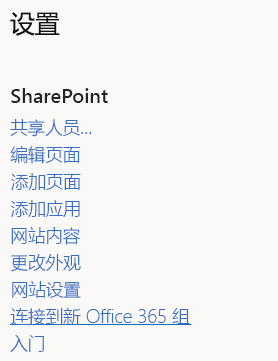
向导
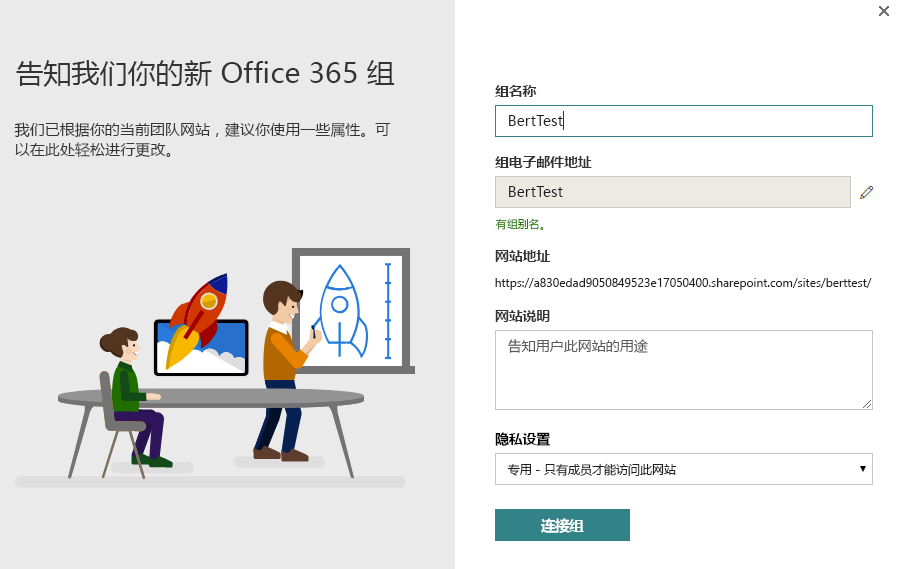
程序化地连接Microsoft 365组
若要以编程方式连接 Microsoft 365 组,我们建议遵循以下三个步骤:
- 学习
- 分析
- 新式化
步骤 1: 了解什么样的组连接对您的网站有影响
熟悉什么样的组连接对您的网站有影响非常重要。因此,建议使用用户界面选项对一些测试网站执行手动组连接。 要评估的重要方面是,是否要保留新建的新式主页。 在新式化脚本中,可以创建量身定制的主页,但如果默认主页确实能够满足需求,首选使用它。
步骤 2:分析网站
如果想要组连接数百个网站集,则上一章中所示用户界面选项不适用。 此时,使用 API 以编程方式执行此操作更加可行。 不过,这样做之前,最好先验证哪些网站可供组连接,因为并非所有网站都适合组连接。
可以使用 SharePoint 新式化扫描程序来分析环境,这样有助于了解哪些网站可供组连接。 此链接包含运行扫描程序所需的所有详细信息。 运行扫描程序后,转到了解并处理扫描程序结果文章以分析扫描结果。
步骤 3:新式化网站
批量组连接过程包括两个步骤:
- 准备并验证用于驱动批量组连接过程的输入文件。
- 运行批量组连接过程。
创建并验证批量组连接的输入文件
运行扫描程序和处理结果后,便已确定哪些网站适合组连接。下一步是准备用于驱动批量组连接过程的 CSV 文件。 CSV 文件格式非常简单:
- URL 列包含要组连接的网站集的 URL。
- 别名 包含要使用的 Microsoft 365 组别名。 请注意,此别名不得包含空格,而且之前也不得使用过。
- IsPublic 指明希望网站是公共网站还是专用网站。
- Classification 包含要在执行组连接后设置为网站的网站分类。 需要这样做是因为在连接到组后,便会在Microsoft 365组的级别上维护此分类。
以下为简短示例:
Url,Alias,IsPublic,Classification
https://contoso.sharepoint.com/sites/hrteam,hrteam,false,Medium Impact
https://contoso.sharepoint.com/sites/engineering,engineeringteam,true,Low Impact
可以使用本章末尾的 PowerShell 脚本,这有助于在使用此文件前先验证它。 此脚本会检查网站 URL 和别名是否有效。 使用租户管理中心 URL 更新此脚本即可运行它。 此脚本会提示提供 CSV 文件名,并生成报告。
在验证脚本执行过程中,可能会看到以下错误弹出:
| 错误 | 说明 |
|---|---|
| AzureAD 命名策略:PrefixSuffix 包含根据执行组连接用户解析的 AD 属性 | 在 Azure AD 中可为Microsoft 365 组定义命名策略。 如果此策略包含用户 Active Directory 属性,这可能就是一个问题,因为使用当前用户来处理所有网站批量组连接。 |
| AzureAD 创建策略:adminUPN不属于控制 Microsoft 365 组创建的组CanCreateGroupsId | 如果Azure AD组创建仅限于特定账户,而当前帐户不在其中,则Microsoft 365组创建失败。 |
| siteUrl:别名 [siteAlias] 包含一个空格,这不允许 | Microsoft 365 组的别名不能包含空格。 |
| siteUrl:分类 [siteClassification] 不符合可用 Azure AD 分类 [ClassificationListString] | 所提供的站点分类未定义为Microsoft 365 组的允许站点分类之一。 |
| siteUrl:别名 [siteAlias] 处于 Azure AD 阻止的单词列表 [CustomBlockedWordsListString] | 如果在Azure AD中设置了屏蔽词列表,且提供的Microsoft 365组名使用此类词,就会生成此错误。 |
| siteUrl:网站已连接到组 | 一个站点仅能连接到一个Microsoft 365组,因此一个站点连接后则无法再次连接组。 |
| siteUrl:别名 [siteAlias] 已被使用 | 每个 Microsoft 365 组都需要一个唯一的别名;当另一个 Microsoft 365 组已使用建议的别名时,就会产生一个错误。 |
| siteUrl:别名 [siteAlias] 已标记为此文件中被另一个网站批准的别名 | 建议的网站别名已经被批量组连接 CSV 文件中更早输入行的其他网站定义。 |
| siteUrl:网站不存在或不可用(状态 =site.Status) | 提供的网站 URL 不能表示为一个可以访问的网站集。 |
注意
请在如下脚本中更新 $tenantAdminUrl 变量以包含租户管理员中心 URL(例如 https://contoso-admin.sharepoint.com)。
在脚本执行期间,将生成日志文件,以及包含部分日志文件(仅错误)的错误文件。
<#
.SYNOPSIS
Validates the CSV input file for the bulk "Office 365 Group Connects".
.EXAMPLE
PS C:\> .\ValidateInput.ps1
#>
#region Logging and generic functions
function LogWrite
{
param([string] $log , [string] $ForegroundColor)
$global:strmWrtLog.writeLine($log)
if([string]::IsNullOrEmpty($ForegroundColor))
{
Write-Host $log
}
else
{
Write-Host $log -ForegroundColor $ForegroundColor
}
}
function LogError
{
param([string] $log)
$global:strmWrtError.writeLine($log)
}
function IsGuid
{
param([string] $owner)
try
{
[GUID]$g = $owner
$t = $g.GetType()
return ($t.Name -eq "Guid")
}
catch
{
return $false
}
}
function IsGroupConnected
{
param([string] $owner)
if (-not [string]::IsNullOrEmpty($owner))
{
if ($owner.Length -eq 38)
{
if ((IsGuid $owner.Substring(0, 36)) -and ($owner.Substring(36, 2) -eq "_o"))
{
return $true
}
}
}
return $false
}
function ContainsADAttribute
{
param($PrefixSuffix)
$ADAttributes = @("[Department]", "[Company]", "[Office]", "[StateOrProvince]", "[CountryOrRegion]", "[Title]")
foreach($attribute in $ADAttributes)
{
if ($PrefixSuffix -like "*$attribute*")
{
return $true
}
}
return $false
}
#endregion
#######################################################
# MAIN section #
#######################################################
# Tenant admin url
$tenantAdminUrl = "https://contoso-admin.sharepoint.com"
# If you use credential manager then specify the used credential manager entry, if left blank you'll be asked for a user/pwd
$credentialManagerCredentialToUse = ""
#region Setup Logging
$date = Get-Date
$logfile = ((Get-Item -Path ".\" -Verbose).FullName + "\GroupconnectInputValidation_log_" + $date.ToFileTime() + ".txt")
$global:strmWrtLog=[System.IO.StreamWriter]$logfile
$global:Errorfile = ((Get-Item -Path ".\" -Verbose).FullName + "\GroupconnectInputValidation_error_" + $date.ToFileTime() + ".txt")
$global:strmWrtError=[System.IO.StreamWriter]$Errorfile
#endregion
#region Load needed PowerShell modules
#Ensure PnP PowerShell is loaded
$minimumVersion = New-Object System.Version("2.24.1803.0")
if (-not (Get-InstalledModule -Name SharePointPnPPowerShellOnline -MinimumVersion $minimumVersion -ErrorAction Ignore))
{
Install-Module SharePointPnPPowerShellOnline -MinimumVersion $minimumVersion -Scope CurrentUser -Force
}
Import-Module SharePointPnPPowerShellOnline -DisableNameChecking -MinimumVersion $minimumVersion
#endregion
#region Ensure Azure PowerShell is loaded
$minimumAzurePowerShellVersion = New-Object System.Version("2.0.0.137")
if (-not (Get-InstalledModule -Name AzureADPreview -MinimumVersion $minimumAzurePowerShellVersion -ErrorAction Ignore))
{
install-module AzureADPreview -MinimumVersion $minimumAzurePowerShellVersion -Scope CurrentUser -Force
}
Import-Module AzureADPreview -MinimumVersion $minimumAzurePowerShellVersion
$siteURLFile = Read-Host -Prompt 'Input name of .CSV file to validate (e.g. sitecollections.csv) ?'
# Get the tenant admin credentials.
$credentials = $null
$adminUPN = $null
if(![String]::IsNullOrEmpty($credentialManagerCredentialToUse) -and (Get-PnPStoredCredential -Name $credentialManagerCredentialToUse) -ne $null)
{
$adminUPN = (Get-PnPStoredCredential -Name $credentialManagerCredentialToUse).UserName
$credentials = $credentialManagerCredentialToUse
$azureADCredentials = Get-PnPStoredCredential -Name $credentialManagerCredentialToUse -Type PSCredential
}
else
{
# Prompts for credentials, if not found in the Windows Credential Manager.
$adminUPN = Read-Host -Prompt "Please enter admin UPN"
$pass = Read-host -AsSecureString "Please enter admin password"
$credentials = new-object management.automation.pscredential $adminUPN,$pass
$azureADCredentials = $credentials
}
if($credentials -eq $null)
{
Write-Host "Error: No credentials supplied." -ForegroundColor Red
exit 1
}
#endregion
#region Connect to SharePoint and Azure
# Get a tenant admin connection, will be reused in the remainder of the script
LogWrite "Connect to tenant admin site $tenantAdminUrl"
$tenantContext = Connect-PnPOnline -Url $tenantAdminUrl -Credentials $credentials -Verbose -ReturnConnection
LogWrite "Connect to Azure AD"
$azureUser = Connect-AzureAD -Credential $azureADCredentials
#endregion
#region Read Azure AD group settings
$groupSettings = (Get-AzureADDirectorySetting | Where-Object -Property DisplayName -Value "Group.Unified" -EQ)
$CheckGroupCreation = $false
$CanCreateGroupsId = $null
$CheckClassificationList = $false
$ClassificationList = $null
$CheckPrefixSuffix = $false
$PrefixSuffix = $null
$CheckDefaultClassification = $false
$DefaultClassification = $null
$CheckCustomBlockedWordsList = $false
if (-not ($groupSettings -eq $null))
{
if (-not($groupSettings["EnableGroupCreation"] -eq $true))
{
# Group creation is restricted to a security group...verify if the current user is part of that group
# See: https://support.office.com/en-us/article/manage-who-can-create-office-365-groups-4c46c8cb-17d0-44b5-9776-005fced8e618?ui=en-US&rs=en-001&ad=US
$CheckGroupCreation = $true
$CanCreateGroupsId = $groupSettings["GroupCreationAllowedGroupId"]
}
if (-not ($groupSettings["CustomBlockedWordsList"] -eq ""))
{
# Check for blocked words in group name
# See: https://support.office.com/en-us/article/office-365-groups-naming-policy-6ceca4d3-cad1-4532-9f0f-d469dfbbb552?ui=en-US&rs=en-001&ad=US
$CheckCustomBlockedWordsList = $true
$option = [System.StringSplitOptions]::RemoveEmptyEntries
$CustomBlockedWordsListString = $groupSettings["CustomBlockedWordsList"]
$CustomBlockedWordsList = $groupSettings["CustomBlockedWordsList"].Split(",", $option)
# Trim array elements
[int] $arraycounter = 0
foreach($c in $CustomBlockedWordsList)
{
$CustomBlockedWordsList[$arraycounter] = $c.Trim(" ")
$arraycounter++
}
}
if (-not ($groupSettings["PrefixSuffixNamingRequirement"] -eq ""))
{
# Check for prefix/suffix naming - any dynamic tokens beside [groupname] can be problematic since all
# groups are created using the user running the bulk group connect
# See: https://support.office.com/en-us/article/office-365-groups-naming-policy-6ceca4d3-cad1-4532-9f0f-d469dfbbb552?ui=en-US&rs=en-001&ad=US
$CheckPrefixSuffix = $true
$PrefixSuffix = $groupSettings["PrefixSuffixNamingRequirement"]
}
if (-not ($groupSettings["ClassificationList"] -eq ""))
{
# Check for valid classification labels
# See: https://support.office.com/en-us/article/Manage-Office-365-Groups-with-PowerShell-aeb669aa-1770-4537-9de2-a82ac11b0540
$CheckClassificationList = $true
$option = [System.StringSplitOptions]::RemoveEmptyEntries
$ClassificationListString = $groupSettings["ClassificationList"]
$ClassificationList = $groupSettings["ClassificationList"].Split(",", $option)
# Trim array elements
[int] $arraycounter = 0
foreach($c in $ClassificationList)
{
$ClassificationList[$arraycounter] = $c.Trim(" ")
$arraycounter++
}
if (-not ($groupSettings["DefaultClassification"] -eq ""))
{
$CheckDefaultClassification = $true
$DefaultClassification = $groupSettings["DefaultClassification"].Trim(" ")
}
}
}
#endregion
#region Validate input
LogWrite "General Azure AD validation"
if ($CheckPrefixSuffix -and (ContainsADAttribute $PrefixSuffix))
{
$message = "[ERROR] AzureAD Naming policy : $PrefixSuffix does contain AD attributes that are resolved based on the user running the group connect"
LogWrite $message Red
LogError $message
}
if ($CheckGroupCreation)
{
$groupToCheck = new-object Microsoft.Open.AzureAD.Model.GroupIdsForMembershipCheck
$groupToCheck.GroupIds = $CanCreateGroupsId
$accountToCheck = Get-AzureADUser -SearchString $adminUPN
$groupsUserIsMemberOf = Select-AzureADGroupIdsUserIsMemberOf -ObjectId $accountToCheck.ObjectId -GroupIdsForMembershipCheck $groupToCheck
if ($groupsUserIsMemberOf -eq $null)
{
$message = "[ERROR] AzureAD Creation policy : $adminUPN is not part of group $CanCreateGroupsId which controls Office 365 Group creation"
LogWrite $message Red
LogError $message
}
}
# "approved" aliases
$approvedAliases = @{}
LogWrite "Validating rows in $siteURLFile..."
$csvRows = Import-Csv $siteURLFile
foreach($row in $csvRows)
{
if($row.Url.Trim() -ne "")
{
$siteUrl = $row.Url
$siteAlias = $row.Alias
$siteClassification = $row.Classification
if ($siteClassification -ne $null)
{
$siteClassification = $siteClassification.Trim(" ")
}
LogWrite "[VALIDATING] $siteUrl with alias [$siteAlias] and classification [$siteClassification]"
try
{
# First perform validations that do not require to load the site
if ($siteAlias.IndexOf(" ") -gt 0)
{
$message = "[ERROR] $siteUrl : Alias [$siteAlias] contains a space, which not allowed"
LogWrite $message Red
LogError $message
}
elseif (($CheckClassificationList -eq $true) -and (-not ($ClassificationList -contains $siteClassification)))
{
$message = "[ERROR] $siteUrl : Classification [$siteClassification] does not comply with available AzureAD classifications [$ClassificationListString]"
LogWrite $message Red
LogError $message
}
elseif (($CheckCustomBlockedWordsList -eq $true) -and ($CustomBlockedWordsList -contains $siteAlias))
{
$message = "[ERROR] $siteUrl : Alias [$siteAlias] is in the AzureAD blocked word list [$CustomBlockedWordsListString]"
LogWrite $message Red
LogError $message
}
else
{
# try getting the site
$site = Get-PnPTenantSite -Url $siteUrl -Connection $tenantContext -ErrorAction Ignore
if ($site.Status -eq "Active")
{
if (IsGroupConnected $site.Owner)
{
$message = "[ERROR] $siteUrl : Site is already connected a group"
LogWrite $message Red
LogError $message
}
else
{
$aliasIsUsed = Test-PnPOffice365GroupAliasIsUsed -Alias $siteAlias -Connection $tenantContext
if ($aliasIsUsed)
{
$message = "[ERROR] $siteUrl : Alias [$siteAlias] is already in use"
LogWrite $message Red
LogError $message
}
elseif ($approvedAliases.ContainsKey($siteAlias))
{
$message = "[ERROR] $siteUrl : Alias [$siteAlias] was already marked as approved alias for another site in this file"
LogWrite $message Red
LogError $message
}
else
{
$approvedAliases.Add($siteAlias, $siteAlias)
LogWrite "[VALIDATED] $siteUrl with alias [$siteAlias] and classification [$siteClassification]" Green
}
}
}
else
{
$message = "[ERROR] $siteUrl : Site does not exist or is not available (status = $($site.Status))"
LogWrite $message Red
LogError $message
}
}
}
catch [Exception]
{
$ErrorMessage = $_.Exception.Message
LogWrite "Error: $ErrorMessage" Red
LogError $ErrorMessage
}
}
}
#endregion
#region Close log files
if ($global:strmWrtLog -ne $NULL)
{
$global:strmWrtLog.Close()
$global:strmWrtLog.Dispose()
}
if ($global:strmWrtError -ne $NULL)
{
$global:strmWrtError.Close()
$global:strmWrtError.Dispose()
}
#endregion
运行批量组连接过程
至此,已有定义需要组连接的网站的输入文件,终于可以开始组连接了。 下列 PowerShell 脚本是可以满足您需求的示例脚本,您可能需要在组连接过程中增加或减少一些事项。
脚本的共享示例版本实现以下步骤:
- 根据需要,将当前租户管理员添加为网站管理员:组连接需要有用户帐户(所以并非仅限应用)。
- 验证网站模板/发布功能使用情况,并防止组连接;以与扫描程序中的逻辑保持一致。
- 确保未启用新式阻止功能,如果已启用,请修复。
- 确保已启用新式页面功能。
- 可选:部署应用程序(例如,应用程序自定义工具)。
- 可选:添加自己的新式主页。
- 调用组连接 API。
- 将网站管理员和网站所有者定义为组所有者。
- 将网站成员定义为组成员。
- 从 SharePoint 管理员中删除已添加的租户管理员和网站所有者。
- 从 Microsoft 365 组中删除添加的租户管理员。
若要运行下面的 PowerShell 脚本,必须更新租户管理员中心 URL,并在运行时提供凭据和 CSV 输入文件。
注意
此为示例脚本,需要更新/删除可选部分或添加其他新式化任务(如设置 SharePoint 网站主题),以满足自己的需求。 请在脚本中更新 $tenantAdminUrl 变量以包含租户管理员中心 URL(例如 https://contoso-admin.sharepoint.com)。
在脚本执行期间,将生成日志文件,以及包含部分日志文件(仅错误)的错误文件。
<#
.SYNOPSIS
"Office 365 Group Connects" a Classic SharePoint Online team site by attaching it to an Office Group and provisioning the default resources. Also enables the user to add a classification label and alias for the Group and enables Modern User Experience for the site.
Doesn't use parameters, rather asks for the values it needs. Optionally, supports hardcoding the use of Credential Manager (won't ask for credentials) and SharePoint admin site url.
.EXAMPLE
PS C:\> .\O365GroupConnectSite.ps1
#>
#region Logging and generic functions
function LogWrite
{
param([string] $log , [string] $ForegroundColor)
$global:strmWrtLog.writeLine($log)
if([string]::IsNullOrEmpty($ForegroundColor))
{
Write-Host $log
}
else
{
Write-Host $log -ForegroundColor $ForegroundColor
}
}
function LogError
{
param([string] $log)
$global:strmWrtError.writeLine($log)
}
function LoginNameToUPN
{
param([string] $loginName)
return $loginName.Replace("i:0#.f|membership|", "")
}
function AddToOffice365GroupOwnersMembers
{
param($groupUserUpn, $groupId, [bool] $Owners)
# Apply an incremental backoff strategy as after group creation the group is not immediately available on all Azure AD nodes resulting in resource not found errors
# It can take up to a minute to get all Azure AD nodes in sync
$retryCount = 5
$retryAttempts = 0
$backOffInterval = 2
LogWrite "Attempting to add $groupUserUpn to group $groupId"
while($retryAttempts -le $retryCount)
{
try
{
if ($Owners)
{
$azureUserId = Get-AzureADUser -ObjectId $groupUserUpn
Add-AzureADGroupOwner -ObjectId $groupId -RefObjectId $azureUserId.ObjectId
LogWrite "User $groupUserUpn added as group owner"
}
else
{
$azureUserId = Get-AzureADUser -ObjectId $groupUserUpn
Add-AzureADGroupMember -ObjectId $groupId -RefObjectId $azureUserId.ObjectId
LogWrite "User $groupUserUpn added as group member"
}
$retryAttempts = $retryCount + 1;
}
catch
{
if ($retryAttempts -lt $retryCount)
{
$retryAttempts = $retryAttempts + 1
Write-Host "Retry attempt number: $retryAttempts. Sleeping for $backOffInterval seconds..."
Start-Sleep $backOffInterval
$backOffInterval = $backOffInterval * 2
}
else
{
throw
}
}
}
}
function UsageLog
{
try
{
$cc = Get-PnPContext
$cc.Load($cc.Web)
$cc.ClientTag = "SPDev:GroupifyPS"
$cc.ExecuteQuery()
}
catch [Exception] { }
}
#endregion
function GroupConnectSite
{
param([string] $siteCollectionUrl,
[string] $alias,
[Boolean] $isPublic,
[string] $siteClassification,
$credentials,
$tenantContext,
[string] $adminUPN)
#region Ensure access to the site collection, if needed promote the calling account to site collection admin
# Check if we can access the site...if not let's 'promote' ourselves as site admin
$adminClaim = "i:0#.f|membership|$adminUPN"
$adminWasAdded = $false
$siteOwnersGroup = $null
$siteContext = $null
$siteCollectionUrl = $siteCollectionUrl.TrimEnd("/");
Try
{
LogWrite "User running group connect: $adminUPN"
LogWrite "Connecting to site $siteCollectionUrl"
$siteContext = Connect-PnPOnline -Url $siteCollectionUrl -Credentials $credentials -Verbose -ReturnConnection
}
Catch [Exception]
{
# If Access Denied then use tenant API to add current tenant admin user as site collection admin to the current site
if ($_.Exception.Response.StatusCode -eq "Unauthorized")
{
LogWrite "Temporarily adding user $adminUPN as site collection admin"
Set-PnPTenantSite -Url $siteCollectionUrl -Owners @($adminUPN) -Connection $tenantContext
$adminWasAdded = $true
LogWrite "Second attempt to connect to site $siteCollectionUrl"
$siteContext = Connect-PnPOnline -Url $siteCollectionUrl -Credentials $credentials -Verbose -ReturnConnection
}
else
{
$ErrorMessage = $_.Exception.Message
LogWrite "Error for site $siteCollectionUrl : $ErrorMessage" Red
LogError $ErrorMessage
return
}
}
#endregion
Try
{
# Group connect steps
# - [Done] Add current tenant admin as site admin when needed
# - [Done] Verify site template / publishing feature use and prevent group connect --> align with the logic in the scanner
# - [Done] Ensure no modern blocking features are enabled...if so fix it
# - [Done] Ensure the modern page feature is enabled
# - [Done] Optional: Deploy applications (e.g. application customizer)
# - [Done] Optional: Add modern home page
# - [Done] Call group connect API
# - [Done] Define Site Admins and Site owners as group owners
# - [Done] Define Site members as group members
# - [] Have option to "expand" site owners/members if needed
# - [Done] Remove added tenant admin and site owners from SharePoint admins
# - [Done] Remove added tenant admin from the Office 365 group
#region Adding admin
# Check if current tenant admin is part of the site collection admins, if not add the account
$siteAdmins = $null
if ($adminWasAdded -eq $false)
{
try
{
# Eat exceptions here...resulting $siteAdmins variable will be empty which will trigger the needed actions
$siteAdmins = Get-PnPSiteCollectionAdmin -Connection $siteContext -ErrorAction Ignore
}
catch [Exception] { }
$adminNeedToBeAdded = $true
foreach($admin in $siteAdmins)
{
if ($admin.LoginName -eq $adminClaim)
{
$adminNeedToBeAdded = $false
break
}
}
if ($adminNeedToBeAdded)
{
LogWrite "Temporarily adding user $adminUPN as site collection admin"
Set-PnPTenantSite -Url $siteCollectionUrl -Owners @($adminUPN) -Connection $tenantContext
$adminWasAdded = $true
}
}
UsageLog
#endregion
#region Checking for "blockers"
$publishingSiteFeature = Get-PnPFeature -Identity "F6924D36-2FA8-4F0B-B16D-06B7250180FA" -Scope Site -Connection $siteContext
$publishingWebFeature = Get-PnPFeature -Identity "94C94CA6-B32F-4DA9-A9E3-1F3D343D7ECB" -Scope Web -Connection $siteContext
if (($publishingSiteFeature.DefinitionId -ne $null) -or ($publishingWebFeature.DefinitionId -ne $null))
{
throw "Publishing feature enabled...can't group connect this site"
}
# Grab the web template and verify if it's a group connect blocker
$web = Get-PnPWeb -Connection $siteContext -Includes WebTemplate,Configuration,Description
$webTemplate = $web.WebTemplate + $web.Configuration
if ($webTemplate -eq "BICENTERSITE#0" -or
$webTemplate -eq "BLANKINTERNET#0" -or
$webTemplate -eq "ENTERWIKI#0" -or
$webTemplate -eq "SRCHCEN#0" -or
$webTemplate -eq "SRCHCENTERLITE#0" -or
$webTemplate -eq "POINTPUBLISHINGHUB#0" -or
$webTemplate -eq "POINTPUBLISHINGTOPIC#0" -or
$siteCollectionUrl.EndsWith("/sites/contenttypehub"))
{
throw "Incompatible web template detected...can't group connect this site"
}
#endregion
#region Enable full modern experience by enabling the pages features and disabling "blocking" features
LogWrite "Enabling modern page feature, disabling modern list UI blocking features"
# Enable modern page feature
Enable-PnPFeature -Identity "B6917CB1-93A0-4B97-A84D-7CF49975D4EC" -Scope Web -Force -Connection $siteContext
# Disable the modern list site level blocking feature
Disable-PnPFeature -Identity "E3540C7D-6BEA-403C-A224-1A12EAFEE4C4" -Scope Site -Force -Connection $siteContext
# Disable the modern list web level blocking feature
Disable-PnPFeature -Identity "52E14B6F-B1BB-4969-B89B-C4FAA56745EF" -Scope Web -Force -Connection $siteContext
#endregion
#region Optional: Add SharePoint Framework customizations - sample
# LogWrite "Deploying SPFX application customizer"
# Add-PnPCustomAction -Name "Footer" -Title "Footer" -Location "ClientSideExtension.ApplicationCustomizer" -ClientSideComponentId "edbe7925-a83b-4d61-aabf-81219fdc1539" -ClientSideComponentProperties "{}"
#endregion
#region Optional: Add custom home page - sample
# LogWrite "Deploying a custom modern home page"
# $homePage = Get-PnPHomePage -Connection $siteContext
# $newHomePageName = $homePage.Substring($homePage.IndexOf("/") + 1).Replace(".aspx", "_new.aspx")
# $newHomePagePath = $homePage.Substring(0, $homePage.IndexOf("/") + 1)
# $newHomePage = Add-PnPClientSidePage -Name $newHomePageName -LayoutType Article -CommentsEnabled:$false -Publish:$true -Connection $siteContext
# Add your additional web parts here!
# Add-PnPClientSidePageSection -Page $newHomePage -SectionTemplate OneColumn -Order 1 -Connection $siteContext
# Add-PnPClientSideText -Page $newHomePage -Text "Old home page was <a href=""$siteCollectionUrl/$homePage"">here</a>" -Section 1 -Column 1
# Set-PnPHomePage -RootFolderRelativeUrl ($newHomePagePath + $newHomePageName) -Connection $siteContext
#endregion
#region Prepare for group permission configuration
# Get admins again now that we've ensured our access
$siteAdmins = Get-PnPSiteCollectionAdmin -Connection $siteContext
# Get owners and members before the group claim gets added
$siteOwnersGroup = Get-PnPGroup -AssociatedOwnerGroup -Connection $siteContext
$siteMembersGroup = Get-PnPGroup -AssociatedMemberGroup -Connection $siteContext
#endregion
#region Call group connect API
LogWrite "Call group connnect API with following settings: Alias=$alias, IsPublic=$isPublic, Classification=$siteClassification"
Add-PnPOffice365GroupToSite -Url $siteCollectionUrl -Alias $alias -DisplayName $alias -Description $web.Description -IsPublic:$isPublic -KeepOldHomePage:$false -Classification $siteClassification -Connection $siteContext
#endregion
#region Configure group permissions
LogWrite "Adding site administrators and site owners to the Office 365 group owners"
$groupOwners = @{}
foreach($siteAdmin in $siteAdmins)
{
if (($siteAdmin.LoginName).StartsWith("i:0#.f|membership|"))
{
$siteAdminUPN = (LoginNameToUPN $siteAdmin.LoginName)
if (-not ($siteAdminUPN -eq $adminUPN))
{
if (-not ($groupOwners.ContainsKey($siteAdminUPN)))
{
$groupOwners.Add($siteAdminUPN, $siteAdminUPN)
}
}
}
else
{
#TODO: group expansion?
}
}
foreach($siteOwner in $siteOwnersGroup.Users)
{
if (($siteOwner.LoginName).StartsWith("i:0#.f|membership|"))
{
$siteOwnerUPN = (LoginNameToUPN $siteOwner.LoginName)
if (-not ($groupOwners.ContainsKey($siteOwnerUPN)))
{
$groupOwners.Add($siteOwnerUPN, $siteOwnerUPN)
}
}
else
{
#TODO: group expansion?
}
}
$site = Get-PnPSite -Includes GroupId -Connection $siteContext
foreach($groupOwner in $groupOwners.keys)
{
try
{
AddToOffice365GroupOwnersMembers $groupOwner ($site.GroupId) $true
}
catch [Exception]
{
$ErrorMessage = $_.Exception.Message
LogWrite "Error adding user $groupOwner to group owners. Error: $ErrorMessage" Red
LogError $ErrorMessage
}
}
LogWrite "Adding site members to the Office 365 group members"
$groupMembers = @{}
foreach($siteMember in $siteMembersGroup.Users)
{
if (($siteMember.LoginName).StartsWith("i:0#.f|membership|"))
{
$siteMemberUPN = (LoginNameToUPN $siteMember.LoginName)
if (-not ($groupMembers.ContainsKey($siteMemberUPN)))
{
$groupMembers.Add($siteMemberUPN, $siteMemberUPN)
}
}
else
{
#TODO: group expansion?
}
}
foreach($groupMember in $groupMembers.keys)
{
try
{
AddToOffice365GroupOwnersMembers $groupMember ($site.GroupId) $false
}
catch [Exception]
{
$ErrorMessage = $_.Exception.Message
LogWrite "Error adding user $groupMember to group members. Error: $ErrorMessage" Red
LogError $ErrorMessage
}
}
#endregion
#region Cleanup updated permissions
LogWrite "Group connect is done, let's cleanup the configured permissions"
# Remove the added site collection admin - obviously this needs to be the final step in the script :-)
if ($adminWasAdded)
{
#Remove the added site admin from the Office 365 Group owners and members
LogWrite "Remove $adminUPN from the Office 365 group owners and members"
$site = Get-PnPSite -Includes GroupId -Connection $siteContext
$azureAddedAdminId = Get-AzureADUser -ObjectId $adminUPN
try
{
Remove-AzureADGroupOwner -ObjectId $site.GroupId -OwnerId $azureAddedAdminId.ObjectId -ErrorAction Ignore
Remove-AzureADGroupMember -ObjectId $site.GroupId -MemberId $azureAddedAdminId.ObjectId -ErrorAction Ignore
}
catch [Exception] { }
LogWrite "Remove $adminUPN from site collection administrators"
Remove-PnPSiteCollectionAdmin -Owners @($adminUPN) -Connection $siteContext
}
#endregion
LogWrite "Group connect done for site collection $siteCollectionUrl" Green
# Disconnect PnP Powershell from site
Disconnect-PnPOnline
}
Catch [Exception]
{
$ErrorMessage = $_.Exception.Message
LogWrite "Error: $ErrorMessage" Red
LogError $ErrorMessage
#region Cleanup updated permissions on error
# Group connect run did not complete...remove the added tenant admin to restore site permissions as final step in the cleanup
if ($adminWasAdded)
{
# Below logic might fail if the error happened before the Group connect API call, but errors are ignored
$site = Get-PnPSite -Includes GroupId -Connection $siteContext
$azureAddedAdminId = Get-AzureADUser -ObjectId $adminUPN
try
{
Remove-AzureADGroupOwner -ObjectId $site.GroupId -OwnerId $azureAddedAdminId.ObjectId -ErrorAction Ignore
Remove-AzureADGroupMember -ObjectId $site.GroupId -MemberId $azureAddedAdminId.ObjectId -ErrorAction Ignore
# Final step, remove the added site collection admin
Remove-PnPSiteCollectionAdmin -Owners @($adminUPN) -Connection $siteContext
}
catch [Exception] { }
}
#endregion
LogWrite "Group connect failed for site collection $siteCollectionUrl" Red
}
}
#######################################################
# MAIN section #
#######################################################
# OVERRIDES
# If you want to automate the run and make the script ask less questions, feel free to hardcode these 2 values below. Otherwise they'll be asked from the user or parsed from the values they input
# Tenant admin url
$tenantAdminUrl = "" # e.g. "https://contoso-admin.sharepoint.com"
# If you use credential manager then specify the used credential manager entry, if left blank you'll be asked for a user/pwd
$credentialManagerCredentialToUse = ""
#region Setup Logging
$date = Get-Date
$logfile = ((Get-Item -Path ".\" -Verbose).FullName + "\Groupconnect_log_" + $date.ToFileTime() + ".txt")
$global:strmWrtLog=[System.IO.StreamWriter]$logfile
$global:Errorfile = ((Get-Item -Path ".\" -Verbose).FullName + "\Groupconnect_error_" + $date.ToFileTime() + ".txt")
$global:strmWrtError=[System.IO.StreamWriter]$Errorfile
#endregion
#region Load needed PowerShell modules
# Ensure PnP PowerShell is loaded
$minimumVersion = New-Object System.Version("1.3.0")
if (-not (Get-InstalledModule -Name PnP.PowerShell -MinimumVersion $minimumVersion -ErrorAction Ignore))
{
Install-Module PnP.PowerShell -MinimumVersion $minimumVersion -Scope CurrentUser
}
Import-Module PnP.PowerShell -DisableNameChecking -MinimumVersion $minimumVersion
# Ensure Azure PowerShell is loaded
$loadAzurePreview = $false # false to use 2.x stable, true to use the preview versions of cmdlets
if (-not (Get-Module -ListAvailable -Name AzureAD))
{
# Maybe the preview AzureAD PowerShell is installed?
if (-not (Get-Module -ListAvailable -Name AzureADPreview))
{
install-module azuread
}
else
{
$loadAzurePreview = $true
}
}
if ($loadAzurePreview)
{
Import-Module AzureADPreview
}
else
{
Import-Module AzureAD
}
#endregion
#region Gather group connect run input
# Url of the site collection to remediate
$siteCollectionUrlToRemediate = ""
$siteAlias = ""
$siteIsPublic = $false
# Get the input information
$siteURLFile = Read-Host -Prompt 'Input either single site collection URL (e.g. https://contoso.sharepoint.com/sites/teamsite1) or name of .CSV file (e.g. sitecollections.csv) ?'
if (-not $siteURLFile.EndsWith(".csv"))
{
$siteCollectionUrlToRemediate = $siteURLFile
$siteAlias = Read-Host -Prompt 'Input the alias to be used to group connect this site ?'
$siteIsPublicString = Read-Host -Prompt 'Will the created Office 365 group be a public group ? Enter True for public, False otherwise'
$siteClassificationLabel = Read-Host -Prompt 'Classification label to use? Enter label or leave empty if not configured'
try
{
$siteIsPublic = [System.Convert]::ToBoolean($siteIsPublicString)
}
catch [FormatException]
{
$siteIsPublic = $false
}
}
# If we are using a CSV, we'll need to get the tenant admin url from the user or use the hardcoded one
else {
if ($tenantAdminUrl -eq $null -or $tenantAdminUrl.Length -le 0) {
$tenantAdminUrl = Read-Host -Prompt 'Input the tenant admin site URL (like https://contoso-admin.sharepoint.com): '
}
}
# We'll parse the tenantAdminUrl from site url (unless it's set already!)
if ($tenantAdminUrl -eq $null -or $tenantAdminUrl.Length -le 0) {
if ($siteURLFile.IndexOf("/teams") -gt 0) {
$tenantAdminUrl = $siteURLFile.Substring(0, $siteURLFile.IndexOf("/teams")).Replace(".sharepoint.", "-admin.sharepoint.")
}
else {
$tenantAdminUrl = $siteURLFile.Substring(0, $siteURLFile.IndexOf("/sites")).Replace(".sharepoint.", "-admin.sharepoint.")
}
}
# Get the tenant admin credentials.
$credentials = $null
$azureADCredentials = $null
$adminUPN = $null
if(![String]::IsNullOrEmpty($credentialManagerCredentialToUse) -and (Get-PnPStoredCredential -Name $credentialManagerCredentialToUse) -ne $null)
{
$adminUPN = (Get-PnPStoredCredential -Name $credentialManagerCredentialToUse).UserName
$credentials = $credentialManagerCredentialToUse
$azureADCredentials = Get-PnPStoredCredential -Name $credentialManagerCredentialToUse -Type PSCredential
}
else
{
# Prompts for credentials, if not found in the Windows Credential Manager.
$adminUPN = Read-Host -Prompt "Please enter admin UPN"
$pass = Read-host -AsSecureString "Please enter admin password"
$credentials = new-object management.automation.pscredential $adminUPN,$pass
$azureADCredentials = $credentials
}
if($credentials -eq $null)
{
Write-Host "Error: No credentials supplied." -ForegroundColor Red
exit 1
}
#endregion
#region Connect to SharePoint and Azure
# Get a tenant admin connection, will be reused in the remainder of the script
LogWrite "Connect to tenant admin site $tenantAdminUrl"
$tenantContext = Connect-PnPOnline -Url $tenantAdminUrl -Credentials $credentials -Verbose -ReturnConnection
LogWrite "Connect to Azure AD"
$azureUser = Connect-AzureAD -Credential $azureADCredentials
#endregion
#region Group connect the site(s)
if (-not $siteURLFile.EndsWith(".csv"))
{
# Remediate the given site collection
GroupConnectSite $siteCollectionUrlToRemediate $siteAlias $siteIsPublic $siteClassificationLabel $credentials $tenantContext $adminUPN
}
else
{
$csvRows = Import-Csv $siteURLFile
foreach($row in $csvRows)
{
if($row.Url.Trim() -ne "")
{
$siteUrl = $row.Url
$siteAlias = $row.Alias
$siteIsPublicString = $row.IsPublic
try
{
$siteIsPublic = [System.Convert]::ToBoolean($siteIsPublicString)
}
catch [FormatException]
{
$siteIsPublic = $false
}
$siteClassification = $row.Classification
if ($siteClassification -ne $null)
{
$siteClassification = $siteClassification.Trim(" ")
}
GroupConnectSite $siteUrl $siteAlias $siteIsPublic $siteClassification $credentials $tenantContext $adminUPN
}
}
}
#endregion
#region Close log files
if ($global:strmWrtLog -ne $NULL)
{
$global:strmWrtLog.Close()
$global:strmWrtLog.Dispose()
}
if ($global:strmWrtError -ne $NULL)
{
$global:strmWrtError.Close()
$global:strmWrtError.Dispose()
}
#endregion