Monitoring Events
When you are logged in as admin, you can monitor the runtime grid and security events on the management event stream from the Home page. The management event stream allows you to see runtime grid activity events, grid warning events, and security access events. By default this stream is accessible to admin only; however, access can be changed in the Server Policies tab.
Figure: Home tab after login
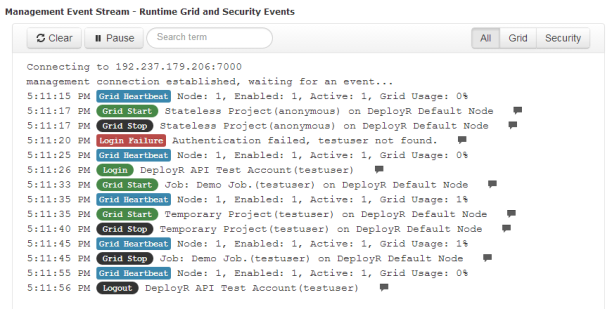
Grid activity events that include the starting and stopping of grid operations, such as stateless, temporary, persistent projects and/or jobs
Grid warning events that occur when the grid runs up against the limits that were defined in the Concurrent Operation Policies in the Server Policies tab
Grid heartbeat events that are pushed regularly and provide a detailed summary of slot activity across all nodes on the grid
Security events that are pushed when a user attempts to log in (
securityLoginEvent event) or log out (securityLogoutEvent event)