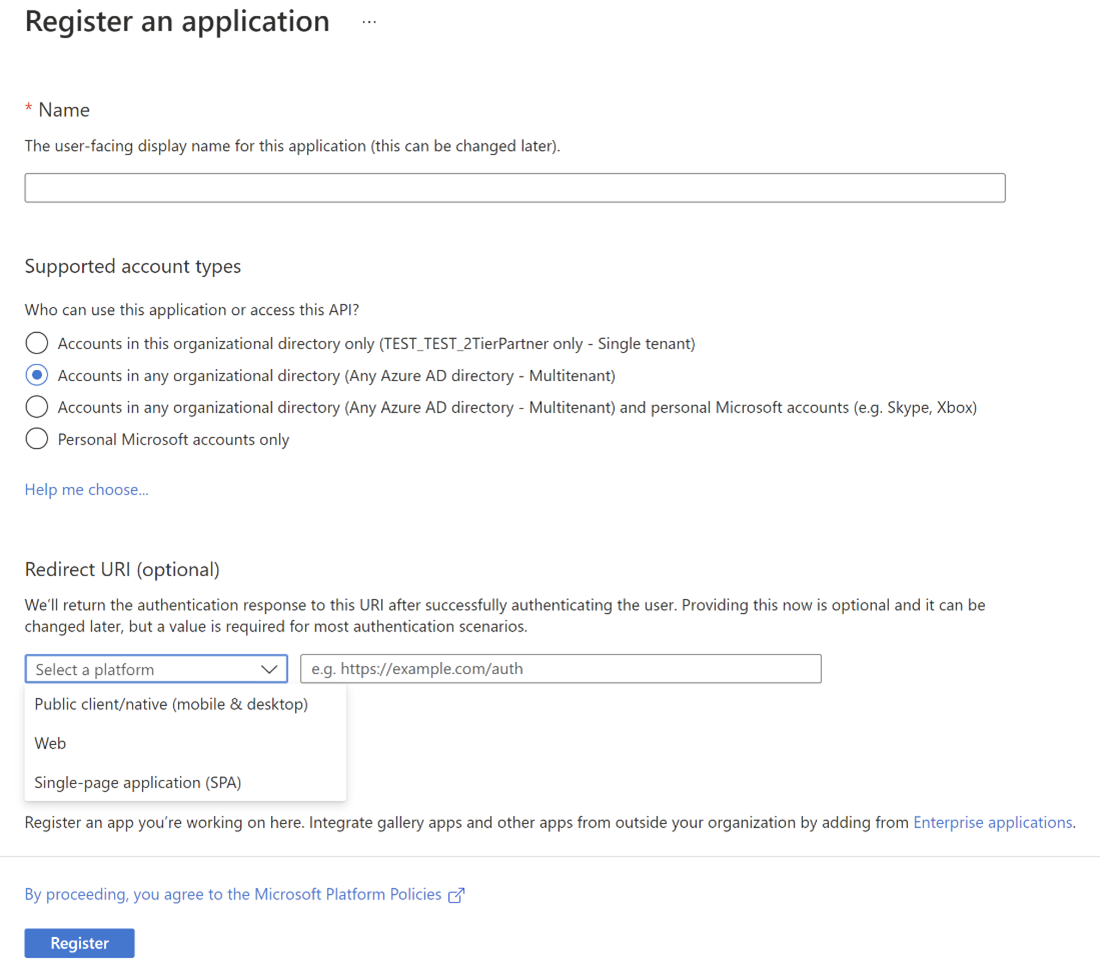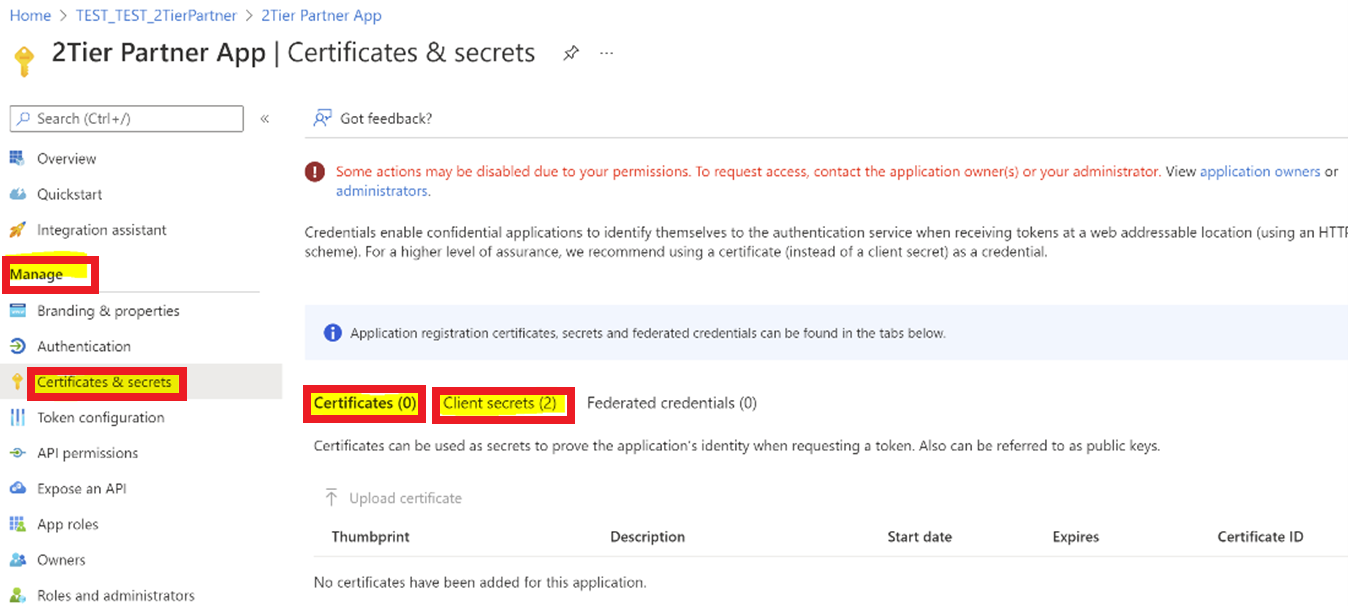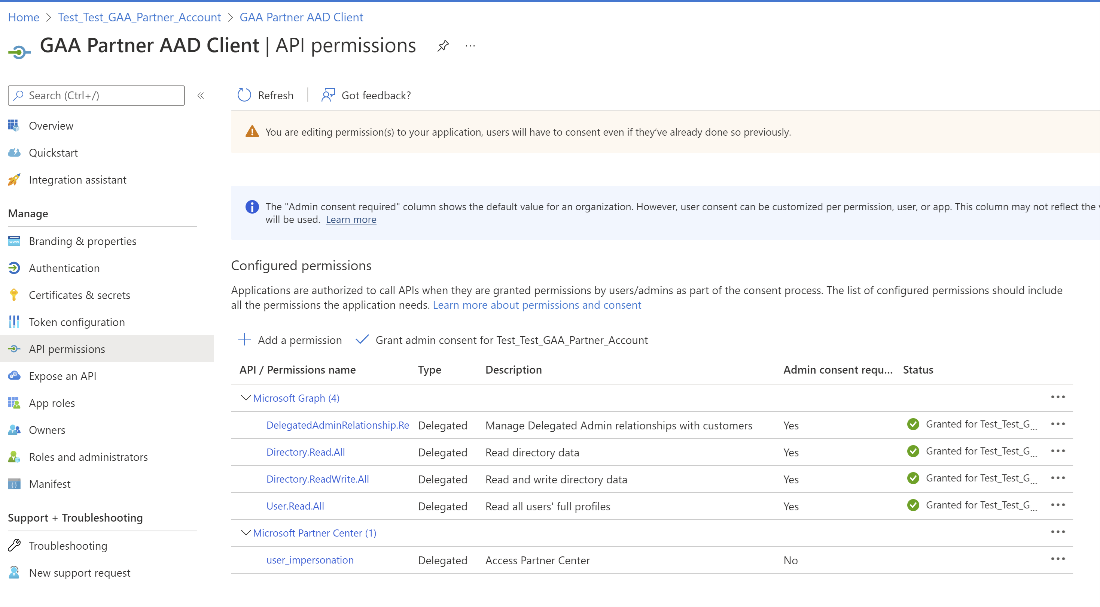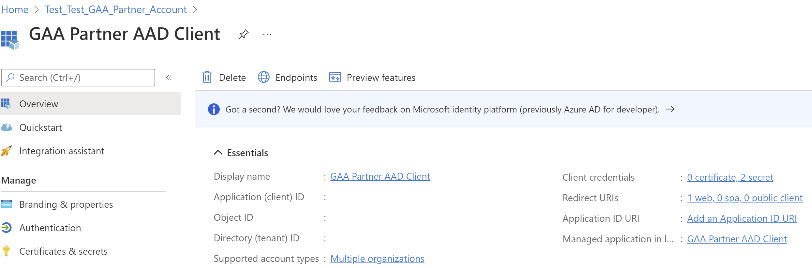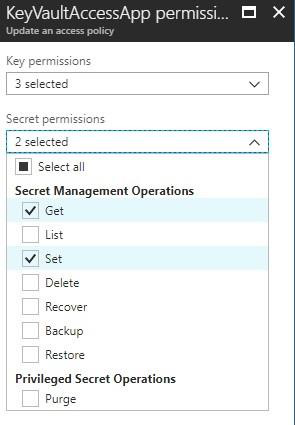创建安全合作伙伴应用程序
可以通过为云解决方案提供商(CSP)或控制面板供应商(CPV)创建应用程序来实现安全应用程序模型框架。
重要
截至 2023 年 6 月 30 日,已弃用 Azure Active Directory (Azure AD) Graph。 今后,我们在 Azure AD Graph 中没有进一步的投资。 除了与安全相关的修补程序之外,Azure AD Graph API 没有 SLA 或维护承诺。 对新特性和功能的投资将仅在 Microsoft Graph 中进行。
我们将以增量步骤停用 Azure AD Graph,以便有足够的时间将应用程序迁移到 Microsoft Graph API。 稍后我们将宣布,我们将阻止使用 Azure AD Graph 创建任何新应用程序。
若要了解详细信息,请参阅 重要说明:Azure AD Graph 停用和 Powershell 模块弃用。
创建合作伙伴中心服务主体
首先,在 CSP 合作伙伴的租户中创建一个 Microsoft 合作伙伴中心服务主体,其中将创建多租户应用程序。
对于 CSP 合作伙伴租户,此服务主体应已存在。 如果没有,请使用以下步骤创建。
在管理员 PowerShell 窗口中运行以下命令。
- 安装 AzureAD 模块。
Install-Module Microsoft.Graph - 运行 连接-MgGraph,这会提示输入用户名和密码。 输入租户管理员凭据。
Connect-MgGraph - 创建 Microsoft 合作伙伴中心服务主体。
New-MgServicePrincipal -DisplayName "Microsoft Partner Center" -AppId fa3d9a0c-3fb0-42cc-9193-47c7ecd2edbd
在 CSP 合作伙伴的租户中创建多租户应用程序
使用以下步骤确保为新创建的多租户应用程序设置了以下应用程序属性。
- 登录到 portal.azure.com
- 选择 Microsoft Entra ID 和应用注册以使用多租户创建新注册。
- 为应用程序选择面向用户的显示名称。
- 选择支持的帐户类型:任何组织目录中的帐户(任何 Microsoft Entra 目录 - 多租户)。
- 选择平台类型“Web”。
- 重定向 URL 必须是应用程序重定向 URL,这会向合作伙伴显示同意成功消息并收集刷新令牌。 确保应用的重定向 URL 设置为运行实时 Web 应用的终结点。 此应用需要接受 来自 Microsoft Entra 登录调用的授权代码 。
- 转到“客户端机密”选项卡中的“管理>证书和机密>+新建客户端密码”。
注意
在 Microsoft Entra ID 中,需要 Web 应用设置中的以下信息:
- 应用程序 ID
- 应用程序机密
应用权限
请确保为多租户应用程序设置以下权限。
在 API 权限 部分中:
不应将任何直接应用程序权限定向到多租户应用程序。
按照以下路径添加 Microsoft Graph 的委派权限:
- API 权限>添加权限>Microsoft API>Microsoft Graph>委派权限
DelegatedAdminRelationship.ReadWrite.All User.Read.All
- 按照以下路径为 Microsoft 合作伙伴中心添加委派权限 - 在“委派权限”下授予访问合作伙伴中心权限:
- API 权限>添加我的组织使用>Microsoft 合作伙伴中心>委派权限>用户模拟的权限 API>
- API 权限>添加权限>Microsoft API>Microsoft Graph>委派权限
提供许可链接
向合作伙伴提供同意链接,并让他们使用其服务帐户登录,以批准应用程序代表合作伙伴租户的服务帐户采取行动。
CSP 合作伙伴用户必须是全局管理员和管理员代理才能同意多租户应用程序。
多租户应用程序
多租户 ApplicationID 需要替换为应用程序 ID。
导航到 “应用注册 ”,然后选择“应用程序”(客户端)ID,然后替换以下 ID。
获取授权代码
必须从 Microsoft Entra 登录调用获取 Web 应用的授权代码:
- 登录到 Microsoft Entra ID。
- 将 Application-Id 替换为 Microsoft Entra 应用 ID(GUID)。
- 出现提示时,请使用配置 MFA 的用户帐户登录。
- 出现提示时,输入其他 MFA 信息(电话号码或电子邮件地址)以验证登录。
- 登录后,浏览器将使用授权代码将调用重定向到 Web 应用终结点。 例如,以下示例代码会将调用重定向到
https://localhost:44395/。
GET https://login.microsoftonline.com/common/oauth2/authorize?&client_id=<CSPApplicationId>&response_type=code&redirect_url=https://<CSPApplicationUrl_which_collects_refreshtoken>
或
GET https://login.microsoftonline.com/common/oauth2/authorize?&client_id=<CSPApplicationId>&response_type=code
对于中国,请使用以下链接:
GET https://login.chinacloudapi.cn/common/oauth2/authorize ?&client_id= <CSPApplicationId>&response_type=code&redirect_url= https://<CSPApplicationUrl_which_collects_refreshtoken>
或
GET https://login.chinacloudapi.cn/common/oauth2/authorize?&client_id= <CSPApplicationId>&response_type=code
授权代码调用跟踪: https://localhost:44395/?code=<authorization_code>&<rest of properties for state>
获取刷新令牌
然后,必须使用授权代码获取刷新令牌:
- 使用授权代码调用 Microsoft Entra 登录终结点
https://login.microsoftonline.com/CSPTenantID/oauth2/token。 有关示例,请参阅以下示例调用。 - 记下返回的刷新令牌。
- 将刷新令牌存储在 Azure 密钥库中。 有关详细信息,请参阅 Key Vault API 文档。
注意
以下示例 POST 调用中提及的资源适用于 GDAP-Graph API。
其他电脑 API 的资源如下所示:
合作伙伴中心 API (https://api.partnercenter.microsoft.com)
合作伙伴 API (https://api.partner.microsoft.com)
示例调用
POST 'https://login.microsoftonline.com/<partnerTenantId>/oauth2/token' \
--header 'content-type: application/x-www-form-urlencoded' \
--form 'grant_type="authorization_code"' \
--form 'client_id=<application_id or client_id>' \
--form 'resource="https://graph.microsoft.com"' \
--form 'code="<authorization_code>"'
Response Body:
{
"token_type": "Bearer",
"scope": "DelegatedAdminRelationship.ReadWrite.All User.Read.All",
"expires_in": "4549",
"ext_expires_in": "4549",
"expires_on": "1652886571",
"not_before": "1652881721",
"resource": "https://graph.microsoft.com",
"access_token": "Access_token",
"refresh_token": "Refresh_token",
"id_token": "Id_token"
}
设置密钥保管库
首先,在 CSP 合作伙伴的租户中创建新的 Web 应用程序。 如果 CPV 应用程序用于调用合作伙伴中心 API,CPV 应在 CPV 合作伙伴的租户中创建新的 Web 应用程序。
如果使用 Azure 密钥库:
- 使用适当的
<key-vault-name>方式创建 Azure 密钥库,并生成 DNS 名称,如下所示:https://<key-vault-name>.vault.azure.net - 将刷新令牌添加到密钥保管库。
提供对密钥保管库的访问权限
在密钥保管库的访问策略中,添加具有权限的 KeyVaultAccessApp,以仅管理机密的“获取”和“设置”方面。
配置原型
原型有两个应用程序:
- 合作伙伴同意:表示旨在接受 CSP 合作伙伴同意并显示成功消息的 Web 应用程序。
- 此应用程序设置同意并捕获已许可用户的刷新令牌。
- 同意用户的刷新令牌用于为 CSP 合作伙伴租户生成访问令牌。
- CSP 应用程序 或 CPV 应用程序:表示主要应用程序,它调用合作伙伴中心 API 和图形。
- 用于代表合作伙伴执行商务和用户操作的 API。
此应用程序在调用相应的 API 之前检索特定受众(合作伙伴中心 API 或 Graph)的访问令牌。 它使用安全存储在密钥保管库中的刷新令牌。
合作伙伴同意应用程序 (CSP)
CSP Web 配置
对于 CSP 合作伙伴应用程序, web.config 该文件包含以下部分。使用相应的应用程序 ID 和机密更新这些值。 对于主应用程序,请使用“certificate”作为 Web 应用程序机密而不是纯机密,因为它提供了额外的安全层。
<!-- AppID that represents CSP application -->
<add key="ida:CSPApplicationId" value="CSPApplicationIdValue" />
<!--
Please use certificate as your client secret and deploy the certificate to your environment.
The following application secret is for sample application only. please do not use secret directly from the config file.
-->
<add key="ida:CSPApplicationSecret" value="CSPApplicationSecretValue" />
<!-- AppID that is given access for keyvault to store the refresh tokens --> <add key="ida:KeyVaultClientId" value="KeyVaultClientIdValue" />
<!--
Please use certificate as your client secret and deploy the certificate to your environment.
The following application secret is for sample application only. please do not use secret directly from the config file.
-->
<add key="ida:KeyVaultClientSecret" value="KeyVaultClientSecretValue" />
<!-- AAD instance: Global is .com, for different national clouds it changes German cloud: .de, China cloud: login.chinacloudapi.cn -->
<add key="ida:AADInstance" value="https://login.microsoftonline.com/" />
CSP 应用程序配置
对于 CSP 合作伙伴应用程序, app.config 该文件包含以下部分。使用相应的应用程序 ID 和机密更新值。 对于主应用程序,请使用“certificate”作为 Web 应用程序机密而不是纯机密,因为它提供了额外的安全层。
<!-- AppID that represents CSP application -->
<add key="ida:CPVApplicationId" value="CPVApplicationIdValue" />
<!--
Please use certificate as your client secret and deploy the certificate to your environment. The following application secret is for sample application only. please do not use secret directly from the config file.
-->
<add key="ida:CPVApplicationSecret" value="CPVApplicationSecretValue" />
<!-- AppID that is given access for keyvault to store the refresh tokens -->
<add key="ida:KeyVaultClientId" value="KeyVaultClientIdValue" />
<!--
Please use certificate as your client secret and deploy the certificate to your environment. The following application secret is for sample application only. please do not use secret directly from the config file.
-->
<add key="ida:KeyVaultClientSecret" value="KeyVaultClientSecretValue" />
<!-- AAD instance: Global is .com, for different national clouds it changes German cloud: .de,
China cloud: login.chinacloudapi.cn -->
<add key="ida:AADInstance" value="https://login.microsoftonline.com/" />
合作伙伴同意应用程序 (CPV)
使用 CPV 应用程序的 CSP 可以调用 ApplicationConsent API ,在客户租户上创建服务主体,以访问 Microsoft Graph 来管理客户租户。 有关详细信息,请参阅 合作伙伴中心身份验证。
CPV Web 配置
对于 CSP 合作伙伴应用程序, web.config 该文件包含以下部分。使用相应的应用程序 ID 和机密更新这些值。 对于主应用程序,请使用“certificate”作为 Web 应用程序机密而不是纯机密,因为它提供了额外的安全层。
<!-- AppID that represents Control panel vendor application -->
<add key="ida:CPVApplicationId" value="CPVApplicationIdValue" />
<!--
Please use certificate as your client secret and deploy the certificate to your environment. The following application secret is for sample application only. please do not use secret directly from the config file.
-->
<add key="ida:CPVApplicationSecret" value="CPVApplicationSecretValue" />
<!-- AppID that is given access for keyvault to store the refresh tokens -->
<add key="ida:KeyVaultClientId" value="KeyVaultClientIdValue" />
<!--
Please use certificate as your client secret and deploy the certificate to your environment. The following application secret is for sample application only. please do not use secret directly from the config file.
-->
<add key="ida:KeyVaultClientSecret" value="KeyVaultClientSecretValue" />
<!-- AAD instance: Global is .com, for different national clouds it changes German cloud: .de, China cloud: login.chinacloudapi.cn -->
<add key="ida:AADInstance" value="https://login.microsoftonline.com/" />
CPV 应用程序配置
对于 CPV 合作伙伴应用程序,该文件 app.config 包含以下部分。使用相应的应用程序 ID 和机密更新值。 对于主应用程序,请使用“certificate”作为 Web 应用程序机密而不是纯机密,因为它提供了额外的安全层。
<!-- AppID that represents Control panel vendor application -->
<add key="ida:CPVApplicationId" value="CPVApplicationIdValue" />
<!--
Please use certificate as your client secret and deploy the certificate to your environment. The following application secret is for sample application only. please do not use secret directly from the config file.
-->
<add key="ida:CPVApplicationSecret" value="CPVApplicationSecretValue" />
<!-- AppID that is given access for keyvault to store the refresh tokens -->
<add key="ida:KeyVaultClientId" value="KeyVaultClientIdValue" />
<!--
Please use certificate as your client secret and deploy the certificate to your environment. The following application secret is for sample application only. please do not use secret directly from the config file.
-->
<add key="ida:KeyVaultClientSecret" value="KeyVaultClientSecretValue" />
<!-- AAD instance: Global is .com, for different national clouds it changes German cloud: .de, China cloud: login.chinacloudapi.cn -->
<add key="ida:AADInstance" value="https://login.microsoftonline.com/" />