Confluence 云图形连接器的结果布局
Confluence 云 Graph 连接器允许组织为 Confluence 内容编制索引。 配置连接器并索引 Confluence 站点中的数据后,最终用户可以在 Microsoft 搜索中搜索这些内容。
若要设置搜索结果页,需要:
本文档提供了设置 Confluence 云连接器的结果布局所需的示例结果布局 JSON。
开始之前
必须已配置 Confluence cloud Graph 连接器。 若要按原样使用示例结果布局 JSON,必须选择以下属性以使用上述 搜索架构进行索引。
注意
- 在 搜索结果模板中显示属性需要检索搜索属性。 属性还可以具有其他搜索属性。
| 属性 | 需要搜索架构属性 |
|---|---|
| 标题 | 检索 |
| URL | 检索 |
| UpdatedByName | 检索 |
| UpdatedOn | 检索 |
| 内容 | Content 属性 |
结果布局
使用此示例时,搜索结果将如下所示:
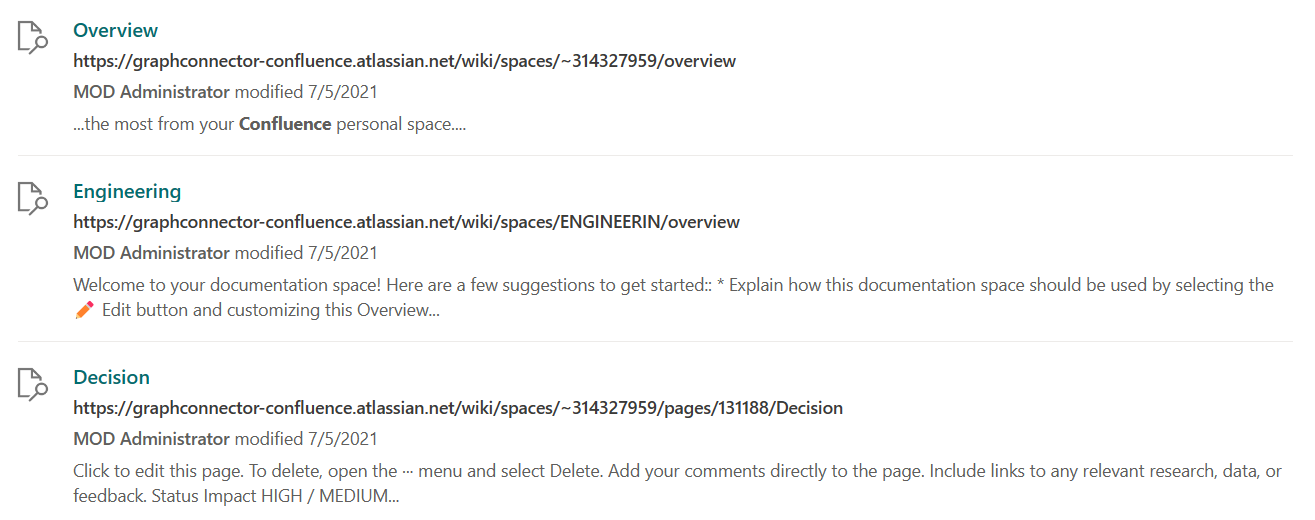
下面是布局的关联 JSON 文件:
{
"type": "AdaptiveCard",
"version": "1.3",
"body": [
{
"type": "ColumnSet",
"columns": [
{
"type": "Column",
"width": "auto",
"items": [
{
"type": "Image",
"url": "https://searchuxcdn.blob.core.windows.net/designerapp/images/DefaultMRTIcon.png",
"horizontalAlignment": "center",
"size": "small"
}
],
"horizontalAlignment": "center"
},
{
"type": "Column",
"width": "stretch",
"items": [
{
"type": "ColumnSet",
"columns": [
{
"type": "Column",
"width": "auto",
"items": [
{
"type": "TextBlock",
"text": "[${Title}](${Url})",
"weight": "bolder",
"size": "medium",
"maxLines": 3,
"color": "accent"
}
],
"spacing": "none"
}
],
"spacing": "small"
},
{
"type": "TextBlock",
"text": "[${Url}](${Url})",
"spacing": "small",
"weight": "bolder",
"color": "dark"
},
{
"type": "Container",
"items": [
{
"type": "TextBlock",
"text": "**${UpdatedByName}** modified {{DATE(${UpdatedOn})}}",
"spacing": "small",
"$when": "${UpdatedByName!='' && UpdatedOn!=''}"
},
{
"type": "TextBlock",
"text": "Modified on {{DATE(${UpdatedOn})}}",
"spacing": "small",
"$when": "${UpdatedByName=='' && UpdatedOn!=''}"
},
{
"type": "TextBlock",
"text": "Modified by __${UpdatedByName}__",
"spacing": "small",
"$when": "${UpdatedByName!='' && UpdatedOn==''}"
}
],
"spacing": "small"
},
{
"type": "TextBlock",
"text": "${ResultSnippet}",
"maxLines": 2,
"wrap": true,
"spacing": "small"
}
],
"spacing": "medium"
}
]
}
],
"$schema": "http://adaptivecards.io/schemas/adaptive-card.json",
"$data": {
"UpdatedOn": "2019-09-25T06:08:39Z,SHORT",
"ResultSnippet": "Marketing team at Contoso.., and looking at the Contoso Marketing documents on the team site. This contains the data from FY20 and will taken over to FY21...Marketing Planning is ongoing for FY20..",
"UpdatedByName": "Amanda Brady",
"Url": "https://modernacdesigner.azurewebsites.net",
"Title": "Contoso Marketing Analysis - Q3 FY18"
}
}