你当前正在访问 Microsoft Azure Global Edition 技术文档网站。 如果需要访问由世纪互联运营的 Microsoft Azure 中国技术文档网站,请访问 https://docs.azure.cn。
适用于 JavaScript 的 Azure Web PubSub 服务客户端库 - 版本 1.1.3
Azure Web PubSub 服务 是一项 Azure 托管服务,可帮助开发人员轻松构建具有实时功能和发布-订阅模式的 Web 应用程序。 需要服务器和客户端之间或客户端之间的实时发布-订阅消息传送的任何方案都可以使用 Azure Web PubSub 服务。 通常需要从服务器轮询或提交 HTTP 请求的传统实时功能也可以使用 Azure Web PubSub 服务。
可以在应用服务器端使用此库来管理 WebSocket 客户端连接,如下图所示:
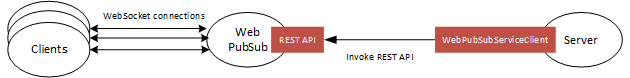 。
。
- 将消息发送到中心和组。
- 向特定用户和连接发送消息。
- 将用户和连接组织到组中。
- 关闭连接
- 授予、撤销和检查现有连接的权限
有关此处使用的术语的详细信息,请参阅 关键概念 部分。
源代码 | 包(NPM) | API 参考文档 | 产品文档 | 示例
开始
当前支持的环境
先决条件
- Azure 订阅。
- 现有的 Azure Web PubSub 服务实例。
1.安装 @azure/web-pubsub 包
npm install @azure/web-pubsub
2.创建并验证 WebPubSubServiceClient
const { WebPubSubServiceClient } = require("@azure/web-pubsub");
const serviceClient = new WebPubSubServiceClient("<ConnectionString>", "<hubName>");
还可以使用终结点和 AzureKeyCredential对 WebPubSubServiceClient 进行身份验证:
const { WebPubSubServiceClient, AzureKeyCredential } = require("@azure/web-pubsub");
const key = new AzureKeyCredential("<Key>");
const serviceClient = new WebPubSubServiceClient("<Endpoint>", key, "<hubName>");
或者使用 Azure Active Directory 对 WebPubSubServiceClient 进行身份验证
- 安装
@azure/identity依赖项
npm install @azure/identity
- 更新源代码以使用
DefaultAzureCredential:
const { WebPubSubServiceClient, AzureKeyCredential } = require("@azure/web-pubsub");
const { DefaultAzureCredential } = require("@azure/identity");
const key = new DefaultAzureCredential();
const serviceClient = new WebPubSubServiceClient("<Endpoint>", key, "<hubName>");
关键概念
连接
连接(也称为客户端或客户端连接)表示连接到 Web PubSub 服务的单个 WebSocket 连接。 成功连接后,Web PubSub 服务会将唯一的连接 ID 分配给此连接。
枢纽
中心是一组客户端连接的逻辑概念。 通常,将一个中心用于一个目的,例如聊天中心或通知中心。 创建客户端连接时,它会连接到中心,并在其生存期内,它属于该中心。 不同的应用程序可以使用不同的中心名称共享一个 Azure Web PubSub 服务。
群
组是与中心的连接子集。 你可以向组添加客户端连接,或者随时从组中删除客户端连接。 例如,当客户端加入聊天室或客户端离开聊天室时,可以将此聊天室视为组。 客户端可以加入多个组,一个组可以包含多个客户端。
用户
与 Web PubSub 的连接可以属于一个用户。 用户可能有多个连接,例如,当单个用户跨多个设备或多个浏览器选项卡进行连接时。
消息
当客户端连接时,它可以通过 WebSocket 连接将消息发送到上游应用程序,或从上游应用程序接收消息。
例子
获取客户端启动 WebSocket 连接的访问令牌
const { WebPubSubServiceClient } = require("@azure/web-pubsub");
const serviceClient = new WebPubSubServiceClient("<ConnectionString>", "<hubName>");
// Get the access token for the WebSocket client connection to use
let token = await serviceClient.getClientAccessToken();
// Or get the access token and assign the client a userId
token = await serviceClient.getClientAccessToken({ userId: "user1" });
// Or get the access token that the client will join group GroupA when it connects using the access token
token = await serviceClient.getClientAccessToken({ userId: "user1", groups: [ "GroupA" ] });
// return the token to the WebSocket client
将消息广播到中心中的所有连接
const { WebPubSubServiceClient } = require("@azure/web-pubsub");
const serviceClient = new WebPubSubServiceClient("<ConnectionString>", "<hubName>");
// Send a JSON message
await serviceClient.sendToAll({ message: "Hello world!" });
// Send a plain text message
await serviceClient.sendToAll("Hi there!", { contentType: "text/plain" });
// Send a binary message
const payload = new Uint8Array(10);
await serviceClient.sendToAll(payload.buffer);
使用 OData 筛选器语法将消息发送到中心中的所有连接
有关
const { WebPubSubServiceClient, odata } = require("@azure/web-pubsub");
const serviceClient = new WebPubSubServiceClient("<ConnectionString>", "<hubName>");
// Send a JSON message to anonymous connections
await serviceClient.sendToAll(
{ message: "Hello world!" },
{ filter: "userId eq null" }
);
// Send a text message to connections in groupA but not in groupB
const groupA = 'groupA';
const groupB = 'groupB';
await serviceClient.sendToAll(
"Hello world!",
{
contentType: "text/plain",
// use plain text "'groupA' in groups and not('groupB' in groups)"
// or use the odata helper method
filter: odata`${groupA} in groups and not(${groupB} in groups)`
});
将消息发送到组中的所有连接
const { WebPubSubServiceClient } = require("@azure/web-pubsub");
const serviceClient = new WebPubSubServiceClient("<ConnectionString>", "<hubName>");
const groupClient = serviceClient.group("<groupName>");
// Add user to the group
await groupClient.addUser("user1");
// Send a JSON message
await groupClient.sendToAll({ message: "Hello world!" });
// Send a plain text message
await groupClient.sendToAll("Hi there!", { contentType: "text/plain" });
// Send a binary message
const payload = new Uint8Array(10);
await groupClient.sendToAll(payload.buffer);
将消息发送到用户的所有连接
const { WebPubSubServiceClient } = require("@azure/web-pubsub");
const serviceClient = new WebPubSubServiceClient("<ConnectionString>", "<hubName>");
// Send a JSON message
await serviceClient.sendToUser("user1", { message: "Hello world!" });
// Send a plain text message
await serviceClient.sendToUser("user1", "Hi there!", { contentType: "text/plain" });
// Send a binary message
const payload = new Uint8Array(10);
await serviceClient.sendToUser("user1", payload.buffer);
检查组是否具有任何连接
const { WebPubSubServiceClient } = require("@azure/web-pubsub");
const WebSocket = require("ws");
const serviceClient = new WebPubSubServiceClient("<ConnectionString>", "<hubName>");
const groupClient = serviceClient.group("<groupName>");
// close all the connections in the group
await groupClient.closeAllConnections({ reason: "<closeReason>" });
// check if the group has any connections
const hasConnections = await serviceClient.groupExists("<groupName>");
访问操作的原始 HTTP 响应
const { WebPubSubServiceClient } = require("@azure/web-pubsub");
function onResponse(rawResponse) {
console.log(rawResponse);
}
const serviceClient = new WebPubSubServiceClient("<ConnectionString>", "<hubName>");
await serviceClient.sendToAll({ message: "Hello world!" }, { onResponse });
故障 排除
启用日志
可以使用此库设置以下环境变量来获取调试日志。
- 从 SignalR 客户端库获取调试日志
export AZURE_LOG_LEVEL=verbose
有关如何启用日志的更详细说明,可以查看 @azure/记录器包文档。
实时跟踪
使用 Web PubSub 服务门户中 实时跟踪 查看实时流量。
后续步骤
有关如何使用此库的详细示例,请查看 示例 目录。
贡献
若要参与此库,请阅读 贡献指南 了解有关如何生成和测试代码的详细信息。
