在 Dynamics 365 Remote Assist 移动版中共享屏幕
备注
Dynamics 365 Remote Assist 移动版将于 2025 年 3 月 25 日弃用。 但是,现有客户可以继续在 Microsoft Teams 移动版中使用 Remote Assist Mobile 的类似功能。 充分利用 Teams 提供的所有功能并与其他用户协作!
如果您正在使用 Microsoft Dynamics 365 Remote Assist 移动应用进行通话,可以在通话时与远程协作者共享屏幕以共享实时信息。
备注
为获得最佳屏幕共享体验,请确保您正在使用 Dynamics 365 Remote Assist 移动应用的最新版本(2022.4.13 或更高版本)。
共享屏幕
重要提示
如果您正在使用个人设备,请确保在共享屏幕前关闭设备上的任何私人通知。
点击更多 (...) 按钮,然后点击共享屏幕。
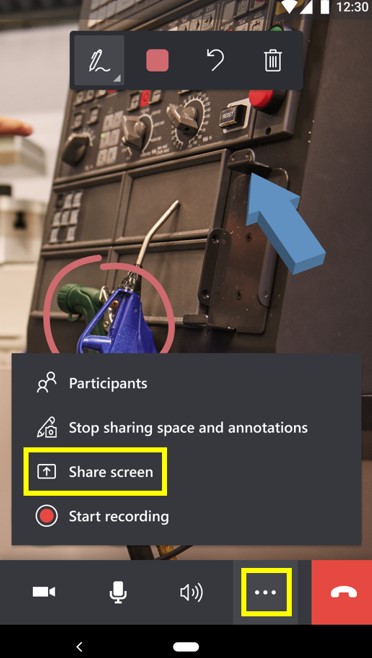
停止共享屏幕
点击更多 (...) 按钮,然后点击停止屏幕共享。
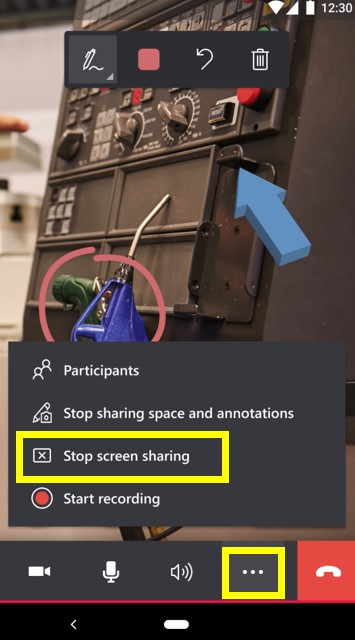
屏幕共享结束后,您将看到一条通知,显示“屏幕共享已结束”。