Human Resources 应用未显示在 Microsoft Dynamics 365 应用中
适用于以下 Dynamics 365 应用:
Human Resources
问题
客户在 Microsoft Dynamics 365 应用之间看不到 Dynamics 365 Human Resources。
分辨率
必须将用户添加到所环境的环境创建者角色 Microsoft Power Apps。
具有 Power Apps 计划 2 许可证的管理员用户必须打开 Power Apps 管理门户。
选择环境,然后为 Human Resources 选择正确的环境。
在安全选项卡上,在环境角色选项卡上,选择环境制造者。
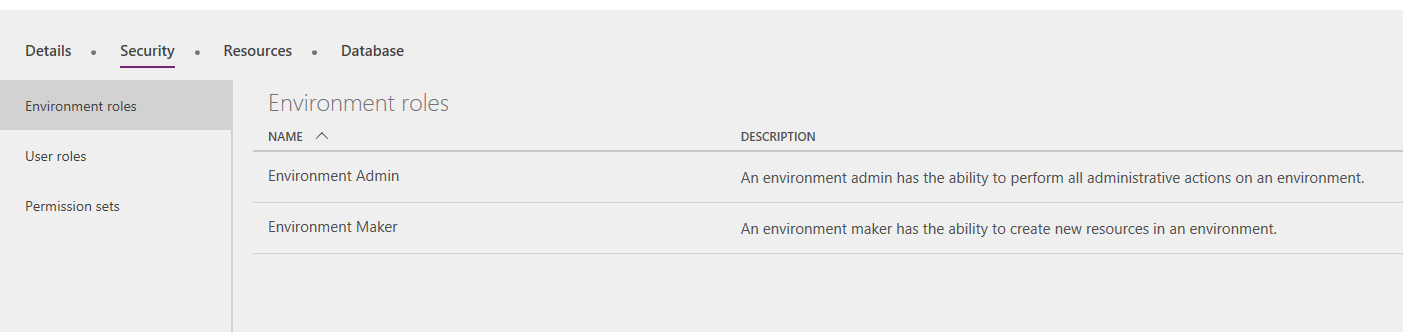
在用户选项卡上,添加用户或您的组织。
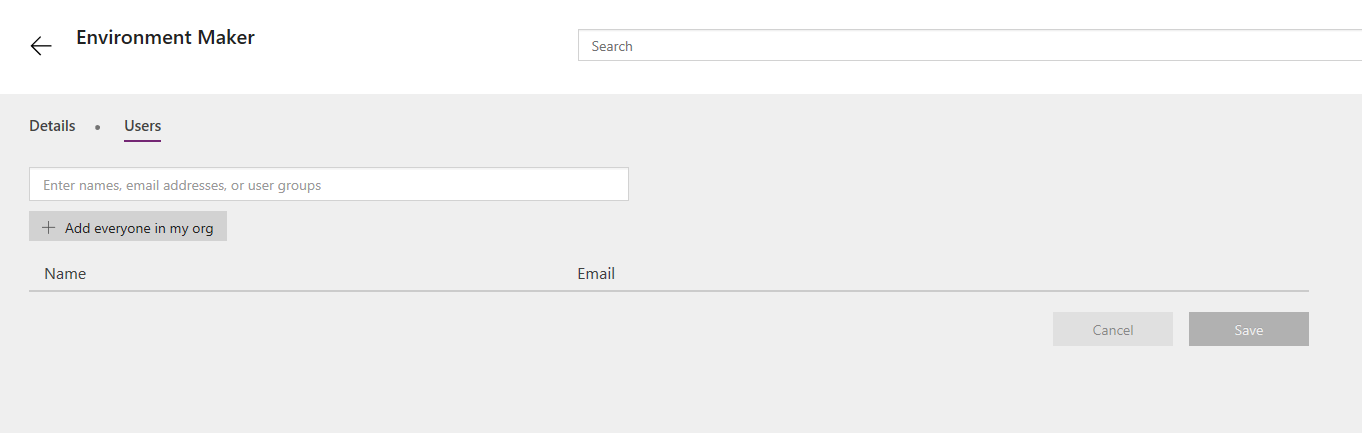
选择保存。
用户现在必须登录到 Microsoft Dynamics 365。
选择同步更新用户应用。

同步完成后,Human Resources 将显示在主页上。