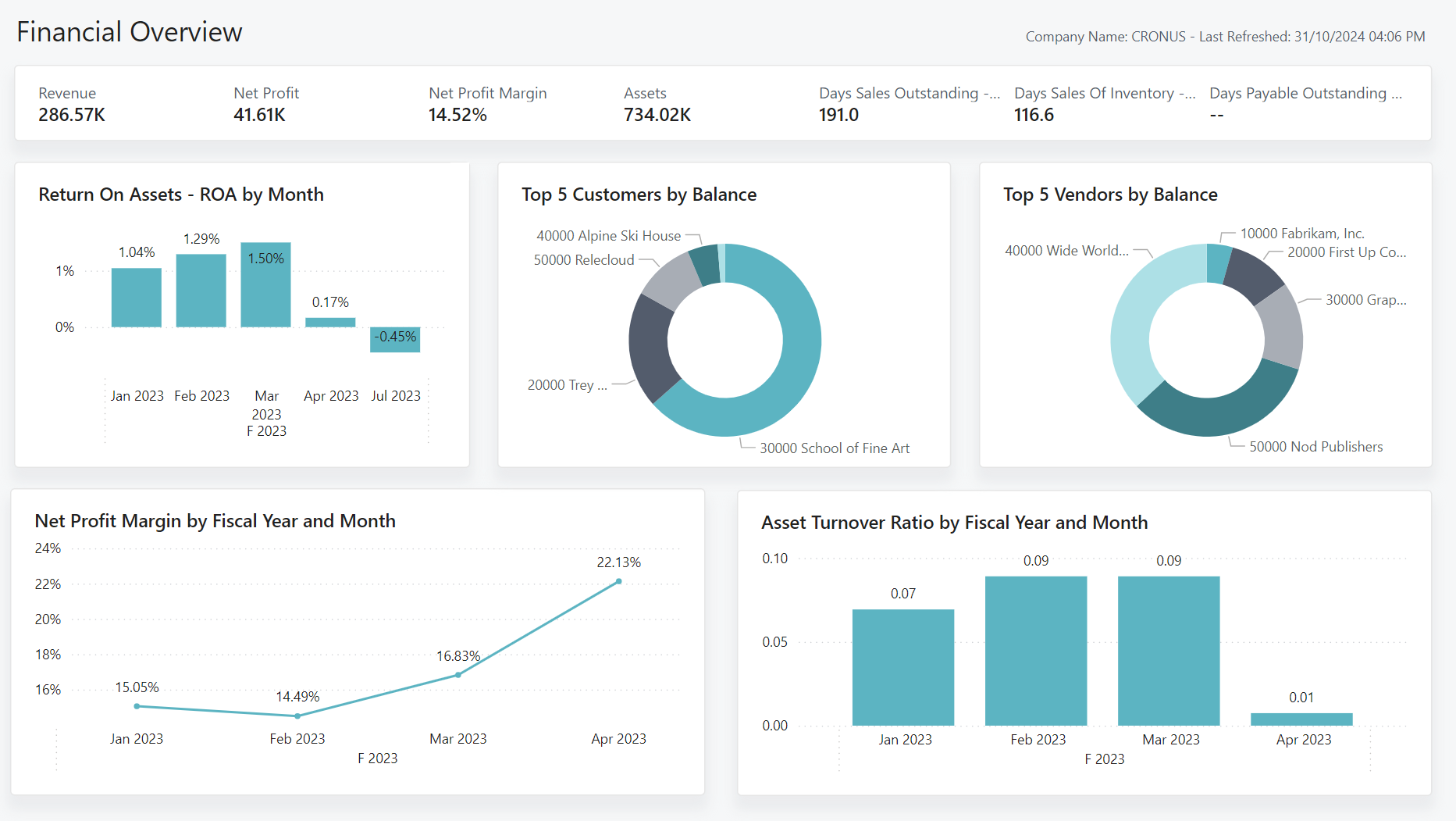Financial Overview (Power BI report)
APPLIES TO: Generally available in Business Central 2024 release wave 2 (version 25.1).
The Financial Overview report provides a high-level snapshot of an organization's financial health and performance. This dashboard displays key performance indicators (KPIs) for important financial metrics to give stakeholders a clear view of revenue, cost management, profitability, and financial stability.
The finance overview is typically used in the following scenarios:
- Executive Decision-Making: Helps executives and senior management make informed strategic decisions by providing a high-level view of the financial status.
- Financial Analysis: Supports financial analysts assess trends, identify anomalies, and make data-driven recommendations for improvements.
- Operational Monitoring: Helps operations managers monitor financial performance toward targets and budgets to ensure operational efficiency and effectiveness.
Use the report
The audiences for the report are:
- Executives
- Directors
- Other high-level decision makers
Key Performance Indicators (KPIs)
The Financial Overview report includes the following KPIs and measures:
- Revenue
- Net Profit
- Net Profit Margin
- Assets
- Days Sales Outstanding
- Days Sales Of Inventory
- Days Payable Outstanding
Click on the link for a KPI to learn more about what it means, how it is calculated, and what data was used in the calculations.
Tip
You can easily track the KPIs that the Power BI reports display against your business objectives. To learn more, go to Track your business KPIs with Power BI metrics.
Data used in the report
The report uses data from the following tables in Business Central:
- G/L Entry
- Customer
- Vendor
Try the report
Try the report here: Financial Overview
Tip
If you hold down the CTRL key while you select the report link, the report opens on a new browser tab. In this way, you can stay on the current page while you explore the report on the other browser tab.
See also
Track your business KPIs with Power BI metrics
Power BI finance app
Ad hoc analysis on finance data
Built-in core finance reports
Built-in fixed assets reports
Built-in accounts receivable reports
Built-in accounts payable reports
Financial analytics overview
Finance overview