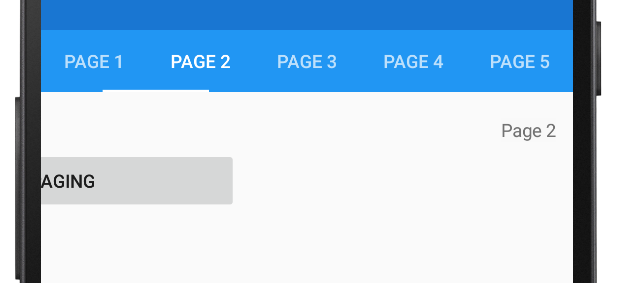Android 上的 TabbedPage 页面轻扫
此 .NET Multi-platform App UI (.NET MAUI) Android 平台特定功能可用于启用在 TabbedPage 中的页面之间使用水平手指手势进行轻扫的操作。 可以通过在 XAML 中将 TabbedPage.IsSwipePagingEnabled 附加属性设置为 boolean 值来使用它:
<TabbedPage ...
xmlns:android="clr-namespace:Microsoft.Maui.Controls.PlatformConfiguration.AndroidSpecific;assembly=Microsoft.Maui.Controls"
android:TabbedPage.OffscreenPageLimit="2"
android:TabbedPage.IsSwipePagingEnabled="true">
...
</TabbedPage>
或者,可以使用 Fluent API 从 C# 使用它:
using Microsoft.Maui.Controls.PlatformConfiguration.AndroidSpecific;
...
On<Microsoft.Maui.Controls.PlatformConfiguration.Android>()
.SetOffscreenPageLimit(2)
.SetIsSwipePagingEnabled(true);
注意
此平台特定功能对基于 Shell 的应用中的选项卡没有影响。
TabbedPage.On<Microsoft.Maui.Controls.PlatformConfiguration.Android> 方法指定这一平台特定功能仅可在 Android 上运行。 Microsoft.Maui.Controls.PlatformConfiguration.AndroidSpecific 命名空间中的 TabbedPage.SetIsSwipePagingEnabled 方法用于启用在 TabbedPage 中的页面之间进行轻扫的操作。 此外,Microsoft.Maui.Controls.PlatformConfiguration.AndroidSpecific 命名空间中的 TabbedPage 类还具有可启用此平台特定功能的 EnableSwipePaging 方法,以及禁用此平台特定功能的 DisableSwipePaging 方法。 TabbedPage.OffscreenPageLimit 附加属性和 SetOffscreenPageLimit 方法用于设置当前页面任意一侧应保持闲置状态的页数。
结果是启用了对 TabbedPage 显示的页面进行轻扫分页的操作: