不安全的 Intranet 客户端和服务
下图描绘了用于向 WCF 应用程序提供有关安全专用网络的信息的 Windows Communication Foundation (WCF) 服务。 在以下情况下无需提供安全性:数据重要性较低、网络在本质上是安全的,或者由 WCF 基础结构的下层提供安全性。
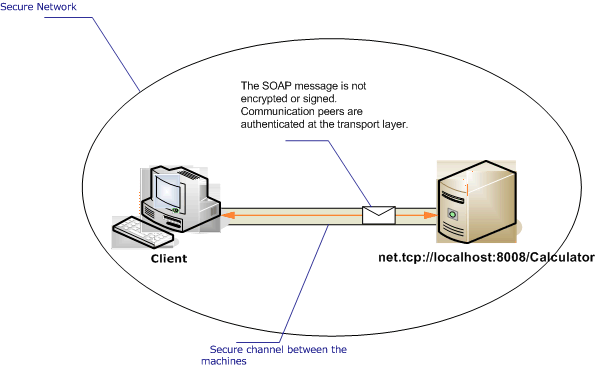
| 特征 | 说明 |
|---|---|
| 安全模式 | 无 |
| Transport | TCP |
| 绑定 | NetTcpBinding |
| 互操作性 | 仅 WCF |
| Authentication | 无 |
| 完整性 | 无 |
| 机密性 | 无 |
服务
下面的代码和配置应独立运行。 执行下列操作之一:
使用代码(而不使用配置)创建独立服务。
使用提供的配置创建服务,但不定义任何终结点。
代码
下面的代码演示如何创建不安全的终结点:
Uri tcpUri = new Uri("net.tcp://localhost:8008/Calculator");
// Create the ServiceHost.
ServiceHost sh = new ServiceHost(typeof(Calculator), tcpUri);
// Create a binding that uses TCP and set the security mode to none.
NetTcpBinding b = new NetTcpBinding();
b.Security.Mode = SecurityMode.None;
// Add an endpoint to the service.
sh.AddServiceEndpoint(typeof(ICalculator), b, "");
// Open the service and wait for calls.
sh.Open();
string listenUri = sh.Description.Endpoints[0].ListenUri.AbsoluteUri;
Console.WriteLine("Listening on: {0}", listenUri);
Console.Write("Press Enter to end the service");
Console.ReadLine();
// Close the service when a key is pressed.
Dim tcpUri As New Uri("net.tcp://localhost:8008/Calculator")
' Create the ServiceHost.
Dim sh As New ServiceHost(GetType(Calculator), tcpUri)
' Create a binding that uses TCP and set the security mode to none.
Dim b As New NetTcpBinding()
b.Security.Mode = SecurityMode.None
' Add an endpoint to the service.
sh.AddServiceEndpoint(GetType(ICalculator), b, "")
' Open the service and wait for calls.
sh.Open()
Dim listenUri As String = sh.Description.Endpoints(0).ListenUri.AbsoluteUri
Console.WriteLine("Listening on: {0}", listenUri)
Console.Write("Press Enter to end the service")
Console.ReadLine()
' Close the service when a key is pressed.
配置
下面的代码使用配置设置相同的终结点:
<?xml version="1.0" encoding="utf-8"?>
<configuration>
<system.serviceModel>
<behaviors />
<services>
<service behaviorConfiguration=""
name="ServiceModel.Calculator">
<endpoint address="net.tcp://localhost:8008/Calculator"
binding="netTcpBinding"
bindingConfiguration="tcp_Unsecured"
name="netTcp_ICalculator"
contract="ServiceModel.ICalculator" />
</service>
</services>
<bindings>
<netTcpBinding>
<binding name="tcp_Unsecured">
<security mode="None" />
</binding>
</netTcpBinding>
</bindings>
<client />
</system.serviceModel>
</configuration>
客户端
下面的代码和配置应独立运行。 执行下列操作之一:
使用代码(和客户端代码)创建独立客户端。
创建不定义任何终结点地址的客户端。 而使用将配置名称作为自变量的客户端构造函数。 例如:
CalculatorClient cc = new CalculatorClient("EndpointConfigurationName");Dim cc As New CalculatorClient("EndpointConfigurationName")
代码
以下代码演示一个使用 TCP 协议访问不安全终结点的基本 WCF 客户端。
// Create an instance of the NetTcpBinding and set the
// security mode to none.
NetTcpBinding myBinding = new NetTcpBinding();
myBinding.Security.Mode = SecurityMode.None;
// Create the address string, or get it from configuration.
string tcpUri = "net.tcp://machineName:8008/Calculator";
// Create an endpoint address with the address.
EndpointAddress myEndpointAddress = new EndpointAddress(tcpUri);
// Create an instance of the WCF client. The client
// code was generated using the Svcutil.exe tool.
CalculatorClient cc = new CalculatorClient(myBinding, myEndpointAddress);
try
{
cc.Open();
' Create an instance of the NetTcpBinding and set the
' security mode to none.
Dim myBinding As New NetTcpBinding()
myBinding.Security.Mode = SecurityMode.None
' Create the address string, or get it from configuration.
Dim tcpUri As String = "net.tcp://machineName:8008/Calculator"
' Create an endpoint address with the address.
Dim myEndpointAddress As New EndpointAddress(tcpUri)
' Create an instance of the WCF client. The client
' code was generated using the Svcutil.exe tool.
Dim cc As New CalculatorClient(myBinding, myEndpointAddress)
Try
cc.Open()
配置
下面的配置代码应用于客户端:
<?xml version="1.0" encoding="utf-8"?>
<configuration>
<system.serviceModel>
<bindings>
<netTcpBinding>
<binding name="NetTcpBinding_ICalculator" >
<security mode="None">
</security>
</binding>
</netTcpBinding>
</bindings>
<client>
<endpoint address="net.tcp://machineName:8008/Calculator "
binding="netTcpBinding"
bindingConfiguration="NetTcpBinding_ICalculator"
contract="ICalculator"
name="NetTcpBinding_ICalculator" />
</client>
</system.serviceModel>
</configuration>