如何:获取字体规格
FontFamily 类提供以下方法来检索特定系列/样式组合的各种指标:
GetEmHeight(FontStyle)
GetCellAscent(FontStyle)
GetCellDescent(FontStyle)
GetLineSpacing(FontStyle)
这些方法返回的值采用字体设计单位,因此它们与特定 Font 对象的大小和单位无关。
下图显示了各种指标:
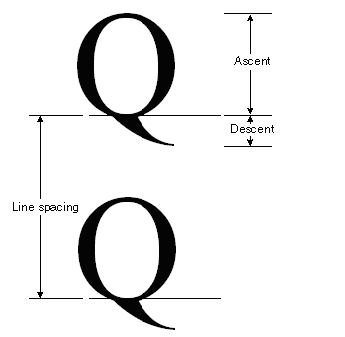
示例
以下示例显示 Arial 字体系列的常规样式的指标。 该代码还创建了一个大小为 16 像素的 Font 对象(基于 Arial 系列)并显示该特定 Font 对象的指标(以像素为单位)。
下图显示示例代码的输出:
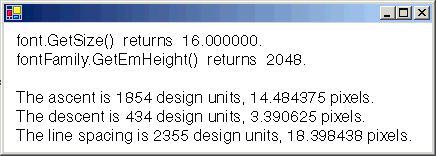
请注意上图中的前两行输出。 Font 对象返回的大小为 16,FontFamily 对象返回的全身高度为 2048。 这两个数字(16 和 2,048)是在字体设计单位和 Font 对象的单位(在本例中为像素)之间进行转换的关键。
例如,可以将上升从设计单位转换为像素,如下所示:
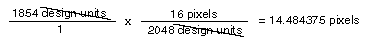
以下代码通过设置 Y 对象的 PointF 数据成员垂直定位文本。 每增加一行文本,y 坐标就增加 font.Height。 Height 对象的 Font 属性返回该特定 Font 对象的行距(以像素为单位)。 在此示例中,Height 返回的数字为 19。 请注意,这与通过将行距指标转换为像素所得的数字(四舍五入为整数)相同。
请注意,全身高度(也称为大小或全身大小)不是上升和下降的总和。 上升和下降的总和称为单元格高度。 单元格高度减去内部前导等于全身高度。 单元格高度加上外部前导等于行距。
string infoString = ""; // enough space for one line of output
int ascent; // font family ascent in design units
float ascentPixel; // ascent converted to pixels
int descent; // font family descent in design units
float descentPixel; // descent converted to pixels
int lineSpacing; // font family line spacing in design units
float lineSpacingPixel; // line spacing converted to pixels
FontFamily fontFamily = new FontFamily("Arial");
Font font = new Font(
fontFamily,
16, FontStyle.Regular,
GraphicsUnit.Pixel);
PointF pointF = new PointF(10, 10);
SolidBrush solidBrush = new SolidBrush(Color.Black);
// Display the font size in pixels.
infoString = "font.Size returns " + font.Size + ".";
e.Graphics.DrawString(infoString, font, solidBrush, pointF);
// Move down one line.
pointF.Y += font.Height;
// Display the font family em height in design units.
infoString = "fontFamily.GetEmHeight() returns " +
fontFamily.GetEmHeight(FontStyle.Regular) + ".";
e.Graphics.DrawString(infoString, font, solidBrush, pointF);
// Move down two lines.
pointF.Y += 2 * font.Height;
// Display the ascent in design units and pixels.
ascent = fontFamily.GetCellAscent(FontStyle.Regular);
// 14.484375 = 16.0 * 1854 / 2048
ascentPixel =
font.Size * ascent / fontFamily.GetEmHeight(FontStyle.Regular);
infoString = "The ascent is " + ascent + " design units, " + ascentPixel +
" pixels.";
e.Graphics.DrawString(infoString, font, solidBrush, pointF);
// Move down one line.
pointF.Y += font.Height;
// Display the descent in design units and pixels.
descent = fontFamily.GetCellDescent(FontStyle.Regular);
// 3.390625 = 16.0 * 434 / 2048
descentPixel =
font.Size * descent / fontFamily.GetEmHeight(FontStyle.Regular);
infoString = "The descent is " + descent + " design units, " +
descentPixel + " pixels.";
e.Graphics.DrawString(infoString, font, solidBrush, pointF);
// Move down one line.
pointF.Y += font.Height;
// Display the line spacing in design units and pixels.
lineSpacing = fontFamily.GetLineSpacing(FontStyle.Regular);
// 18.398438 = 16.0 * 2355 / 2048
lineSpacingPixel =
font.Size * lineSpacing / fontFamily.GetEmHeight(FontStyle.Regular);
infoString = "The line spacing is " + lineSpacing + " design units, " +
lineSpacingPixel + " pixels.";
e.Graphics.DrawString(infoString, font, solidBrush, pointF);
Dim infoString As String = "" ' enough space for one line of output
Dim ascent As Integer ' font family ascent in design units
Dim ascentPixel As Single ' ascent converted to pixels
Dim descent As Integer ' font family descent in design units
Dim descentPixel As Single ' descent converted to pixels
Dim lineSpacing As Integer ' font family line spacing in design units
Dim lineSpacingPixel As Single ' line spacing converted to pixels
Dim fontFamily As New FontFamily("Arial")
Dim font As New Font( _
fontFamily, _
16, _
FontStyle.Regular, _
GraphicsUnit.Pixel)
Dim pointF As New PointF(10, 10)
Dim solidBrush As New SolidBrush(Color.Black)
' Display the font size in pixels.
infoString = "font.Size returns " & font.Size.ToString() & "."
e.Graphics.DrawString(infoString, font, solidBrush, pointF)
' Move down one line.
pointF.Y += font.Height
' Display the font family em height in design units.
infoString = "fontFamily.GetEmHeight() returns " & _
fontFamily.GetEmHeight(FontStyle.Regular) & "."
e.Graphics.DrawString(infoString, font, solidBrush, pointF)
' Move down two lines.
pointF.Y += 2 * font.Height
' Display the ascent in design units and pixels.
ascent = fontFamily.GetCellAscent(FontStyle.Regular)
' 14.484375 = 16.0 * 1854 / 2048
ascentPixel = _
font.Size * ascent / fontFamily.GetEmHeight(FontStyle.Regular)
infoString = "The ascent is " & ascent & " design units, " & ascentPixel _
& " pixels."
e.Graphics.DrawString(infoString, font, solidBrush, pointF)
' Move down one line.
pointF.Y += font.Height
' Display the descent in design units and pixels.
descent = fontFamily.GetCellDescent(FontStyle.Regular)
' 3.390625 = 16.0 * 434 / 2048
descentPixel = _
font.Size * descent / fontFamily.GetEmHeight(FontStyle.Regular)
infoString = "The descent is " & descent & " design units, " & _
descentPixel & " pixels."
e.Graphics.DrawString(infoString, font, solidBrush, pointF)
' Move down one line.
pointF.Y += font.Height
' Display the line spacing in design units and pixels.
lineSpacing = fontFamily.GetLineSpacing(FontStyle.Regular)
' 18.398438 = 16.0 * 2355 / 2048
lineSpacingPixel = _
font.Size * lineSpacing / fontFamily.GetEmHeight(FontStyle.Regular)
infoString = "The line spacing is " & lineSpacing & " design units, " & _
lineSpacingPixel & " pixels."
e.Graphics.DrawString(infoString, font, solidBrush, pointF)
编译代码
前面的示例专用于 Windows 窗体,它需要 PaintEventArgse,这是 PaintEventHandler 的参数。
