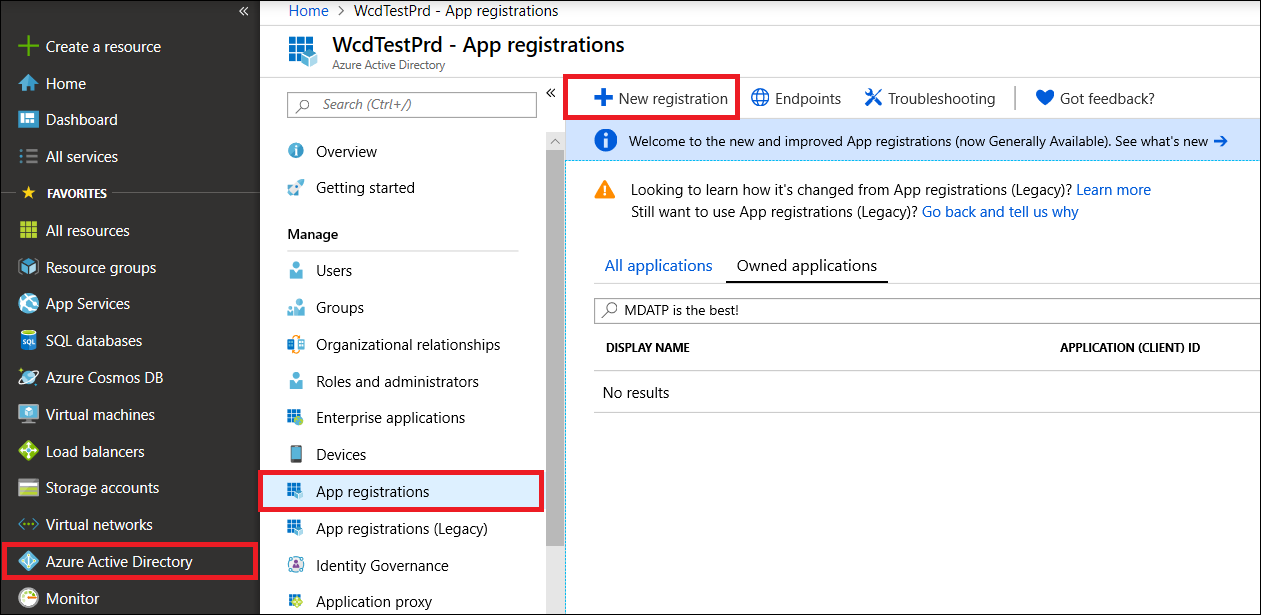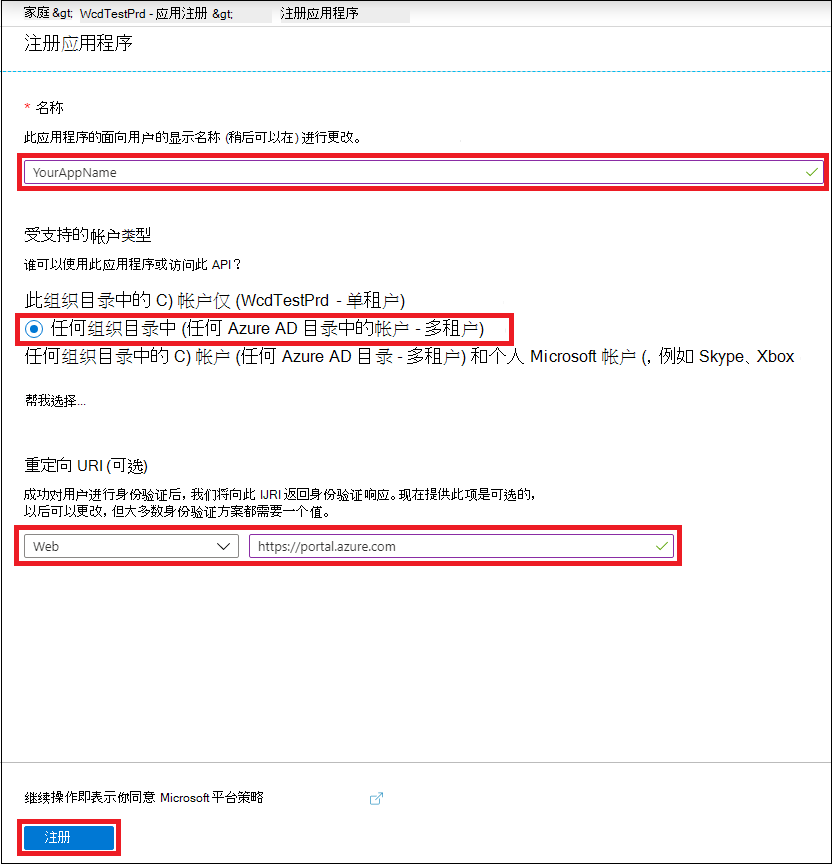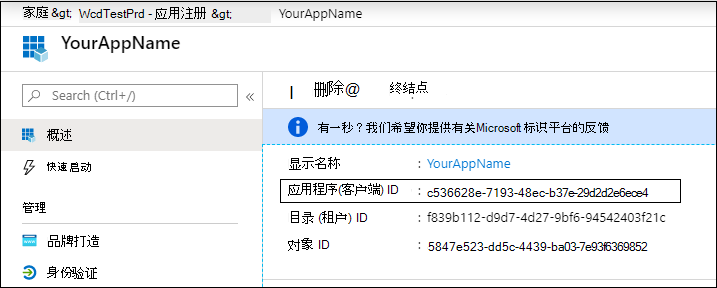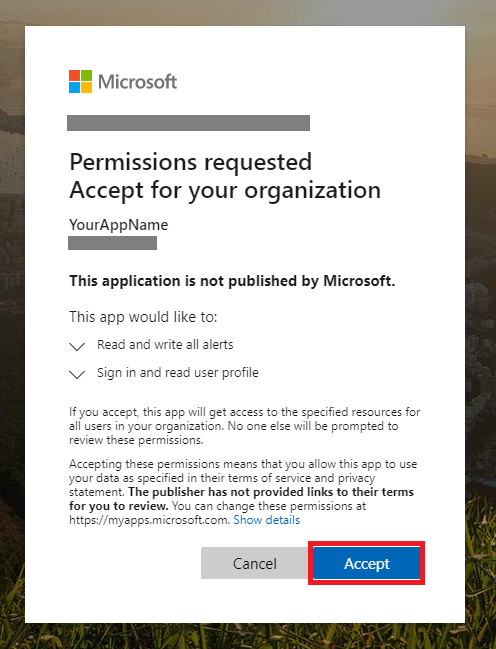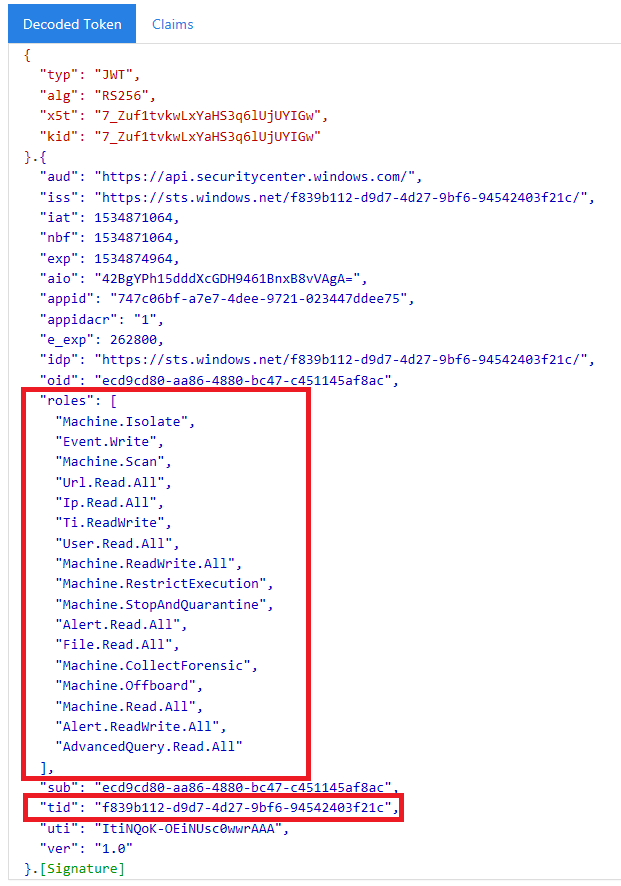通过Microsoft Defender for Endpoint API 进行合作伙伴访问
适用于:
重要
高级搜寻功能不包括在Defender 商业版中。
希望体验 Microsoft Defender for Endpoint? 注册免费试用版。
注意
如果你是美国政府客户,请使用美国政府客户Microsoft Defender for Endpoint中列出的 URI。
提示
为了提高性能,可以使用离地理位置更近的服务器:
- us.api.security.microsoft.com
- eu.api.security.microsoft.com
- uk.api.security.microsoft.com
- au.api.security.microsoft.com
- swa.api.security.microsoft.com
- ina.api.security.microsoft.com
本页介绍如何创建Microsoft Entra应用程序,以便代表客户以编程方式访问Microsoft Defender for Endpoint。
Microsoft Defender for Endpoint通过一组编程 API 公开其大部分数据和作。 这些 API 可帮助你自动执行工作流,并根据Microsoft Defender for Endpoint功能进行创新。 API 访问需要 OAuth2.0 身份验证。 有关详细信息,请参阅 OAuth 2.0 授权代码流。
通常,需要执行以下步骤才能使用 API:
创建多租户Microsoft Entra应用程序。
获取授权 (许可) ,以便应用程序访问所需的 Defender for Endpoint 资源。
使用此应用程序获取访问令牌。
使用令牌访问Microsoft Defender for Endpoint API。
以下步骤指导如何创建Microsoft Entra应用程序、获取访问令牌以Microsoft Defender for Endpoint并验证令牌。
重要
Microsoft 建议使用权限最少的角色。 这有助于提高组织的安全性。 全局管理员是一个权限很高的角色,应仅限于在无法使用现有角色的紧急情况下使用。
创建多租户应用
登录到 Azure 租户。
导航到Microsoft Entra ID>应用注册>“新建注册”。
在注册表单中:
为应用程序选择一个名称。
支持的帐户类型 - 任何组织目录中的帐户。
重定向 URI - 类型:Web、URI: https://portal.azure.com
允许应用程序访问Microsoft Defender for Endpoint,并为其分配完成集成所需的最小权限集。
请求 API 权限
若要确定所需的权限,请查看要调用的 API 中的 “权限” 部分。 例如:
在以下示例中,我们使用 “读取所有警报” 权限:
在“添加权限”上选择“应用程序权限>警报”。Read.All> 选择
选择“授予同意”
- 每次添加权限时,都必须选择“ 授予同意 ”,使新权限生效。
将机密添加到应用程序。
- 选择“ 证书 & 机密”,向机密添加说明,然后选择“ 添加”。
选择“ 添加”后,请确保复制生成的机密值。 离开后将无法检索它!
记下应用程序 ID:
将应用程序添加到客户的租户。
需要在要使用的每个客户租户中批准应用程序。 此审批是必需的,因为应用程序代表客户与Microsoft Defender for Endpoint应用程序交互。
对客户的租户具有适当权限的用户帐户必须选择同意链接并批准应用程序。
同意链接的格式如下:
https://login.microsoftonline.com/common/oauth2/authorize?prompt=consent&client_id=00000000-0000-0000-0000-000000000000&response_type=code&sso_reload=true其中
00000000-0000-0000-0000-000000000000应替换为应用程序 ID。选择同意链接后,登录到客户的租户,然后授予对应用程序的同意。
此外,还需要要求客户提供其租户 ID,并在获取令牌时保存该 ID 以供将来使用。
完成! 已成功注册应用程序! 有关令牌获取和验证,请参阅以下示例。
获取访问令牌示例
若要代表客户获取访问令牌,请在以下令牌获取中使用客户的租户 ID。
有关Microsoft Entra令牌的详细信息,请参阅Microsoft Entra教程。
使用 PowerShell
# That code gets the App Context Token and save it to a file named "Latest-token.txt" under the current directory
# Paste below your Tenant ID, App ID and App Secret (App key).
$tenantId = '' ### Paste your tenant ID here
$appId = '' ### Paste your Application ID here
$appSecret = '' ### Paste your Application key here
$resourceAppIdUri = 'https://api.securitycenter.microsoft.com'
$oAuthUri = "https://login.microsoftonline.com/$TenantId/oauth2/token"
$authBody = [Ordered] @{
resource = "$resourceAppIdUri"
client_id = "$appId"
client_secret = "$appSecret"
grant_type = 'client_credentials'
}
$authResponse = Invoke-RestMethod -Method Post -Uri $oAuthUri -Body $authBody -ErrorAction Stop
$token = $authResponse.access_token
Out-File -FilePath "./Latest-token.txt" -InputObject $token
return $token
使用 C#
重要
Microsoft.IdentityModel.Clients.ActiveDirectory NuGet 包和Azure AD 身份验证库 (ADAL) 已弃用。 自 2020 年 6 月 30 日以来,未添加任何新功能。 若要升级,请参阅 迁移指南。
创建新的控制台应用程序。
安装 NuGet Microsoft.Identity.Client。
使用代码添加以下内容:
using Microsoft.Identity.Client;此代码是使用 NuGet 进行测试的
Microsoft.Identity.Client。在应用程序中复制/粘贴以下代码 (不要忘记更新三个变量:
tenantId、appId和appSecret) 。string tenantId = "00000000-0000-0000-0000-000000000000"; // Paste your own tenant ID here string appId = "11111111-1111-1111-1111-111111111111"; // Paste your own app ID here string appSecret = "22222222-2222-2222-2222-222222222222"; // Paste your own app secret here for a test, and then store it in a safe place! const string authority = https://login.microsoftonline.com; const string audience = https://api.securitycenter.microsoft.com; IConfidentialClientApplication myApp = ConfidentialClientApplicationBuilder.Create(appId).WithClientSecret(appSecret).WithAuthority($"{authority}/{tenantId}").Build(); List<string> scopes = new List<string>() { $"{audience}/.default" }; AuthenticationResult authResult = myApp.AcquireTokenForClient(scopes).ExecuteAsync().GetAwaiter().GetResult(); string token = authResult.AccessToken;
使用 Python
请参阅 使用 Python 获取令牌。
使用 Curl
注意
计算机上已安装以下适用于 Windows 的 Curl 过程
打开命令窗口。
设置为
CLIENT_IDAzure 应用程序 ID。设置为
CLIENT_SECRETAzure 应用程序机密。设置为
TENANT_ID想要使用应用程序访问Microsoft Defender for Endpoint应用程序的客户的 Azure 租户 ID。运行以下命令:
curl -i -X POST -H "Content-Type:application/x-www-form-urlencoded" -d "grant_type=client_credentials" -d "client_id=%CLIENT_ID%" -d "scope=https://securitycenter.onmicrosoft.com/windowsatpservice/.default" -d "client_secret=%CLIENT_SECRET%" "https://login.microsoftonline.com/%TENANT_ID%/oauth2/v2.0/token" -k你将得到类似于以下代码片段的答案:
{"token_type":"Bearer","expires_in":3599,"ext_expires_in":0,"access_token":"eyJ0eXAiOiJKV1QiLCJhbGciOiJSUzI1NiIsIn <truncated> aWReH7P0s0tjTBX8wGWqJUdDA"}
验证令牌
确认你收到了正确的令牌。
将上一步中获取的令牌复制/粘贴到 JWT 中,以便对其进行解码。
确认你获得了具有相应权限的角色声明。
在以下屏幕截图中,可以看到从应用程序获取的解码令牌,该令牌具有多个Microsoft Defender for Endpoint权限:
“tid”声明是令牌所属的租户 ID。
使用令牌访问Microsoft Defender for Endpoint API
选择要使用的 API。 有关详细信息,请参阅支持的Microsoft Defender for Endpoint API。
在发送到
Bearer {token}(持有者的 Http 请求中设置 Authorization 标头是授权方案) 。 令牌的过期时间为一小时, (可以发送多个具有相同令牌的请求) 。下面是使用 C# 发送请求以获取警报列表的示例:
var httpClient = new HttpClient(); var request = new HttpRequestMessage(HttpMethod.Get, "https://api.securitycenter.microsoft.com/api/alerts"); request.Headers.Authorization = new AuthenticationHeaderValue("Bearer", token); var response = httpClient.SendAsync(request).GetAwaiter().GetResult(); // Do something useful with the response
另请参阅
提示
想要了解更多信息? Engage技术社区中的Microsoft安全社区:Microsoft Defender for Endpoint技术社区。