错误:global-buffer-overflow
地址擦除器错误:全局缓冲区溢出
编译器为 .data 或 .bss 部分中的任何变量生成元数据。 这些变量具有全局或文件静态的语言范围。 在 main() 启动之前,它们会分配在内存中。 C 中的全局变量与 C++ 中的处理方式大相径庭。 之所以存在这种差异,是因为链接 C 的复杂规则。
在 C 中,全局变量可以在多个源文件中声明,每个定义可以有不同的类型。 编译器一次看不到所有可能的定义,但链接器可以。 对于 C,链接器默认从所有不同声明中选择最大大小的变量。
在 C++ 中,全局变量由编译器分配。 只能有一个定义,因此每个定义的大小在编译时都是已知的。
示例 -“C”中具有多个类型定义的全局变量
// file: a.c
int x;
// file: b.c
char* x;
// file: c.c
float* x[3];
// file: example1-main.c
// global-buffer-overflow error
// AddressSanitizer reports a buffer overflow at the first line
// in function main() in all cases, REGARDLESS of the order in
// which the object files: a.obj, b.obj, and c.obj are linked.
double x[5];
int main() {
int rc = (int) x[5]; // Boom!
return rc;
}
若要生成并测试此示例,请在 Visual Studio 2019 版本 16.9 或更高版本的开发人员命令提示符中运行以下命令:
cl a.c b.c c.c example1-main.c /fsanitize=address /Zi
devenv /debugexe example1-main.exe
生成的错误
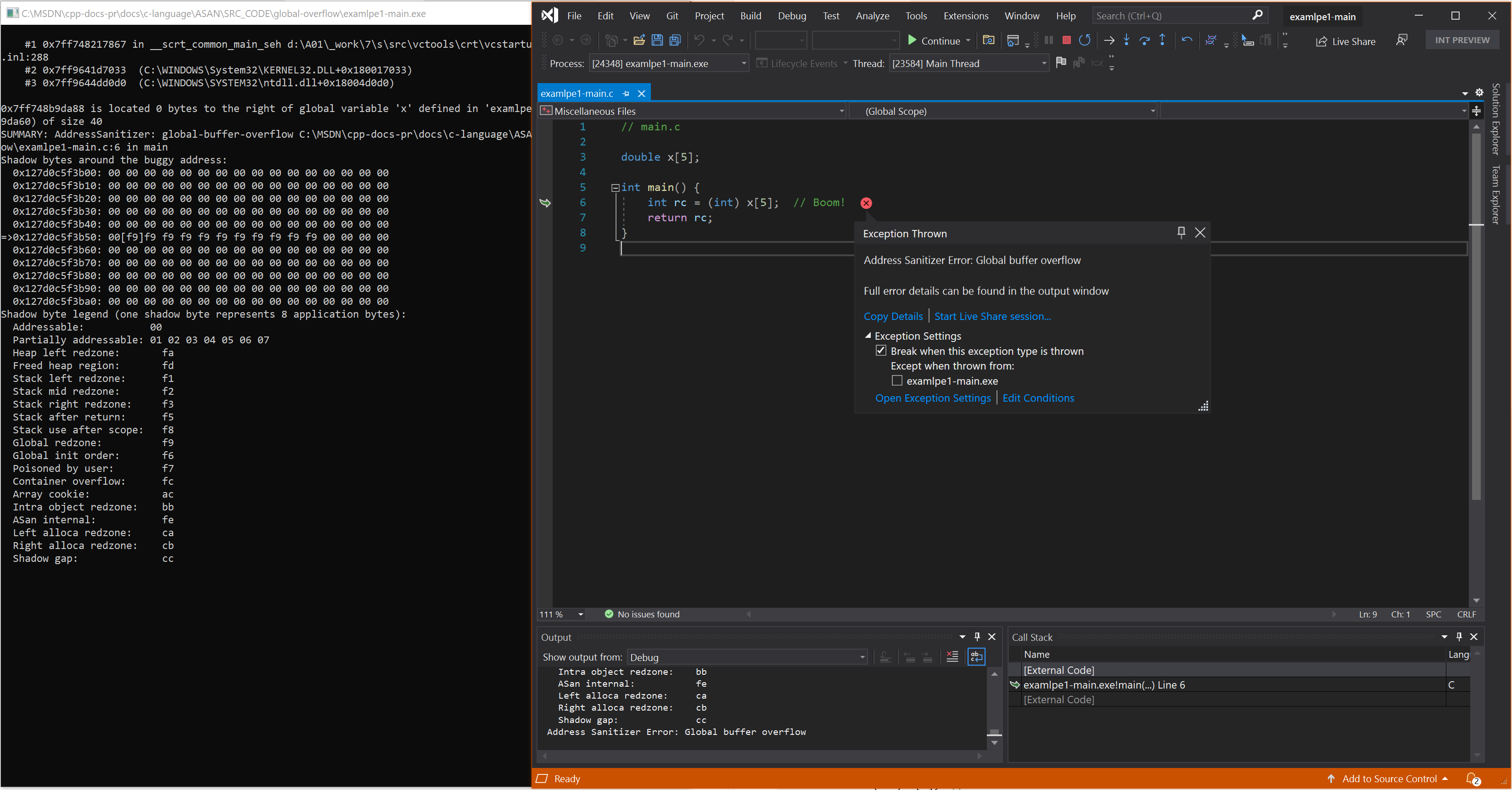
示例 - 简单函数级别静态
// example2.cpp
// global-buffer-overflow error
#include <string.h>
int
main(int argc, char **argv) {
static char XXX[10];
static char YYY[10];
static char ZZZ[10];
memset(XXX, 0, 10); memset(YYY, 0, 10); memset(ZZZ, 0, 10);
int res = YYY[argc * 10]; // Boom!
res += XXX[argc] + ZZZ[argc];
return res;
}
若要生成并测试此示例,请在 Visual Studio 2019 版本 16.9 或更高版本的开发人员命令提示符中运行以下命令:
cl example2.cpp /fsanitize=address /Zi
devenv /debugexe example2.exe
生成的错误 - 简单函数级别静态
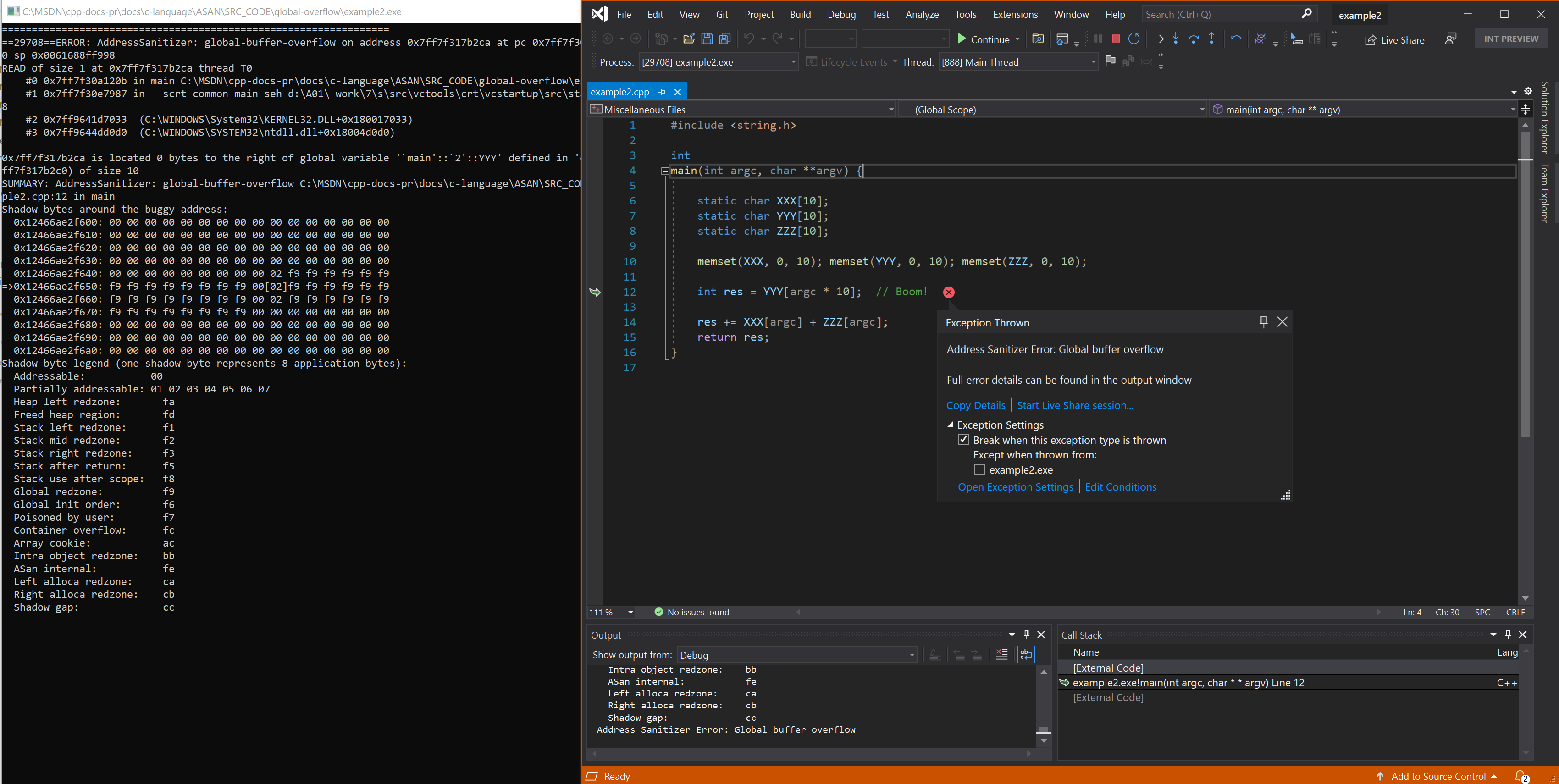
示例 - C++ 中的所有全局范围
// example3.cpp
// global-buffer-overflow error
// Run 4 different ways with the choice of one of these options:
//
// -g : Global
// -c : File static
// -f : Function static
// -l : String literal
#include <string.h>
struct C {
static int array[10];
};
// normal global
int global[10];
// class static
int C::array[10];
int main(int argc, char **argv) {
int one = argc - 1;
switch (argv[1][1]) {
case 'g': return global[one * 11]; //Boom! simple global
case 'c': return C::array[one * 11]; //Boom! class static
case 'f':
{
static int array[10] = {};
return array[one * 11]; //Boom! function static
}
case 'l':
// literal global ptr created by compiler
const char *str = "0123456789";
return str[one * 11]; //Boom! .rdata string literal allocated by compiler
}
return 0;
}
若要生成并测试此示例,请在 Visual Studio 2019 版本 16.9 或更高版本的开发人员命令提示符中运行以下命令:
cl example3.cpp /fsanitize=address /Zi
devenv /debugexe example3.exe -l
生成的错误 - C++ 中的所有全局范围
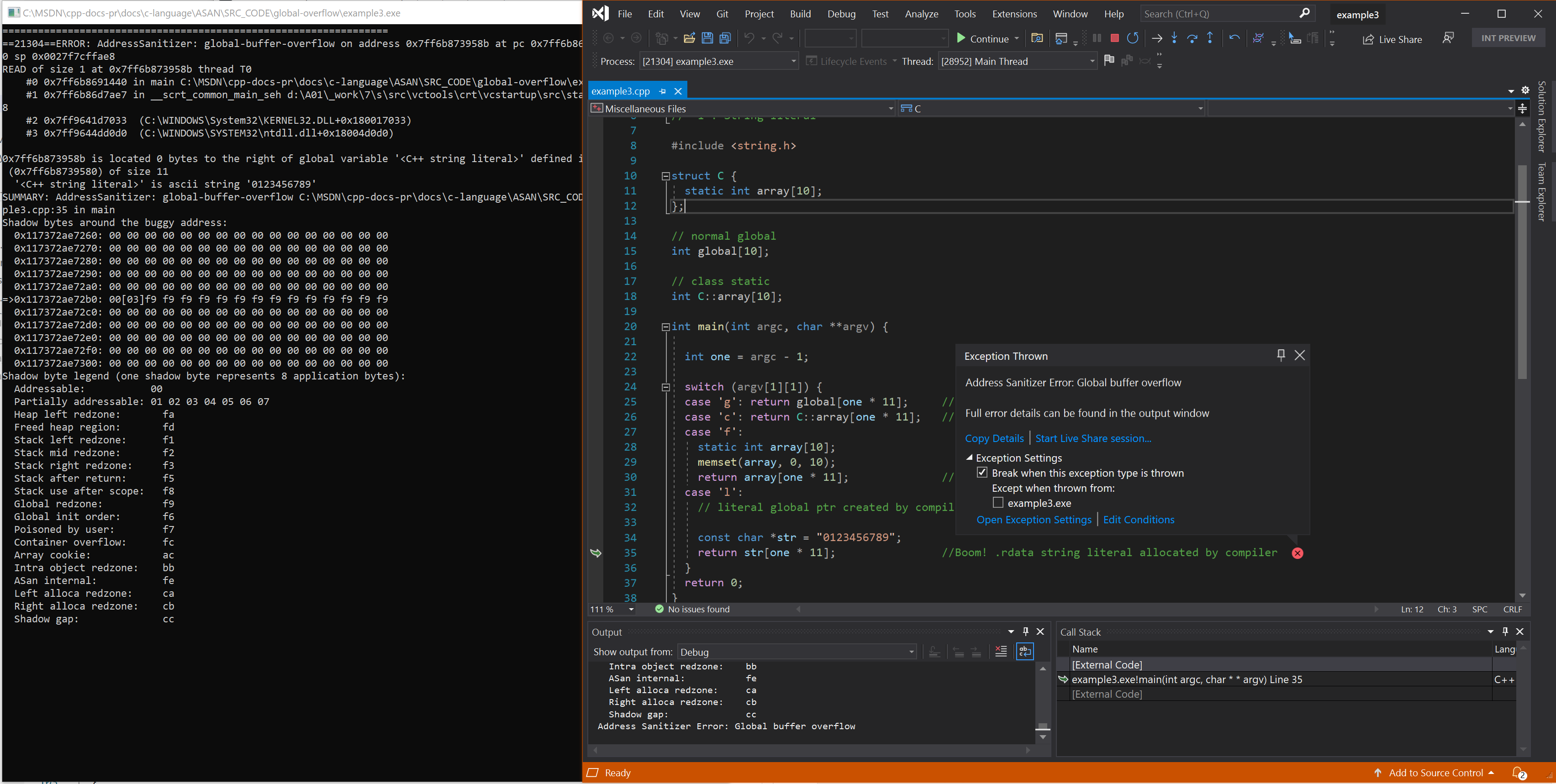
另请参阅
AddressSanitizer 概述
AddressSanitizer 已知问题
AddressSanitizer 生成和语言参考
AddressSanitizer 运行时参考
AddressSanitizer 阴影字节
AddressSanitizer 云或分布式测试
AddressSanitizer 调试程序集成
AddressSanitizer 错误示例