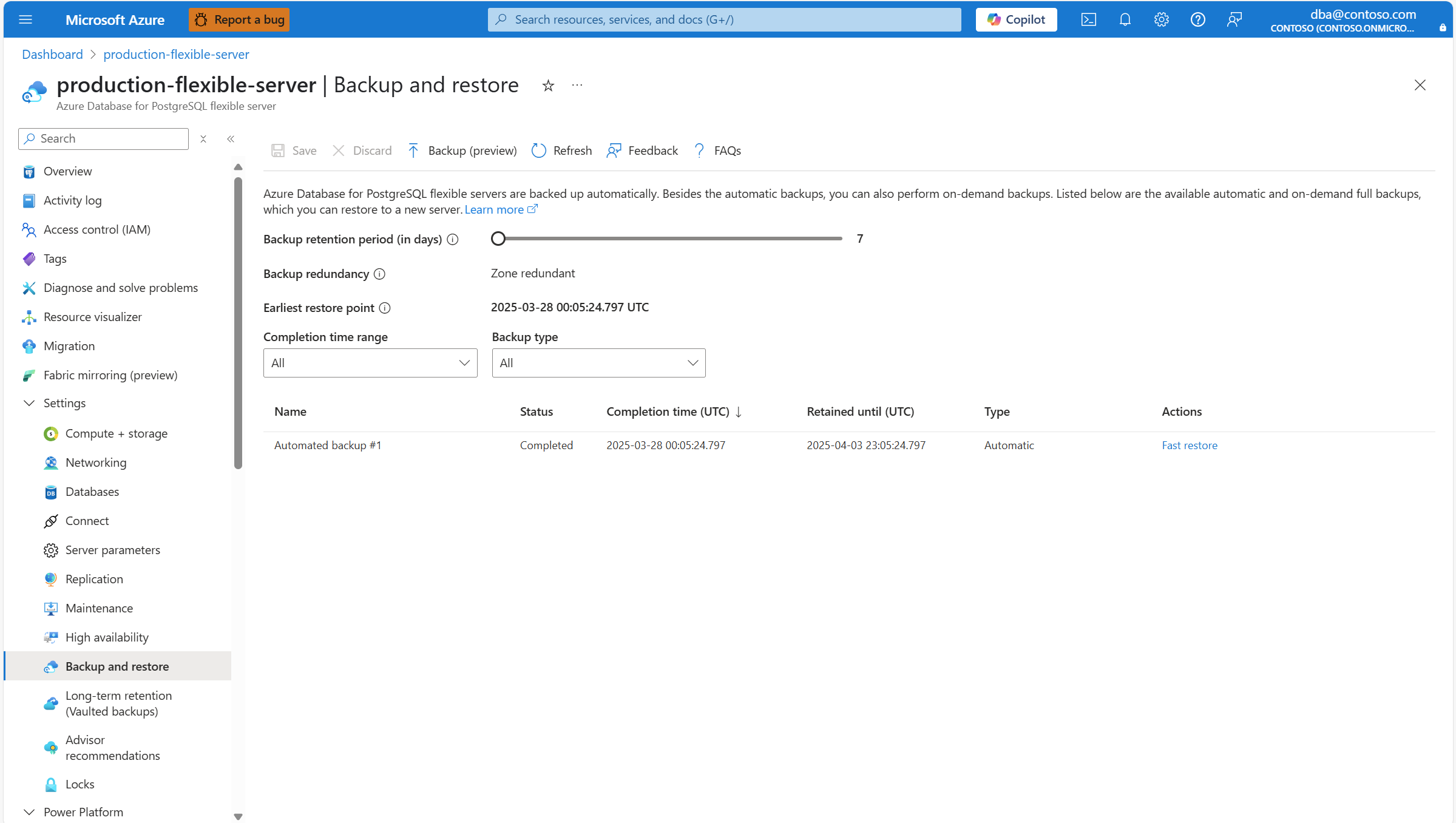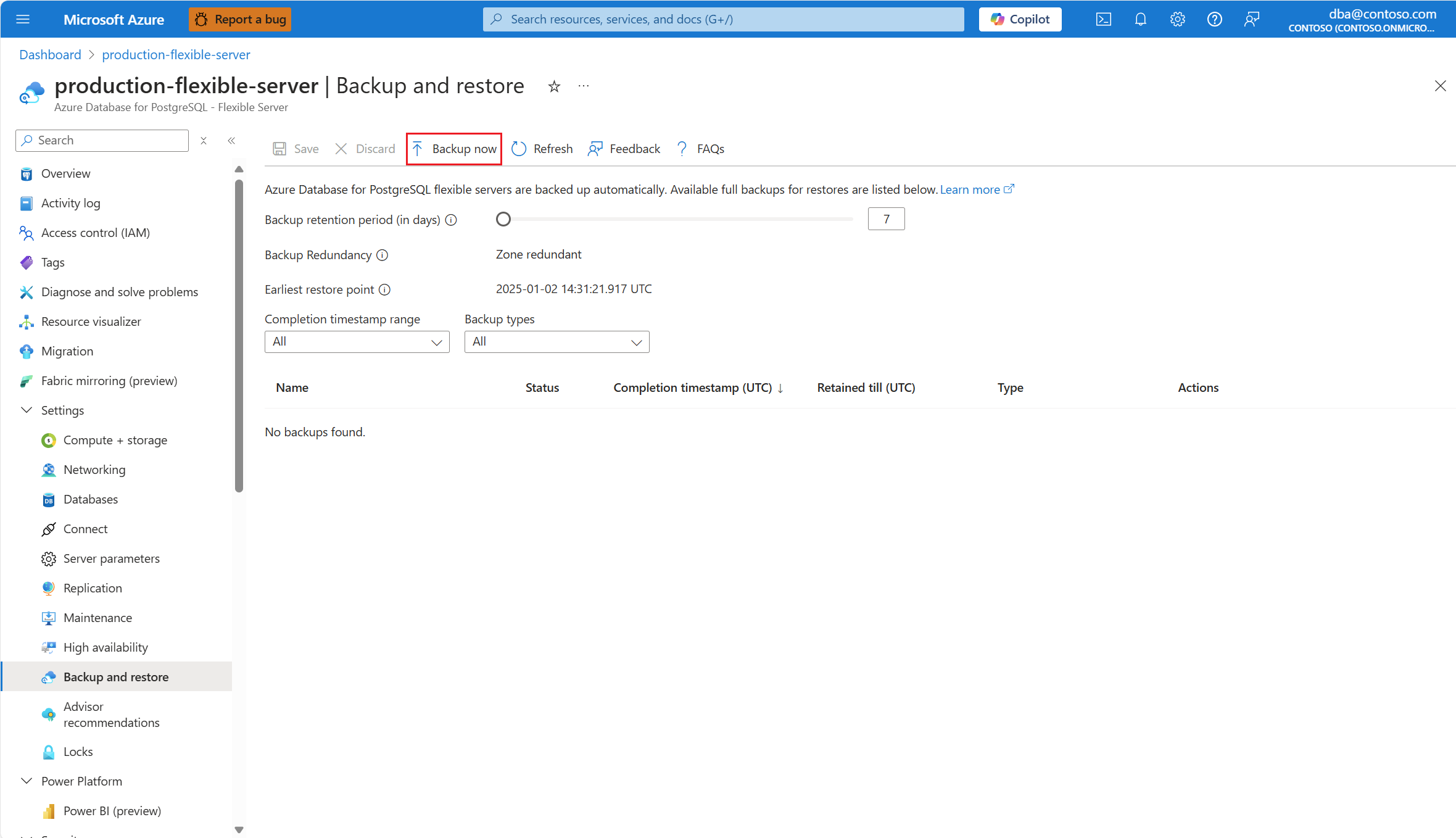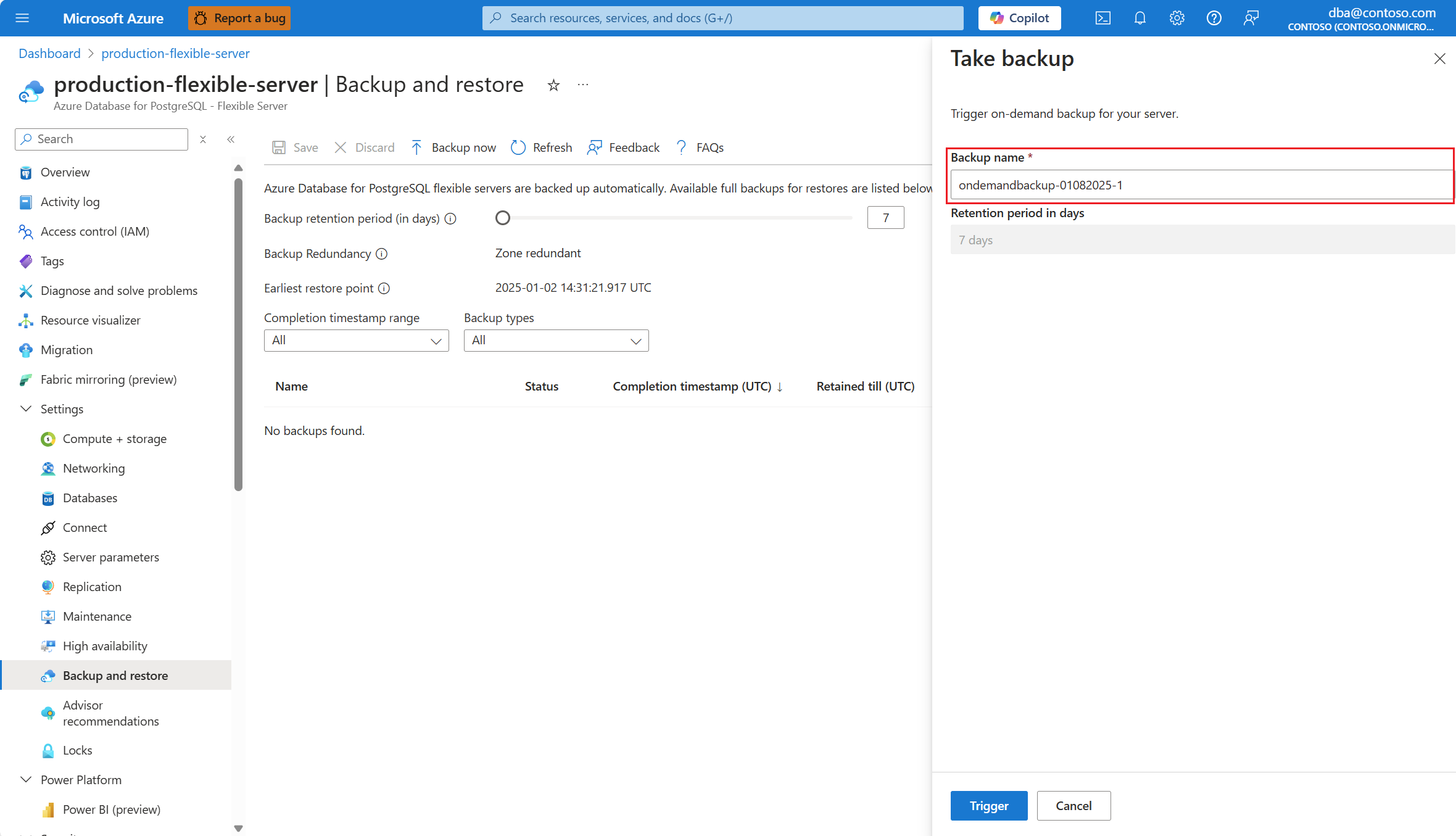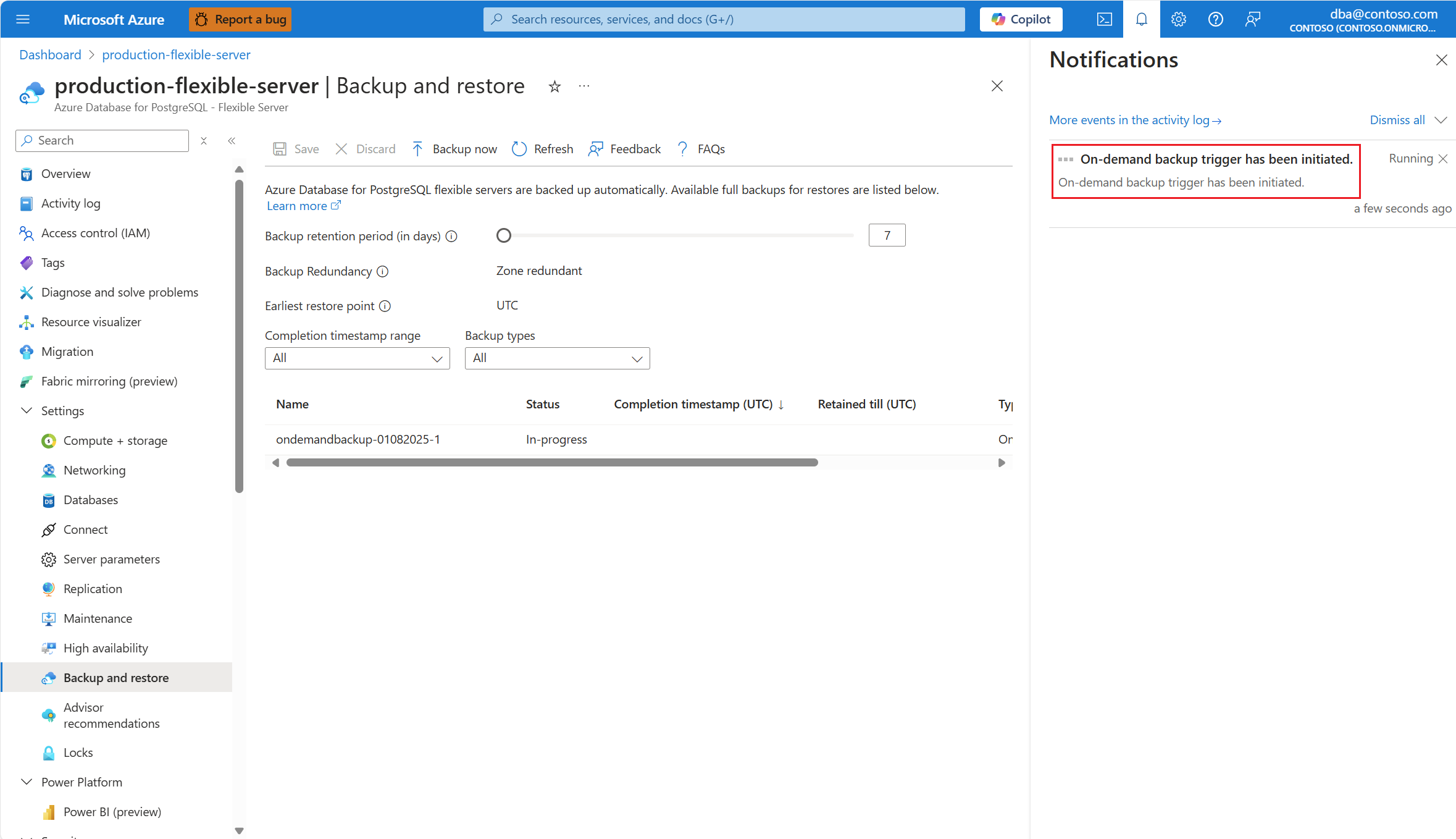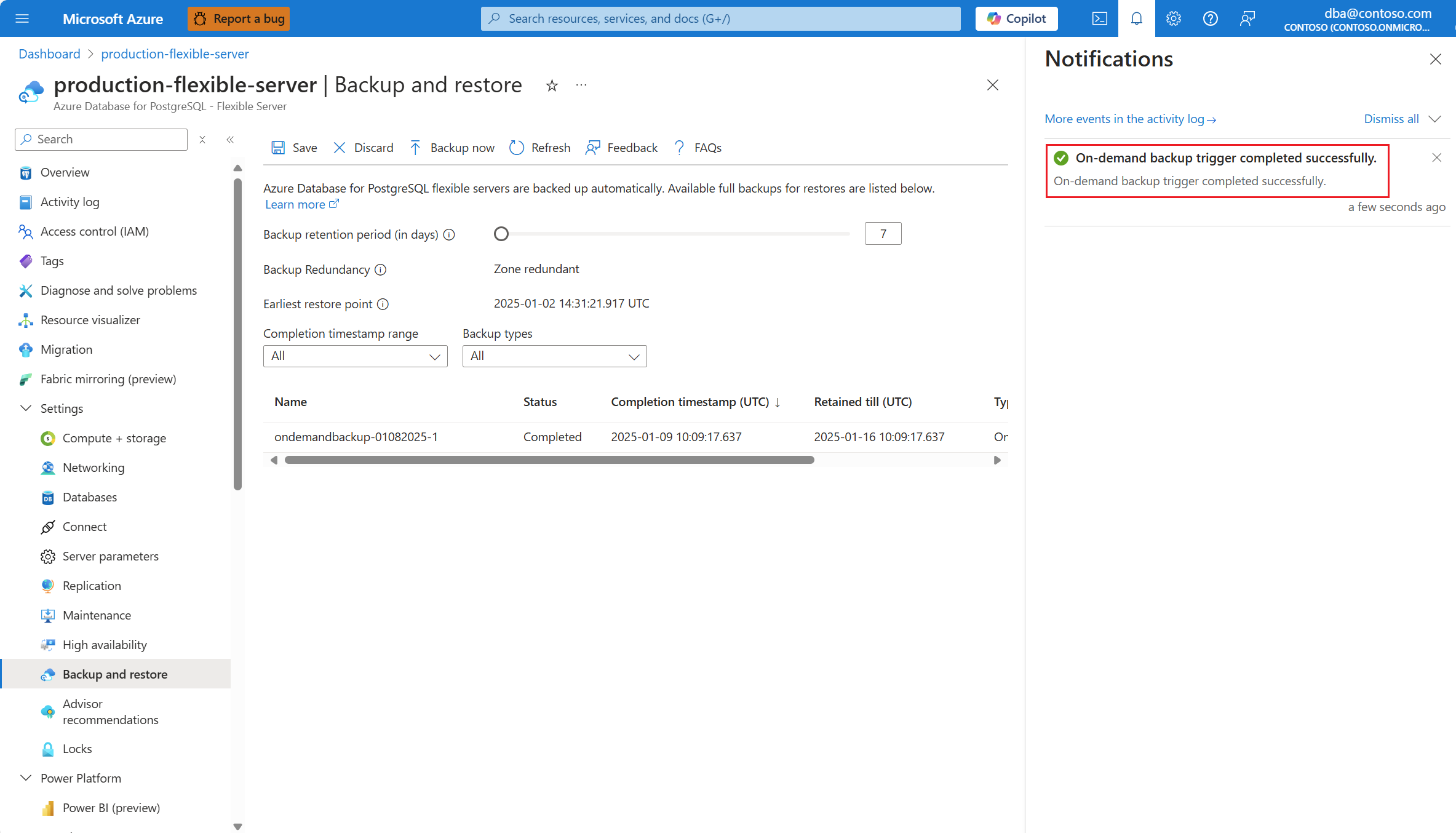你当前正在访问 Microsoft Azure Global Edition 技术文档网站。 如果需要访问由世纪互联运营的 Microsoft Azure 中国技术文档网站,请访问 https://docs.azure.cn。
Perform on-demand backups (preview)
APPLIES TO:  Azure Database for PostgreSQL - Flexible Server
Azure Database for PostgreSQL - Flexible Server
This article provides step-by-step instructions to perform on-demand backups of an Azure Database for PostgreSQL flexible server.
Steps to perform on-demand backups
Using the Azure portal:
Select your Azure Database for PostgreSQL flexible server.
In the resource menu, under the Settings section, select Backup and restore.
Select Backup (preview).
In the Backup (preview) pane, the Backup name text box is prefilled with a unique name automatically generated for your backup. Feel free to change that name to any name of your preference.
Select the Backup button.
A notification informs you that the on-demand backup is initiated.
Upon successful completion, a notification informs you that the on-demand backup is completed.
Note
Under any of the following circumstances, you receive an InternalServerError:
- If another on-demand backup with the same name already exists in that server.
- If another on-demand backup is being taken, and isn't completed yet.