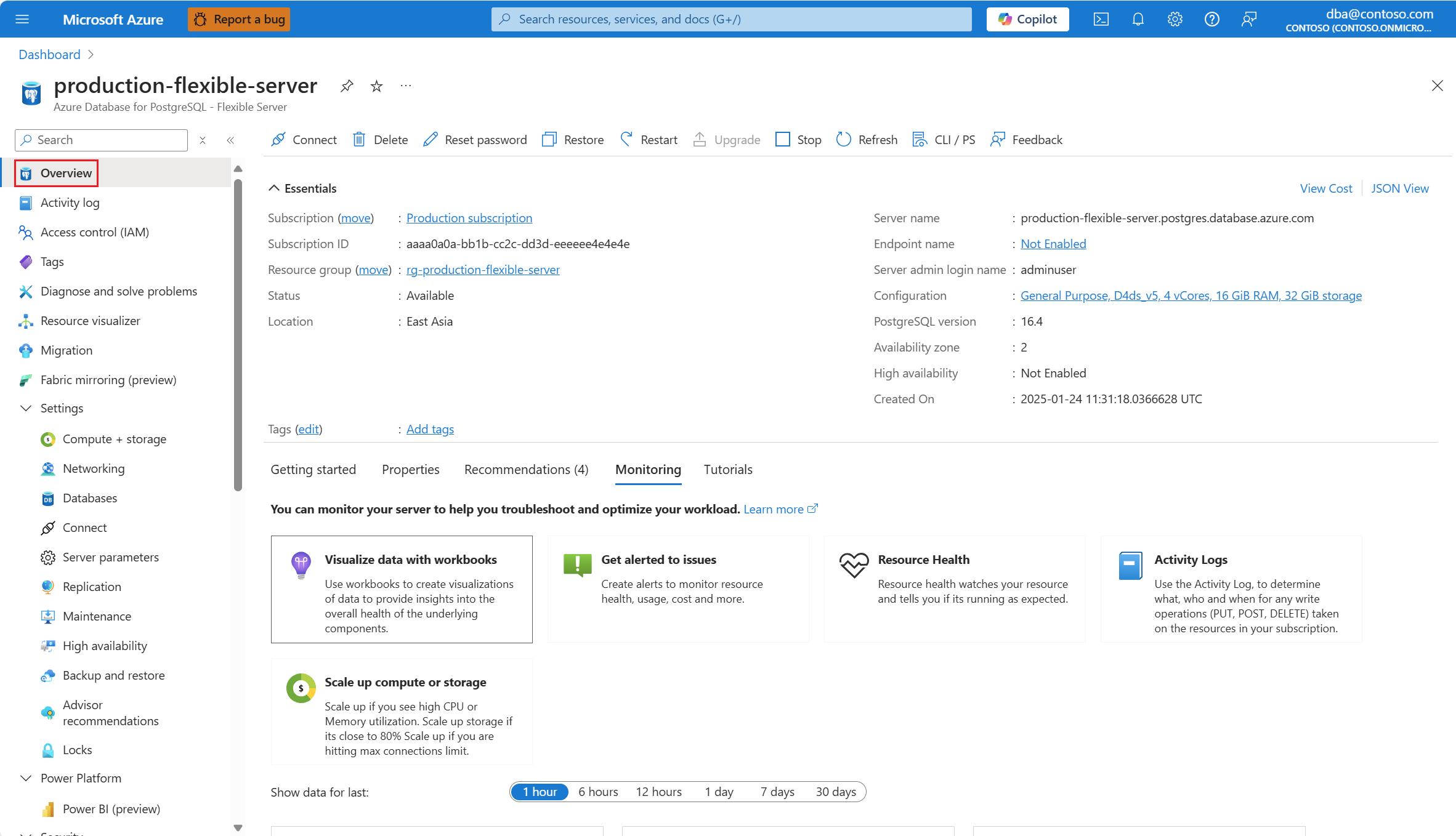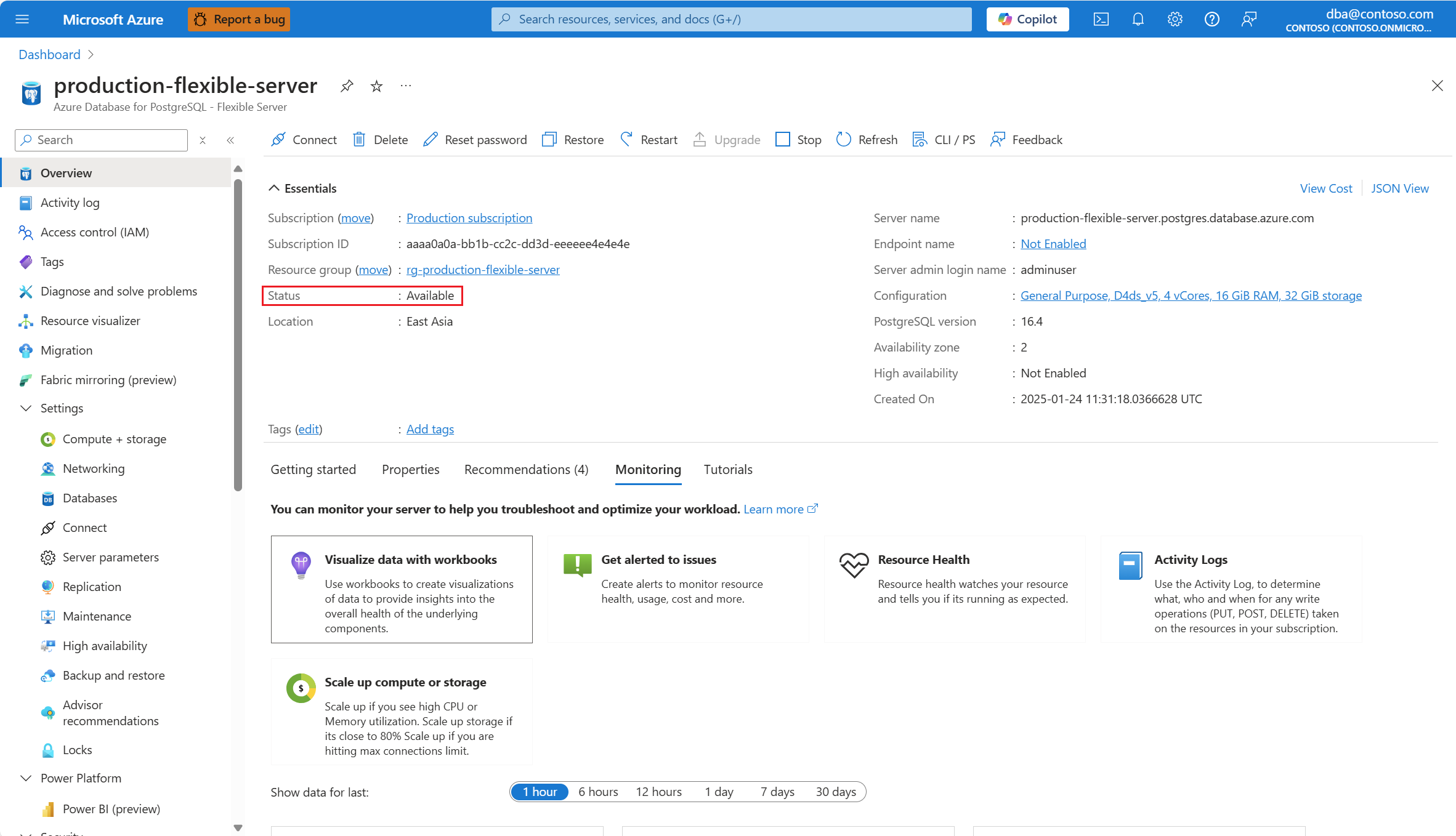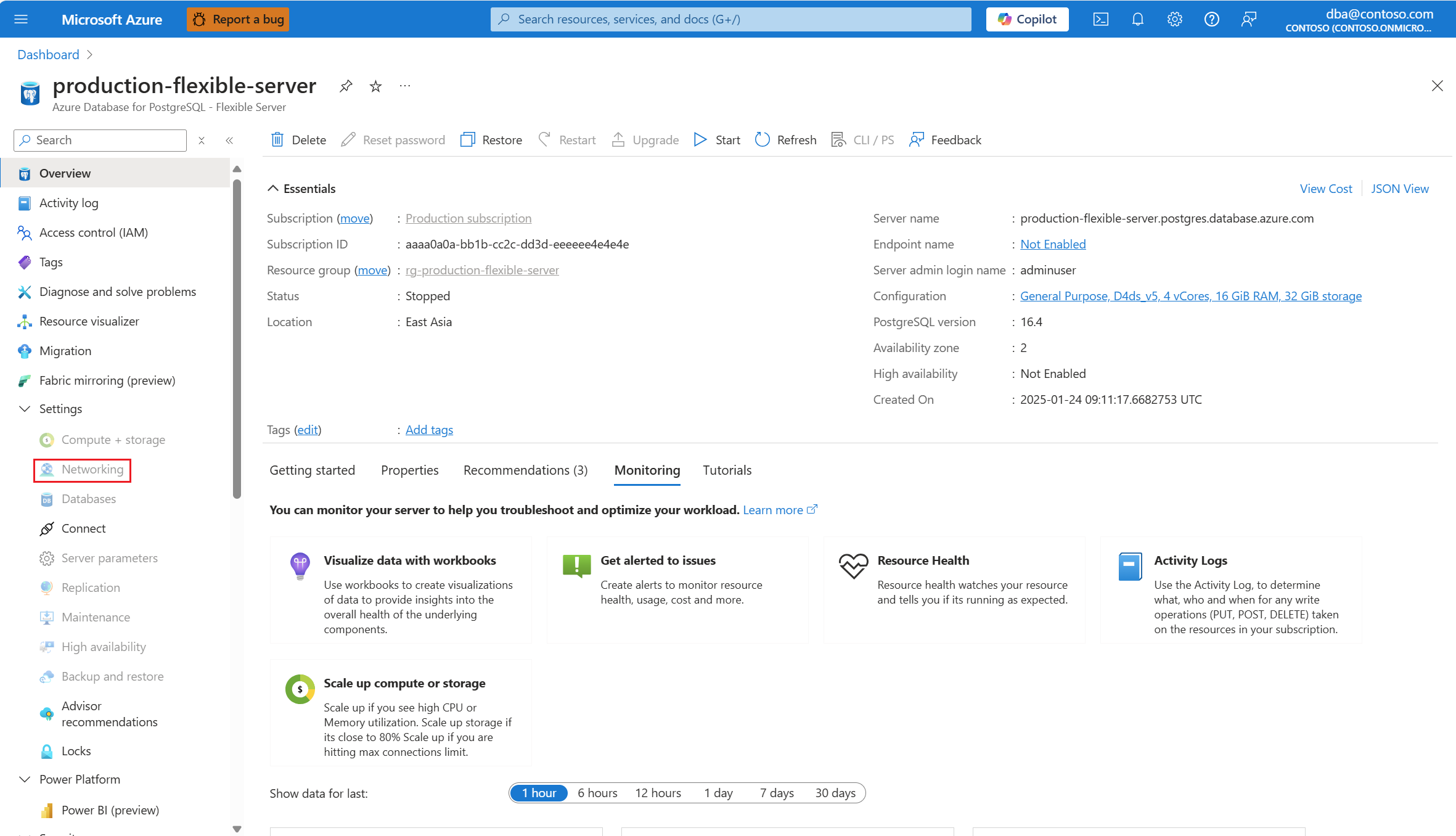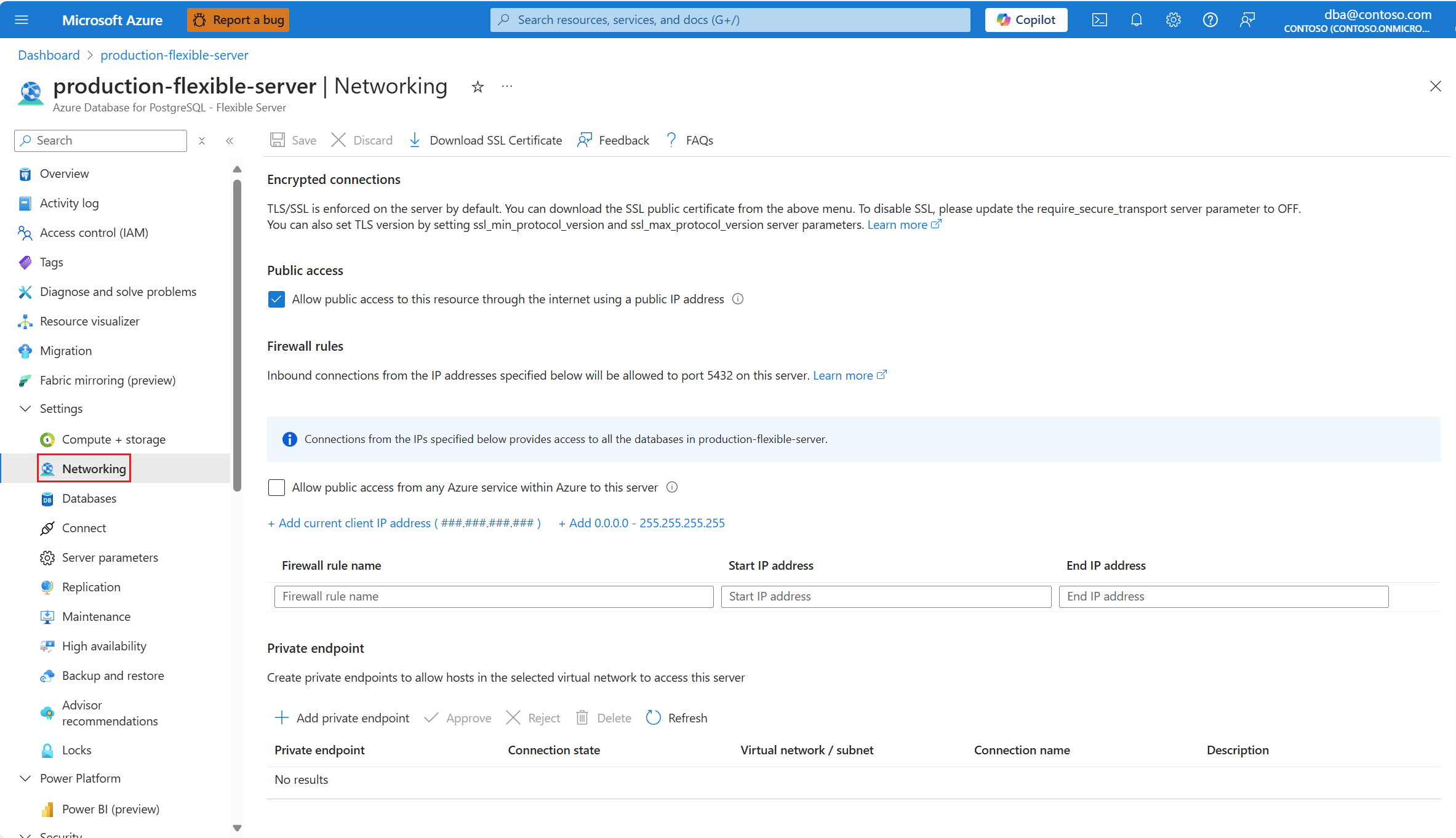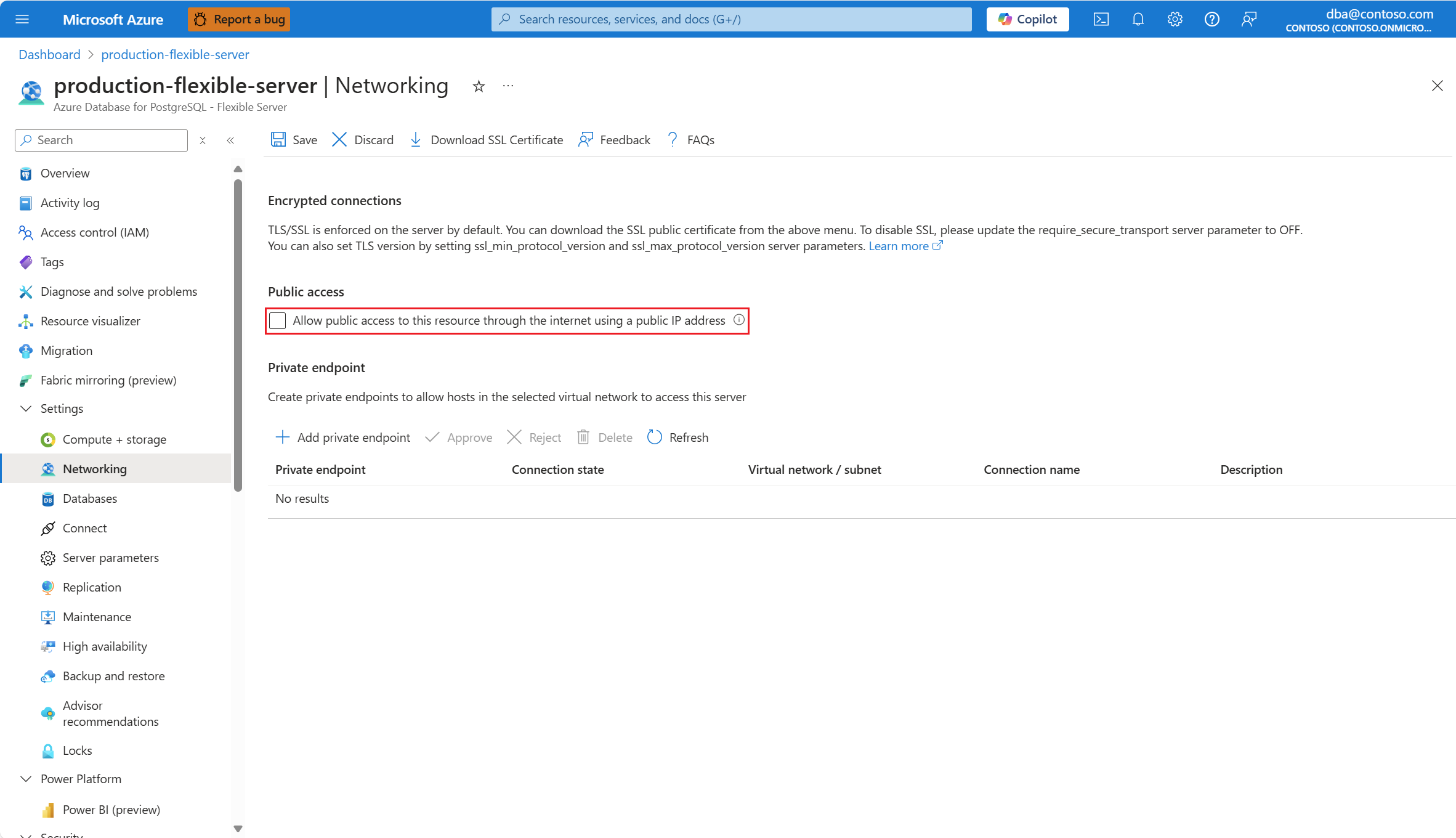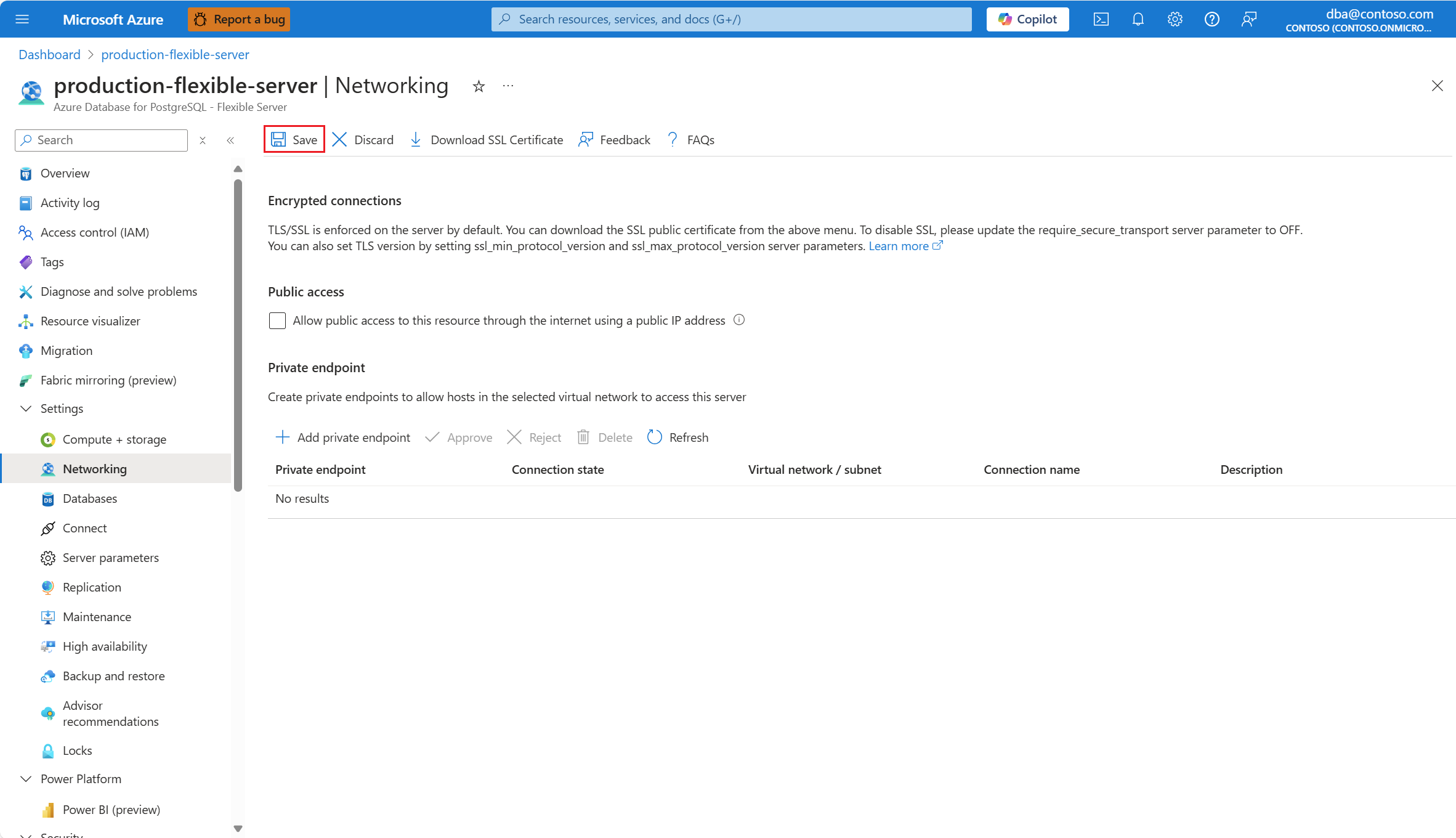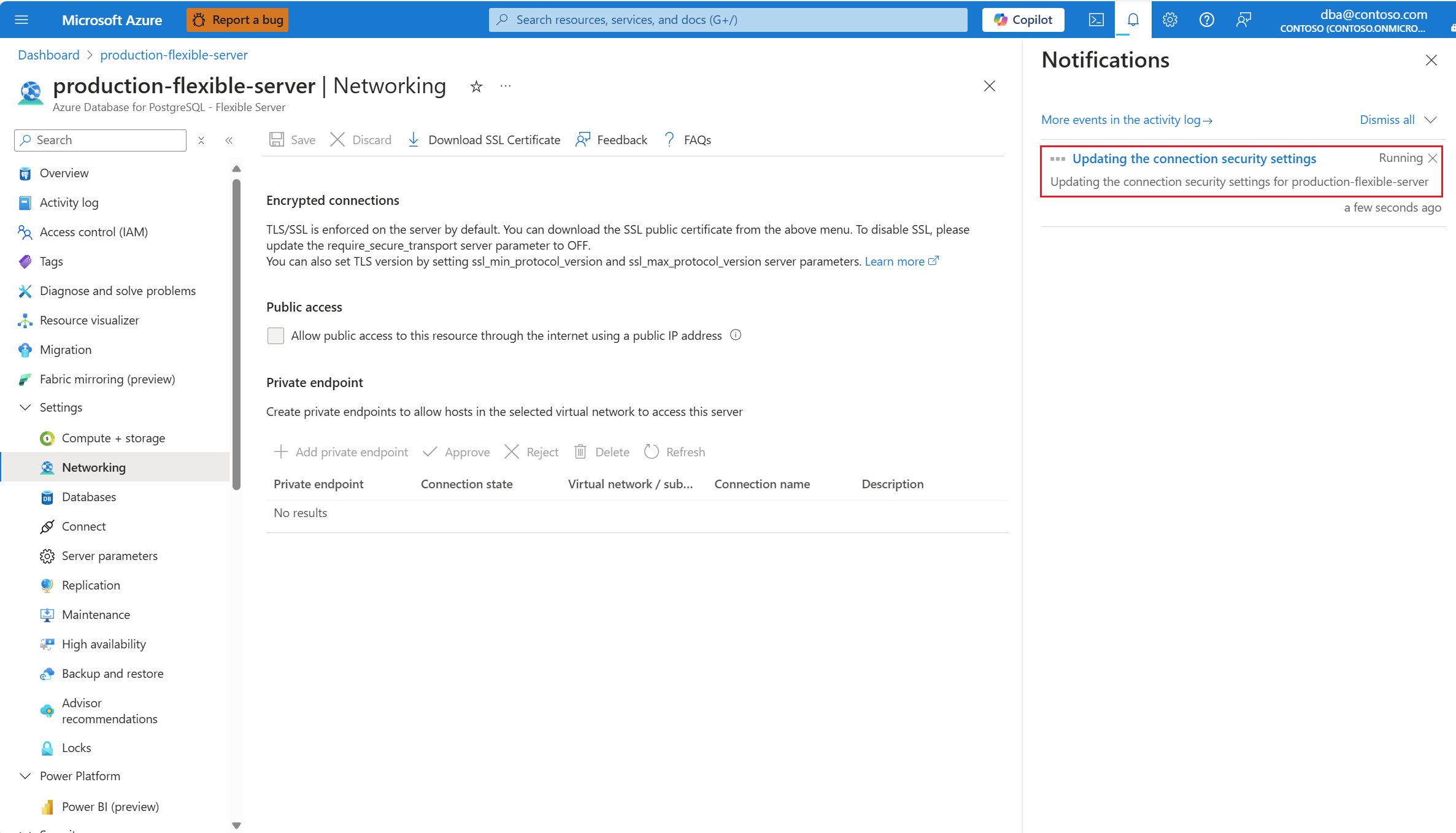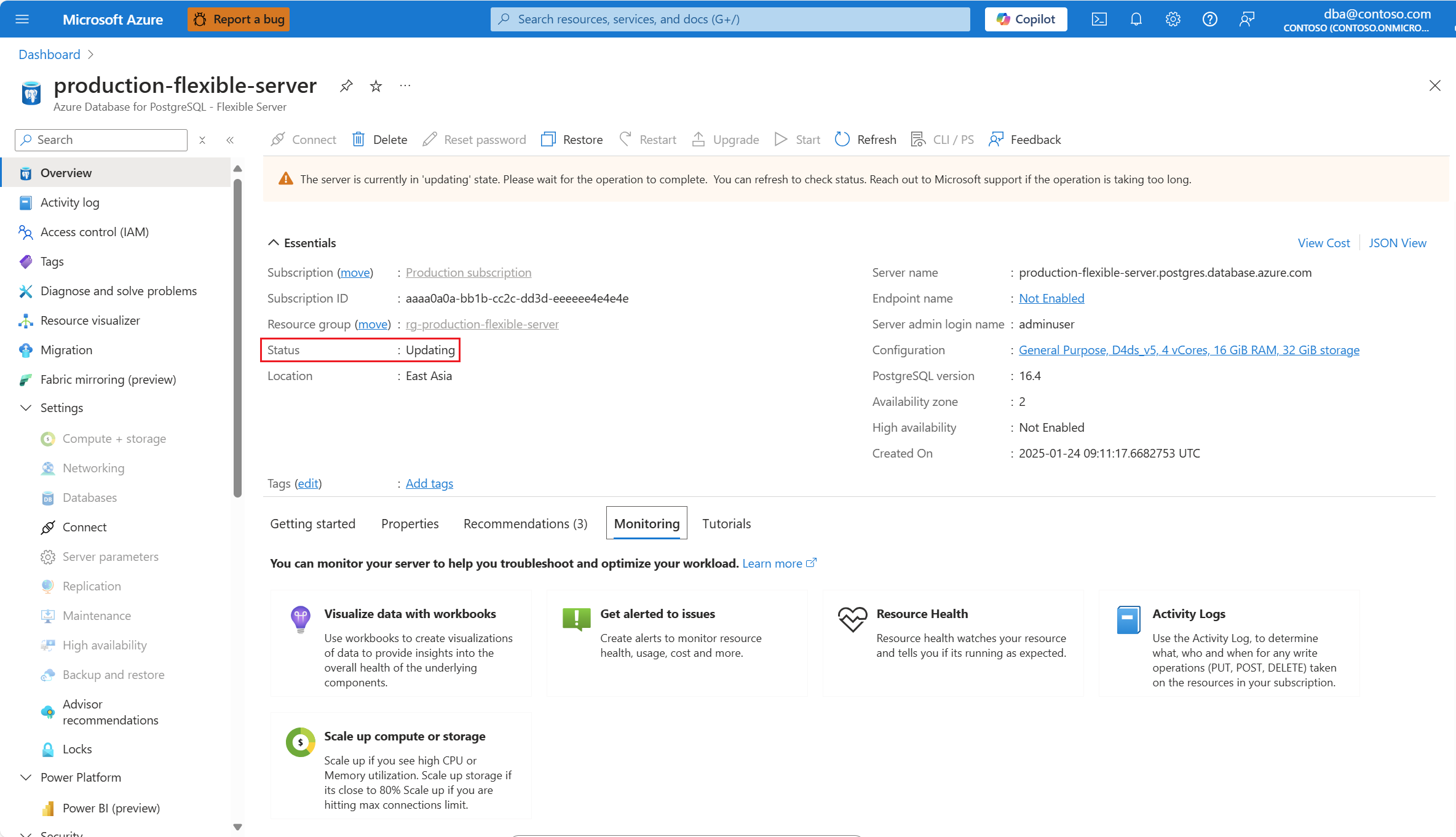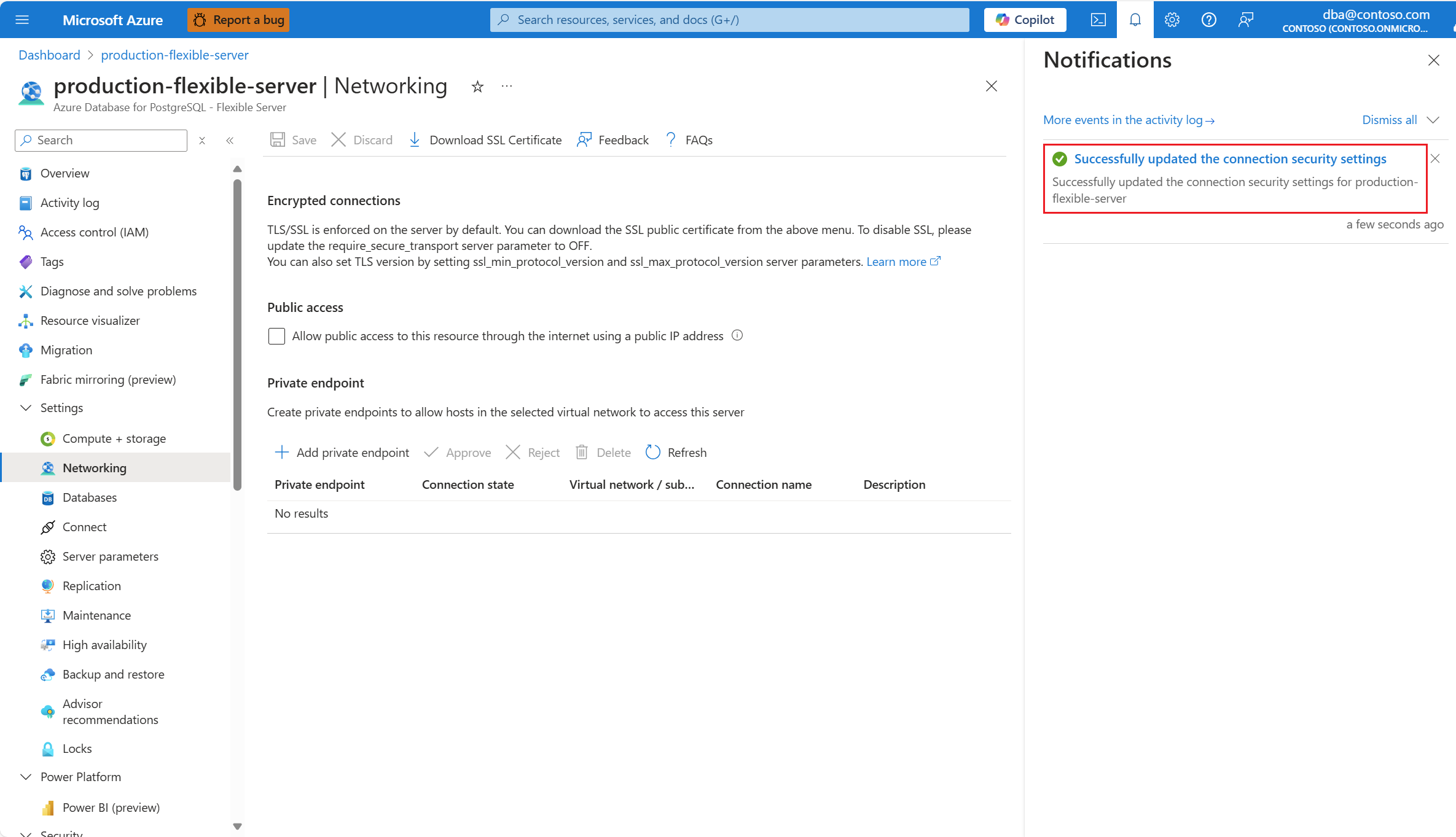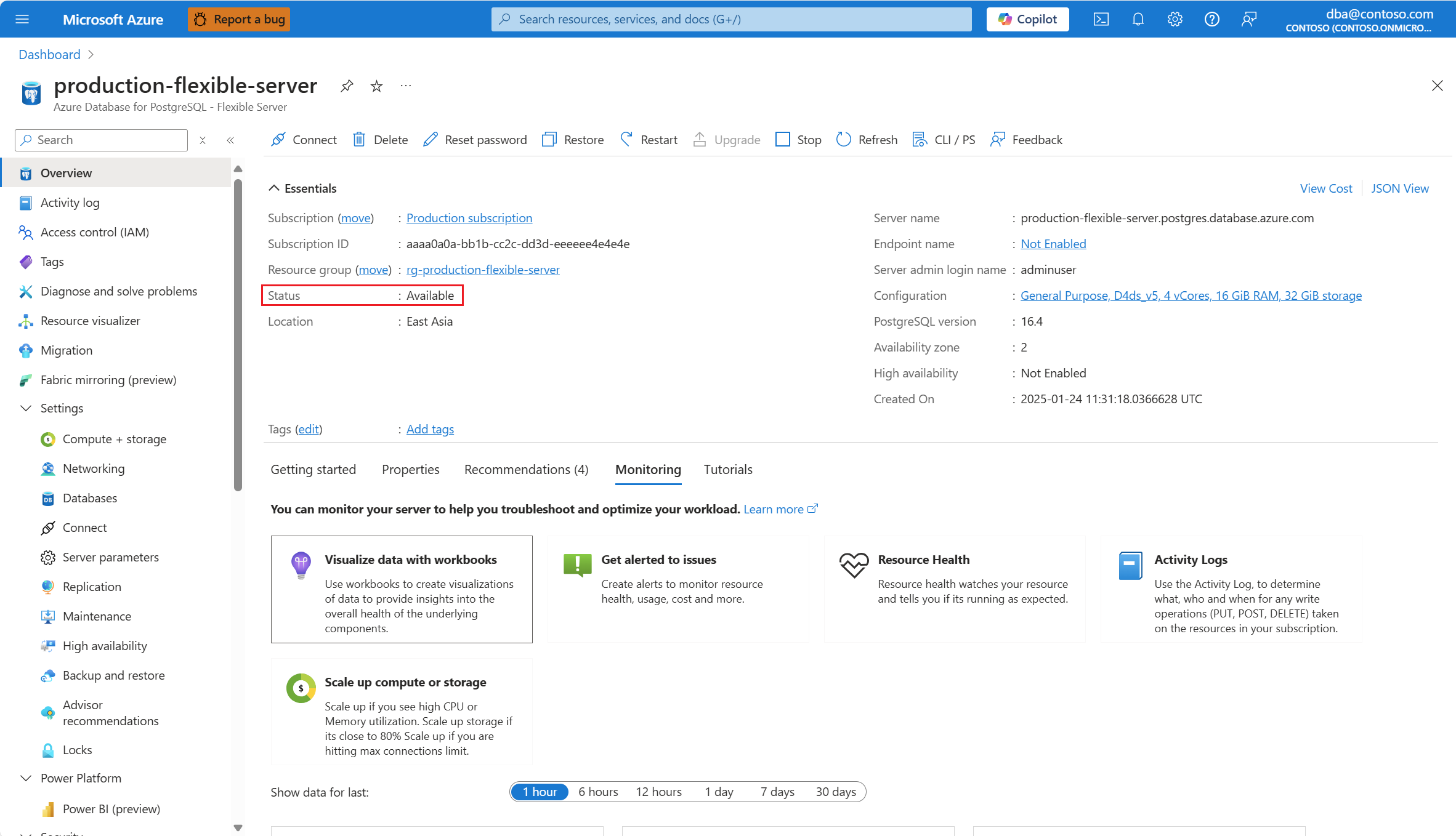你当前正在访问 Microsoft Azure Global Edition 技术文档网站。 如果需要访问由世纪互联运营的 Microsoft Azure 中国技术文档网站,请访问 https://docs.azure.cn。
Disable public access
If you disable public access, connectivity to the server is only possible via private endpoints.
You must configure those private endpoints so that hosts that can route traffic to the Azure virtual network in which you inject the private endpoints, can access your Azure Database for PostgreSQL flexible server.
When public access is disabled, any firewall rules you created while public access was enabled, aren't enforced.
Also, any modifications made to the firewall rules are discarded.
Using the Azure portal:
Select your Azure Database for PostgreSQL flexible server.
In the resource menu, select Overview.
The status of the server must be Available, for the Networking menu option to be enabled.
If the status of the server isn't Available, the Networking option is disabled.
Note
Any attempt to configure the networking settings of a server whose status is other than available, would fail with an error.
In the resource menu, select Networking.
Clear the Allow public access to this resource through the internet using a public IP address checkbox.
Select Save.
A notification informs you that the changes are being applied.
Also, the status of the server changes to Updating.
When the process completes, a notification informs you that the changes were applied.
Also, the status of the server changes to Available.