你当前正在访问 Microsoft Azure Global Edition 技术文档网站。 如果需要访问由世纪互联运营的 Microsoft Azure 中国技术文档网站,请访问 https://docs.azure.cn。
用于将事件捕获到 Azure 事件中心中的目标的身份验证模式
借助 Azure 事件中心,可以在将事件捕获到你选择的目标(如 Azure Blob 存储或 Azure 数据湖存储第 1 代或第 2 代帐户)时选择不同的身份验证模式。 身份验证模式确定在事件中心中运行的捕获代理如何通过捕获目标进行身份验证。
使用托管标识
托管标识是使用基于 Microsoft Entra ID 的身份验证和授权从事件中心无缝访问捕获目标的首选方法。
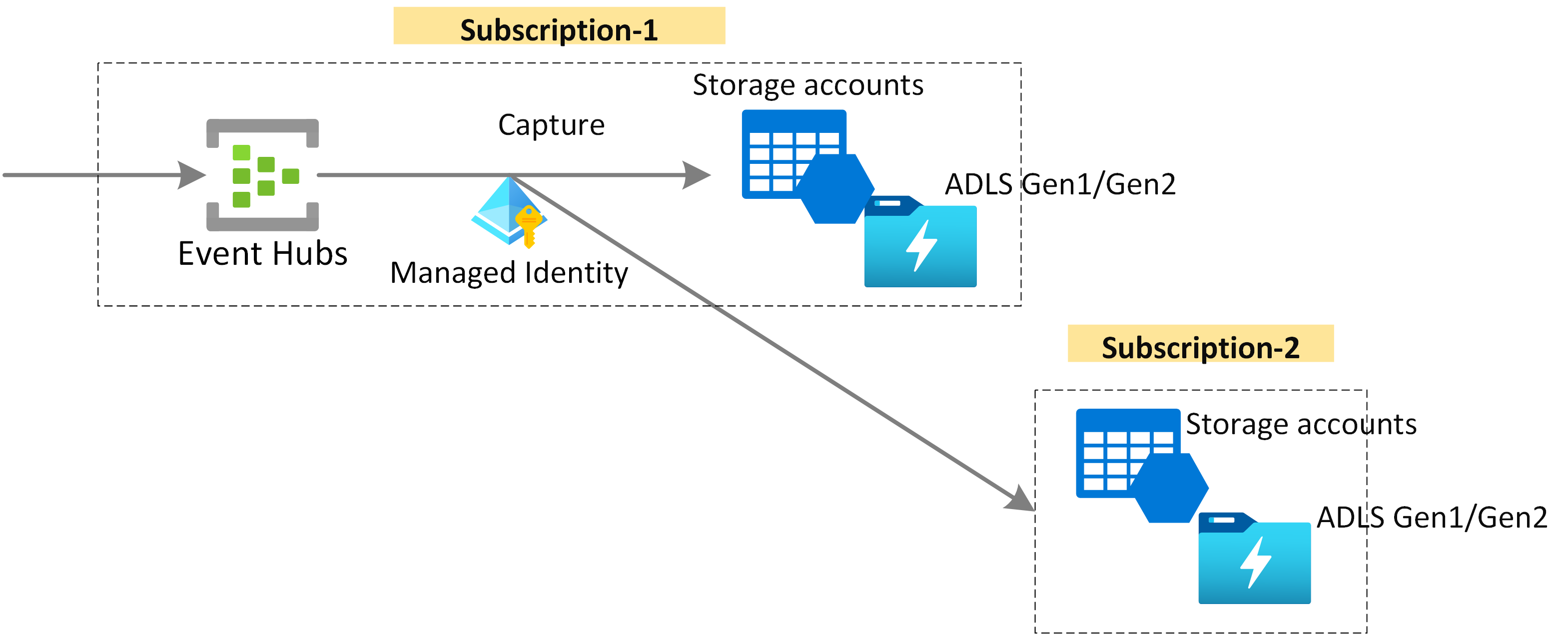
可以将系统分配或用户分配的托管标识与事件中心捕获目标一起使用。
使用系统分配的托管标识来捕获事件
系统分配的托管标识将自动创建并与 Azure 资源关联,在本例中,Azure 资源是一个事件中心命名空间。
要使用系统分配的标识,捕获目标必须为对应的系统分配标识启用所需的角色分配。
然后,可以在事件中心内启用捕获功能时选择 System Assigned 托管标识选项。
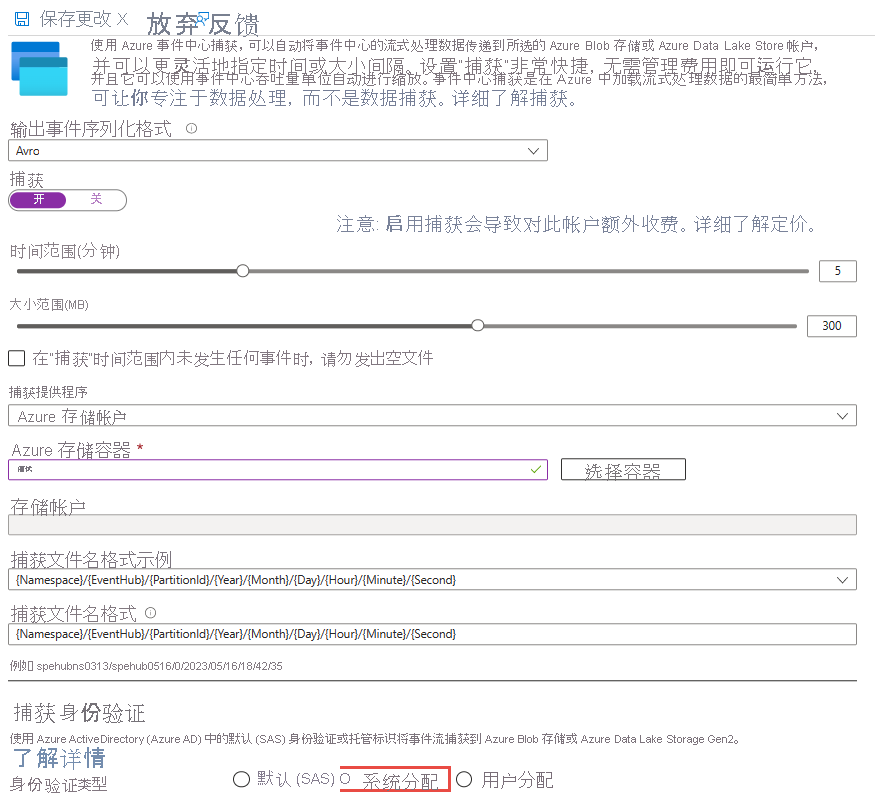
然后,捕获代理将使用命名空间的标识进行身份验证,并向捕获目标授权。
Azure 资源管理器模板
下面是使用系统分配的托管标识配置数据捕获的 Azure 资源管理器 (ARM) 模板示例。
{
"$schema": "https://schema.management.azure.com/schemas/2019-04-01/deploymentTemplate.json#",
"contentVersion": "1.0.0.0",
"parameters": {
"namespaces_eventhubcapture_name": {
"defaultValue": "eventhubcapturens",
"type": "String"
},
"captureEnabled": {
"defaultValue": true,
"type": "Bool",
"metadata": {
"description": "Enable or disable the Capture feature for your event hub."
}
},
"captureEncodingFormat": {
"defaultValue": "Avro",
"allowedValues": [
"Avro"
],
"type": "String",
"metadata": {
"description": "The encoding format that Event Hubs Capture uses to serialize the event data when archiving to your storage."
}
},
"captureTime": {
"defaultValue": 300,
"minValue": 60,
"maxValue": 900,
"type": "Int",
"metadata": {
"description": "the time window in seconds for the archival."
}
},
"captureSize": {
"defaultValue": 314572800,
"minValue": 10485760,
"maxValue": 524288000,
"type": "Int",
"metadata": {
"description": "the size window in bytes for the capture."
}
},
"blobContainerName": {
"type": "String",
"metadata": {
"description": "Your existing storage container that you want the blobs archived in."
}
},
"captureNameFormat": {
"defaultValue": "{Namespace}/{EventHub}/{PartitionId}/{Year}/{Month}/{Day}/{Hour}/{Minute}/{Second}",
"type": "String",
"metadata": {
"description": "A Capture Name Format must contain {Namespace}, {EventHub}, {PartitionId}, {Year}, {Month}, {Day}, {Hour}, {Minute} and {Second} fields. These can be arranged in any order with or without delimiters. E.g. Prod_{EventHub}/{Namespace}\\{PartitionId}_{Year}_{Month}/{Day}/{Hour}/{Minute}/{Second}"
}
},
"existingStgSubId": {
"type": "String",
"metadata": {
"description": "The ID of the Azure subscription that has your existing storage account."
}
},
"existingStgAccRG": {
"type": "String",
"metadata": {
"description": "The resource group that has the storage account."
}
},
"existingStgAcctName": {
"type": "String",
"metadata": {
"description": "The name of the storage account."
}
}
},
"variables":
{
"roleAssignmentId": "[guid(resourceId('Microsoft.EventHub/namespaces/',parameters('namespaces_eventhubcapture_name')))]",
"storageBlobDataOwnerId": "[concat(subscription().Id, '/providers/Microsoft.Authorization/roleDefinitions/', 'b7e6dc6d-f1e8-4753-8033-0f276bb0955b')]",
"ehId": "[concat('/subscriptions/', subscription().subscriptionId, '/resourceGroups/', resourceGroup().name, '/providers/', 'Microsoft.EventHub/namespaces/',parameters('namespaces_eventhubcapture_name')) ]",
"existingStorageAcctResourceId" : "[concat('/subscriptions/', parameters('existingStgSubId'), '/resourceGroups/', parameters('existingStgAccRG'), '/providers/', 'Microsoft.Storage/storageAccounts/',parameters('existingStgAcctName')) ]"
},
"resources": [
{
"type": "Microsoft.EventHub/namespaces",
"apiVersion": "2023-01-01-preview",
"name": "[parameters('namespaces_eventhubcapture_name')]",
"location": "eastus",
"sku": {
"name": "Standard",
"tier": "Standard",
"capacity": 1
},
"identity": {
"type": "SystemAssigned"
},
"properties": {
"minimumTlsVersion": "1.2",
"publicNetworkAccess": "Enabled",
"disableLocalAuth": false,
"zoneRedundant": true,
"isAutoInflateEnabled": false,
"maximumThroughputUnits": 0,
"kafkaEnabled": true
}
},
{
"type": "Microsoft.EventHub/namespaces/authorizationrules",
"apiVersion": "2023-01-01-preview",
"name": "[concat(parameters('namespaces_eventhubcapture_name'), '/RootManageSharedAccessKey')]",
"location": "eastus",
"dependsOn": [
"[resourceId('Microsoft.EventHub/namespaces', parameters('namespaces_eventhubcapture_name'))]"
],
"properties": {
"rights": [
"Listen",
"Manage",
"Send"
]
}
},
{
"type": "Microsoft.Resources/deployments",
"apiVersion": "2022-09-01",
"name": "nestedStgTemplate",
"subscriptionId": "[parameters('existingStgSubId')]",
"resourceGroup": "[parameters('existingStgAccRG')]",
"properties": {
"expressionEvaluationOptions": {
"scope": "outer"
},
"mode": "Incremental",
"template": {
"$schema": "https://schema.management.azure.com/schemas/2019-04-01/deploymentTemplate.json#",
"contentVersion": "1.0.0.0",
"resources": [
{
"type": "Microsoft.Authorization/roleAssignments",
"name": "C0F7F914-0FF9-47B2-9960-1D64D97FF594",
"apiVersion": "2018-01-01-preview",
"scope": "[variables('existingStorageAcctResourceId')]",
"properties": {
"roleDefinitionId": "[variables('storageBlobDataOwnerId')]",
"principalId": "[reference(variables('ehId'), '2021-11-01', 'Full').identity.principalId]"
}
}
]
}
}
},
{
"type": "Microsoft.EventHub/namespaces/eventhubs",
"apiVersion": "2023-01-01-preview",
"name": "[concat(parameters('namespaces_eventhubcapture_name'), '/capture')]",
"location": "eastus",
"dependsOn": [
"[resourceId('Microsoft.EventHub/namespaces', parameters('namespaces_eventhubcapture_name'))]",
"nestedStgTemplate"
],
"properties": {
"retentionDescription": {
"cleanupPolicy": "Delete",
"retentionTimeInHours": 24
},
"messageRetentionInDays": 1,
"partitionCount": 1,
"status": "Active",
"captureDescription": {
"enabled": "[parameters('captureEnabled')]",
"skipEmptyArchives": false,
"encoding": "[parameters('captureEncodingFormat')]",
"intervalInSeconds": "[parameters('captureTime')]",
"sizeLimitInBytes": "[parameters('captureSize')]",
"destination": {
"name": "EventHubArchive.AzureBlockBlob",
"properties": {
"storageAccountResourceId": "[variables('existingStorageAcctResourceId')]",
"blobContainer": "[parameters('blobContainerName')]",
"archiveNameFormat": "[parameters('captureNameFormat')]"
},
"identity": {
"type": "SystemAssigned"
}
}
}
}
},
{
"type": "Microsoft.EventHub/namespaces/networkRuleSets",
"apiVersion": "2023-01-01-preview",
"name": "[concat(parameters('namespaces_eventhubcapture_name'), '/default')]",
"location": "eastus",
"dependsOn": [
"[resourceId('Microsoft.EventHub/namespaces', parameters('namespaces_eventhubcapture_name'))]"
],
"properties": {
"publicNetworkAccess": "Enabled",
"defaultAction": "Allow",
"virtualNetworkRules": [],
"ipRules": []
}
},
{
"type": "Microsoft.EventHub/namespaces/eventhubs/consumergroups",
"apiVersion": "2023-01-01-preview",
"name": "[concat(parameters('namespaces_eventhubcapture_name'), '/capture/$Default')]",
"location": "eastus",
"dependsOn": [
"[resourceId('Microsoft.EventHub/namespaces/eventhubs', parameters('namespaces_eventhubcapture_name'), 'capture')]",
"[resourceId('Microsoft.EventHub/namespaces', parameters('namespaces_eventhubcapture_name'))]"
],
"properties": {}
}
]
}
Parameters.json:
{
"$schema": "https://schema.management.azure.com/schemas/2015-01-01/deploymentParameters.json#",
"contentVersion": "1.0.0.0",
"parameters": {
"namespaces_eventhubcapture_name": {
"value": "NAMESPACENAME"
},
"captureEnabled": {
"value": true
},
"captureEncodingFormat": {
"value": "Avro"
},
"captureTime": {
"value": 300
},
"captureSize": {
"value": 314572800
},
"blobContainerName": {
"value": "BLOBCONTAINERNAME"
},
"captureNameFormat": {
"value": "{Namespace}/{EventHub}/{PartitionId}/{Year}/{Month}/{Day}/{Hour}/{Minute}/{Second}"
},
"existingStgSubId": {
"value": "00000000-0000-0000-0000-00000000000000"
},
"existingStgAccRG": {
"value": "STORAGERESOURCEGROUPNAME"
},
"existingStgAcctName": {
"value": "STORAGEACCOUNTNAME"
}
}
}
使用用户分配的托管标识来捕获事件
可以创建用户分配的托管标识,并将其用于对事件中心的捕获目标进行身份验证和授权。 创建托管标识后,你可以将其分配给事件中心命名空间,并确保捕获目标为相应的用户分配标识启用了所需的角色分配。
然后,可以在事件中心启用捕获功能时选择 User Assigned 托管标识选项,并在启用捕获功能时分配所需的用户分配标识。
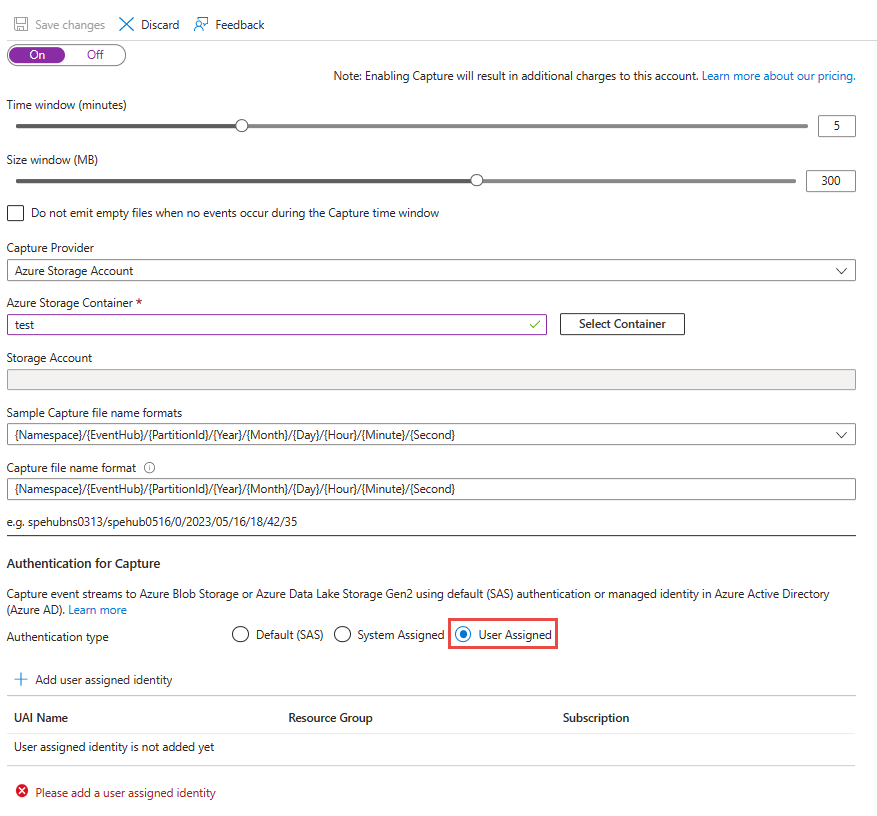 然后捕获代理将使用配置的用户分配的标识进行身份验证和对捕获目标进行授权。
然后捕获代理将使用配置的用户分配的标识进行身份验证和对捕获目标进行授权。
在不同订阅中,将事件捕获到某个捕获目标
事件中心捕获功能还支持使用托管标识将数据捕获到不同订阅中的捕获目标。
重要
Azure 门户不支持从其他订阅中选择捕获目标。 为此,你需要使用 ARM 模板。
为此,你可以使用通过 ARM 模板启用捕获指南中给出的具有相应托管标识的相同 ARM 模板。
例如,以下 ARM 模板可用于创建启用了捕获的事件中心。 Azure 存储或 Azure Data Lake Storage Gen 2 可用作捕获目标,而用户分配的标识用作身份验证方法。 目标的资源 ID 可以指向不同订阅中的资源。
"resources":[
{
"apiVersion":"[variables('ehVersion')]",
"name":"[parameters('eventHubNamespaceName')]",
"type":"Microsoft.EventHub/Namespaces",
"location":"[variables('location')]",
"sku":{
"name":"Standard",
"tier":"Standard"
},
"resources": [
{
"apiVersion": "2017-04-01",
"name": "[parameters('eventHubNamespaceName')]",
"type": "Microsoft.EventHub/Namespaces",
"location": "[resourceGroup().location]",
"sku": {
"name": "Standard"
},
"properties": {
"isAutoInflateEnabled": "true",
"maximumThroughputUnits": "7"
},
"resources": [
{
"apiVersion": "2017-04-01",
"name": "[parameters('eventHubName')]",
"type": "EventHubs",
"dependsOn": [
"[concat('Microsoft.EventHub/namespaces/', parameters('eventHubNamespaceName'))]"
],
"properties": {
"messageRetentionInDays": "[parameters('messageRetentionInDays')]",
"partitionCount": "[parameters('partitionCount')]",
"captureDescription": {
"enabled": "true",
"skipEmptyArchives": false,
"encoding": "[parameters('captureEncodingFormat')]",
"intervalInSeconds": "[parameters('captureTime')]",
"sizeLimitInBytes": "[parameters('captureSize')]",
"destination": {
"name": "EventHubArchive.AzureBlockBlob",
"properties": {
"storageAccountResourceId": "[parameters('destinationStorageAccountResourceId')]",
"blobContainer": "[parameters('blobContainerName')]",
"archiveNameFormat": "[parameters('captureNameFormat')]"
},
"identity": {
"type": "UserAssigned",
"userAssignedIdentities": {
"xxxxxxxx": {}
}
}
}
}
}
}
]
}
]
相关内容
详细了解该功能,以及如何使用 Azure 门户和 Azure 资源管理器模板启用它: