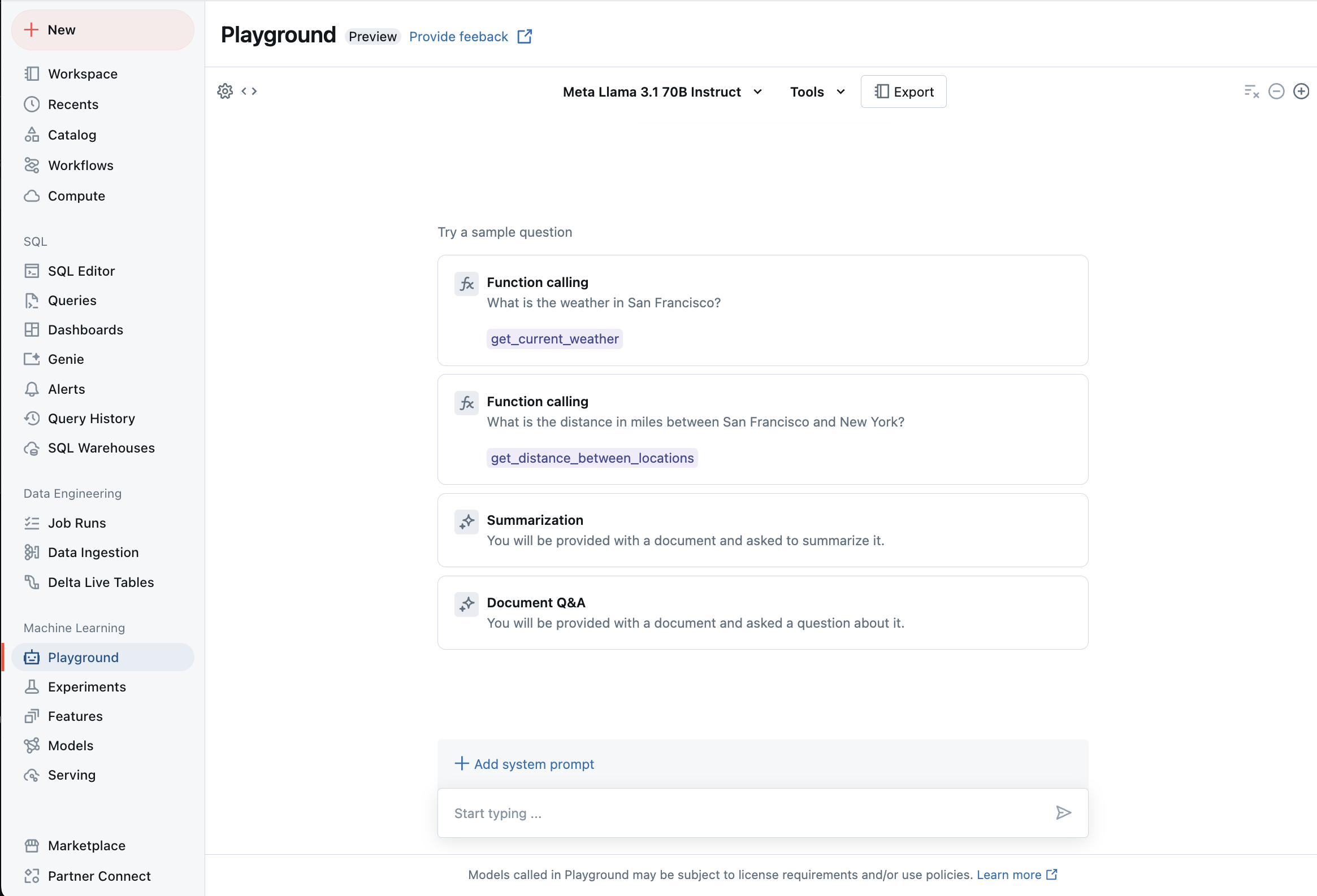查询基础模型
本文介绍如何设置基础模型的查询请求的格式,并将其发送到模型服务终结点。 可以查询 Databricks 托管的基础模型和 Databricks 外部托管的基础模型。
有关传统的 ML 或 Python 模型查询请求,请参阅查询自定义模型的服务终结点。
马赛克 AI 模型服务 支持 基础模型 API,外部模型 用于访问基础模型。 模型服务使用与 OpenAI 兼容的统一 API 和 SDK 进行查询。 这样,就可以跨受支持的云和提供商试验和自定义生产的基础模型。
Mosaic AI 模型服务提供以下选项,可用于向提供基础模型或外部模型服务的终结点发送评分请求:
| 方法 | 详细信息 |
|---|---|
| OpenAI 客户端 | 使用 OpenAI 客户端查询 Mosaic AI 模型服务终结点托管的模型。 将提供终结点名称的模型指定为 model 输入。 支持由基础模型 API 或外部模型提供的聊天、嵌入和完成模型。 |
| SQL 函数 | 使用 ai_query SQL 函数直接从 SQL 调用模型推理。 请参阅使用 ai_query 查询服务的模型。 |
| Serving UI | 在“服务终结点”页面中,选择“查询终结点”。 插入 JSON 格式的模型输入数据,然后单击“发送请求”。 如果模型记录了输入示例,请使用“显示示例”来加载该示例。 |
| REST API | 使用 REST API 调用和查询模型。 有关详细信息,请参阅 POST /serving-endpoints/{name}/invocations。 有关为多个模型提供服务的终结点的评分请求,请参阅查询终结点背后的单个模型。 |
| MLflow 部署 SDK | 使用 MLflow 部署 SDK 的 predict() 函数查询模型。 |
| Databricks Python SDK | Databricks Python SDK 是 REST API 上的一个层。 它处理低级别详细信息,例如身份验证,从而更轻松地与模型交互。 |
要求
- 模型服务终结点。
- Databricks 工作区位于受支持的区域中。
- 若要通过 OpenAI 客户端 REST API 或 MLflow 部署 SDK 发送评分请求,你必须有 Databricks API 令牌。
重要
作为适用于生产场景的安全最佳做法,Databricks 建议在生产期间使用计算机到计算机 OAuth 令牌来进行身份验证。
对于测试和开发,Databricks 建议使用属于服务主体(而不是工作区用户)的个人访问令牌。 若要为服务主体创建令牌,请参阅管理服务主体的令牌。
安装包
选择查询方法后,必须先将相应的包安装到群集。
OpenAI 客户端
若要使用 OpenAI 客户端,需要在群集上安装 databricks-sdk[openai] 包。 Databricks SDK 提供了一个包装器,用于构造 OpenAI 客户端,该客户端的授权会自动配置为查询生成 AI 模型。 在笔记本或本地终端中运行以下命令:
!pip install databricks-sdk[openai]>=0.35.0
仅当在 Databricks Notebook 上安装包时,才需要满足以下条件
dbutils.library.restartPython()
REST API
Databricks Runtime 中提供对服务 REST API 的访问,供机器学习使用。
MLflow 部署 SDK
!pip install mlflow
仅当在 Databricks Notebook 上安装包时,才需要满足以下条件
dbutils.library.restartPython()
Databricks Python SDK
所有使用 Databricks Runtime 13.3 LTS 或更高版本的 Azure Databricks 群集上均已安装了 Databricks SDK for Python。 对于使用 Databricks Runtime 12.2 LTS 及更低版本的 Azure Databricks 群集,必须先安装 Databricks SDK for Python。 请参阅 用于 Python 的 Databricks SDK。
查询聊天完成模型
下面是查询聊天模型的示例。 该示例适用于查询使用模型服务功能(基础模型 API 或外部模型)提供的聊天模型。
有关批量推理的示例,请参阅 使用 ai_query进行 LLM 批量推理。
OpenAI 客户端
下面是基础模型 API 按令牌付费终结点提供的 DBRX 指示模型的聊天请求,databricks-dbrx-instruct 在工作区中。
如果要使用 OpenAI 客户端,可将提供终结点名称的模型指定为 model 输入。
from databricks.sdk import WorkspaceClient
w = WorkspaceClient()
openai_client = w.serving_endpoints.get_open_ai_client()
response = openai_client.chat.completions.create(
model="databricks-dbrx-instruct",
messages=[
{
"role": "system",
"content": "You are a helpful assistant."
},
{
"role": "user",
"content": "What is a mixture of experts model?",
}
],
max_tokens=256
)
若要在工作区外部查询基础模型,必须直接使用 OpenAI 客户端。 还需要 Databricks 工作区实例才能将 OpenAI 客户端连接到 Databricks。 以下示例假定你有一个 Databricks API 令牌,并 openai 安装在计算中。
import os
import openai
from openai import OpenAI
client = OpenAI(
api_key="dapi-your-databricks-token",
base_url="https://example.staging.cloud.databricks.com/serving-endpoints"
)
response = client.chat.completions.create(
model="databricks-dbrx-instruct",
messages=[
{
"role": "system",
"content": "You are a helpful assistant."
},
{
"role": "user",
"content": "What is a mixture of experts model?",
}
],
max_tokens=256
)
REST API
重要
以下示例使用 REST API 参数来查询为基础模型提供服务的终结点。 这些参数为公共预览版,定义可能会发生变化。 请参阅 POST /service-endpoints/{name}/invocations。
下面是基础模型 API 按令牌付费终结点提供的 DBRX 指示模型的聊天请求,databricks-dbrx-instruct 在工作区中。
curl \
-u token:$DATABRICKS_TOKEN \
-X POST \
-H "Content-Type: application/json" \
-d '{
"messages": [
{
"role": "system",
"content": "You are a helpful assistant."
},
{
"role": "user",
"content": " What is a mixture of experts model?"
}
]
}' \
https://<workspace_host>.databricks.com/serving-endpoints/databricks-dbrx-instruct/invocations \
MLflow 部署 SDK
下面是基础模型 API 按令牌付费终结点提供的 DBRX 指示模型的聊天请求,databricks-dbrx-instruct 在工作区中。
import mlflow.deployments
# Only required when running this example outside of a Databricks Notebook
export DATABRICKS_HOST="https://<workspace_host>.databricks.com"
export DATABRICKS_TOKEN="dapi-your-databricks-token"
client = mlflow.deployments.get_deploy_client("databricks")
chat_response = client.predict(
endpoint="databricks-dbrx-instruct",
inputs={
"messages": [
{
"role": "user",
"content": "Hello!"
},
{
"role": "assistant",
"content": "Hello! How can I assist you today?"
},
{
"role": "user",
"content": "What is a mixture of experts model??"
}
],
"temperature": 0.1,
"max_tokens": 20
}
)
Databricks Python SDK
下面是基础模型 API 按令牌付费终结点提供的 DBRX 指示模型的聊天请求,databricks-dbrx-instruct 在工作区中。
此代码必须在工作区的笔记本中运行。 请参阅从 Azure Databricks 笔记本内使用 Databricks SDK for Python。
from databricks.sdk import WorkspaceClient
from databricks.sdk.service.serving import ChatMessage, ChatMessageRole
w = WorkspaceClient()
response = w.serving_endpoints.query(
name="databricks-dbrx-instruct",
messages=[
ChatMessage(
role=ChatMessageRole.SYSTEM, content="You are a helpful assistant."
),
ChatMessage(
role=ChatMessageRole.USER, content="What is a mixture of experts model?"
),
],
max_tokens=128,
)
print(f"RESPONSE:\n{response.choices[0].message.content}")
LangChain
若要 使用 LangChain 查询基础模型终结点,可以使用 ChatDatabricks ChatModel 类并指定 endpoint。
以下示例使用 LangChain 中的 ChatDatabricks ChatModel 类来查询基础模型 API 按令牌付费终结点 databricks-dbrx-instruct。
%pip install databricks-langchain
from langchain_core.messages import HumanMessage, SystemMessage
from databricks_langchain import ChatDatabricks
messages = [
SystemMessage(content="You're a helpful assistant"),
HumanMessage(content="What is a mixture of experts model?"),
]
llm = ChatDatabricks(endpoint_name="databricks-dbrx-instruct")
llm.invoke(messages)
SQL
重要
以下示例使用内置 SQL 函数 ai_query。 此函数为公共预览版,定义可能会发生变化。 请参阅使用 ai_query 查询服务的模型。
以下是基础模型 API 按令牌付费终结点提供的 meta-llama-3-1-70b-instruct 聊天请求,databricks-meta-llama-3-1-70b-instruct 在工作区中。
注意
ai_query() 函数不支持为 DBRX 或 DBRX 指示模型提供服务的查询终结点。
SELECT ai_query(
"databricks-meta-llama-3-1-70b-instruct",
"Can you explain AI in ten words?"
)
例如,以下是使用 REST API 时聊天模型的预期请求格式。 对于外部模型,可以包含对给定提供程序和终结点配置有效的其他参数。 请参阅其他查询参数。
{
"messages": [
{
"role": "user",
"content": "What is a mixture of experts model?"
}
],
"max_tokens": 100,
"temperature": 0.1
}
以下是使用 REST API 发出的请求的预期响应格式:
{
"model": "databricks-dbrx-instruct",
"choices": [
{
"message": {},
"index": 0,
"finish_reason": null
}
],
"usage": {
"prompt_tokens": 7,
"completion_tokens": 74,
"total_tokens": 81
},
"object": "chat.completion",
"id": null,
"created": 1698824353
}
查询嵌入模型
下面是基础模型 API 提供的 gte-large-en 模型的嵌入请求。 该示例适用于查询使用模型服务功能(基础模型 API 或外部模型)提供的嵌入模型。
OpenAI 客户端
如果要使用 OpenAI 客户端,可将提供终结点名称的模型指定为 model 输入。
from databricks.sdk import WorkspaceClient
w = WorkspaceClient()
openai_client = w.serving_endpoints.get_open_ai_client()
response = openai_client.embeddings.create(
model="databricks-gte-large-en",
input="what is databricks"
)
若要在工作区外部查询基础模型,必须直接使用 OpenAI 客户端,如下所示。 以下示例假定你在计算中安装了 Databricks API 令牌和 openai。 还需要 Databricks 工作区实例才能将 OpenAI 客户端连接到 Databricks。
import os
import openai
from openai import OpenAI
client = OpenAI(
api_key="dapi-your-databricks-token",
base_url="https://example.staging.cloud.databricks.com/serving-endpoints"
)
response = client.embeddings.create(
model="databricks-gte-large-en",
input="what is databricks"
)
REST API
重要
以下示例使用 REST API 参数来查询为基础模型和外部模型提供服务的终结点。 这些参数为公共预览版,定义可能会发生变化。 请参阅 POST /service-endpoints/{name}/invocations。
curl \
-u token:$DATABRICKS_TOKEN \
-X POST \
-H "Content-Type: application/json" \
-d '{ "input": "Embed this sentence!"}' \
https://<workspace_host>.databricks.com/serving-endpoints/databricks-gte-large-en/invocations
MLflow 部署 SDK
import mlflow.deployments
export DATABRICKS_HOST="https://<workspace_host>.databricks.com"
export DATABRICKS_TOKEN="dapi-your-databricks-token"
client = mlflow.deployments.get_deploy_client("databricks")
embeddings_response = client.predict(
endpoint="databricks-gte-large-en",
inputs={
"input": "Here is some text to embed"
}
)
Databricks Python SDK
from databricks.sdk import WorkspaceClient
from databricks.sdk.service.serving import ChatMessage, ChatMessageRole
w = WorkspaceClient()
response = w.serving_endpoints.query(
name="databricks-gte-large-en",
input="Embed this sentence!"
)
print(response.data[0].embedding)
LangChain
若要使用 LangChain 中的 Databricks 基础模型 API 模型作为嵌入模型,请导入 DatabricksEmbeddings 类并指定 endpoint 参数,如下所示:
%pip install databricks-langchain
from databricks_langchain import DatabricksEmbeddings
embeddings = DatabricksEmbeddings(endpoint="databricks-gte-large-en")
embeddings.embed_query("Can you explain AI in ten words?")
SQL
重要
以下示例使用内置 SQL 函数 ai_query。 此函数为公共预览版,定义可能会发生变化。 请参阅使用 ai_query 查询服务的模型。
SELECT ai_query(
"databricks-gte-large-en",
"Can you explain AI in ten words?"
)
下面是嵌入模型的预期请求格式。 对于外部模型,可以包含对给定提供程序和终结点配置有效的其他参数。 请参阅其他查询参数。
{
"input": [
"embedding text"
]
}
下面是预期的响应格式:
{
"object": "list",
"data": [
{
"object": "embedding",
"index": 0,
"embedding": []
}
],
"model": "text-embedding-ada-002-v2",
"usage": {
"prompt_tokens": 2,
"total_tokens": 2
}
}
检查嵌入是否已规范化
使用以下命令检查模型生成的嵌入是否已规范化。
import numpy as np
def is_normalized(vector: list[float], tol=1e-3) -> bool:
magnitude = np.linalg.norm(vector)
return abs(magnitude - 1) < tol
查询文本完成模型
OpenAI 客户端
重要
不支持使用 OpenAI 客户端通过基础模型 API 按令牌查询可用的文本完成模型。 仅支持使用 OpenAI 客户端查询外部模型,如本部分所示。
如果要使用 OpenAI 客户端,可将提供终结点名称的模型指定为 model 输入。 以下示例使用 OpenAI 客户端查询由 Anthropic 托管的 claude-2 完成模型。 若要使用 OpenAI 客户端,请在 model 字段中填充托管着你要查询的模型的模型服务终结点的名称。
此示例使用以前创建的终结点 anthropic-completions-endpoint,该终结点是为访问 Anthropic 模型提供商提供的外部模型而配置的。 了解如何创建外部模型终结点。
有关你可以查询的其他模型及其提供商,请参阅支持的模型。
from databricks.sdk import WorkspaceClient
w = WorkspaceClient()
openai_client = w.serving_endpoints.get_open_ai_client()
completion = openai_client.completions.create(
model="anthropic-completions-endpoint",
prompt="what is databricks",
temperature=1.0
)
print(completion)
REST API
下面是查询使用外部模型提供的完成模型完成请求。
重要
以下示例使用 REST API 参数来查询为外部模型提供服务的终结点。 这些参数为公共预览版,定义可能会发生变化。 请参阅 POST /service-endpoints/{name}/invocations。
curl \
-u token:$DATABRICKS_TOKEN \
-X POST \
-H "Content-Type: application/json" \
-d '{"prompt": "What is a quoll?", "max_tokens": 64}' \
https://<workspace_host>.databricks.com/serving-endpoints/<completions-model-endpoint>/invocations
MLflow 部署 SDK
下面是查询使用外部模型提供的完成模型完成请求。
import os
import mlflow.deployments
# Only required when running this example outside of a Databricks Notebook
os.environ['DATABRICKS_HOST'] = "https://<workspace_host>.databricks.com"
os.environ['DATABRICKS_TOKEN'] = "dapi-your-databricks-token"
client = mlflow.deployments.get_deploy_client("databricks")
completions_response = client.predict(
endpoint="<completions-model-endpoint>",
inputs={
"prompt": "What is the capital of France?",
"temperature": 0.1,
"max_tokens": 10,
"n": 2
}
)
# Print the response
print(completions_response)
Databricks Python SDK
下面是查询使用外部模型提供的完成模型完成请求。
from databricks.sdk import WorkspaceClient
from databricks.sdk.service.serving import ChatMessage, ChatMessageRole
w = WorkspaceClient()
response = w.serving_endpoints.query(
name="<completions-model-endpoint>",
prompt="Write 3 reasons why you should train an AI model on domain specific data sets."
)
print(response.choices[0].text)
SQL
重要
以下示例使用内置 SQL 函数 ai_query。 此函数为公共预览版,定义可能会发生变化。 请参阅使用 ai_query 查询服务的模型。
SELECT ai_query(
"<completions-model-endpoint>",
"Can you explain AI in ten words?"
)
以下是完成模型的预期请求格式。 对于外部模型,可以包含对给定提供程序和终结点配置有效的其他参数。 请参阅其他查询参数。
{
"prompt": "What is mlflow?",
"max_tokens": 100,
"temperature": 0.1,
"stop": [
"Human:"
],
"n": 1,
"stream": false,
"extra_params":
{
"top_p": 0.9
}
}
下面是预期的响应格式:
{
"id": "cmpl-8FwDGc22M13XMnRuessZ15dG622BH",
"object": "text_completion",
"created": 1698809382,
"model": "gpt-3.5-turbo-instruct",
"choices": [
{
"text": "MLflow is an open-source platform for managing the end-to-end machine learning lifecycle. It provides tools for tracking experiments, managing and deploying models, and collaborating on projects. MLflow also supports various machine learning frameworks and languages, making it easier to work with different tools and environments. It is designed to help data scientists and machine learning engineers streamline their workflows and improve the reproducibility and scalability of their models.",
"index": 0,
"logprobs": null,
"finish_reason": "stop"
}
],
"usage": {
"prompt_tokens": 5,
"completion_tokens": 83,
"total_tokens": 88
}
}
使用 AI 操场与支持的 LLM 聊天
可以使用 AI 操场与受支持的大语言模型进行交互。 AI 操场是类似聊天的环境,可以在该处测试、提示和比较 Azure Databricks 工作区的 LLM。