你当前正在访问 Microsoft Azure Global Edition 技术文档网站。 如果需要访问由世纪互联运营的 Microsoft Azure 中国技术文档网站,请访问 https://docs.azure.cn。
使用 kubectl 在 Azure Stack Edge Pro 设备上运行具有 PersistentVolume 的 Kubernetes 有状态应用程序
适用于: Azure Stack Edge Pro - GPU
Azure Stack Edge Pro - GPU Azure Stack Edge Pro 2
Azure Stack Edge Pro 2 Azure Stack Edge Pro R
Azure Stack Edge Pro R Azure Stack Edge Mini R
Azure Stack Edge Mini R
本文介绍如何使用 PersistentVolume (PV) 和部署在 Kubernetes 中部署单实例有状态应用程序。 部署使用现有 Kubernetes 群集上的 kubectl 命令并部署 MySQL 应用程序。
此过程适用于已查看 Azure Stack Edge Pro 设备上的 Kubernetes 存储一文且熟悉 Kubernetes 存储概念的用户。
Azure Stack Edge Pro 还支持运行 Azure SQL Edge 容器,并能够以此处详述的适用于 MySQL 的类似方式部署这些容器。 有关详细信息,请参阅 Azure SQL Edge。
先决条件
在部署有状态应用程序之前,请在设备和将用于访问该设备的客户端上满足以下先决条件:
对于设备
- 你有单节点 Azure Stack Edge Pro 设备的登录凭据。
对于访问设备的客户端
- 你有一个将用于访问 Azure Stack Edge Pro 设备的 Windows 客户端系统。
客户端运行 Windows PowerShell 5.0 或更高版本。 若要下载最新版 Windows PowerShell,请转到安装 Windows PowerShell。
也可使用任何其他客户端,只要安装了受支持的操作系统即可。 本文介绍使用 Windows 客户端时的过程。
你已完成在 Azure Stack Edge Pro 设备上访问 Kubernetes 群集中所述的过程。 你已:
- 通过
New-HcsKubernetesNamespace命令创建了userns1命名空间。 - 通过
New-HcsKubernetesUser命令创建了用户user1。 - 通过
Grant-HcsKubernetesNamespaceAccess命令向user1授予了对userns1的访问权限。 - 在客户端上安装了
kubectl,并且已将具有用户配置的kubeconfig文件保存到 C:\Users\<username>\.kube。
- 通过
确保
kubectl客户端版本与 Azure Stack Edge Pro 设备上运行的 Kubernetes 主版本相差不超过一个版本。- 使用
kubectl version检查在客户端上运行的 kubectl 的版本。 记下完整版本。 - 在 Azure Stack Edge Pro 设备的本地 UI 中,转到“概述”,并记下 Kubernetes 软件编号。
- 从支持的 Kubernetes 版本中提供的映射中验证这两个版本的兼容性。
- 使用
你已准备好在 Azure Stack Edge Pro 设备上部署有状态应用程序。
预配静态 PV
若要静态预配 PV,需要在设备上创建共享。 按照以下步骤针对 SMB 共享预配 PV。
注意
- 本操作指南文章中使用的特定示例不适用于 NFS 共享。 通常情况下,可以在包含非数据库应用程序的 Azure Stack Edge 设备上预配 NFS 共享。
- 若要部署使用存储卷来提供永久性存储的有状态应用程序,我们建议使用
StatefulSet此示例使用仅包含一个副本的Deployment,适用于开发和测试。
选择是要创建 Edge 共享还是 Edge 本地共享。 按照添加共享中的说明创建共享。 请确保选中“将该共享用于 Edge 计算”复选框。
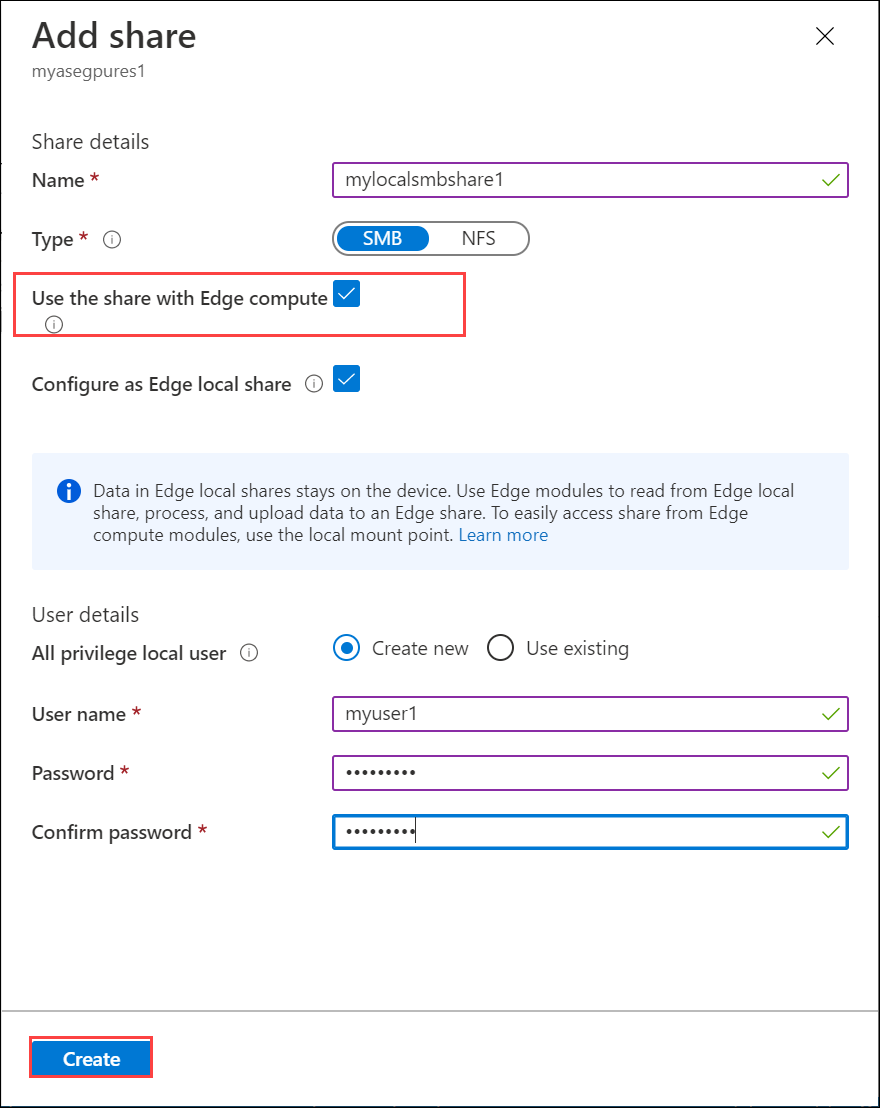
如果决定使用现有共享,则需要装载该共享,而不是创建新的共享。
在 Azure Stack Edge 资源的 Azure 门户中,转到“共享”。 在现有共享列表中,选择并单击要使用的共享。
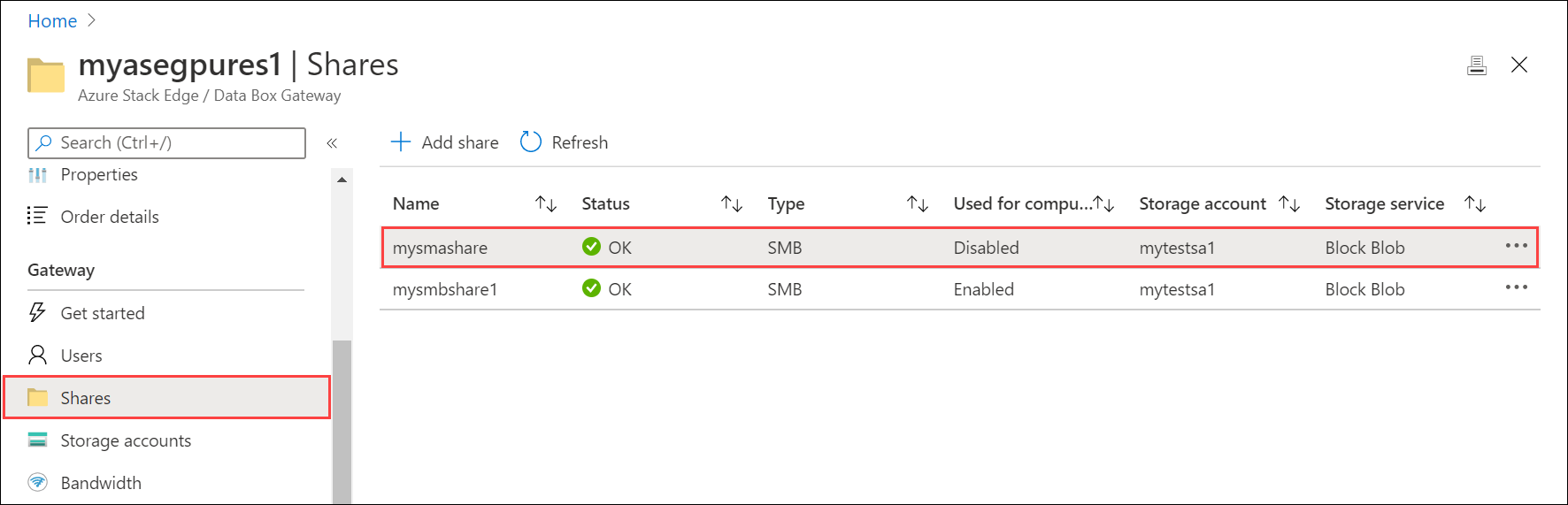
出现提示时,选择“装载”并确认装载。
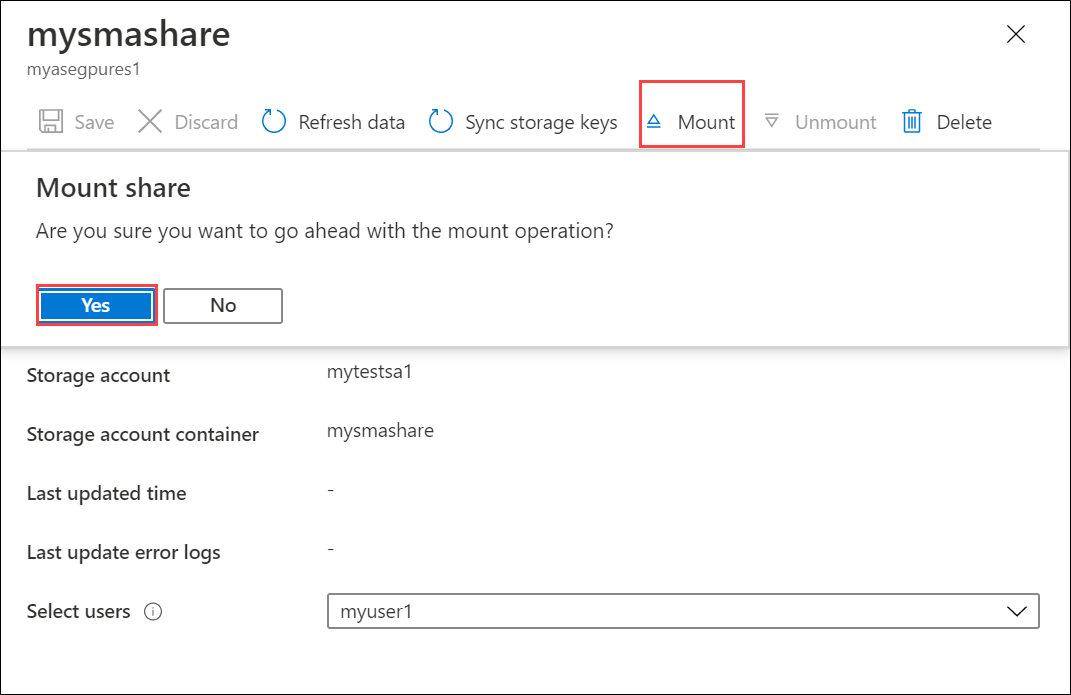
记下共享名。 创建此共享时,会在对应于你创建的 SMB 共享的 Kubernetes 群集中自动创建一个永久性卷对象。
部署 MySQL
现在,你将通过创建 Kubernetes 部署并将其连接到你在前面步骤中使用 PersistentVolumeClaim (PVC) 创建的 PV 来运行有状态应用程序。
用于创建和管理有状态应用程序部署的所有 kubectl 命令都需要指定与配置关联的命名空间。 若要在 kubectl 命令中指定命名空间,请使用 kubectl <command> -n <your-namespace>。
获取运行于 Kubernetes 群集上的命名空间中的 Pod 的列表。 Pod 是在 Kubernetes 群集上运行的应用程序容器或进程。
kubectl get pods -n <your-namespace>以下是命令使用情况的示例:
C:\Users\user>kubectl get pods -n "userns1" No resources found in userns1 namespace. C:\Users\user>输出会指出,因为群集上没有运行任何应用程序,所以找不到任何资源 (Pod)。
你将使用以下 YAML 文件。
mysql-deployment.yml文件说明运行 MySQL 并引用 PVC 的部署。 该文件定义/var/lib/mysql的卷装载,然后创建用于查找卷大小为 20 GB 的 PVC。在前面的步骤中创建共享时,静态预配的任何现有 PV 都满足此声明。 在设备上,将为每个共享创建一个较大的 32 TB 的 PV。 PV 满足 PVC 规定的要求,并且 PVC 应绑定到此 PV。
将以下
mysql-deployment.yml文件复制并保存到用于访问 Azure Stack Edge Pro 设备的 Windows 客户端上的文件夹中。apiVersion: v1 kind: Service metadata: name: mysql spec: ports: - port: 3306 selector: app: mysql clusterIP: None --- apiVersion: apps/v1 # for versions before 1.9.0 use apps/v1beta2 kind: Deployment metadata: name: mysql spec: selector: matchLabels: app: mysql strategy: type: Recreate template: metadata: labels: app: mysql spec: containers: - image: mysql:5.6 name: mysql env: # Use secret in real usage - name: MYSQL_ROOT_PASSWORD value: password ports: - containerPort: 3306 name: mysql volumeMounts: - name: mysql-persistent-storage mountPath: /var/lib/mysql volumes: - name: mysql-persistent-storage persistentVolumeClaim: claimName: mysql-pv-claim复制并作为
mysql-pv.yml文件保存到你保存了mysql-deployment.yml的同一文件夹中。 若要使用前面通过kubectl创建的 SMB 共享,请将 PVC 对象中的volumeName字段设置为该共享的名称。注意
请确保 YAML 文件具有正确的缩进。 可以使用 YAML lint 进行检查以便验证并保存。
apiVersion: v1 kind: PersistentVolumeClaim metadata: name: mysql-pv-claim spec: volumeName: <smb-share-name-here> storageClassName: "" accessModes: - ReadWriteOnce resources: requests: storage: 20Gi部署
mysql-pv.yaml文件。kubectl apply -f <URI path to the mysql-pv.yml file> -n <your-user-namespace>下面是部署的示例输出。
C:\Users\user>kubectl apply -f "C:\stateful-application\mysql-pv.yml" -n userns1 persistentvolumeclaim/mysql-pv-claim created C:\Users\user>记下创建的 PVC 的名称。 将在后面的步骤中使用它。
部署
mysql-deployment.yml文件的内容。kubectl apply -f <URI path to mysql-deployment.yml file> -n <your-user-namespace>下面是部署的示例输出。
C:\Users\user>kubectl apply -f "C:\stateful-application\mysql-deployment.yml" -n userns1 service/mysql created deployment.apps/mysql created显示有关部署的信息。
kubectl describe deployment <app-label> -n <your-user-namespace>C:\Users\user>kubectl describe deployment mysql -n userns1 Name: mysql Namespace: userns1 CreationTimestamp: Tue, 18 Aug 2020 09:44:58 -0700 Labels: <none> Annotations: deployment.kubernetes.io/revision: 1 kubectl.kubernetes.io/last-applied-configuration: {"apiVersion":"apps/v1","kind":"Deployment","metadata":{"annotations":{},"name":"mysql","namespace":"userns1"},"spec":{"selector":{"matchL... Selector: app=mysql Replicas: 1 desired | 1 updated | 1 total | 1 available | 0 unavailable StrategyType: Recreate MinReadySeconds: 0 Pod Template: Labels: app=mysql Containers: mysql: Image: mysql:5.6 Port: 3306/TCP Host Port: 0/TCP Environment: MYSQL_ROOT_PASSWORD: password Mounts: /var/lib/mysql from mysql-persistent-storage (rw) Volumes: mysql-persistent-storage: Type: PersistentVolumeClaim (a reference to a PersistentVolumeClaim in the same namespace) ClaimName: mysql-pv-claim ReadOnly: false Conditions: Type Status Reason ---- ------ ------ Progressing True NewReplicaSetAvailable Available True MinimumReplicasAvailable OldReplicaSets: <none> NewReplicaSet: mysql-c85f7f79c (1/1 replicas created) Events: Type Reason Age From Message ---- ------ ---- ---- ------- Normal ScalingReplicaSet 10m deployment-controller Scaled up replica set mysql-c85f7f79c to 1 C:\Users\user>列出由部署创建的 Pod。
kubectl get pods -l <app=label> -n <your-user-namespace>下面是示例输出。
C:\Users\user>kubectl get pods -l app=mysql -n userns1 NAME READY STATUS RESTARTS AGE mysql-c85f7f79c-vzz7j 1/1 Running 1 14m C:\Users\user>检查 PersistentVolumeClaim。
kubectl describe pvc <your-pvc-name>下面是示例输出。
C:\Users\user>kubectl describe pvc mysql-pv-claim -n userns1 Name: mysql-pv-claim Namespace: userns1 StorageClass: Status: Bound Volume: mylocalsmbshare1 Labels: <none> Annotations: kubectl.kubernetes.io/last-applied-configuration: {"apiVersion":"v1","kind":"PersistentVolumeClaim","metadata":{"annotations":{},"name":"mysql-pv-claim","namespace":"userns1"},"spec":{"acc... pv.kubernetes.io/bind-completed: yes Finalizers: [kubernetes.io/pvc-protection] Capacity: 32Ti Access Modes: RWO,RWX VolumeMode: Filesystem Mounted By: mysql-c85f7f79c-vzz7j Events: <none> C:\Users\user>
验证 MySQL 是否正在运行
若要针对运行 MySQL 的 Pod 中的容器运行命令,请键入:
kubectl exec <your-pod-with-the-app> -i -t -n <your-namespace> -- mysql
下面是示例输出。
C:\Users\user>kubectl exec mysql-c85f7f79c-vzz7j -i -t -n userns1 -- mysql
Welcome to the MySQL monitor. Commands end with ; or \g.
Your MySQL connection id is 1
Server version: 5.6.49 MySQL Community Server (GPL)
Copyright (c) 2000, 2020, Oracle and/or its affiliates. All rights reserved.
Oracle is a registered trademark of Oracle Corporation and/or its
affiliates. Other names may be trademarks of their respective
owners.
Type 'help;' or '\h' for help. Type '\c' to clear the current input statement.
mysql>
删除部署
若要删除部署,请按名称删除已部署的对象。 这些对象包括部署、服务和 PVC。
kubectl delete deployment <deployment-name>,svc <service-name> -n <your-namespace>
kubectl delete pvc <your-pvc-name> -n <your-namespace>
下面是删除部署和服务时的示例输出。
C:\Users\user>kubectl delete deployment,svc mysql -n userns1
deployment.apps "mysql" deleted
service "mysql" deleted
C:\Users\user>
下面是删除 PVC 时的示例输出。
C:\Users\user>kubectl delete pvc mysql-pv-claim -n userns1
persistentvolumeclaim "mysql-pv-claim" deleted
C:\Users\user>
由于删除了 PVC,因此 PV 不再绑定到 PVC。 由于在创建共享时预配了 PV,你将需要删除该共享。 执行以下步骤:
卸载共享。 在 Azure 门户中,转到“Azure Stack Edge 资源>“共享”,然后选择并单击要卸载的共享。 选择“卸载”,然后确认操作。 等待卸载共享。 卸载会从 Kubernetes 群集释放共享(并因此释放关联的 PersistentVolume)。
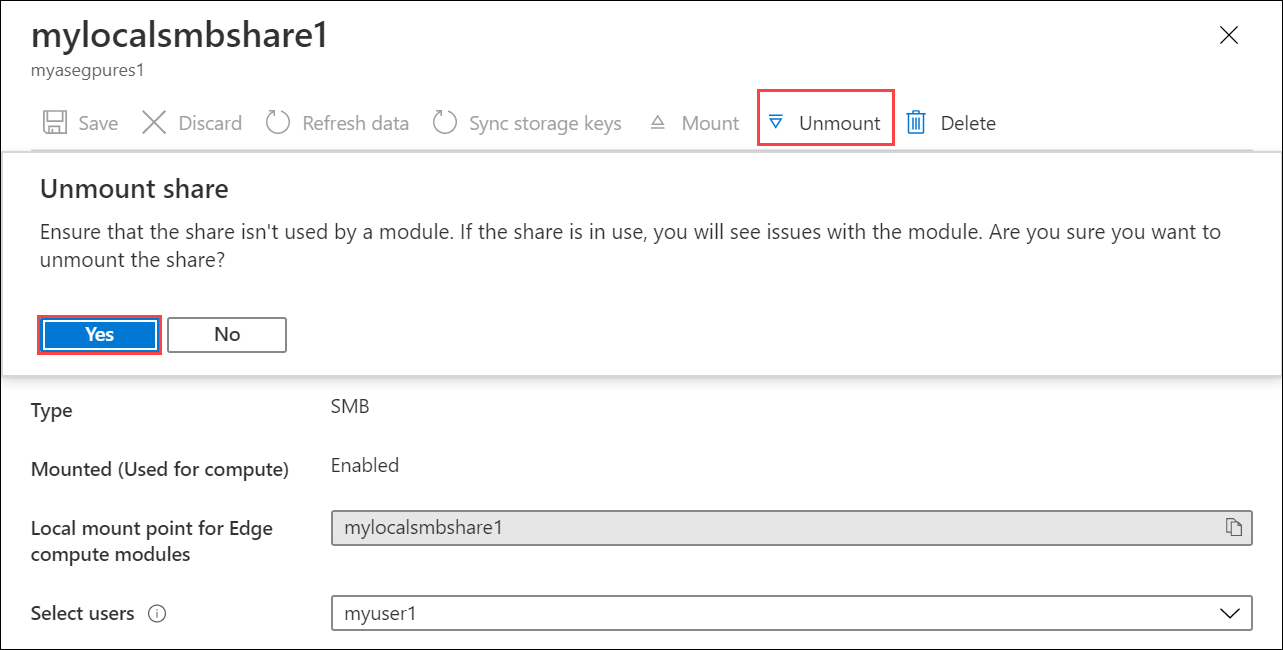
现在可以选择“删除”,并确认删除以删除共享。 这也会删除共享以及相应的 PV。
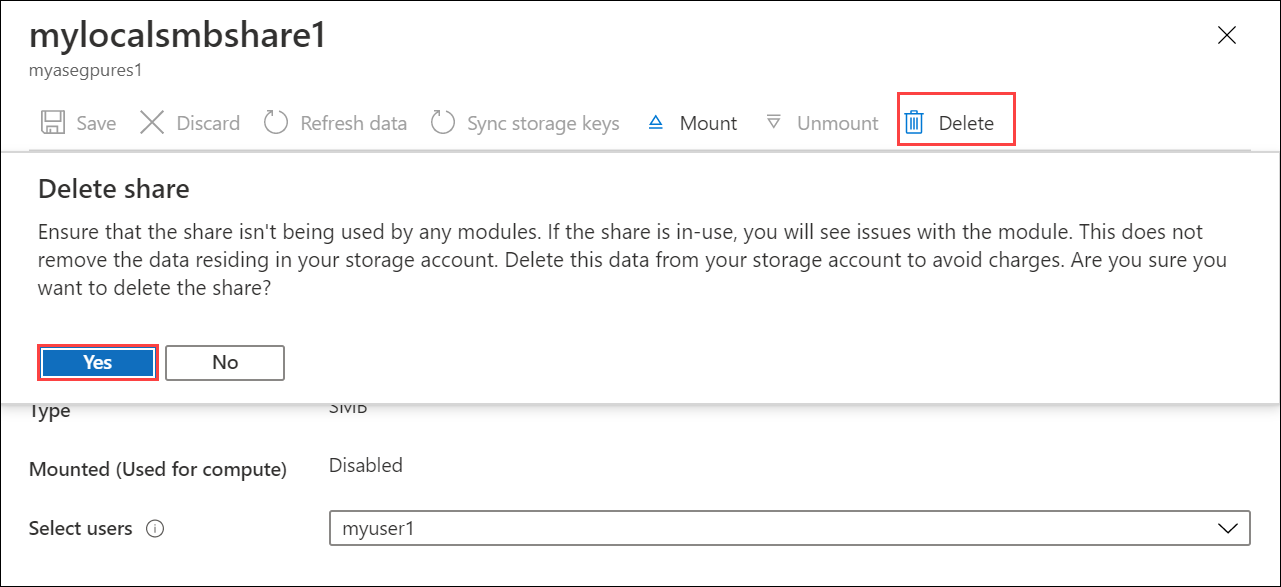
后续步骤
若要了解如何动态预配存储,请参阅在 Azure Stack Edge Pro 设备上通过动态预配部署有状态应用程序