你当前正在访问 Microsoft Azure Global Edition 技术文档网站。 如果需要访问由世纪互联运营的 Microsoft Azure 中国技术文档网站,请访问 https://docs.azure.cn。
迁移应用程序以使用 Azure Cosmos DB Java SDK v4
适用于: NoSQL
重要
有关此 SDK 的详细信息,请查看 Azure Cosmos DB Java SDK v4 发行说明、Maven 存储库、Azure Cosmos DB Java SDK v4 性能提示和 Azure Cosmos DB Java SDK v4 故障排除指南。
重要
由于 Azure Cosmos DB Java SDK v4 具有增强程度高达 20% 的吞吐量、基于 TCP 的直接模式以及对最新后端服务功能的支持,我们建议你在下次有机会时升级到 v4。 继续阅读下文以了解详细信息。
更新到最新的 Azure Cosmos DB Java SDK,以充分利用 Azure Cosmos DB 提供的功能,包括具有高性能、99.999% 可用性、单一资源治理等的托管非关系数据库服务。 本文介绍如何将使用较旧 Azure Cosmos DB Java SDK 的现有 Java 应用程序升级到用于 API for NoSQL 的较新的 Azure Cosmos DB Java SDK 4.0。 Azure Cosmos DB Java SDK v4 对应于 com.azure.cosmos 包。 如果要从以下任何 Azure Cosmos DB Java SDK 迁移应用程序,则可以使用此文档中的说明:
- Sync Java SDK 2.x.x
- Async Java SDK 2.x.x
- Java SDK 3.x.x
Azure Cosmos DB Java SDK 和包映射
下表列出了各种 Azure Cosmos DB Java SDK、包名称和版本信息:
| Java SDK | 发布日期 | 捆绑 API | Maven Jar | Java 包名称 | API 参考 | 发行说明 | 停用日期 |
|---|---|---|---|---|---|---|---|
| Async 2.x.x | 2018 年 6 月 | Async(RxJava) | com.microsoft.azure::azure-cosmosdb |
com.microsoft.azure.cosmosdb.rx |
API | 发行说明 | 2024 年 8 月 31 日 |
| Sync 2.x.x | 2018 年 9 月 | 同步 | com.microsoft.azure::azure-documentdb |
com.microsoft.azure.cosmosdb |
API | 2024 年 2 月 29 日 | |
| 3.x.x | 2019 年 7 月 | Async(Reactor)/Sync | com.microsoft.azure::azure-cosmos |
com.azure.data.cosmos |
API | - | 2024 年 8 月 31 日 |
| 4.0 | 2020 年 6 月 | Async(Reactor)/Sync | com.azure::azure-cosmos |
com.azure.cosmos |
API | - | - |
SDK 级别实现更改
以下是不同 SDK 之间的主要实现差异:
在 Azure Cosmos DB Java SDK 3.x.x 和 4.0 版本中,RxJava 已替换为 Reactor
如果你不熟悉异步编程或响应式编程,请参阅 Reactor 模式指南,了解异步编程和 Project Reactor。 如果你过去一直在使用 Azure Cosmos DB Sync Java SDK 2.x.x 或 Azure Cosmos DB Java SDK 3.x.x Sync API,本指南可能很有用。
如果你一直在使用 Azure Cosmos DB Async Java SDK 2.x.x,并计划迁移到 4.0 SDK,请参阅 Reactor 与 RxJava 指南,获取有关将 RxJava 代码转换为使用 Reactor 的指导。
Azure Cosmos DB Java SDK v4 在异步和同步 API 中具有直接连接模式
如果你一直在使用 Azure Cosmos DB Sync Java SDK 2.x.x,请注意,基于 TCP(而不是 HTTP)的直接连接模式已在适用于异步和同步 API 的 Azure Cosmos DB Java SDK 4.0 中实现。
API 级别更改
以下是 Azure Cosmos DB Java SDK 4.x.x 与以前的 SDK(Java SDK 3.x.x、Async Java SDK 2.x.x 和 Sync Java SDK 2.x.x)相比的 API 级别更改:
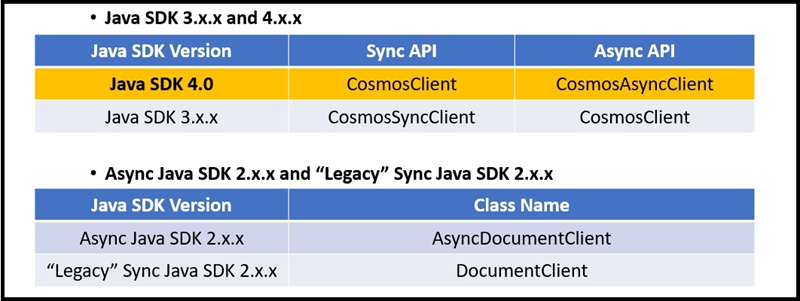
Azure Cosmos DB Java SDK 3.x.x 和 4.0 将客户端资源作为
Cosmos<resourceName>引用。 例如:CosmosClient、CosmosDatabase、CosmosContainer。 而在版本 2.x.x 中,Azure Cosmos DB Java SDK 没有统一的命名方案。Azure Cosmos DB Java SDK 3.x.x 和 4.0 同时提供同步和异步 API。
Java SDK 4.0:除非类名称在
Cosmos后附加Async,否则所有类都属于同步 API。Java SDK 3.x.x:除非类名称在
Cosmos后附加Async,否则所有类都属于异步 API。Async Java SDK 2.x.x:类名称类似于 Sync Java SDK 2.x.x,但名称以 Async 开头。
分层 API 结构
Azure Cosmos DB Java SDK 4.0 和 3.x.x 引入了分层 API 结构,该结构以嵌套方式组织客户端、数据库和容器,如以下 4.0 SDK 代码片段所示:
CosmosContainer container = client.getDatabase("MyDatabaseName").getContainer("MyContainerName");
在 Azure Cosmos DB Java SDK 版本 2.x.x 中,对资源和文档执行的所有操作都通过客户端实例执行。
表示文档
在 Azure Cosmos DB Java SDK 4.0 中,自定义 POJO 和 JsonNodes 是从 Azure Cosmos DB 读取和写入文档的两个选项。
在 Azure Cosmos DB Java SDK 3.x.x 中,公共 API 公开 CosmosItemProperties 对象并用作文档表示形式。 在版本 4.0 中,不再公开此类。
导入
Azure Cosmos DB Java SDK 4.0 包以
com.azure.cosmos开头Azure Cosmos DB Java SDK 3.x.x 包以
com.azure.data.cosmos开头Azure Cosmos DB Java SDK 2.x.x 同步 API 包以
com.microsoft.azure.documentdb开头Azure Cosmos DB Java SDK 4.0 将几个类放在嵌套包
com.azure.cosmos.models中。 其中一些包包括:CosmosContainerResponseCosmosDatabaseResponseCosmosItemResponse- 所有上述包的异步 API 模拟
CosmosContainerPropertiesFeedOptionsPartitionKeyIndexingPolicyIndexingMode等
访问器
Azure Cosmos DB Java SDK 4.0 公开了访问实例成员 get 和 set 方法。 例如,CosmosContainer 实例具有 container.getId() 和 container.setId() 方法。
这与 Azure Cosmos DB Java SDK 3.x.x 不同,后者公开了 Fluent 界面。 例如,CosmosSyncContainer 实例具有 container.id(),重载它可获取或设置 id 值。
管理依赖项冲突
从 Azure Cosmos DB Java SDK V2 升级到 V4 可能会由于 SDK 使用的库发生变化而导致依赖项冲突。 解决这些冲突需要谨慎管理依赖项。
了解新依赖项:Azure Cosmos DB V4 SDK 具有其自己的一组依赖项,可能与以前版本中的依赖项不同。 请确保了解以下依赖项:
azure-cosmosreactor-corereactor-nettynetty-handlerguavaslf4j-apijackson-databindjackson-annotationsjackson-corecommons-lang3commons-collections4azure-coreazure-core-http-netty
删除冲突依赖项:首先从
pom.xml文件中删除与以前版本的 SDK 相关的依赖项。 其中包括azure-cosmosdb和旧 SDK 可能具有的任何可传递依赖项。添加 V4 SDK 依赖项:将 V4 SDK 及其依赖项添加到
pom.xml。 下面是一个示例:<dependency> <groupId>com.azure</groupId> <artifactId>azure-cosmos</artifactId> <version>4.x.x</version> <!-- Use the latest version available --> </dependency>检查依赖项冲突:使用 Maven
dependency:tree命令生成依赖关系树并识别任何冲突。 运行:mvn dependency:tree查找任何冲突的依赖项版本。 这些冲突通常发生在
reactor-core、netty-handler、guava和jackson等库中。使用依赖项管理:如果遇到版本冲突,可能需要使用
pom.xml中的<dependencyManagement>部分替代有问题的版本。 以下是强制实施reactor-core特定版本的示例:<dependencyManagement> <dependencies> <dependency> <groupId>io.projectreactor</groupId> <artifactId>reactor-core</artifactId> <version>3.x.x</version> <!-- Use a compatible version --> </dependency> <!-- Repeat for any other conflicting dependencies --> </dependencies> </dependencyManagement>排除可传递依赖项:有时,可能需要排除其他依赖项引入的可传递依赖项。 例如,如果另一个库引入了冲突的旧版本依赖项,则可以如下所示将其排除:
<dependency> <groupId>some.group</groupId> <artifactId>some-artifact</artifactId> <version>x.x.x</version> <exclusions> <exclusion> <groupId>conflicting.group</groupId> <artifactId>conflicting-artifact</artifactId> </exclusion> </exclusions> </dependency>重新生成和测试:执行这些更改后,请重新生成项目并对其进行全面测试,以确保新依赖项正常工作,并且不会发生运行时冲突。
代码片段比较
创建资源
以下代码片段显示了 4.0 异步 API、3.x.x 异步 API、2.x.x 同步 API 和 2.x.x 异步 API 在资源创建方式上的差异:
// Create Async client.
// Building an async client is still a sync operation.
CosmosAsyncClient client = new CosmosClientBuilder()
.endpoint("your.hostname")
.key("yourmasterkey")
.consistencyLevel(ConsistencyLevel.EVENTUAL)
.buildAsyncClient();
// Create database with specified name
client.createDatabaseIfNotExists("YourDatabaseName")
.flatMap(databaseResponse -> {
testDatabaseAsync = client.getDatabase("YourDatabaseName");
// Container properties - name and partition key
CosmosContainerProperties containerProperties =
new CosmosContainerProperties("YourContainerName", "/id");
// Provision manual throughput
ThroughputProperties throughputProperties = ThroughputProperties.createManualThroughput(400);
// Create container
return database.createContainerIfNotExists(containerProperties, throughputProperties);
}).flatMap(containerResponse -> {
testContainerAsync = database.getContainer("YourContainerName");
return Mono.empty();
}).subscribe();
项操作
以下代码片段显示了 4.0 异步 API、3.x.x 异步 API、2.x.x 同步 API 和 2.x.x 异步 API 在项操作执行方式上的差异:
// Container is created. Generate many docs to insert.
int number_of_docs = 50000;
ArrayList<JsonNode> docs = generateManyDocs(number_of_docs);
// Insert many docs into container...
Flux.fromIterable(docs)
.flatMap(doc -> testContainerAsync.createItem(doc))
.subscribe(); // ...Subscribing triggers stream execution.
索引
以下代码片段显示了 4.0 异步 API、3.x.x 异步 API、2.x.x 同步 API 和 2.x.x 异步 API 在索引创建方式上的差异:
CosmosContainerProperties containerProperties = new CosmosContainerProperties(containerName, "/lastName");
// Custom indexing policy
IndexingPolicy indexingPolicy = new IndexingPolicy();
indexingPolicy.setIndexingMode(IndexingMode.CONSISTENT);
// Included paths
List<IncludedPath> includedPaths = new ArrayList<>();
includedPaths.add(new IncludedPath("/*"));
indexingPolicy.setIncludedPaths(includedPaths);
// Excluded paths
List<ExcludedPath> excludedPaths = new ArrayList<>();
excludedPaths.add(new ExcludedPath("/name/*"));
indexingPolicy.setExcludedPaths(excludedPaths);
containerProperties.setIndexingPolicy(indexingPolicy);
ThroughputProperties throughputProperties = ThroughputProperties.createManualThroughput(400);
database.createContainerIfNotExists(containerProperties, throughputProperties);
CosmosAsyncContainer containerIfNotExists = database.getContainer(containerName);
存储过程
以下代码片段显示了 4.0 异步 API、3.x.x 异步 API、2.x.x 同步 API 和 2.x.x 异步 API 在存储过程创建方式上的差异:
logger.info("Creating stored procedure...\n");
String sprocId = "createMyDocument";
String sprocBody = "function createMyDocument() {\n" +
"var documentToCreate = {\"id\":\"test_doc\"}\n" +
"var context = getContext();\n" +
"var collection = context.getCollection();\n" +
"var accepted = collection.createDocument(collection.getSelfLink(), documentToCreate,\n" +
" function (err, documentCreated) {\n" +
"if (err) throw new Error('Error' + err.message);\n" +
"context.getResponse().setBody(documentCreated.id)\n" +
"});\n" +
"if (!accepted) return;\n" +
"}";
CosmosStoredProcedureProperties storedProcedureDef = new CosmosStoredProcedureProperties(sprocId, sprocBody);
container.getScripts()
.createStoredProcedure(storedProcedureDef,
new CosmosStoredProcedureRequestOptions()).block();
// ...
logger.info(String.format("Executing stored procedure %s...\n\n", sprocId));
CosmosStoredProcedureRequestOptions options = new CosmosStoredProcedureRequestOptions();
options.setPartitionKey(new PartitionKey("test_doc"));
container.getScripts()
.getStoredProcedure(sprocId)
.execute(null, options)
.flatMap(executeResponse -> {
logger.info(String.format("Stored procedure %s returned %s (HTTP %d), at cost %.3f RU.\n",
sprocId,
executeResponse.getResponseAsString(),
executeResponse.getStatusCode(),
executeResponse.getRequestCharge()));
return Mono.empty();
}).block();
更改源
以下代码片段显示了 4.0 和 3.x.x 异步 API 在更改源操作执行方式上的差异:
ChangeFeedProcessor changeFeedProcessorInstance =
new ChangeFeedProcessorBuilder()
.hostName(hostName)
.feedContainer(feedContainer)
.leaseContainer(leaseContainer)
.handleChanges((List<JsonNode> docs) -> {
logger.info("--->setHandleChanges() START");
for (JsonNode document : docs) {
try {
//Change Feed hands the document to you in the form of a JsonNode
//As a developer you have two options for handling the JsonNode document provided to you by Change Feed
//One option is to operate on the document in the form of a JsonNode, as shown below. This is great
//especially if you do not have a single uniform data model for all documents.
logger.info("---->DOCUMENT RECEIVED: " + OBJECT_MAPPER.writerWithDefaultPrettyPrinter()
.writeValueAsString(document));
//You can also transform the JsonNode to a POJO having the same structure as the JsonNode,
//as shown below. Then you can operate on the POJO.
CustomPOJO pojo_doc = OBJECT_MAPPER.treeToValue(document, CustomPOJO.class);
logger.info("----=>id: " + pojo_doc.getId());
} catch (JsonProcessingException e) {
e.printStackTrace();
}
}
logger.info("--->handleChanges() END");
})
.buildChangeFeedProcessor();
// ...
changeFeedProcessorInstance.start()
.subscribeOn(Schedulers.elastic())
.subscribe();
容器级别生存时间 (TTL)
以下代码片段显示了 4.0 异步 API、3.x.x 异步 API、2.x.x 同步 API 和 2.x.x 异步 API 在容器数据生存时间创建方式上的差异:
CosmosAsyncContainer container;
// Create a new container with TTL enabled with default expiration value
CosmosContainerProperties containerProperties = new CosmosContainerProperties("myContainer", "/myPartitionKey");
containerProperties.setDefaultTimeToLiveInSeconds(90 * 60 * 60 * 24);
ThroughputProperties throughputProperties = ThroughputProperties.createManualThroughput(400);
database.createContainerIfNotExists(containerProperties, throughputProperties).block();
container = database.getContainer("myContainer");
项级别生存时间 (TTL)
以下代码片段显示了 4.0 异步 API、3.x.x 异步 API、2.x.x 同步 API 和 2.x.x 异步 API 在项生存时间创建方式上的差异:
// Include a property that serializes to "ttl" in JSON
class SalesOrder
{
private String id;
private String customerId;
private Integer ttl;
public SalesOrder(String id, String customerId, Integer ttl) {
this.id = id;
this.customerId = customerId;
this.ttl = ttl;
}
public String getId() {return this.id;}
public void setId(String new_id) {this.id = new_id;}
public String getCustomerId() {return this.customerId;}
public void setCustomerId(String new_cid) {this.customerId = new_cid;}
public Integer getTtl() {return this.ttl;}
public void setTtl(Integer new_ttl) {this.ttl = new_ttl;}
//...
}
// Set the value to the expiration in seconds
SalesOrder salesOrder = new SalesOrder(
"SO05",
"CO18009186470",
60 * 60 * 24 * 30 // Expire sales orders in 30 days
);
后续步骤
- 使用 V4 SDK 生成 Java 应用,以管理 Azure Cosmos DB for NoSQL 数据
- 了解基于 Reactor 的 Java SDK
- 了解如何通过 Reactor 与 RxJava 指南将 RxJava 异步代码转换为 Reactor 异步代码
- 尝试为迁移到 Azure Cosmos DB 进行容量计划?
- 如果只知道现有数据库群集中的 vCore 和服务器数量,请阅读使用 vCore 或 vCPU 估算请求单位
- 若知道当前数据库工作负载的典型请求速率,请阅读使用 Azure Cosmos DB 容量计划工具估算请求单位