你当前正在访问 Microsoft Azure Global Edition 技术文档网站。 如果需要访问由世纪互联运营的 Microsoft Azure 中国技术文档网站,请访问 https://docs.azure.cn。
使用 PowerShell 在 SQL 数据库和 SQL Server 之间同步数据
适用于: Azure SQL 数据库
重要
SQL Data Sync 将于 2027 年 9 月 30 日停用。 请考虑迁移到备用数据复制/同步解决方案。
此 Azure PowerShell 示例将数据同步配置为在 Azure SQL 数据库和 SQL Server 之间同步数据。
如果没有 Azure 订阅,请在开始之前创建一个 Azure 免费帐户。
注意
本文使用 Azure Az PowerShell 模块,这是与 Azure 交互时推荐使用的 PowerShell 模块。 若要开始使用 Az PowerShell 模块,请参阅安装 Azure PowerShell。 若要了解如何迁移到 Az PowerShell 模块,请参阅 将 Azure PowerShell 从 AzureRM 迁移到 Az。
使用 Azure Cloud Shell
Azure 托管 Azure Cloud Shell(一个可通过浏览器使用的交互式 shell 环境)。 可以将 Bash 或 PowerShell 与 Cloud Shell 配合使用来使用 Azure 服务。 可以使用 Cloud Shell 预安装的命令来运行本文中的代码,而不必在本地环境中安装任何内容。
若要启动 Azure Cloud Shell,请执行以下操作:
| 选项 | 示例/链接 |
|---|---|
| 选择代码块右上角的“试用”。 选择“试用”不会自动将代码复制到 Cloud Shell。 |  |
| 转到 https://shell.azure.com 或选择“启动 Cloud Shell”按钮可在浏览器中打开 Cloud Shell。 | 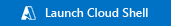 |
| 选择 Azure 门户右上角菜单栏上的 Cloud Shell 按钮。 |  |
若要在 Azure Cloud Shell 中运行本文中的代码,请执行以下操作:
启动 Cloud Shell。
选择代码块上的复制按钮以复制代码。
在 Windows 和 Linux 上选择 Ctrl+Shift+V,或在 macOS 上选择 Cmd+Shift+V 将代码粘贴到 Cloud Shell 会话中。
选择 Enter 运行此代码。
如果选择在本地安装并使用 PowerShell,则本教程需要 Az PowerShell 1.4.0 或更高版本。 如果需要升级,请参阅安装 Azure PowerShell 模块。 如果在本地运行 PowerShell,则还需运行 Connect-AzAccount 来创建与 Azure 的连接。
有关 SQL 数据同步的概述,请参阅什么是适用于 Azure 的 SQL 数据同步?
SQL 数据同步目前不支持 Azure SQL 托管实例或 Azure Synapse Analytics。
先决条件
- 使用 AdventureWorksLT 示例数据库在 Azure SQL 数据库中创建数据库作为中心数据库。
- 在同步数据库所在的相同区域中创建 Azure SQL 数据库中的数据库。
- 在 SQL Server 实例中创建数据库作为成员数据库。
- 运行示例前更新参数占位符。
示例
using namespace Microsoft.Azure.Commands.Sql.DataSync.Model
using namespace System.Collections.Generic
# hub database info
$subscriptionId = "<subscriptionId>"
$resourceGroupName = "<resourceGroupName>"
$serverName = "<serverName>"
$databaseName = "<databaseName>"
# sync database info
$syncDatabaseResourceGroupName = "<syncResourceGroupName>"
$syncDatabaseServerName = "<syncServerName>"
$syncDatabaseName = "<syncDatabaseName>"
# sync group info
$syncGroupName = "<syncGroupName>"
$conflictResolutionPolicy = "HubWin" # can be HubWin or MemberWin
$intervalInSeconds = 300 # sync interval in seconds (must be no less than 300)
# member database info
$syncMemberName = "<syncMemberName>"
$memberServerName = "<memberServerName>"
$memberDatabaseName = "<memberDatabaseName>"
$memberDatabaseType = "SqlServerDatabase" # can be AzureSqlDatabase or SqlServerDatabase
$syncDirection = "Bidirectional" # can be Bidirectional, Onewaymembertohub, Onewayhubtomember
# sync agent info
$syncAgentName = "<agentName>"
$syncAgentResourceGroupName = "<syncAgentResourceGroupName>"
$syncAgentServerName = "<syncAgentServerName>"
# temp file to save the sync schema
$tempFile = $env:TEMP+"\syncSchema.json"
# list of included columns and tables in quoted name
$includedColumnsAndTables = "[SalesLT].[Address].[AddressID]",
"[SalesLT].[Address].[AddressLine2]",
"[SalesLT].[Address].[rowguid]",
"[SalesLT].[Address].[PostalCode]",
"[SalesLT].[ProductDescription]"
$metadataList = [System.Collections.ArrayList]::new($includedColumnsAndTables)
Connect-AzAccount
Select-AzSubscription -SubscriptionId $subscriptionId
# use if it's safe to show password in script, otherwise use PromptForCredential
# $user = "username"
# $password = ConvertTo-SecureString -String "password" -AsPlainText -Force
# $credential = New-Object -TypeName "System.Management.Automation.PSCredential" -ArgumentList $user, $password
$credential = $Host.ui.PromptForCredential("Need credential",
"Please enter your user name and password for server "+$serverName+".database.windows.net",
"",
"")
# create a new sync agent
Write-Host "Creating new Sync Agent..."
New-AzSqlSyncAgent -ResourceGroupName $resourceGroupName -ServerName $serverName -SyncDatabaseName $syncDatabaseName -SyncAgentName $syncAgentName
# generate agent key
Write-Host "Generating Agent Key..."
$agentKey = New-AzSqlSyncAgentKey -ResourceGroupName $resourceGroupName -ServerName $serverName -SyncAgentName $syncAgentName
Write-Host "Use your agent key to configure the sync agent. Do this before proceeding."
$agentkey
# DO THE FOLLOWING BEFORE THE NEXT STEP
# Install the on-premises sync agent on your machine and register the sync agent using the agent key generated above to bring the sync agent online.
# Add the SQL Server database information including server name, database name, user name, password on the configuration tool within the sync agent.
# create a new sync group
Write-Host "Creating Sync Group "$syncGroupName"..."
New-AzSqlSyncGroup -ResourceGroupName $resourceGroupName -ServerName $serverName -DatabaseName $databaseName -Name $syncGroupName `
-SyncDatabaseName $syncDatabaseName -SyncDatabaseServerName $syncDatabaseServerName -SyncDatabaseResourceGroupName $syncDatabaseResourceGroupName `
-ConflictResolutionPolicy $conflictResolutionPolicy -DatabaseCredential $credential
# use if it's safe to show password in script, otherwise use PromptForCredential
#$user = "username"
#$password = ConvertTo-SecureString -String "password" -AsPlainText -Force
#$credential = New-Object -TypeName "System.Management.Automation.PSCredential" -ArgumentList $user, $password
$credential = $Host.ui.PromptForCredential("Need credential",
"Please enter your user name and password for server "+$memberServerName,
"",
"")
# get information from sync agent and confirm your SQL Server instance was configured (note the database ID to use for the sqlServerDatabaseID in the next step)
$syncAgentInfo = Get-AzSqlSyncAgentLinkedDatabase -ResourceGroupName $resourceGroupName -ServerName $serverName -SyncAgentName $syncAgentName
# add a new sync member
Write-Host "Adding member"$syncMemberName" to the sync group..."
New-AzSqlSyncMember -ResourceGroupName $resourceGroupName -ServerName $serverName -DatabaseName $databaseName `
-SyncGroupName $syncGroupName -Name $syncMemberName -MemberDatabaseType $memberDatabaseType -SyncAgentResourceGroupName $syncAgentResourceGroupName `
-SyncAgentServerName $syncAgentServerName -SyncAgentName $syncAgentName -SyncDirection $syncDirection -SqlServerDatabaseID $syncAgentInfo.DatabaseId
# refresh database schema from hub database, specify the -SyncMemberName parameter if you want to refresh schema from the member database
Write-Host "Refreshing database schema from hub database..."
$startTime = Get-Date
Update-AzSqlSyncSchema -ResourceGroupName $resourceGroupName -ServerName $serverName -DatabaseName $databaseName -SyncGroupName $syncGroupName
# waiting for successful refresh
$startTime = $startTime.ToUniversalTime()
$timer=0
$timeout=90
# check the log and see if refresh has gone through
Write-Host "Check for successful refresh..."
$isSucceeded = $false
while ($isSucceeded -eq $false) {
Start-Sleep -s 10
$timer=$timer+10
$details = Get-AzSqlSyncSchema -SyncGroupName $syncGroupName -ServerName $serverName -DatabaseName $databaseName -ResourceGroupName $resourceGroupName
if ($details.LastUpdateTime -gt $startTime) {
Write-Host "Refresh was successful"
$isSucceeded = $true
}
if ($timer -eq $timeout) {
Write-Host "Refresh timed out"
break;
}
}
# get the database schema
Write-Host "Adding tables and columns to the sync schema..."
$databaseSchema = Get-AzSqlSyncSchema -ResourceGroupName $ResourceGroupName -ServerName $ServerName `
-DatabaseName $DatabaseName -SyncGroupName $SyncGroupName `
$databaseSchema | ConvertTo-Json -depth 5 -Compress | Out-File "C:\Users\OnPremiseServer\AppData\Local\Temp\syncSchema.json"
$newSchema = [AzureSqlSyncGroupSchemaModel]::new()
$newSchema.Tables = [List[AzureSqlSyncGroupSchemaTableModel]]::new();
# add columns and tables to the sync schema
foreach ($tableSchema in $databaseSchema.Tables) {
$newTableSchema = [AzureSqlSyncGroupSchemaTableModel]::new()
$newTableSchema.QuotedName = $tableSchema.QuotedName
$newTableSchema.Columns = [List[AzureSqlSyncGroupSchemaColumnModel]]::new();
$addAllColumns = $false
if ($MetadataList.Contains($tableSchema.QuotedName)) {
if ($tableSchema.HasError) {
$fullTableName = $tableSchema.QuotedName
Write-Host "Can't add table $fullTableName to the sync schema" -foregroundcolor "Red"
Write-Host $tableSchema.ErrorId -foregroundcolor "Red"
continue;
}
else {
$addAllColumns = $true
}
}
foreach($columnSchema in $tableSchema.Columns) {
$fullColumnName = $tableSchema.QuotedName + "." + $columnSchema.QuotedName
if ($addAllColumns -or $MetadataList.Contains($fullColumnName)) {
if ((-not $addAllColumns) -and $tableSchema.HasError) {
Write-Host "Can't add column $fullColumnName to the sync schema" -foregroundcolor "Red"
Write-Host $tableSchema.ErrorId -foregroundcolor "Red"
}
elseif ((-not $addAllColumns) -and $columnSchema.HasError) {
Write-Host "Can't add column $fullColumnName to the sync schema" -foregroundcolor "Red"
Write-Host $columnSchema.ErrorId -foregroundcolor "Red"
}
else {
Write-Host "Adding"$fullColumnName" to the sync schema"
$newColumnSchema = [AzureSqlSyncGroupSchemaColumnModel]::new()
$newColumnSchema.QuotedName = $columnSchema.QuotedName
$newColumnSchema.DataSize = $columnSchema.DataSize
$newColumnSchema.DataType = $columnSchema.DataType
$newTableSchema.Columns.Add($newColumnSchema)
}
}
}
if ($newTableSchema.Columns.Count -gt 0) {
$newSchema.Tables.Add($newTableSchema)
}
}
# convert sync schema to JSON format
$schemaString = $newSchema | ConvertTo-Json -depth 5 -Compress
# workaround a powershell bug
$schemaString = $schemaString.Replace('"Tables"', '"tables"').Replace('"Columns"', '"columns"').Replace('"QuotedName"', '"quotedName"').Replace('"MasterSyncMemberName"','"masterSyncMemberName"')
# save the sync schema to a temp file
$schemaString | Out-File $tempFile
# update sync schema
Write-Host "Updating the sync schema..."
Update-AzSqlSyncGroup -ResourceGroupName $resourceGroupName -ServerName $serverName `
-DatabaseName $databaseName -Name $syncGroupName -Schema $tempFile
$syncLogStartTime = Get-Date
# trigger sync manually
Write-Host "Trigger sync manually..."
Start-AzSqlSyncGroupSync -ResourceGroupName $resourceGroupName -ServerName $serverName -DatabaseName $databaseName -SyncGroupName $syncGroupName
# check the sync log and wait until the first sync succeeded
Write-Host "Check the sync log..."
$isSucceeded = $false
for ($i = 0; ($i -lt 300) -and (-not $isSucceeded); $i = $i + 10) {
Start-Sleep -s 10
$syncLogEndTime = Get-Date
$syncLogList = Get-AzSqlSyncGroupLog -ResourceGroupName $resourceGroupName -ServerName $serverName -DatabaseName $databaseName `
-SyncGroupName $syncGroupName -StartTime $syncLogStartTime.ToUniversalTime() -EndTime $syncLogEndTime.ToUniversalTime()
if ($synclogList.Length -gt 0) {
foreach ($syncLog in $syncLogList) {
if ($syncLog.Details.Contains("Sync completed successfully")) {
Write-Host $syncLog.TimeStamp : $syncLog.Details
$isSucceeded = $true
}
}
}
}
if ($isSucceeded) {
# enable scheduled sync
Write-Host "Enable the scheduled sync with 300 seconds interval..."
Update-AzSqlSyncGroup -ResourceGroupName $resourceGroupName -ServerName $serverName -DatabaseName $databaseName `
-Name $syncGroupName -IntervalInSeconds $intervalInSeconds
}
else {
# output all log if sync doesn't succeed in 300 seconds
$syncLogEndTime = Get-Date
$syncLogList = Get-AzSqlSyncGroupLog -ResourceGroupName $resourceGroupName -ServerName $serverName -DatabaseName $databaseName `
-SyncGroupName $syncGroupName -StartTime $syncLogStartTime.ToUniversalTime() -EndTime $syncLogEndTime.ToUniversalTime()
if ($synclogList.Length -gt 0) {
foreach ($syncLog in $syncLogList) {
Write-Host $syncLog.TimeStamp : $syncLog.Details
}
}
}
清理部署
运行示例脚本后,可以运行以下命令,删除资源组以及与其关联的所有资源。
Remove-AzResourceGroup -ResourceGroupName $resourceGroupName
Remove-AzResourceGroup -ResourceGroupName $syncDatabaseResourceGroupName
脚本说明
此脚本使用以下命令。 表中的每条命令链接到特定于命令的文档。
| 命令 | 说明 |
|---|---|
| New-AzSqlSyncAgent | 创建新的同步代理。 |
| New-AzSqlSyncAgentKey | 生成与同步代理相关联的代理密钥。 |
| Get-AzSqlSyncAgentLinkedDatabase | 获取有关同步代理的所有信息。 |
| New-AzSqlSyncMember | 向同步组中添加新成员。 |
| Update-AzSqlSyncSchema | 刷新数据库架构信息。 |
| Get-AzSqlSyncSchema | 获取数据库架构信息。 |
| Update-AzSqlSyncGroup | 更新同步组。 |
| Start-AzSqlSyncGroupSync | 触发同步。 |
| Get-AzSqlSyncGroupLog | 检查同步日志。 |
相关内容
有关 Azure PowerShell 的详细信息,请参阅 Azure PowerShell 文档。
可以在 Azure SQL 数据库 PowerShell 脚本中找到更多 SQL 数据库 PowerShell 脚本示例。
有关 SQL 数据同步的详细信息,请参阅:
- 概述 - 使用 Azure SQL 数据同步跨多个云和本地数据库同步数据
- 设置数据同步
- 使用 Azure 门户 - 教程:设置 SQL 数据同步,以在 Azure SQL 数据库中的数据库和 SQL Server 本地数据库之间同步数据
- 使用 PowerShell - 使用 PowerShell 在 Azure SQL 数据库中的多个数据库之间进行同步
- Data Sync Agent - Azure 中 SQL 数据同步的 Data Sync Agent
- 最佳做法 - Azure 中 SQL 数据同步的最佳做法
- 监视 - 使用 Azure Monitor 日志监视 SQL 数据同步
- 故障排除 - 排查 Azure 中的 SQL 数据同步问题
- 更新同步架构
- 使用 Transact-SQL - 在 Azure 中的 SQL 数据同步中自动复制架构更改
- 使用 PowerShell - 使用 PowerShell 更新现有同步组中的同步架构
有关 Azure SQL 数据库的详细信息,请参阅: