你当前正在访问 Microsoft Azure Global Edition 技术文档网站。 如果需要访问由世纪互联运营的 Microsoft Azure 中国技术文档网站,请访问 https://docs.azure.cn。
Azure Functions HTTP 触发器
借助 HTTP 触发器,可以使用 HTTP 请求调用函数。 可以使用 HTTP 触发器生成无服务器 API 和响应 Webhook。
HTTP 触发函数的默认返回值如下:
HTTP 204 No Content,在 Functions 2.x 及更高版本中为空主体HTTP 200 OK,在 Functions 1.x 中为空主体
若要修改 HTTP 响应,请配置输出绑定。
提示
如果计划使用 HTTP 或 WebHook 绑定,请制定计划来避免因实例化 HttpClient 不当导致的端口耗尽现象。 有关详细信息,请参阅如何在 Azure Functions 中管理连接。
重要
本文使用选项卡来支持多个版本的 Node.js 编程模型。 v4 模型已正式发布,旨在为 JavaScript 和 TypeScript 开发人员提供更为灵活和直观的体验。 有关 v4 模型工作原理的更多详细信息,请参阅 Azure Functions Node.js 开发人员指南。 要详细了解 v3 和 v4 之间的差异,请参阅迁移指南。
Azure Functions 支持两种 Python 编程模型。 定义绑定的方式取决于选择的编程模型。
使用 Python v2 编程模型,可以直接在 Python 函数代码中使用修饰器定义绑定。 有关详细信息,请参阅 Python 开发人员指南。
本文同时支持两个编程模型。
示例
可使用以下 C# 模式之一来创建 C# 函数:
- 独立辅助角色模型:编译的 C# 函数,该函数在独立于运行时的工作进程中运行。 需要独立工作进程才能支持在 LTS 和非 LTS 版 .NET 和 .NET Framework 上运行的 C# 函数。 独立工作进程函数的扩展使用
Microsoft.Azure.Functions.Worker.Extensions.*命名空间。 - 进程内模型:编译的 C# 函数,该函数在与 Functions 运行时相同的进程中运行。 在此模型的变体中,可以使用 C# 脚本运行 Functions,该脚本主要用于 C# 门户编辑。 进程内函数的扩展使用
Microsoft.Azure.WebJobs.Extensions.*命名空间。
重要
对进程内模型的支持将于 2026 年 11 月 10 日结束。 为获得完全支持,强烈建议将应用迁移到独立工作模型。
本文中的代码默认使用 .NET Core 语法,该语法在 Functions 2.x 版及更高版本中使用。 有关 1.x 语法的信息,请参阅 1.x functions 模板。
以下例子展示了一个 HTTP 触发器,它使用 .NET Isolated 中的 ASP.NET Core 集成返回了“hello, world”响应作为 IActionResult:
[Function("HttpFunction")]
public IActionResult Run(
[HttpTrigger(AuthorizationLevel.Anonymous, "get")] HttpRequest req)
{
return new OkObjectResult($"Welcome to Azure Functions, {req.Query["name"]}!");
}
下面的示例演示了一个 HTTP 触发器,该触发器将“hello world”响应作为 HttpResponseData 对象返回:
[Function(nameof(HttpFunction))]
public static HttpResponseData Run([HttpTrigger(AuthorizationLevel.Anonymous, "get", "post", Route = null)] HttpRequestData req,
FunctionContext executionContext)
{
var logger = executionContext.GetLogger(nameof(HttpFunction));
logger.LogInformation("message logged");
var response = req.CreateResponse(HttpStatusCode.OK);
response.Headers.Add("Content-Type", "text/plain; charset=utf-8");
response.WriteString("Welcome to .NET isolated worker !!");
return response;
}
本部分包含以下示例:
下面的示例演示 HTTP 触发器绑定。
从查询字符串中读取参数
以下示例从查询字符串中读取名为 id 的参数,然后使用该参数构建返回到客户端的 JSON 文档(内容类型为 application/json)。
@FunctionName("TriggerStringGet")
public HttpResponseMessage run(
@HttpTrigger(name = "req",
methods = {HttpMethod.GET},
authLevel = AuthorizationLevel.ANONYMOUS)
HttpRequestMessage<Optional<String>> request,
final ExecutionContext context) {
// Item list
context.getLogger().info("GET parameters are: " + request.getQueryParameters());
// Get named parameter
String id = request.getQueryParameters().getOrDefault("id", "");
// Convert and display
if (id.isEmpty()) {
return request.createResponseBuilder(HttpStatus.BAD_REQUEST)
.body("Document not found.")
.build();
}
else {
// return JSON from to the client
// Generate document
final String name = "fake_name";
final String jsonDocument = "{\"id\":\"" + id + "\", " +
"\"description\": \"" + name + "\"}";
return request.createResponseBuilder(HttpStatus.OK)
.header("Content-Type", "application/json")
.body(jsonDocument)
.build();
}
}
从 POST 请求中读取正文
以下示例将 POST 请求的正文读取为 String,然后使用该正文构建返回到客户端的 JSON 文档(内容类型为 application/json)。
@FunctionName("TriggerStringPost")
public HttpResponseMessage run(
@HttpTrigger(name = "req",
methods = {HttpMethod.POST},
authLevel = AuthorizationLevel.ANONYMOUS)
HttpRequestMessage<Optional<String>> request,
final ExecutionContext context) {
// Item list
context.getLogger().info("Request body is: " + request.getBody().orElse(""));
// Check request body
if (!request.getBody().isPresent()) {
return request.createResponseBuilder(HttpStatus.BAD_REQUEST)
.body("Document not found.")
.build();
}
else {
// return JSON from to the client
// Generate document
final String body = request.getBody().get();
final String jsonDocument = "{\"id\":\"123456\", " +
"\"description\": \"" + body + "\"}";
return request.createResponseBuilder(HttpStatus.OK)
.header("Content-Type", "application/json")
.body(jsonDocument)
.build();
}
}
从路由中读取参数
此示例读取名为 id 的必选参数,并从路由路径中读取可选参数 name,然后使用这两个参数构建返回到客户端的 JSON 文档(内容类型为 application/json)。
@FunctionName("TriggerStringRoute")
public HttpResponseMessage run(
@HttpTrigger(name = "req",
methods = {HttpMethod.GET},
authLevel = AuthorizationLevel.ANONYMOUS,
route = "trigger/{id}/{name=EMPTY}") // name is optional and defaults to EMPTY
HttpRequestMessage<Optional<String>> request,
@BindingName("id") String id,
@BindingName("name") String name,
final ExecutionContext context) {
// Item list
context.getLogger().info("Route parameters are: " + id);
// Convert and display
if (id == null) {
return request.createResponseBuilder(HttpStatus.BAD_REQUEST)
.body("Document not found.")
.build();
}
else {
// return JSON from to the client
// Generate document
final String jsonDocument = "{\"id\":\"" + id + "\", " +
"\"description\": \"" + name + "\"}";
return request.createResponseBuilder(HttpStatus.OK)
.header("Content-Type", "application/json")
.body(jsonDocument)
.build();
}
}
从 POST 请求中读取 POJO 正文
下面是此示例中引用的 ToDoItem 类的代码:
public class ToDoItem {
private String id;
private String description;
public ToDoItem(String id, String description) {
this.id = id;
this.description = description;
}
public String getId() {
return id;
}
public String getDescription() {
return description;
}
@Override
public String toString() {
return "ToDoItem={id=" + id + ",description=" + description + "}";
}
}
此示例读取 POST 请求的正文。 该请求正文会自动反序列化为 ToDoItem 对象,然后以内容类型 application/json 返回到客户端。 当 ToDoItem 参数分配给 HttpMessageResponse.Builder 类的 body 属性时,它会由 Functions 运行时序列化。
@FunctionName("TriggerPojoPost")
public HttpResponseMessage run(
@HttpTrigger(name = "req",
methods = {HttpMethod.POST},
authLevel = AuthorizationLevel.ANONYMOUS)
HttpRequestMessage<Optional<ToDoItem>> request,
final ExecutionContext context) {
// Item list
context.getLogger().info("Request body is: " + request.getBody().orElse(null));
// Check request body
if (!request.getBody().isPresent()) {
return request.createResponseBuilder(HttpStatus.BAD_REQUEST)
.body("Document not found.")
.build();
}
else {
// return JSON from to the client
// Generate document
final ToDoItem body = request.getBody().get();
return request.createResponseBuilder(HttpStatus.OK)
.header("Content-Type", "application/json")
.body(body)
.build();
}
}
以下示例显示了 HTTP 触发的 TypeScript 函数。 该函数在查询字符串或 HTTP 请求的正文中查找 name 参数。
import { app, HttpRequest, HttpResponseInit, InvocationContext } from '@azure/functions';
export async function httpTrigger1(request: HttpRequest, context: InvocationContext): Promise<HttpResponseInit> {
context.log(`Http function processed request for url "${request.url}"`);
const name = request.query.get('name') || (await request.text()) || 'world';
return { body: `Hello, ${name}!` };
}
app.http('httpTrigger1', {
methods: ['GET', 'POST'],
authLevel: 'anonymous',
handler: httpTrigger1,
});
以下示例显示了 HTTP 触发的 JavaScript 函数。 该函数在查询字符串或 HTTP 请求的正文中查找 name 参数。
const { app } = require('@azure/functions');
app.http('httpTrigger1', {
methods: ['GET', 'POST'],
authLevel: 'anonymous',
handler: async (request, context) => {
context.log(`Http function processed request for url "${request.url}"`);
const name = request.query.get('name') || (await request.text()) || 'world';
return { body: `Hello, ${name}!` };
},
});
以下示例演示 function.json 文件中的一个触发器绑定和一个 PowerShell 函数。 该函数在查询字符串或 HTTP 请求的正文中查找 name 参数。
{
"bindings": [
{
"authLevel": "function",
"type": "httpTrigger",
"direction": "in",
"name": "Request",
"methods": [
"get",
"post"
]
},
{
"type": "http",
"direction": "out",
"name": "Response"
}
]
}
using namespace System.Net
# Input bindings are passed in via param block.
param($Request, $TriggerMetadata)
# Write to the Azure Functions log stream.
Write-Host "PowerShell HTTP trigger function processed a request."
# Interact with query parameters or the body of the request.
$name = $Request.Query.Name
if (-not $name) {
$name = $Request.Body.Name
}
$body = "This HTTP triggered function executed successfully. Pass a name in the query string or in the request body for a personalized response."
if ($name) {
$body = "Hello, $name. This HTTP triggered function executed successfully."
}
# Associate values to output bindings by calling 'Push-OutputBinding'.
Push-OutputBinding -Name Response -Value ([HttpResponseContext]@{
StatusCode = [HttpStatusCode]::OK
Body = $body
})
此示例使用 HTTP 流返回分块响应数据。
import time
import azure.functions as func
from azurefunctions.extensions.http.fastapi import Request, StreamingResponse
app = func.FunctionApp(http_auth_level=func.AuthLevel.ANONYMOUS)
def generate_sensor_data():
"""Generate real-time sensor data."""
for i in range(10):
# Simulate temperature and humidity readings
temperature = 20 + i
humidity = 50 + i
yield f"data: {{'temperature': {temperature}, 'humidity': {humidity}}}\n\n"
time.sleep(1)
@app.route(route="stream", methods=[func.HttpMethod.GET])
async def stream_sensor_data(req: Request) -> StreamingResponse:
"""Endpoint to stream real-time sensor data."""
return StreamingResponse(generate_sensor_data(), media_type="text/event-stream")
有关详细信息,包括如何在项目中启用 HTTP 流,请参阅 HTTP 流。
此示例演示触发器绑定和使用该绑定的 Python 函数。 该函数在查询字符串或 HTTP 请求的正文中查找 name 参数。
import azure.functions as func
import logging
app = func.FunctionApp()
@app.function_name(name="HttpTrigger1")
@app.route(route="hello", auth_level=func.AuthLevel.ANONYMOUS)
def test_function(req: func.HttpRequest) -> func.HttpResponse:
logging.info('Python HTTP trigger function processed a request.')
return func.HttpResponse(
"This HTTP triggered function executed successfully.",
status_code=200
)
特性
独立工作器模型和进程内模型均使用 HttpTriggerAttribute 来定义触发器绑定。 C# 脚本改用 function.json 配置文件,如 C# 脚本指南中所述。
在独立工作器模型函数应用中,HttpTriggerAttribute 支持以下参数:
| 参数 | 说明 |
|---|---|
| AuthLevel | 确定请求中需要提供的密钥(如果有),以便调用此函数。 有关支持的值,请参阅授权级别。 |
| 方法 | HTTP Methods的数组,该函数将响应此Methods。 如果未指定,该函数将响应所有 HTTP Methods。 请参阅自定义 HTTP 终结点。 |
| Route | 定义路由模板,控制函数将响应的请求 URL。 如果未提供任何值,则默认值为 <functionname>。 有关详细信息,请参阅自定义 HTTP 终结点。 |
修饰符
仅适用于 Python v2 编程模型。
对于使用修饰器定义的 Python v2 函数,触发器的以下属性在 route 修饰器中定义,这将添加 HttpTrigger 和 HttpOutput 绑定:
| properties | 说明 |
|---|---|
route |
http 终结点的路由。 如果为 None,则将它设置为函数名称(如果存在)或用户定义的 python 函数名称。 |
trigger_arg_name |
HttpRequest 的自变量名称。 默认值为“req”。 |
binding_arg_name |
HttpResponse 的自变量名称。 默认值为“$return”。 |
methods |
函数响应的 HTTP 方法的元组。 |
auth_level |
确定请求中需要提供的密钥(如果有),以便调用此函数。 |
对于使用 function.json 定义的 Python 函数,请参阅“配置”部分。
配置
仅适用于 Python v1 编程模型。
下表说明了可以在传递给 app.http() 方法的 options 对象上设置的属性。
| properties | 说明 |
|---|---|
| authLevel | 确定请求中需要提供的密钥(如果有),以便调用此函数。 有关支持的值,请参阅授权级别。 |
| methods | HTTP Methods的数组,该函数将响应此Methods。 如果未指定,该函数将响应所有 HTTP Methods。 请参阅自定义 HTTP 终结点。 |
| route | 定义路由模板,控制函数将响应的请求 URL。 如果未提供任何值,则默认值为 <functionname>。 有关详细信息,请参阅自定义 HTTP 终结点。 |
下表说明了在 function.json 文件中设置的触发器配置属性,这些属性因运行时版本而异。
下表解释了在 function.json 文件中设置的绑定配置属性。
| “function.json”属性 | 说明 |
|---|---|
| type | 必需 - 必须设置为 httpTrigger。 |
| direction | 必需 - 必须设置为 in。 |
| name | 必需 - 在请求或请求正文的函数代码中使用的变量名称。 |
| authLevel | 确定请求中需要提供的密钥(如果有),以便调用此函数。 有关支持的值,请参阅授权级别。 |
| methods | HTTP Methods的数组,该函数将响应此Methods。 如果未指定,该函数将响应所有 HTTP Methods。 请参阅自定义 HTTP 终结点。 |
| route | 定义路由模板,控制函数将响应的请求 URL。 如果未提供任何值,则默认值为 <functionname>。 有关详细信息,请参阅自定义 HTTP 终结点。 |
使用情况
本部分详细介绍如何配置 HTTP 触发器函数绑定。
HttpTrigger 注释应该应用于以下类型之一的Methods参数:
- HttpRequestMessage<T>。
- 任意的本机 Java 类型,例如 int、String、byte[]。
- 使用可选的可为 null 的值。
- 任何普通旧 Java 对象 (POJO) 类型。
有效负载
触发器输入类型声明为以下类型之一:
| 类型 | 描述 |
|---|---|
| HttpRequest | 使用此类型要求应用在 .NET Isolated 中配置 ASP.NET Core 集成。 这为你提供了对请求对象和整体 HttpContext 的完全访问权限。 |
| HttpRequestData | 请求对象的投影。 |
| 自定义类型 | 当请求正文是 JSON 时,运行时会尝试分析它以设置对象属性。 |
当触发器参数为 HttpRequestData 或 HttpRequest 类型时,也可以使用 Microsoft.Azure.Functions.Worker.Http.FromBodyAttribute 将自定义类型绑定到其他参数。 使用此属性需要 Microsoft.Azure.Functions.Worker.Extensions.Http 版本 3.1.0 或更高版本。 此类型与 Microsoft.AspNetCore.Mvc 中的类似属性不同。 使用 ASP.NET Core 集成时,需要完全限定的引用或 using 语句。 此示例演示如何使用属性来仅获取正文内容,同时仍可使用 ASP.NET Core 集成来访问完整的 HttpRequest:
using Microsoft.AspNetCore.Http;
using Microsoft.AspNetCore.Mvc;
using Microsoft.Azure.Functions.Worker;
using FromBodyAttribute = Microsoft.Azure.Functions.Worker.Http.FromBodyAttribute;
namespace AspNetIntegration
{
public class BodyBindingHttpTrigger
{
[Function(nameof(BodyBindingHttpTrigger))]
public IActionResult Run([HttpTrigger(AuthorizationLevel.Anonymous, "post")] HttpRequest req,
[FromBody] Person person)
{
return new OkObjectResult(person);
}
}
public record Person(string Name, int Age);
}
自定义 HTTP 终结点
默认情况下,创建 HTTP 触发器的函数时,可通过以下格式的路由对该函数进行寻址:
https://<APP_NAME>.azurewebsites.net/api/<FUNCTION_NAME>
在 HTTP 触发器的输入绑定中,可以使用可选 route 属性自定义此路由。 可以将任何 Web API 路由约束与参数配合使用。
以下函数代码接受路由中的两个参数(category 和 id),并同时使用这两个参数写入响应。
[Function("HttpTrigger1")]
public static HttpResponseData Run([HttpTrigger(AuthorizationLevel.Function, "get", "post",
Route = "products/{category:alpha}/{id:int?}")] HttpRequestData req, string category, int? id,
FunctionContext executionContext)
{
var logger = executionContext.GetLogger("HttpTrigger1");
logger.LogInformation("C# HTTP trigger function processed a request.");
var message = String.Format($"Category: {category}, ID: {id}");
var response = req.CreateResponse(HttpStatusCode.OK);
response.Headers.Add("Content-Type", "text/plain; charset=utf-8");
response.WriteString(message);
return response;
}
路由参数使用 HttpTrigger 注释的 route 设置进行定义。 以下函数代码接受路由中的两个参数(category 和 id),并同时使用这两个参数写入响应。
package com.function;
import java.util.*;
import com.microsoft.azure.functions.annotation.*;
import com.microsoft.azure.functions.*;
public class HttpTriggerJava {
public HttpResponseMessage<String> HttpTrigger(
@HttpTrigger(name = "req",
methods = {"get"},
authLevel = AuthorizationLevel.FUNCTION,
route = "products/{category:alpha}/{id:int}") HttpRequestMessage<String> request,
@BindingName("category") String category,
@BindingName("id") int id,
final ExecutionContext context) {
String message = String.format("Category %s, ID: %d", category, id);
return request.createResponseBuilder(HttpStatus.OK).body(message).build();
}
}
例如,以下 TypeScript 代码使用两个参数(category 和 id)定义了 HTTP 触发器的 route 属性。 该示例会从请求中读取参数,并在响应中返回参数的值。
import { app, HttpRequest, HttpResponseInit, InvocationContext } from '@azure/functions';
export async function httpTrigger1(request: HttpRequest, context: InvocationContext): Promise<HttpResponseInit> {
const category = request.params.category;
const id = request.params.id;
return { body: `Category: ${category}, ID: ${id}` };
}
app.http('httpTrigger1', {
methods: ['GET'],
authLevel: 'anonymous',
route: 'products/{category:alpha}/{id:int?}',
handler: httpTrigger1,
});
例如,以下 JavaScript 代码使用两个参数(category 和 id)定义了 HTTP 触发器的 route 属性。 该示例从请求中读取参数并在响应中返回它们的值。
const { app } = require('@azure/functions');
app.http('httpTrigger1', {
methods: ['GET'],
authLevel: 'anonymous',
route: 'products/{category:alpha}/{id:int?}',
handler: async (request, context) => {
const category = request.params.category;
const id = request.params.id;
return { body: `Category: ${category}, ID: ${id}` };
},
});
例如,以下代码使用两个参数(category 和 id)定义了 HTTP 触发器的 route 属性:
可将 function.json 文件中声明的路由参数作为 $Request.Params 对象的属性进行访问。
$Category = $Request.Params.category
$Id = $Request.Params.id
$Message = "Category:" + $Category + ", ID: " + $Id
Push-OutputBinding -Name Response -Value ([HttpResponseContext]@{
StatusCode = [HttpStatusCode]::OK
Body = $Message
})
函数执行上下文是通过声明为 func.HttpRequest 的参数公开的。 此实例允许函数访问数据路由参数、查询字符串值和允许返回 HTTP 响应的Methods。
定义后,可以通过调用 route_params Methods将路由参数提供给函数。
import logging
import azure.functions as func
def main(req: func.HttpRequest) -> func.HttpResponse:
category = req.route_params.get('category')
id = req.route_params.get('id')
message = f"Category: {category}, ID: {id}"
return func.HttpResponse(message)
通过此配置,现在可以通过以下路由对该函数进行寻址,而不是通过原始路由寻址。
https://<APP_NAME>.azurewebsites.net/api/products/electronics/357
此配置使得函数代码可以支持地址中的两个参数:“category”和“ID”。 有关如何在 URL 中标记化路由参数的更多信息,请参阅 ASP.NET Core 中的路由。
默认情况下,所有函数路由的前缀均为 api。 还可以使用 host.json 文件中的 extensions.http.routePrefix 属性自定义或删除前缀。 以下示例通过将空字符串用于 host.json 文件中的前缀删除 api 路由前缀。
{
"extensions": {
"http": {
"routePrefix": ""
}
}
}
使用路由参数
定义了函数的 route 模式的路由参数可用于每个绑定。 例如,如果将某个路由定义为 "route": "products/{id}",则表存储绑定可以在绑定配置中使用 {id} 参数的值。
下面的配置演示如何将 {id} 参数传递到绑定的 rowKey。
import { app, HttpRequest, HttpResponseInit, input, InvocationContext } from '@azure/functions';
const tableInput = input.table({
connection: 'MyStorageConnectionAppSetting',
partitionKey: 'products',
tableName: 'products',
rowKey: '{id}',
});
export async function httpTrigger1(request: HttpRequest, context: InvocationContext): Promise<HttpResponseInit> {
return { jsonBody: context.extraInputs.get(tableInput) };
}
app.http('httpTrigger1', {
methods: ['GET'],
authLevel: 'anonymous',
route: 'products/{id}',
extraInputs: [tableInput],
handler: httpTrigger1,
});
const { app, input } = require('@azure/functions');
const tableInput = input.table({
connection: 'MyStorageConnectionAppSetting',
partitionKey: 'products',
tableName: 'products',
rowKey: '{id}',
});
app.http('httpTrigger1', {
methods: ['GET'],
authLevel: 'anonymous',
route: 'products/{id}',
extraInputs: [tableInput],
handler: async (request, context) => {
return { jsonBody: context.extraInputs.get(tableInput) };
},
});
{
"type": "table",
"direction": "in",
"name": "product",
"partitionKey": "products",
"tableName": "products",
"rowKey": "{id}"
}
使用路由参数时,会自动为函数创建 invoke_URL_template。 你的客户端可以使用 URL 模板来了解在使用 URL 调用函数时需要在 URL 中传递的参数。 在 Azure 门户中导航到某个 HTTP 触发的函数,然后选择“获取函数 URL”。
可以通过用于列出函数或获取函数的 Azure 资源管理器 API 以编程方式访问 invoke_URL_template。
HTTP 流
现在,可以在 Node.js v4 函数应用中流式传输对 HTTP 终结点的请求以及来自该终结点的响应。 有关详细信息,请参阅 HTTP 流式传输。
HTTP 流
Python 中的 HTTP 流支持让你可以使用函数中启用的 FastAPI 请求和响应 API 从 HTTP 终结点接受和返回数据。 这些 API 使主机能够将 HTTP 消息中的数据作为块进行处理,而不必将整个消息读入内存。 有关详细信息,请参阅 Python 中的 HTTP 流
重要
Python 的 HTTP 流支持目前为预览版,并且仅支持 Python v2 编程模型。
使用客户端标识
如果函数应用使用应用服务身份验证/授权,则可通过代码查看有关已验证身份的客户端的信息。 此信息以平台注入的请求标头的形式提供。
还可从绑定数据中读取此信息。
注意
目前只能在 .NET 语言中访问经过身份验证的客户端信息。 Functions 运行时 1.x 版本也不支持此操作。
有关经身份验证的客户端的信息作为 ClaimsPrincipal 提供,后者作为请求上下文的一部分提供,如以下示例所示:
经过身份验证的用户通过 HTTP 标头提供。
授权级别
授权级别是一个字符串值,指示访问函数终结点所需的授权密钥的类型。 对于 HTTP 触发的函数,授权级别可以是下列值之一:
| 级别值 | 说明 |
|---|---|
| 匿名 | 无需提供访问密钥。 |
| 函数 | 需要提供函数特定的密钥来访问终结点。 |
| admin | 需要提供主密钥来访问终结点。 |
未显式设置级别时,授权默认为 function 级别。
函数访问密钥
Functions 允许你使用访问密钥来加大函数终结点的访问难度。 除非 HTTP 触发的函数的授权级别设置为 anonymous,否则请求中必须包含访问密钥。 有关详细信息,请参阅在 Azure Functions 中使用访问密钥。
访问密钥授权
大多数 HTTP 触发器模板要求在请求中提供访问密钥。 因此,HTTP 请求通常类似于以下 URL:
https://<APP_NAME>.azurewebsites.net/api/<FUNCTION_NAME>?code=<API_KEY>
可将该密钥包含在名为 code 的查询字符串变量中,如上所述。 也可以将它包含在 x-functions-key HTTP 标头中。 密钥的值可以为任意为函数定义的函数密钥,也可以为任意主机密钥。
可以允许不需要密钥的匿名请求。 也可要求使用主密钥。 可使用绑定 JSON 中的 authLevel 属性更改默认授权级别。
注意
在本地运行函数时,不管指定的授权级别设置为何,都会禁用授权。 发布到 Azure 后,将强制执行触发器中的 authLevel 设置。 在容器中本地运行时,仍然需要使用密钥。
Webhook
注意
Webhook 模式仅适用于 1.x 版 Functions 运行时。 进行此更改是为了提高 2.x 及更高版本中 HTTP 触发器的性能。
在 1.x 版中,Webhook 模板为 Webhook 有效负载提供了另一项验证。 在 2.x 及更高版本中,基本 HTTP 触发器仍正常工作,且是针对 Webhook 的推荐Methods。
WebHook 类型
如果函数支持 Webhook,则 webHookType 绑定属性指示此类型,该类型还决定支持的有效负载。 Webhook 类型可以是以下值之一:
| 类型值 | 说明 |
|---|---|
genericJson |
常规用途 Webhook 终结点,不包含特定提供程序的逻辑。 此设置会将请求限制为仅请求使用 HTTP POST 以及内容类型为 application/json。 |
github |
该函数响应 GitHub Webhook。 不要将 authLevel 属性与 GitHub Webhook 配合使用。 |
slack |
该函数响应 Slack Webhook。 不要对 Slack Webhook 使用 authLevel 属性。 |
设置 webHookType 属性时,另请不要在绑定上设置 methods 属性。
GitHub Webhook
要响应 GitHub webhook,首先请创建包含 HTTP 触发器的函数,并将 webHookType 属性设置为 github。 然后将其 URL 和 API 密钥复制到 GitHub 存储库的“添加 Webhook”页。
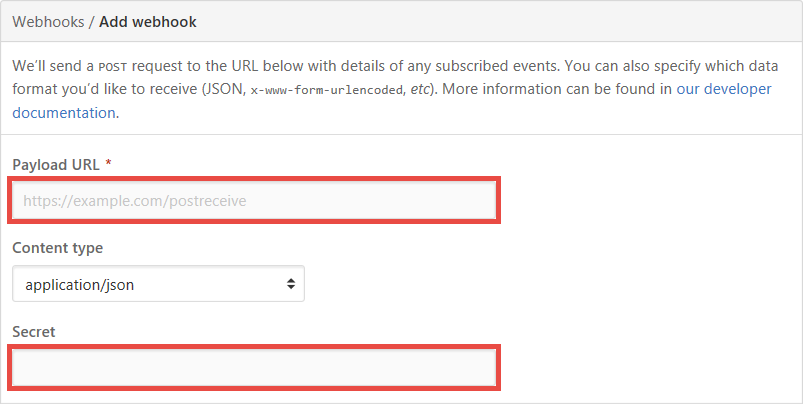
Slack Webhook
Slack webhook 为用户生成令牌,而非让用户指定它,所以必须使用 Slack 中的令牌配置特定于函数的密钥。 请参阅授权密钥。
Webhook 和密钥
Webhook 授权由属于 HTTP 触发器的 webhook 接收器组件处理,其机制因 webhook 类型而异。 每种机制都依赖于一个密钥。 默认情况下,使用名为“default”的函数密钥。 要使用其他密钥,请将 webhook 提供程序配置为使用以下方式之一的请求发送密钥名称:
- 查询字符串:提供程序通过
clientid查询字符串参数(例如,https://<APP_NAME>.azurewebsites.net/api/<FUNCTION_NAME>?clientid=<KEY_NAME>)传递密钥名称。 - 请求标头:提供程序通过
x-functions-clientid标头传递密钥名称。
内容类型
将二进制文件和窗体数据传递给非 C# 函数需要使用适当的 content-type 标头。 支持的内容类型包括 octet-stream(适用于二进制数据)和多部分类型。
已知问题
在非 C# 函数中,使用 content-type image/jpeg 发送的请求会导致向函数传递 string 值。 在这种情况下,可以手动将 string 值转换为字节数组以访问原始二进制数据。
限制
HTTP 请求长度限制为 100 MB(104,857,600 字节),并且 URL 长度限制为 4 KB(4,096 字节)。 这些限制由运行时的 Web.config 文件的 httpRuntime 元素指定。
如果使用 HTTP 触发器的函数未在 230 秒内完成,Azure 负载均衡器将超时并返回 HTTP 502 错误。 该函数将继续运行,但将无法返回 HTTP 响应。 对于长时间运行的函数,我们建议你遵循异步模式,并返回可以 ping 通请求状态的位置。 有关函数可以运行多长时间的信息,请参阅缩放和托管 - 消耗计划。