你当前正在访问 Microsoft Azure Global Edition 技术文档网站。 如果需要访问由世纪互联运营的 Microsoft Azure 中国技术文档网站,请访问 https://docs.azure.cn。
使用适用于容器的应用程序网关进行S SL 卸载 - 网关 API
本文档可帮助设置一个使用网关 API 中以下资源的示例应用程序。 下面是步骤:
背景
适用于容器的应用程序网关支持 SSL 卸载 以提高后端性能。 请参阅以下示例场景:
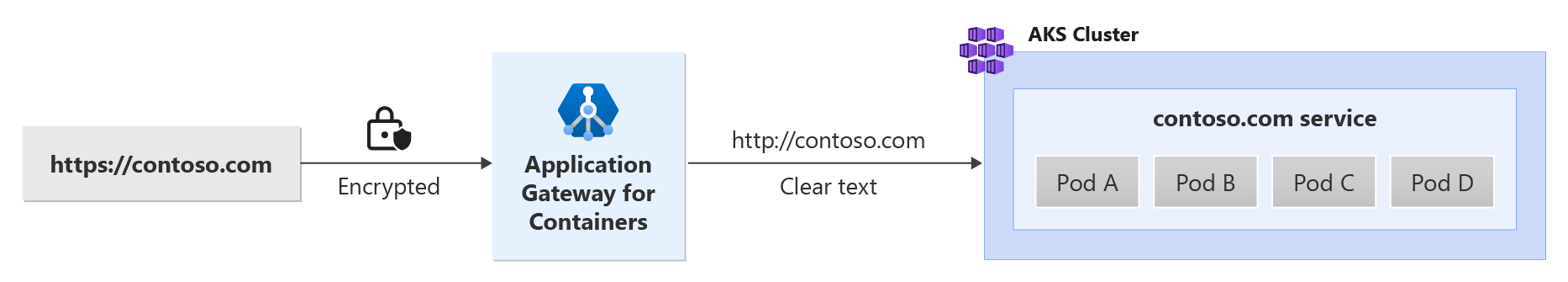
先决条件
如果遵循 BYO 部署策略,请确保设置适用于容器的应用程序网关资源和ALB 控制器
如果遵循 ALB 托管部署策略,请确保预配ALB 控制器,并通过ApplicationLoadBalancer 自定义资源预配适用于容器的应用程序网关资源。
部署示例 HTTP 应用程序。在群集上应用以下deployment.yaml 文件来创建示例 Web 应用程序,以演示 TLS/SSL 卸载。
kubectl apply -f https://raw.githubusercontent.com/MicrosoftDocs/azure-docs/refs/heads/main/articles/application-gateway/for-containers/examples/https-scenario/ssl-termination/deployment.yaml此命令在群集上创建以下内容:
- 名为
test-infra的命名空间 test-infra命名空间中一项名为echo的服务test-infra命名空间中一项名为echo的部署test-infra命名空间中一个名为listener-tls-secret的机密
- 名为
部署所需的网关 API 资源
创建网关
kubectl apply -f - <<EOF apiVersion: gateway.networking.k8s.io/v1 kind: Gateway metadata: name: gateway-01 namespace: test-infra annotations: alb.networking.azure.io/alb-namespace: alb-test-infra alb.networking.azure.io/alb-name: alb-test spec: gatewayClassName: azure-alb-external listeners: - name: https-listener port: 443 protocol: HTTPS allowedRoutes: namespaces: from: Same tls: mode: Terminate certificateRefs: - kind : Secret group: "" name: listener-tls-secret EOF
注意
当 ALB 控制器在 ARM 中创建适用于容器的应用程序网关时,它将对前端资源使用以下命名约定:fe-<8 个随机生成的字符>
如果要更改在 Azure 中创建的前端的名称,请考虑按照创建自己的部署策略中的说明进行操作。
创建网关资源后,请确保状态有效,侦听器已编程,并地址已分配给网关。
kubectl get gateway gateway-01 -n test-infra -o yaml
成功创建了网关时的示例输出。
status:
addresses:
- type: Hostname
value: xxxx.yyyy.alb.azure.com
conditions:
- lastTransitionTime: "2023-06-19T21:04:55Z"
message: Valid Gateway
observedGeneration: 1
reason: Accepted
status: "True"
type: Accepted
- lastTransitionTime: "2023-06-19T21:04:55Z"
message: Application Gateway For Containers resource has been successfully updated.
observedGeneration: 1
reason: Programmed
status: "True"
type: Programmed
listeners:
- attachedRoutes: 0
conditions:
- lastTransitionTime: "2023-06-19T21:04:55Z"
message: ""
observedGeneration: 1
reason: ResolvedRefs
status: "True"
type: ResolvedRefs
- lastTransitionTime: "2023-06-19T21:04:55Z"
message: Listener is accepted
observedGeneration: 1
reason: Accepted
status: "True"
type: Accepted
- lastTransitionTime: "2023-06-19T21:04:55Z"
message: Application Gateway For Containers resource has been successfully updated.
observedGeneration: 1
reason: Programmed
status: "True"
type: Programmed
name: https-listener
supportedKinds:
- group: gateway.networking.k8s.io
kind: HTTPRoute
创建网关后,请创建 HTTPRoute 资源。
kubectl apply -f - <<EOF
apiVersion: gateway.networking.k8s.io/v1
kind: HTTPRoute
metadata:
name: https-route
namespace: test-infra
spec:
parentRefs:
- name: gateway-01
rules:
- backendRefs:
- name: echo
port: 80
EOF
创建 HTTPRoute 资源后,请确保路由被接受,并且适用于容器的应用程序网关已编程。
kubectl get httproute https-route -n test-infra -o yaml
验证是否已成功更新适用于容器的应用程序网关资源。
status:
parents:
- conditions:
- lastTransitionTime: "2023-06-19T22:18:23Z"
message: ""
observedGeneration: 1
reason: ResolvedRefs
status: "True"
type: ResolvedRefs
- lastTransitionTime: "2023-06-19T22:18:23Z"
message: Route is Accepted
observedGeneration: 1
reason: Accepted
status: "True"
type: Accepted
- lastTransitionTime: "2023-06-19T22:18:23Z"
message: Application Gateway For Containers resource has been successfully updated.
observedGeneration: 1
reason: Programmed
status: "True"
type: Programmed
controllerName: alb.networking.azure.io/alb-controller
parentRef:
group: gateway.networking.k8s.io
kind: Gateway
name: gateway-01
namespace: test-infra
测试对应用程序的访问
现在,我们已准备好通过分配给前端的 FQDN 将一些流量发送到示例应用程序。 使用以下命令获取 FQDN。
fqdn=$(kubectl get gateway gateway-01 -n test-infra -o jsonpath='{.status.addresses[0].value}')
运行此 FQDN 应根据 HTTPRoute 上的配置从后端返回响应。
curl --insecure https://$fqdn/
恭喜,你已安装 ALB 控制器,部署了后端应用程序,并通过适用于容器的应用程序网关上的入口将流量路由到应用程序。