你当前正在访问 Microsoft Azure Global Edition 技术文档网站。 如果需要访问由世纪互联运营的 Microsoft Azure 中国技术文档网站,请访问 https://docs.azure.cn。
获取有关知识库的分析
如果你在创建 QnA Maker 服务期间已启用了 Application Insights,则 QnA Maker 会存储所有聊天日志和其他遥测数据。 运行示例查询来从 Application Insights 获取聊天日志。
注意
QnA Maker 服务将于 2025 年 3 月 31 日停用。 问答功能的较新版本现已作为 Azure AI 语言的一部分提供。 有关语言服务中的问答功能,请参阅问答。 从 2022 年 10 月 1 日开始,你将无法创建新的 QnA Maker 资源。 有关将现有 QnA Maker 知识库迁移到问题解答的信息,请参阅迁移指南。
转到 Application Insights 资源。
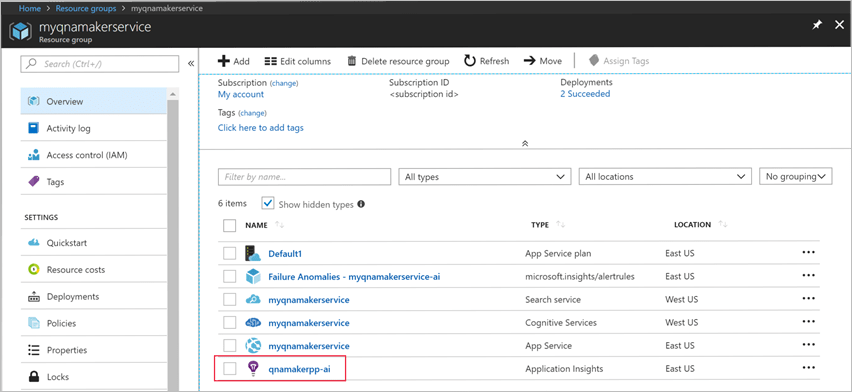
选择“Log Analytics”。 此时将打开一个新窗口,可以在其中查询 QnA Maker 遥测数据。
粘贴以下查询并运行它。
requests | where url endswith "generateAnswer" | project timestamp, id, url, resultCode, duration, performanceBucket | parse kind = regex url with *"(?i)knowledgebases/"KbId"/generateAnswer" | join kind= inner ( traces | extend id = operation_ParentId ) on id | where message == "QnAMaker GenerateAnswer" | extend question = tostring(customDimensions['Question']) | extend answer = tostring(customDimensions['Answer']) | extend score = tostring(customDimensions['Score']) | project timestamp, resultCode, duration, id, question, answer, score, performanceBucket,KbId选择“运行”以运行查询。
运行查询来获取有关 QnA Maker 知识库的其他分析
90 天流量总计
//Total Traffic
requests
| where url endswith "generateAnswer" and name startswith "POST"
| parse kind = regex url with *"(?i)knowledgebases/"KbId"/generateAnswer"
| summarize ChatCount=count() by bin(timestamp, 1d), KbId
给定时间段内的问题流量总计
//Total Question Traffic in a given time period
let startDate = todatetime('2019-01-01');
let endDate = todatetime('2020-12-31');
requests
| where timestamp <= endDate and timestamp >=startDate
| where url endswith "generateAnswer" and name startswith "POST"
| parse kind = regex url with *"(?i)knowledgebases/"KbId"/generateAnswer"
| summarize ChatCount=count() by KbId
用户流量
//User Traffic
requests
| where url endswith "generateAnswer"
| project timestamp, id, url, resultCode, duration
| parse kind = regex url with *"(?i)knowledgebases/"KbId"/generateAnswer"
| join kind= inner (
traces | extend id = operation_ParentId
) on id
| extend UserId = tostring(customDimensions['UserId'])
| summarize ChatCount=count() by bin(timestamp, 1d), UserId, KbId
问题的延迟分布
//Latency distribution of questions
requests
| where url endswith "generateAnswer" and name startswith "POST"
| parse kind = regex url with *"(?i)knowledgebases/"KbId"/generateAnswer"
| project timestamp, id, name, resultCode, performanceBucket, KbId
| summarize count() by performanceBucket, KbId
未回答的问题
// Unanswered questions
requests
| where url endswith "generateAnswer"
| project timestamp, id, url
| parse kind = regex url with *"(?i)knowledgebases/"KbId"/generateAnswer"
| join kind= inner (
traces | extend id = operation_ParentId
) on id
| extend question = tostring(customDimensions['Question'])
| extend answer = tostring(customDimensions['Answer'])
| extend score = tostring(customDimensions['Score'])
| where score == "0" and message == "QnAMaker GenerateAnswer"
| project timestamp, KbId, question, answer, score
| order by timestamp desc
注意
如果使用 Application Insights 无法正确获取日志,请确认应用服务资源上的 Application Insights 设置。 打开应用服务资源并转到 Application Insights。 然后请检查它是已启用还是禁用。 如果为禁用,请启用它,然后应用。
