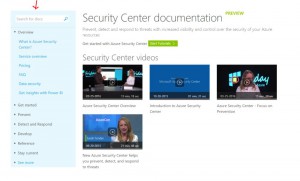Azure Security Center – from planning to operations in 10 steps
In a recent conversation with a customer, I received a question regarding Azure Security Center and the best way to adopt and leverage this service for daily operations. The answer for that can be found at Azure Security Center documentation page, but I decided to put together the top 10 questions (in order) that can help you to get started and get going with Security Center.
1. How can I adopt if I don’t even know what this does or if I need it?
Great question and for that you should read the following articles:
Service overview Introduction to Azure Security Center
2. You know, I’m a bit concern about my data security and privacy. How Azure Security Center uses my data?
Great question, read Azure Security Center Data Security
3. This looks good, but how much it costs?
4. Got it, do I need to plan to adopt this?
Some professionals believe that because it is a cloud service you don’t need to plan the adoption. The reality is: even to adopt a cloud service, there are certain levels of planning. We created a comprehensive Planning Guide for you, read it before adopt it.
5. OK, I read it and now I’m ready to implement it. Looks like the first step is to configure policies. How I do that?
Read Setting security policies in Azure Security Center
6. All right. Now that I have all policies configured, I see a bunch of recommendations. How do I manage that?
Read Managing security recommendations in Azure Security Center
7. Very interesting, I never thought I had that much issues. How do I check for individual health status of my cloud resources?
Read Security health monitoring in Azure Security Center
8. I see some alerts, I’m wondering how Azure Security Center detects that. Where can I find more information about the detection mechanism?
Read Azure Security Center detection capabilities
9. This is very powerful! How can I manage these alerts?
Read Managing and responding to security alerts in Azure Security Center
10. I’m dealing with some problems here, how can I troubleshoot Azure Security Center related issues?
Read Azure Security Center Troubleshooting Guide
More questions? Visit Security Center documentations page and use the lef navigation to browse through the topics.