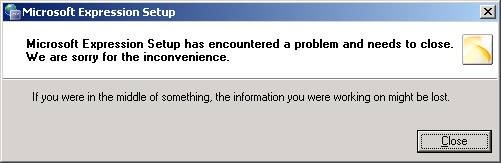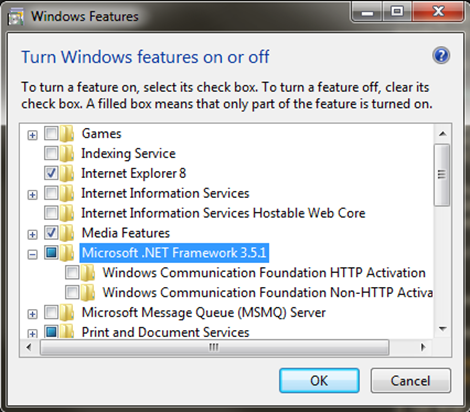Expression Web/STUDIO 2 crashes on setup - “Exception has been thrown by the target of an invocation.Cannot convert string 'pack://application…”
Yes, it’s a long title for a blog, but I’ve got to differentiate the types of setup crashes we have been seeing lately. This one I’ve seen affecting Expression Web 2 and only with computers that have Office 2007 installed on the same machine. Here’s a run down of the situation:
When installing Expression Web 2 the install will crash with the following error:
“Exception has been thrown by the target of an invocation.Cannot convert string 'pack://application:,,,/XSetupUI;component/Resources/Icons/Setup.ico' in attribute 'Icon' to object of type 'System.Windows.Media.ImageSource'. No imaging component suitable to complete this operation was found. Error at object 'XSetupUI_InitializationWindow' in markup file 'XSetupUI;component/initializationwindow.xaml'”
followed by:
The log file for this error is going to be pretty short. It will contain the exception mentioned above.
The key to solving this error is this line in the exception:
“No imaging component suitable to complete this operation was found.”
Debugging this problem down to the inner exception reveals the exception type to be System.Runtime.InteropServices.COMException and HRESULT 0x88982F50 or WINCODEC_ERR_COMPONENTNOTFOUND.
The fact that an imaging component can’t be found and the HRESULT points to a missing WINCODEC points to this being a problem with the Windows Imaging Component (WIC), or in this case a lack thereof.
To resolve this issue on Windows XP SP2 and Windows 2003 machines, do the following:
1. Download the Windows Imaging Component from here
Or if you need the full URL it is:
2. On that page you need to click the Continue button to validate your copy of Windows.
3. On English operating systems, the file you want to download is “wic_x86_enu.exe” – the others are localized versions of WIC.
4. Run the install for this file and reboot the machine if the install calls for a reboot, otherwise a reboot is not necessary. Afterward, you should be able to run the install of Expression Studio 2 or Expression Web 2 with no problem.
If you’re seeing this problem on a Windows Vista or Windows 7 machine, try uninstalling and reinstalling the version of the .NET Framework 3.5. On Windows Vista you can uninstall Framework 3.5 from “Programs and Features” in the Control Panel.
On Windows 7, to remove and reinstall Framework 3.5 you will need to go to the Control Panel, click “Turn Windows Features On or Off” on the left of the page and in the “Turn Windows Features On or Off” dialog, click to clear the checkbox next to Microsoft .NET Framework 3.5.1 and click OK. After doing this, a reboot may be required.
To reinstall, open the same Window and click the checkbox to restore the blue square and click OK. This will begin the install process.
- Will Buffington
Comments
Anonymous
September 05, 2010
I uninstalled/reinstalled .NET Framework 3.5.1 as well as a 700K update to it. I rebooted after uninstall, then fresh installed. Nevertheless this did not overcome exception error and I cannot install MS Web Expression 2, full version, fully paid for.Anonymous
January 31, 2011
I licked this problem thanks to a hint about potential measurement unit conflict. I went to international setup, changed everything to USA defaults (widths measured in inches), rebooted, installed successfully, changed back to metric|Italy, rebooted and never looked back.