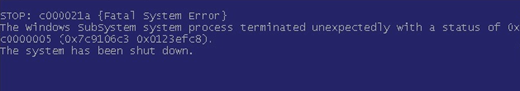Blue Screen or Constantly rebooting system after installing Expression Web 3 on Windows XP Sp2
 Just when you thought it was safe to go back into the water… the BSOD (Blue Screen of Death) makes an unexpected appearance right after, of all things, installing Expression Web 3. The silver lining is if you’re running Windows Vista or Windows 7 then you’re safe from this problem. It only affects users on Windows XP with Service Pack 2.
Just when you thought it was safe to go back into the water… the BSOD (Blue Screen of Death) makes an unexpected appearance right after, of all things, installing Expression Web 3. The silver lining is if you’re running Windows Vista or Windows 7 then you’re safe from this problem. It only affects users on Windows XP with Service Pack 2.
So here’s a quick debriefing: After installing Expression Web 3 on a Windows XP SP2 operating system, when you try to run Expression Web 3 you will most likely encounter a constantly rebooting computer OR this:
And of course, the system reboots.
The cause was narrowed down to dependencies of Expression Web 3 on SXS.DLL. It’s interesting to note, however, that Superpreview.exe, which ships with Expression Web 3, does not have this problem.
There are two ways to resolve this problem:
1. You can download and apply the hotfix located here (Microsoft KB Article 943232)
2. Or you can update Windows XP SP2 to Service Pack 3 through the Windows Update site or through the steps in this KB Article (322389).
So at the very least you need this hotfix if you are a Windows XP user. Service Pack 3 contains the SxS hotfix mentioned above so if you install SP3 you don’t have to install the hotfix. We are working on updating the system requirements for Expression Web 3 on the Microsoft.com page.
Comments
- Anonymous
April 06, 2010
I fail to understand why MS does not issue this warning with all instances of offering this upgrade for sale. I have suffered a catastrophic failure to my machine; my disc lost its partition (although I never asked it to) and I lost my C drive. The initial error was exactly as above, and occurred in the middle of the install. Fortunately I was able to boot into safe mode and get all my information off the machine before I attempted a recovery, which resulted my machine being wiped out.