Debugger Updates in the 16225 SDK Preview
Hey Everyone!
We've got a few updates for you in the 16225 SDK Preview, let's jump right in to the details!
Thread Description in Minidumps
The Windows 10 Creators updated added a SetThreadDescription API, WPA has support for showing the descriptions, but WinDbg didn't have support initially. We've added support for including the thread descriptions in user-mode minidumps and viewing the descriptions via 'dx'. Create a minidump with '.dump /ma' and the thread descriptions will be included. When you're viewing a dump with thread descriptions, you can view them through 'dx' with a command like 'dx -g @$curprocess.Threads' then finding the name column:
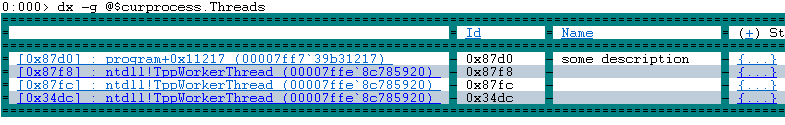
Right now we're only exposing this in dumps, we'll be looking at adding it to live sessions in the future.
Function Aliases in JavaScript
One piece of feedback we've been getting a lot about JavaScript is that running a script generally requires a really long 'dx' command to run. You can now declare what we're calling "Function Aliases" in your script and easily call that function by running "!MyAlias" or "dx @$MyAlias". We'll have deeper docs available soon, but as a quick example, if I have this in a loaded JavaScript script:
function __addFunc(x, y)
{
return x + y;
}
function initializeScript()
{
return [new host.functionAlias(__addFunc, "add")];
}
I can then run "!add 1 2" or "dx @$add(1,2)" to easily call into addFunc.
Our Documentation has Moved!
While not directly related to this SDK release, our documentation is now on docs.microsoft.com and GitHub! All the old MSDN links now redirect to the new location, but you can now open issues and even submit pull requests to make changes yourself!
- New homepage - https://docs.microsoft.com/windows-hardware/drivers/debugger/index
- Github location - https://github.com/MicrosoftDocs/windows-driver-docs/tree/staging/windows-driver-docs-pr/debugger
There is one more feature that I'll go into depth on in in my next post. There is now a ".scriptdebug" command to enable easier debugging of scripts, it's deeper than I can cover in this post, so be on the look out for my next post tomorrow. As always, there's some bug fixes and minor changes that I haven't called out here, and don't hesitate to comment or ask questions below or on Twitter.
-Andy
@aluhrs13
Comments
- Anonymous
June 30, 2017
Does SetThreadDescription set the same string as the old 0x406D1388 exception trick?- Anonymous
June 30, 2017
It seems like they are different names, GetThreadDescription does not seem to be able to read a name set with the exception (even when running the process in a debugger), it only reads the name set by SetThreadDescription and that name is set by ntdll calling into the kernel.
- Anonymous