Update to WGA Notifications for Windows XP Professional
Starting this week, we will begin deployment of the latest version of WGA Notifications for Windows XP. In addition to the usual updates to validation that improve WGA's ability to detect the latest stolen or fake product keys and other attempts to circumvent product activation, this release will also include a couple of other significant updates.
Simplifying the installation and making it easy to stay up-to-date
In this release we're making it easier to install and stay up to date with the latest release of WGA Notifications. We've changed the installation experience and are again using the Windows Update install prompt we have used previously. There are a couple of reasons we're doing this now. One is that in recent research, customers (particularly the ones using genuine software - or at least that think they are) have told us that they would prefer the simplest, shortest way of installing. Our research has clearly shown that customers value the ability of Windows to alert them when they may have software that is not genuine, but they also want the ability to stay up to date with the least effort required on their part. The other reason is that hundreds of millions of installs of WGA Notifications have already taken place, and most customers are already aware of what the program is and just want the fastest and most seamless way to install and stay up-to-date. For this reason, in this release we've also added the ability for future updates to WGA Notifications to have both the validation logic, as well as new forms of notifications, installed without additional steps. This will only be the case for those who install this latest version or future versions of WGA Notifications.
Another thing we're doing with this release is focusing on the product edition that is most often stolen. This will reduce the number of customers that will be offered the package. This release will be offered to the most pirated edition of Windows XP and therefore to users with the highest likelihood of having a non-genuine copy, those using Windows XP Pro. We're also offering it to those using editions based on Pro code such as Tablet and Windows Media Center, but plan to narrow the offering to Pro in future releases.
Increasing the effectiveness of notifications and aligning experiences across Windows XP and Windows Vista
With this update to WGA Notifications in Windows XP, we've implemented a couple of related features that draw on the notifications experience we designed for Windows Vista SP1. After installing this version of WGA Notifications on a copy of Windows XP that fails the validation, most users will discover on their next logon that their desktop has changed to a plain black background from whatever was there previously (see below).
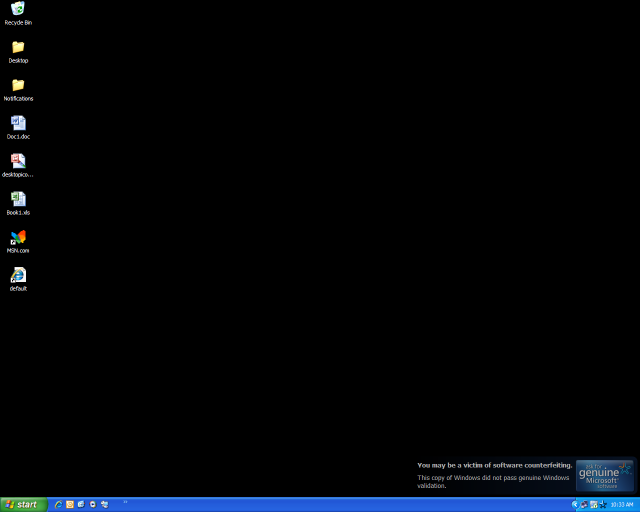
The desktop background can be reset to anything else in the usual ways, but every 60 minutes it will change back to the plain black background. This will continue to happen until that copy of Windows is genuine.
Also, the user will see the addition of what we call the "persistent desktop notification." This notification is similar to a watermark but works a bit differently. The image (see below) appears over the system tray and is non-interactive in the sense that you can't click on it or do anything to it.
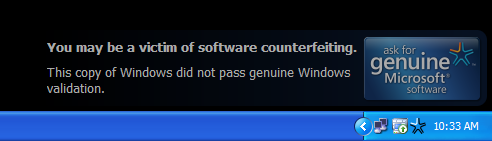
The notification is, however, translucent and also can be clicked through and objects underneath it can be interacted with. In the screenshot here you can see (below) that the Recycle Bin appears underneath our logo. In this case, the Recycle Bin can be selected and moved about or right-clicked. The notification appears above any object on the desktop, but underneath open windows or applications. One of the reasons we've implemented the plain black background is to emphasize this new persistent desktop notification. As with the plain black background, the notification will continue to appear until that copy of Windows is genuine.
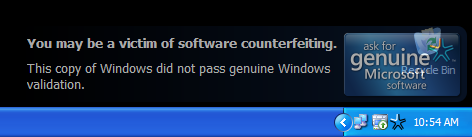
As with previous releases, if a copy of Windows fails validation, notifications will appear above the system tray regularly - and we will continue to have the pre-logon message, the logon interrupt message and the messages that appear from the system tray. We've updated the information on our site to reflect these changes. The updated content can be found here.
I'm excited about how this release balances our goals of providing a great experience to those who have genuine Windows and at the same time creating a compelling experience for those who have non-genuine copies to get genuine Windows. As usual I welcome your feedback about this latest release and the program overall. Thanks for reading!
Comments
Anonymous
August 26, 2008
PingBack from http://blogs.zdnet.com/hardware/?p=2452Anonymous
August 26, 2008
From Microsoft: Microsoft will be releasing an update to WGA Notifications in Windows XP. The worldwideAnonymous
August 26, 2008
Microsoft has updated software that verifies whether a copy of Windows is genuine in its Windows XP ProfessionalAnonymous
August 27, 2008
Microsoft is to tweak WGA (Windows Genuine Advantage) Notifications on Windows XP to make it behave more like WGA on Vista. Regular readers of this blog will know that I have written about WGA before, but for those new here, here’s a refresher. WGA i..Anonymous
August 27, 2008
When Windows Vista was first introduced, it came with a powerful defense against pirating. In fact, it was so powerful that paying customers complained when it malfunctioned, and Microsoft wound up making some big changes. Unless Vista was properly activated,..Anonymous
August 28, 2008
Still pretty much a joke I'm afraid. A 2 minute search (or less) on google and WGA is gone for good and Microsoft thinks your running a genuine copy of windows. WGA does not effect the pirates at all. They simply remove the entire thing or never install WGA in the first place. You really only effect (more like drive insane) a small % of pirates (more like idiots) and all the genuine users. So why bother, really?Anonymous
August 28, 2008
The comment has been removedAnonymous
August 30, 2008
Microsoft to detect pirated and non-genuine installations of Windows but as all Microsoft product it also has a problem which is while it’s been good at detecting non-genuine installs of Windows, it can sometimes incorrectly flag a genuine install as non-genuine and sorting this out can be tedious and time consuming.Anonymous
August 30, 2008
The comment has been removedAnonymous
September 23, 2008
The comment has been removedAnonymous
November 30, 2008
Thanks a lot for causing me more problems. I have a legitimate copy of Windows XP Professional. It was purchased from Sams Club 5 years ago. It was validated when it was installed. Now the WGA update KB905474 says it is an invallid pirated copy. What am I to do except do a system restore and block the installation of the update? Now I will never be able to update my software again.Anonymous
November 30, 2008
The comment has been removedAnonymous
December 02, 2008
Figured you wouldn't post my comments. Anything critical to help some one else is not your goal. You in your golden towers built buy us poor slobs dishing out 2-3 hundred dollars every time you promise us another better Windows mean nothing to you. Hello Linux here I come.Anonymous
December 02, 2008
Watern' sorry I didn't get the comments approved faster. I do not intend to censor any opinion in any comments left as long as the comments are respectful and appropriate. I need to moderate the comments left because of some inappropriate commenting that happened in the past. As to your description of what happened to you there are a number of reasons why your copy of Windows might not have passed our validation process. You are welcome to use our online self help tools or see other options for support on this page: http://www.microsoft.com/genuine/selfhelp/Support.aspx. Lastly, having a copy of Windows that does not pass the validation process does not mean that it can't be updated. Windows XP systems will not be able to use the WindowsUpdate.com website to scann or install updates however you can obtain all imporant security updates by turning on Automatic Updates and those updates can also be obtained individually on the Microsoft Download Center. Hope this helps, AlexAnonymous
March 24, 2009
The comment has been removedAnonymous
March 24, 2009
Starting this week, we will begin deployment of the latest version of WGA Notifications for Windows XP.Anonymous
April 20, 2009
I have just had this appear on my XP machine. Initially I pressed cancel and although I can still logon to my PC, it is now very slow to the point of walking away and making a cup of tea. I am unable: a) surf the net b) open any business documents via explorer or MS Office By the way, I have a genuine XP copy through an expired MSDN subscription for which I paid nearly £2000!!! Now whilst I'm more than happy to validate my copy, since it is valid, I am extremely dissapointed...nay annoyed...nay fuming in fact that this has caused such a performance issue with my pc in that it has become unusable. I trust that MS tested this release against old copies of XP. Any suggestions to fix this ASAP would be very much appreciated.Anonymous
June 27, 2009
The comment has been removedAnonymous
June 27, 2009
Also, I agree with dave-, Microsoft has got to stop using the word 'experience'. It sounds absolutely ridiculous and I see it all over the place as of late. No, a setup program is not an 'experience'. Clicking the Start button is not an 'experience'. If you've made anything mundane that I have to do an 'experience', you've fouled it up.