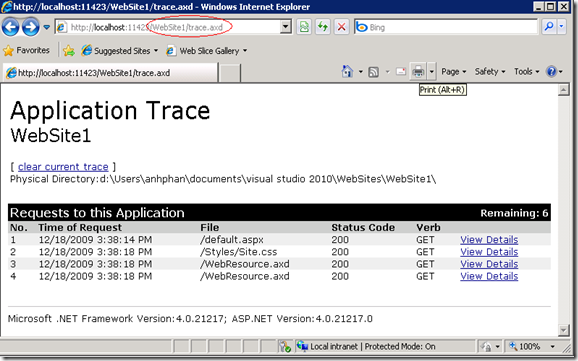Tip#100: Did you know… How to view ASP.NET trace information?
You can enable ASP.NET tracing either at an Application level or at a page level; see Tip# 77: Did you know… How to enable Page Level Tracing for your ASP.NET pages? for more information.
With the tracing enabled, you can view the trace output in a trace viewer by navigation to trace.axd from the root of your application. For example, if the URL of your application is https://localhost:11423/Website, then the trace viewer can be accessed at https://localhost:11423/WebSite1/trace.axd.
You can click on the “View Details” link of a requested page to see further information about that specific page.
To write to the trace output, you can add the statment Trace.Write(“This is an action in my page.”) into your code.
The trace request limit and whether the most recent tracing data is kept and shown in the viewer can be specified in the web.config file as follows:
<system.web>
<trace enabled=”true” mostRecent=”true” pageOutput=”true” requestLimit=”20” />
Anh Phan
SDET, Visual Web Developer
Comments
Anonymous
December 20, 2009
Good to know. I've been using ASP.NET tracing information on the page level, but I didn't know I could configure it at the application level in the web.config.Anonymous
December 20, 2009
didnt know about that. thanks for the articlesAnonymous
December 21, 2009
Nice tips to note. Thanks, ThaniAnonymous
December 27, 2009
how to know about asp script language.Anonymous
January 06, 2010
Just know today! Glad that you have a Vietnamese name! Du Nguyen!Anonymous
January 31, 2010
Just notice this url thanks to your post!Anonymous
March 27, 2010
Good tip! Thanks for sharing.Anonymous
March 29, 2010
Thanks for sharing.info useful !!!Anonymous
December 26, 2011
I have been looking for this the entire day thank you very much http://www.uobabylon.edu.iq