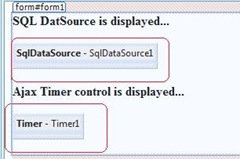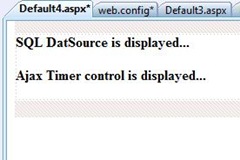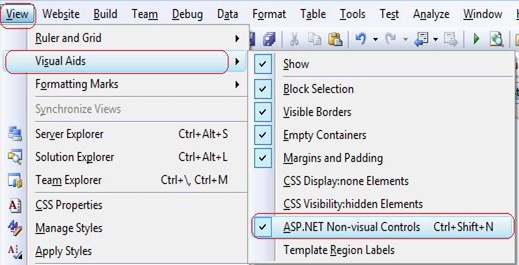Tip #76: Did you know… How to hide a non-visual control in your designer?
Some times as you are building your web page, you may want to hide all the non-visual controls like Timer control so that the page looks close to how it would be rendered on your browser.
Our Designer can toggle between displaying and not displaying Non-visual controls using
Ctrl+Shift+N
Display ASP.NET Non-visual controls turned on:
Display ASP.NET Non-visual controls turned off:
This option is also present under View menu.
View->Visual Aids –>ASP.NET Non-visual controls as shown below…
Enjoy!
Reshmi Mangalore
SDET| Visual Web Developer
Comments
Anonymous
June 09, 2009
Some times as you are building your web page, you may want to hide all the non-visual controls like TimerAnonymous
June 09, 2009
I didn't notice this before. In my style, the timer and other controls are in another form which is too small to pay attention to. ;)Anonymous
June 10, 2009
Playing around quite a bit with jQuery while re-learning JavaScript. It's easy to see why people fall in love with it. WCF/WF Breaking All The Rules with WCF - Scott Hanselman reminds us that true Interop is hard even using WCF Metadata Client BehaviorsAnonymous
June 10, 2009
Thank you for submitting this cool story - Trackback from DotNetShoutout