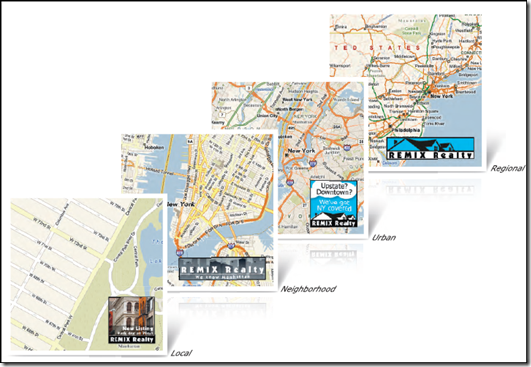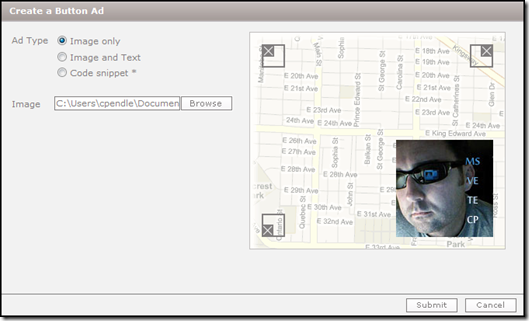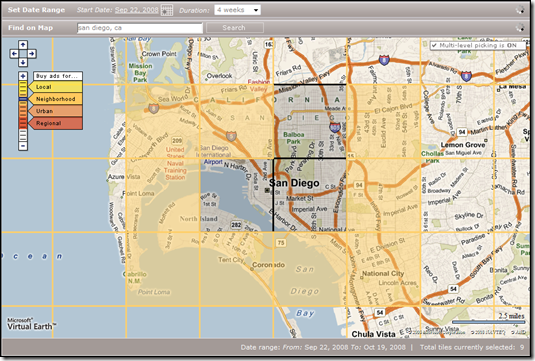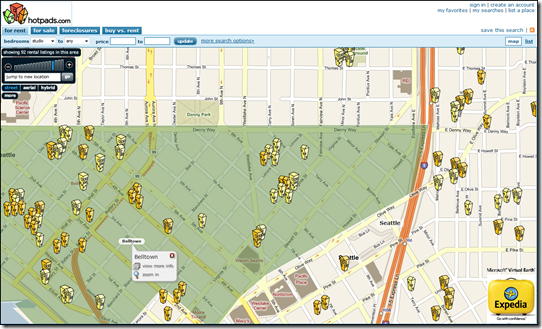Mapvertising on Virtual Earth with Lat49
 I recently wrote a post discussing the advertising opportunities on Live Search Maps. Well, it turns out there's a player in town ready to take up the opportunity to provide map-based advertising (aka mapvertising) and make YOU some money for your mapping applications! The guys over at Lat49 have created a mapvertising platform which runs perfectly with Microsoft Virtual Earth allowing you to specify where on the map your ads appear (both physically and geographically) and at what zoom level - regional, urban, neighborhood and local.
I recently wrote a post discussing the advertising opportunities on Live Search Maps. Well, it turns out there's a player in town ready to take up the opportunity to provide map-based advertising (aka mapvertising) and make YOU some money for your mapping applications! The guys over at Lat49 have created a mapvertising platform which runs perfectly with Microsoft Virtual Earth allowing you to specify where on the map your ads appear (both physically and geographically) and at what zoom level - regional, urban, neighborhood and local.
Per their CTO, David Baar, Lat49 now supports all the major maps API's, and several of our largest publisher sites use Virtual Earth. Internally, we exclusively use Virtual Earth in the "region of commerce" selection interface for our advertisers. We are in a major build-out phase right now, having experienced ten-fold growth in our network traffic over the summer, with new publishers and some major new advertisers coming online regularly. The idea with Lat49 from the start has been to provide a means for publishers to effectively monetize their maps' properties with advertising that is directly coupled to what the user is doing and seeing on a map site.
So, how's it work? Well, I signed up and walked through the process. You have the option of being a publisher (someone wants ads on their site) or an advertiser (someone who wants to have their brand exposed through the ad system). I'll do both.
Lat49 Advertiser - You have ads you want on people's maps.
Once you sign up for your account, you'll be taken to the Advertiser Dashboard. This allows you to Create an Ad Run or Manage Pushpins. You'll start by clicking the "Create an Ad Run" button. You'll start by creating an ad button. These ad buttons will appear in the corners of map applications used by map publishers (people building map applications). Select your ad (125 x 125 or 234 x 60) and upload it into the system. Select the corner you want it to show up on and you're done. You can also upload expandable ads that expand as you hover over them and create optional off-map ads for use around the map, but not over the map.
Next you'll choose your Ad Target market - Local (information, traffic, directions, or business); Real Estate; Sports and Recreation; or Travel, Tourism and Outdoors. This helps you better target the audience publishers will use to display map ads. There's a different rate for a "basic" tile and a "premium" tile. Next, choose a date and duration during which your ads will run. Now you're ready to select your target market - this is the cool part.
You can select the zoom level - regional, urban, neighborhood, local, or just zoom in / out to the area you want. You can select single- or multi-level zooms to display your ads. A multi-level selection gives you the tile you've selected AND all of the tiles below it as the user zooms in. During this process, you select where the ads will be displayed on publishers web sites based on the tiles you select. So, on a publishers site if the user is looking at the tile area you've selected, during the time you've chosen on the type of site you've elected to target, you're map ad will be displayed in the corner you selected - sort of like a bounding box search. If the tiles selected are not available during the tile period you've chosen, you will be notified with an alert (reserved tiles are in black). This is pretty sweet, so you won't be in some rotation - you own those tiles across all of the sites! So, find your location in the search box, select some available tiles and submit your selection for the ad!
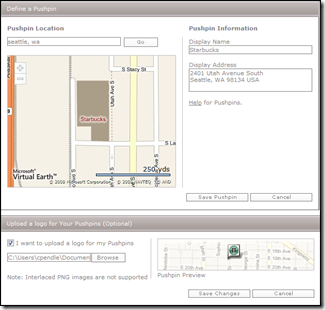 Now, let's say you want to have branded pushpins on your site? Well, you can push your branded pushpins out there - say if you're a brand that everyone can use on their site like Starbucks or McDonald's location - you can have them displayed as pushpins in the API. So, if you are Starbucks or McDonalds and you want to syndicate your brand across all of these maps sites to highlight your locations, you can upload your pushpins (18 x 18) and locations (one at a time).
Now, let's say you want to have branded pushpins on your site? Well, you can push your branded pushpins out there - say if you're a brand that everyone can use on their site like Starbucks or McDonald's location - you can have them displayed as pushpins in the API. So, if you are Starbucks or McDonalds and you want to syndicate your brand across all of these maps sites to highlight your locations, you can upload your pushpins (18 x 18) and locations (one at a time).
Done! Now, what if you have an application that you want to display ads on? Hey, you can even use this system as your own map advertisement system. The benefit is I get my own ads on my site, plus they get syndicated across all of these other applications!
Lat49 Publisher - You have a map application and want to make some money with ads.
I had to create another account to be both an advertiser and a publisher, so logout and do that first. Once you login, you'll be taken to the publisher dashboard where you can setup your new site (and check your account revenue!). Click "Set up New Site." Enter the site URL; your provider (if you're reading this you'll want to select Microsoft); the category - Local (information, traffic, directions, or business); Real Estate; Sports and Recreation; or Travel, Tourism and Outdoors (notice these match the categories listed in the advertiser section); and keywords for your application.
Next, you'll want to incorporate the ads into your application. For this, you'll want to refer to the Lat49 API Documentation. But, for the synopsis there are 4 things you need to do - ridiculously simple, copy/paste/run:
- Add a line of JavaScript to your application.
- Initialize the Lat49 API.
- Place the ad container (DIV) somewhere on your page.
- Add JavaScript code to your application when the map view changes.
The implementation of mapvertising pushpins is a little more code, but all provided in the API documentation - a DIV for controls and JavaScript for displaying the pins.
The platform is SUPER robust! I love where this is going. Now, how about a bulk uploader for pins and you're scaling like in an unreal fashion. Look out Madison Avenue - mapvertising has arrived.
CP