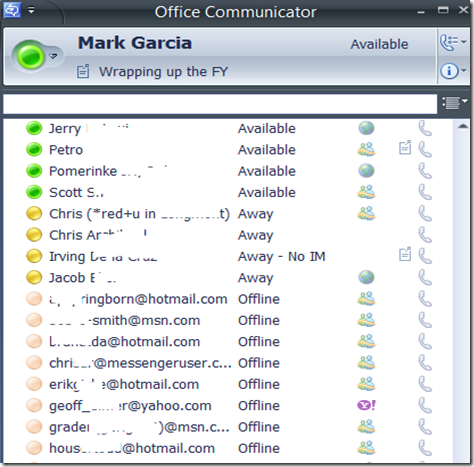Windows Live/MSN/Hotmail PIC licensing no longer needed for federation
Big licensing news effective today, if you have OCS 2007 R2 Standard CALs or OCS 2007/LCS CALs with Software Assurance and want to federate with MSN/Hotmail/Live no additional PIC license is required. Yahoo and AOL federation still require a PIC license per OCS user who require it however.
This is a nice win for Education customers who have OCS on premises and want to federate with their students hosted on Live@Edu and Outlook Live.
Here is the official product team announcement:
Effective July 1, 2009:
· The Live Communications Sever Public IM Connectivity (LCS PIC) license will be renamed Office Communications Server Public IM Connectivity (OCS PIC) license.
· Customers with Office Communications Server 2007 R2 Standard CAL or Office Communications Server 2007/Live Communications Server 2005 SP1 Standard CAL with Software Assurance will no longer require an additional license to federate with Windows Live. (A license will still be required for federation with AOL & Yahoo!.)
· With Windows Live federation, customers will be able to add Windows Live contacts to their Office Communicator contact list, view presence and send and receive instant messages.
How do I actually provision this new PIC change? (updated post with this info July 3rd)
See this newly released OCS R2 PIC provisioning guide here to begin the process.
From what I have read here are the steps:
1. Contact your account manager to request provisioning as it varies depending on your licensing.
2. Your account manager provides you with the URL of the Web site to be used to initiate the process (the new Windows Live PIC federation provisioning web site is slated to be active on July 20th).
3. On the Web site, provide the information required for provisioning.
Here is more general PIC info here.
Comments
- Anonymous
January 01, 2003
Karsten, See this newly released PIC provisioning guide here to begin the process: http://www.microsoft.com/downloads/details.aspx?FamilyID=9ccaac38-2da8-4a76-8193-96f4bbf04678&displaylang=en From what I have read here are the steps:
- Contact your account manager to request provisioning as it varies depending on your licensing.
- Your account manager provides you with the URL of the Web site to be used to initiate the process (Windows Live PIC federation provisioning web site will be active July 20th).
- On the Web site, provide the information required for provisioning. Here is more general PIC info: http://www.microsoft.com/communicationsserver/en/us/public-im-connectivity.aspx added to blog post above as well.
- Anonymous
July 02, 2009
Hi, do you have some information on how to subscribe now to the PIC/Windows Live license? In the past this was a process detached to the License ordering process. And just for clarification: In the statement it says 2007 R2 CALs are eligible for the Windows Live PIC. Will OCS 2007 and LCS 2005 CALs only be valid for Windows Live PIC with an Software Assurance? Regards from Europe! Karsten