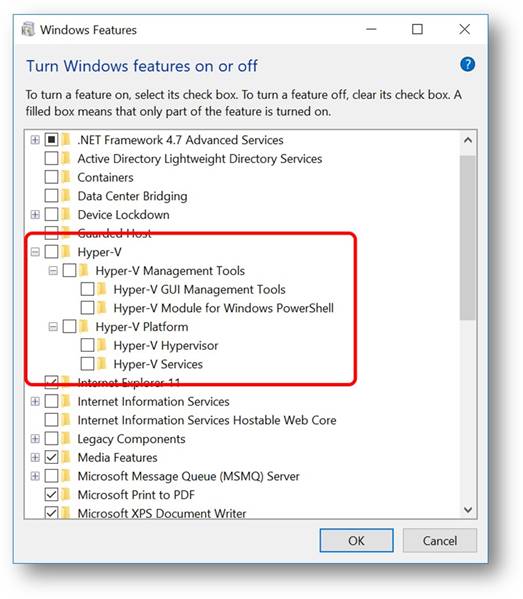Tip of the Day: Confusing Blog About Native VM's in Windows 10
Today's tip...
Question of the Day
Q: My customer saw this article: , “Microsoft plans to add native support for Virtual Machines in Windows 10 and is confused. Windows already has native virtual machines with Hyper-V. What is this?
A: Short answer and detailed answer below.
Short answer
First, Windows 10 already includes native virtual machine support it’s called Hyper-V. You do not need to use any third party apps if you want to use virtual machines on your Windows device. In fact, Windows has had virtualization built-in Windows for six years starting with Windows 8.x and continuing in Windows 10. To get started creating virtual machines with Hyper-V in Windows 10 the docs are here.
We’re in the process of changing the way Hyper-V and its components are packaged and how those appear in the dialog to Turn Windows features on or off. For that reason, you’re seeing some of the items changing in the dialog to Turn Windows Features on or off and why there’s currently an item that appears as “Virtual Machines.” This name isn’t final and it will likely change to avoid any further confusion. We’re in the process of documenting these changes so apologies for any confusion this may have caused in the meantime.
In short, Windows has offered native virtualization for years and will continue to do so. We’re just doing a little component reorganization. 😊
--------------------------------------------------------------------------------------------------------
Detailed answer
First, Windows 10 already includes native virtual machine support it’s called Hyper-V. You do not need to use any third party apps if you want to use virtual machines on your Windows device. In fact, Windows has had virtualization built-in Windows for six years starting with Windows 8.x and continuing in Windows 10. To get started creating virtual machines with Hyper-V in Windows 10 the docs are here.
While we use Hyper-V as the name for the overarching technology for delivering virtual machines, Hyper-V consists of many components. For example, there’s the hypervisor platform, the virtualization I/O stack, and the management stack among other technologies. The point being that there are numerous components that make up Hyper-V. Here’s a screenshot that illustrates this fact:
Throughout Microsoft, Hyper-V is incredibly popular and is used in Azure, Azure Stack, Windows and Windows Server (among others) and its use is growing. Let me give you a few examples of how Hyper-V and Hyper-V technologies are used within Windows.
- Virtual Machines. Within Windows, Hyper-V (as a whole) provide the ability to create and run virtual machines. It’s fast, flexible, secure and consistent with Windows Server and Azure.
- Security. To greatly increase security, a small portion of Hyper-V (just the hypervisor) is used to provide virtualization based security which has helped completely mitigate some attack vectors such as pass-the-hash and pass-the-ticket. FYI, this scenario has nothing to do with virtual machines…
- Container Isolation. Containers that use Hyper-V isolation get tremendous benefit because they mitigate concerns about using a shared kernel in regulated environments and provide the ability to run Windows and Linux containers on the same system among other benefits. To provide this benefit, some Hyper-V components are used to provide this isolation.
In some of these examples (like 2 & 3), these scenarios don’t need all the components that make up Hyper-V and thus we want to enable only the necessary components as appropriate. To do so, we’re in the process of changing the way Hyper-V and its components are packaged and how those appear in the dialog to Turn Windows features on or off. For that reason, you’re seeing some of the items changing in the dialog to Turn Windows Features on or off and why there’s currently an item that appears as “Virtual Machines.” This name isn’t final and it will likely change to avoid any further confusion. We’re in the process of documenting these changes so apologies for any confusion this may have caused in the meantime.
In short, Windows has offered native virtualization for years and will continue to do so. We’re just doing a little component reorganization. 😊