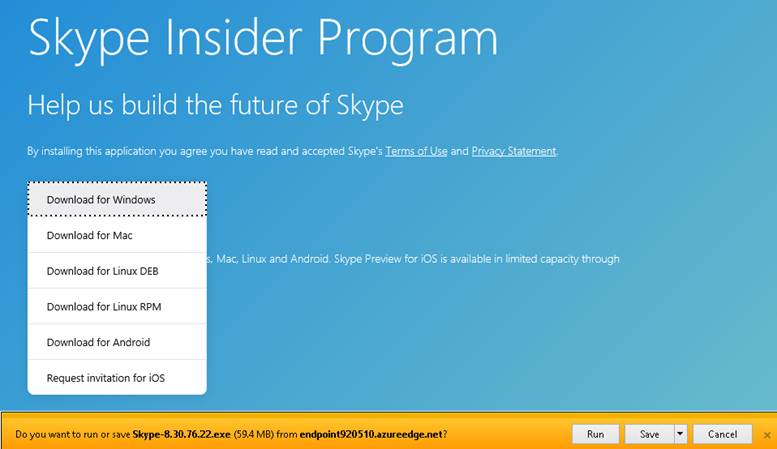(Skype) Tip of the Day: Skype Insider Preview - You can now easily find messages in the current conversation
Today's tip...
The Skype team is glad to announce an update that gives ability to easily find messages in the current conversation!
To download go to https://www.skype.com/en/insider/ and select desired operating system:
Feature Details:
- There are 2 ways you can start searching in the current conversation
- Like the good old times, in any open conversation press Ctrl + F or Command + F in Mac. You can still access the global search by pressing Ctrl + Shift + S or Option + Command + F in Mac.
- On the chat header press the "Find" button
- To navigate around results simply press the up and down arrows (support for using enter/return to navigate coming soon)
- To exit, simply click on cancel or press the Esc key
There some known issues that we are tackling and will surely be fixed in the next update to 8.30. Trust us, we don't like them either, but we were too excited and wanted to have you try it out a little earlier since we know you've been looking for this feature for some time.
Known issues
- Issue: When you select a message result from global search you will navigate to that message in the correct chat. The problem is that sometimes you try to scroll down to get to the bottom of you conversation again and it doesn't work
- Fix: To fix this simply go to any other conversation and then back.
- Issue: Sometimes when you open find in current conversation and search for a term, your conversation stops updating (e.g. you send a message and it's not shown or your contacts are sending messages but you don't see them).
- Fix: To fix this simply go to any other conversation and then back
- Issue: We're currently limited to up to 6 months and 20 message results.
- Status: We're working very hard on fixing these and removing these limits. Please let us know if this is enough and if it works for you.
- For those of you using Private Conversations,
- Status: Given that the messages are end-to-end encrypted we can’t really search for them at this moment hence we don't offer the option to find in current conversation. Let us know if this is something you would like to see in a future update.
References:
- Skype Insider Preview // You can now easily find messages in the current conversation // 8.30.76.22 // Available for desktop clients on Windows, Linux and Mac - https://answers.microsoft.com/en-us/skype/forum/skype_insiderms-skype_insnewsms/skype-insider-preview-you-can-now-easily-find/cd4f539e-e7bb-4415-8eb3-4e14e179b9b1
- Skype Insider Program - https://www.skype.com/en/insider/
- Skype Insider Hub - https://support.skype.com/en/insider
- Skype Insider News - https://answers.microsoft.com/en-us/skype/forum/skype_insiderms-skype_insnewsms?tab=Threads