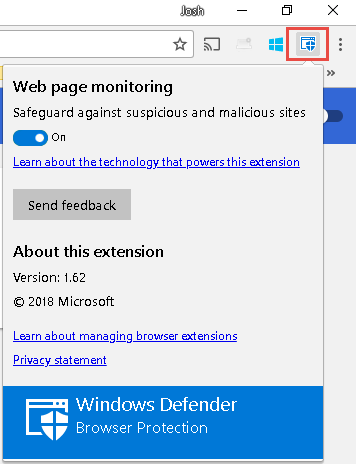(RDS) Tip of the Day: Windows Defender Browser Protection for Google Chrome
Today's tip...
The Windows Defender Browser Protection extension for Google Chrome allows you to add an additional layer of protection when browsing online, powered by the same trusted intelligence found in Microsoft Edge. The extension alerts you about known malicious links, and gives you a clear path back to safety.
Protect yourself against online threats, like phishing and malicious websites, with real-time protection from Microsoft.
The Windows Defender Browser Protection extension helps protect you against online threats, such as links in phishing emails and websites designed to trick you into downloading and installing malicious software that can harm your computer.
If you click a malicious link in an email or navigate to a site designed to trick you into disclosing financial, personal or other sensitive information, or a website that hosts malware, Windows Defender Browser Protection will check it against a constantly updated list of malicious URLs known to Microsoft.
If the malicious link matches one on the list, Windows Defender Browser Protection will show a red warning screen letting you know that the web page you are about to visit is known to be harmful, giving you a clear path back to safety with one click.
Features:
- Continuously updated list of reported harmful sites
- Protects against phishing sites and socially engineered malware sites
- Real-time indicator of harmful sites and website status
Install Steps:
Option 1: Go to https://browserprotection.microsoft.com/learn.html and click INSTALL NOW 
Option 2: Go to https://chrome.google.com/webstore/detail/windows-defender-browser/bkbeeeffjjeopflfhgeknacdieedcoml and click ADD TO CHROME. 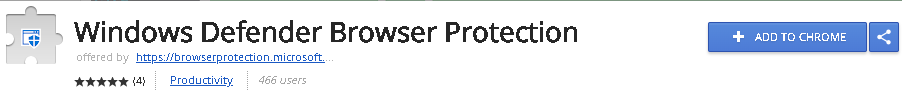
Once installed you will see Windows Defender icon in top right corner
References:
- Windows Defender Browser Protection for Google Chrome - https://browserprotection.microsoft.com/learn.html
- Windows Defender Browser Protection on Google Webstore - https://chrome.google.com/webstore/detail/windows-defender-browser/bkbeeeffjjeopflfhgeknacdieedcoml
Comments
- Anonymous
May 16, 2018
You have to download the google chorme again, the Microsoft have only one explorer, and google chorme is a party of the explorer and the safri is a party of the internet explorer that is url http and rss and html, xmal and the xml if we close the google files when we download or when we waiting for the googel url when we sarch site if we close the goole tab it can be damaged.we have to close the tab with carl +alt +del .https://answers.microsoft.com/en-us/ie/forum/ie_other-windows_7/internet-abbreviations-terms/a0fc2d7e-ee60-438f-9d54-d2d52626a36e