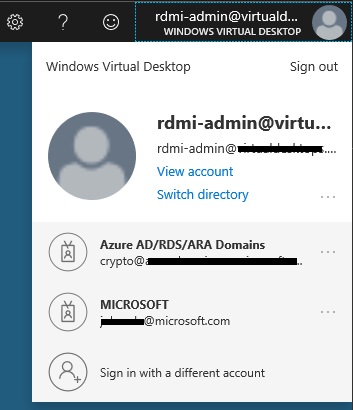(Azure) Tip of the Day: Azure portal and the new account manager!
Today's tip...
Microsoft's Identity Division has recently launched a new account manager, with Azure portal integration.
The account manager makes it much easier for you to use multiple accounts with Microsoft services.
With the new account manager you:
- Can sign in and out of your Azure Active Directory (AD) account or your Microsoft account.
- Can view and switch between your remembered accounts. (For this feature to work, your browser must have third-party cookies enabled.)
- Always have a link in the same place to view or manage your account.
- The account manager is now available to everyone on Azure portal. Azure portal users, especially developers, often have many different Azure AD and Microsoft accounts. They frequently need dev, test, and production accounts and in some cases also have their own personal Azure subscriptions as well. So Azure is the perfect first place to launch our account manager and learn from the customers who most need this capability.
The account manager can be found by clicking on your name in the top right hand corner of the Azure Portal. You'll see other identities listed below, and the option to sign in with a different one, if the one you want isn't already listed.
The account manager will start appearing inside other Microsoft online services within the next 6-9 months, including Azure DevOps, Office.com, the Microsoft Store and more.
References:
- Azure portal and the new account manager! - https://techcommunity.microsoft.com/t5/Azure-Active-Directory-Identity/Azure-portal-and-the-new-account-manager/ba-p/283709?WT.mc_id=ITOpsTalk-blog-socuff
- How to use Multiple Sign-in Accounts inside of Azure Portal - https://techcommunity.microsoft.com/t5/ITOps-Talk-Blog/How-to-use-Multiple-Sign-in-Accounts-inside-of-Azure-Portal/ba-p/287507