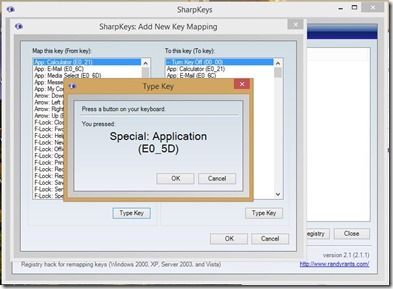Lenovo W530 and the Context Menu Key
The context menu key looks like this:

It’s normally on the same row as the space bar, usually to the right of it:
This is how a Lenovo W530 (and Carbon X1, and probably many other current-generation models) keyboard looks:
Notice anything missing?
Now, I could hit Shift+F10 any time I need the context menu (I’m sure you know that, right?) but I’m used to having the key there there. And, besides, I don’t use PrtSc all that much.
Like all things interesting, the secret is in the registry. Microsoft is kind enough to provide a guide, Scan Code Mapper for Windows. It’s a little dated (a dozen years) but things like keyboard codes don’t really change all that much.
Nor the difficulty in getting the registry entry just right. It’s an unforgiving beast.
Enter SharpKeys. It’s pretty straightforward to use: you map a key by telling the program that you’re going to hit the key you want to map, do that, then tell the program you’re going to hit the key you want the first key to send out as the keycode. Here:
That’s me hitting the PrtSc key. Now, to hit the … uh. We are experiencing technical difficulties. That’s actually the keycode for the context menu key.
Here’s a confession: this is why I’m writing this blog entry. It’s cleverly caching the keycode for the context menu so I know where to go when I reformat my machine. (Which I know I’ll do sometime in the next 6 months.)
Without further ado, here’s the keycode I want my PrtSc to send:
Special: Application (E0_5D).
Now reboot. Yep, you need to reboot for the magic to work. Now you see why I need this post: doing this by trial and error will drive me mad.
Now, to be fair, Microsoft has it’s own tool: Microsoft Keyboard Layout Creator 1.4. It’s only half a dozen years old. Again, keyboard codes don’t change much. I’ve just been using SharpKeys since around 2005-2006, hence my writing about it instead. Back then it was the whole "the Control key belongs on TOP of the Shift key" fight. Ah, happy days.
And, if you trust random regkey one-liners you find out in the web, here’s something you can copy-and-paste into a .REG file and reg.exe import:
Windows Registry Editor Version 5.00
[HKEY_LOCAL_MACHINE\SYSTEM\CurrentControlSet\Control\Keyboard Layout]
"Scancode Map"=hex:00,00,00,00,00,00,00,00,02,00,00,00,5d,e0,37,e0,00,00,00,00
Comments
Anonymous
January 11, 2014
Using my brand newflickering (some energy management stuff shortly reduces the backlight brightness from time to time,
bluescreening (due to driver issues with the mobile modem)
better remove the 8GB RAM extension, because that easily crashes the video signal Lenovo T540p I stumbled upon this post searching for this solution. Thank you! Not only this annoying keyboard layout clearly shows that the wrong kind of people are making the decisions here.
Anonymous
January 27, 2014
The comment has been removedAnonymous
January 28, 2014
@Bernhard and @Ken, Quite welcome. I figure if I had to spend time on it, given the scale of the industry these days, many others will have to as well, so if I can save one person some frustration, it's worth my own frustration! Thanks for the feedback, all!Anonymous
April 02, 2014
Thanks! couldn't find what was the name for that menu key taht I've lost in my laptop!!! very useful!Anonymous
September 25, 2014
Can I just say how MUCH I thank you for this??? The context menu key I use all dang day long. Thank you for this! Shift F10 is not as efficient as smacking that menu key when you're moving through more than 100 emails in a day. Thank you, thank you, thank you. T540p rescued finally.Anonymous
September 25, 2014
The comment has been removedAnonymous
November 18, 2014
The comment has been removedAnonymous
January 21, 2015
Oh thank you for this. Every time I mention the context menu key to someone selling me a laptop, they look at me like I've grown a third eye.Anonymous
February 15, 2015
This is brilliant--but would you mind providing a pointer to documentation on how to write the regkey one-liner? I'd like to re-map the calculator key (just north of the number pad on my W540) to PrtSc in addition to re-mapping the PrtSc key to the Context Menu key. Thank you so much!Anonymous
February 18, 2015
The comment has been removedAnonymous
July 30, 2015
Thank you for this post! I have been searching very long for the name/code of the menu key as well and was very happy to finally found it here!