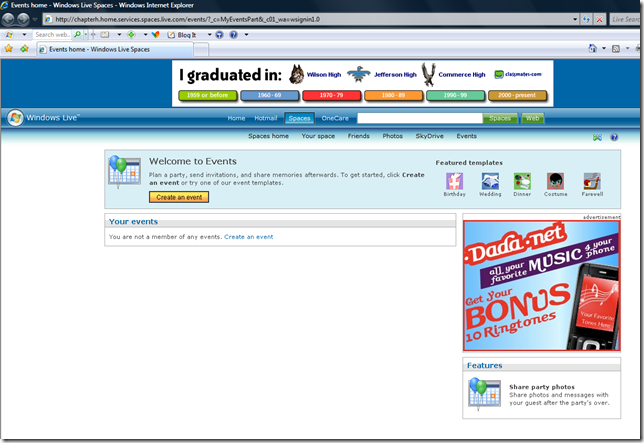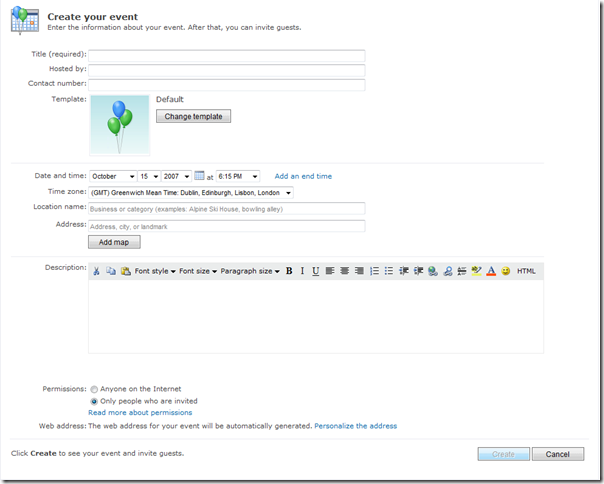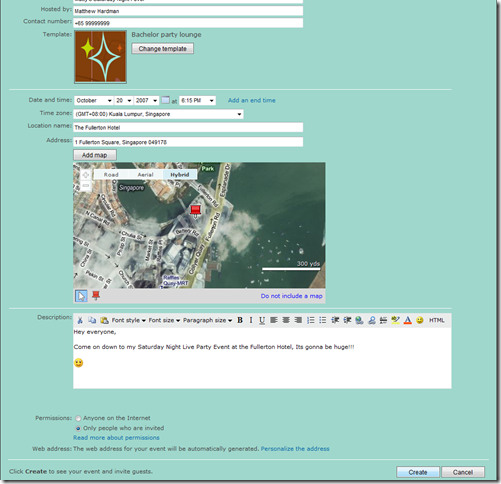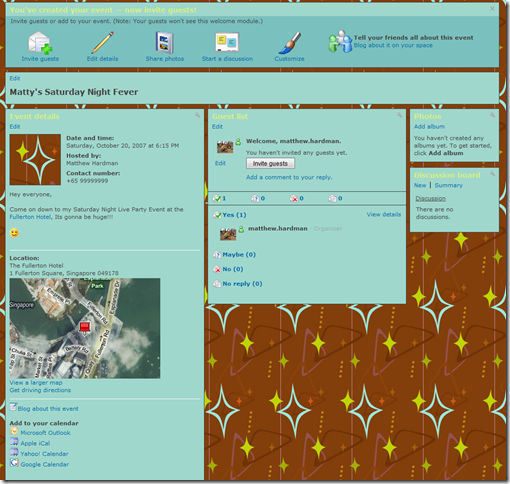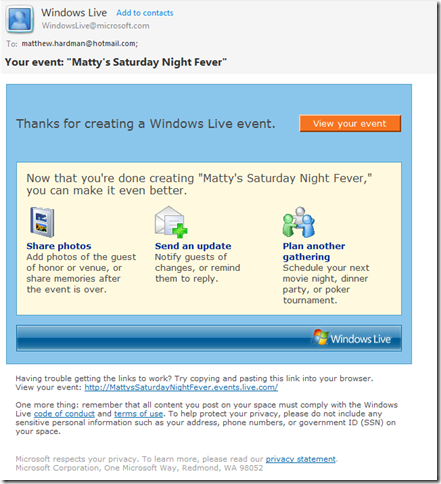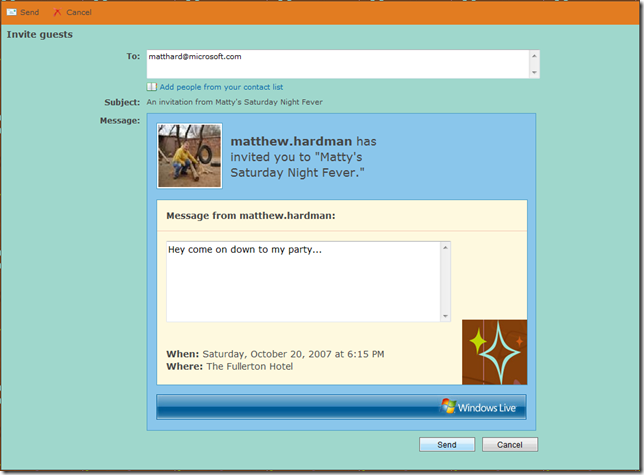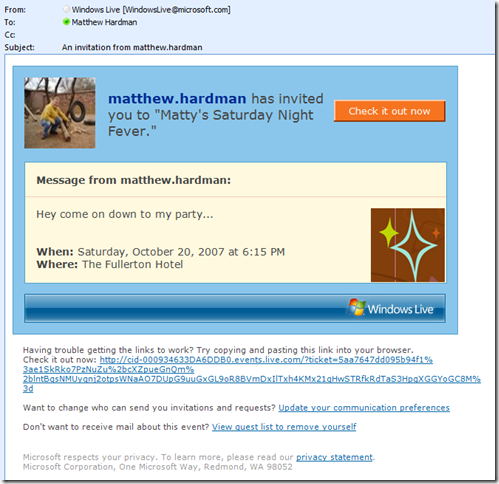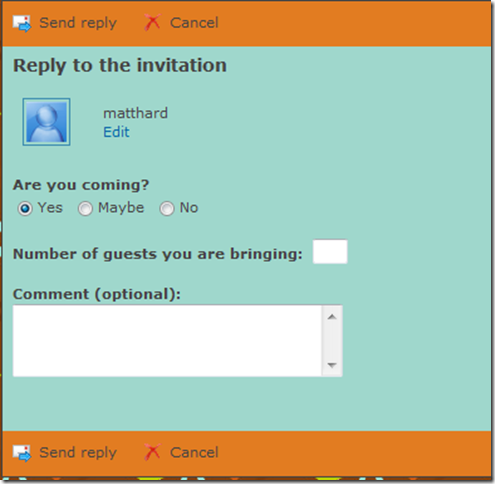Events home - Windows Live Spaces
Wanted to point you all to this new service that we have released as a part of the Windows Live Services.
Events home - Windows Live Spaces
Located at (https://events.live.com), Events, gives you the functions to do everything regarding events, be they birthdays, anniversaries, dinners... whatever. Let's step through the process of creating an event...
At the entry site we get the front page showing us a simple welcome, a button that enables you to create new events, and the ability to see any events you have organized.
Lets click on the "Create an event" button...
The next thing we get presented with is the "Create your event" section.
We simply fill in the relevant details for the party, I am going to put in some test data for the event. I filled in the details for my fictional event as follows;
The top part of the event is missing, but that was simply the title of the party, the interesting stuff is here in the picture.
Apart from being able to specify your contact number and things, you also have the ability to template your invite. I had a quick browse of these and on quick count there were about 100 or so templates, and what was impressive that the templates themselves actually catered to a number of different religious events and events for people of different lifestyles. Currently the templates available are very American oriented, but I am sure it wont take long to get other types in eventually for regionally specific areas.
The next cool thing was the integration with maps through the service provided by local.live.com. With this service I was able to add in a map which was actually a hybrid view showing the streets superimposed on the aerial picture to make it easy to find the location, which I know I always have trouble with when heading to parties.
We then have the standard party description, which did have an interesting feature called a "Search Link". The "Search Link" enables you to select some text on the page, click the "Search Link" feature which takes the content you selected and hyperlinks it through Live Search, to help find search results on the element you selected. This is a great feature for things like costume ideas, or food suggestions, it really helps attendees get access to the information they may need for any theme-ed event.
Then there are the permissions section, enabling whether you want anyone on the Internet to be able to come to your event, which might make sense for a large scale event, or "Only people who are invited..." which makes sense for your own soiree.
Finally the last component of this is the web address which is automatically generated for you. This is quite cool as it lets you auto generate an address or enter one yourself, which gives you a link such as .events.live.com">https://<YOUR PARTY NAME>.events.live.com. This gives you a central location for everyone to get to your event invite.
So lets click on "Create".
Success!!! What we now get is an event page created for us as follows;
At the event page, I can now see all the details for the event I have created, including times, locations & maps. I also got a confirmation email sent to my Live Mail account as well...
So lets go and add some guests, and because I don't suppose my friends will enjoy being invited to a fictional event, Ill add myself to the list. So when we click on the button "Invite Guests", we get the following screen, which I have filled in...
So now we click "Send" and go and check the email from work for the invite...
When we click on the link and navigate to the site, we have the option of accepting the event by clicking on the "Reply" button, and filling in the form,
It might have been nice to be able to directly accept rather than need to jump out to another page to accept the invite though.
So there you have it, a fairly easy way to create your own events with an online registration. Now while many people will say, hey this isn't anything new, you could do this with Evite (https://www.evite.com) for a long time. Yes that is correct, but there are some short comings with the Evite site, the map function is only decent if you live in the United States, and that's a little far for me to travel.
It is also lacking the ability to blog directly off the event site, or share pictures from the event, or host a discussion board. Things that you may initially think are not necessary for an online invitation site, but I ask you this... How many times have you heard people say after a party, "Hey can you send me those pics from the party?" Well now here they all are in the event web page.
You also have the ability not only to import the event in your Personal Information Management (PIM) tools such as Outlook, but also Google, Yahoo and Apple PIM tools.
This is a cool new service provided by the guys and gals at the Live Services teams, and I hope you get a chance to try it out.
Thanks,
Matty Hardman
Technorati Tags: Live Events , Events , Windows Live , Evite
Comments
- Anonymous
October 15, 2007
PingBack from http://www.artofbam.com/wordpress/?p=8705