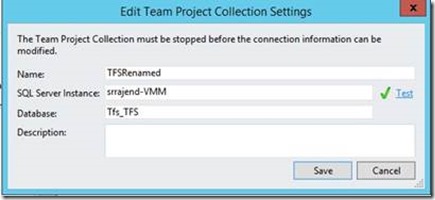Team Room link from visual studio gives 404 error on a collection named TFS
Team Room link from visual studio gives 404 error on a collection named TFS
This blog talks about fixing the 404 – File or directory not found error message when you try to open the team room for a team project within a collection that is named TFS, from Visual Studio.
From TFS 2012, we are not allowed to name a collection as TFS, we get an error message which says the collection name is reserved.
However, if a collection was already named as “TFS” in the 2010 version of TFS, we will be able to upgrade this successfully to 2012 or 2013 versions during an upgrade. Even during a detach-attach upgrade process for a collection named TFS, it is mandatory to change the name of the collection from TFS to a new name.
If there is a collection named TFS in your 2013 TFS server, you might be getting an error as below, while trying to open Team Room for any of the team projects within that collection, from Visual Studio 2013.
· Click on Team Room from Visual Studio.
· You get the below error message.
This should work fine form web access. Looks like when opening from Visual Studio, /tfs is being removed from the URL as the collection is named TFS.
To fix this, rename the collection to a different name. This can be done from the TFS administration console.
· Open the administration console and stop the collection.
· Once the collection is stopped, click on Edit Settings to rename the collection, and provide a new name.
· Start the collection once rename is complete, and try opening the Team Room from visual studio, after connecting to the same project, it should come up fine. You will have to connect to the new collection form Visual Studio, as the collection has been renamed.
Please note that renaming the collection will not rename the actual database, and also other components like SharePoint and Reporting will still be referring to the collection with the old name.
For more information on reaming a collection, please refer to this blog.
Content created by – Sreeraj Rajendran
Content reviewed by – Romit Gulati