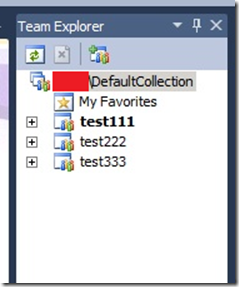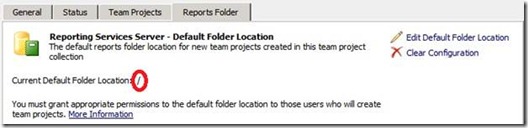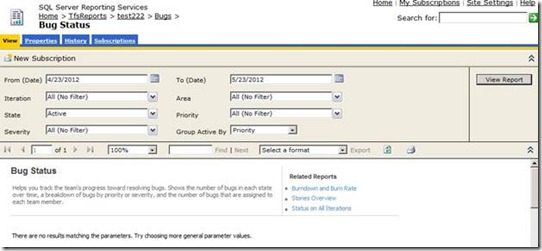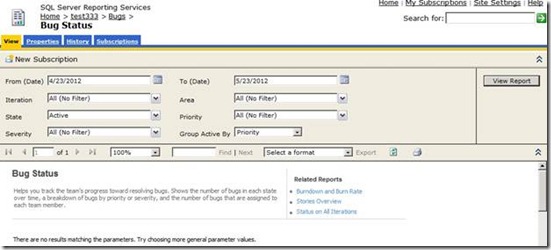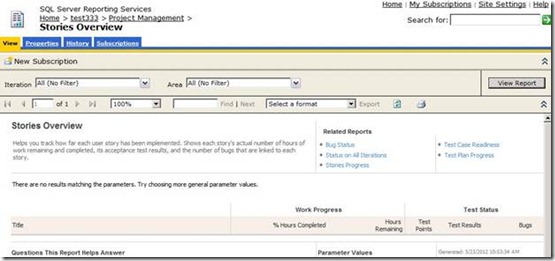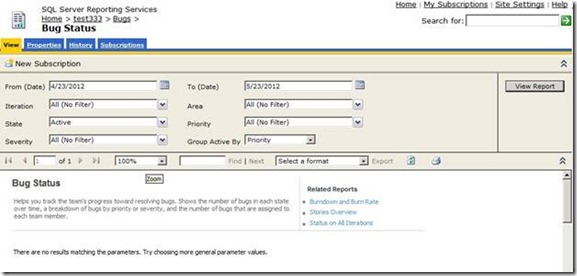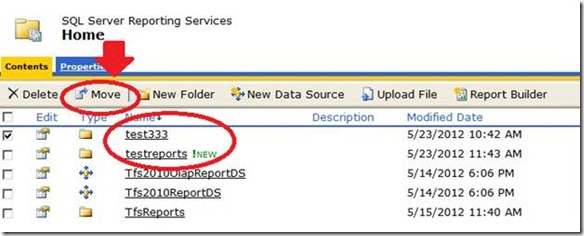Changing default location of reports doesn't show up data on the reports even though the reports are rendered
In Team Foundation Server 2010, for each collection there is a “Current Default Folder Location”. This is where there reports are shown on the Reports Manager page, when a project is created.
The location can be either root i.e. “/” or “/FolderA” or “FolderA/Collection1” or “FolderA/FolderB/Collection1” and so on.
When a project is created, then the reports for the project are created at the location where the “Current Default Folder Location” is pointing to at the time of project creation.
For example; a “ProjectX” is created with the “Current Default Folder Location” as “/TfsReports/CollectionY”. The reports will come up fine now.
But, at later point of time if the “Current Default Folder Location” is changed to a different location, then the reports for “ProjectX” will not show up any data after rendering.
NOTE: - If a project is created with “Current Default Folder Location” as root i.e. “ / “ , then whatever be the path in the “Current Default Folder Location” at any point of time, the reports will NEVER show data.
Let us follow the example below for better understanding:
Suppose we create three projects with names test111, test222 and test333.We will also create workitems like User Story’s , Tasks and Bugs.
· test111 has three workitems as follows
· test222 has 4 workitems as follows:
· test333 has 3 workitems as follows:
Now the “Current Default Folder Location” for each project at the time of project creation is as follows:
· For test111
Then in the Reports Manager page the reports for this project will be under “/tfsreports/defaultcollection” as shown below:
· For test222
Then in the Reports Manager page the reports for this project will be under “/tfsreports” as shown below:
· For test333
Then in the Reports Manager page the reports for this project will be under “ / ” as shown below:
Now let us take up 3 scenarios with different “Current Default Folder Location”. In each scenario we will see how the “Bug Status” and “Stories Overview” reports behave for all the three projects:
· Scenario 1: The“Current Default Folder Location” is set to “/tfsreports/defaultcollection”.
For test111
For test222
For test333
· Scenario 2: The“Current Default Folder Location” is set to “/tfsreports”.
For test111
For test222
For test333
· Scenario 3: The“Current Default Folder Location” is set to “ / ” i.e. root .
NOTE: - Whenever a project is created with “Current Default Folder Location” as “ / ”, then the reports will not show any data even if the “Current Default Folder Location” at this point of time is “ / “.
So, basically none of the reports will show any data in this scenario. (This includes reports of project test333)
Key Point to remember: -
If we change the “Current Default Folder Location” of test333 to ANY other new location apart from root i.e. “ / “, then the reports will start showing data if the “Current Default Folder Location” is set to the new path.
Scenario- Lets change the “Current Default Folder Location” of test333 from “ / “ to “testreports”.
As you can see from the reports above, the test333 reports are rendered and are showing data.
Content developed by: Abhilash Owk
Content Reviewed by: Lakhminder Singh