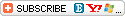Save paper, save energy - here's help for your documents
Do you ever cringe at how much excess or mostly blank paper spins off your printer? Have you ever thought about saving energy at your computer desk or during a meeting?
We've followed the Microsoft Office Word Team's advice and the examples of the likes of www.changethemargins.com and www.blackle.com. The result? Three new templates with instructions you can follow to save paper, energy, and display space (which translates to less paper when printed) with your Microsoft Word and Microsoft PowerPoint documents.
Try them out and tell us what you think about them. Better yet, pass them on:
- Energy and paper-saving presentation - Contains tips and settings to help conserve energy and space for online and printed slides.
- Paper-saving settings for print documents - Contains tips and settings to help conserve paper for printed documents. Instructions are provided for making these settings the default for your new documents.
- Space and paper-saving settings (for print and online documents) - Contains tips and settings to help conserve space for documents that are viewed primarily online but may also be printed. Instructions are also provided in this template for making these settings the default for your new documents.
Comments
- Anonymous
August 29, 2008
PingBack from http://informationsfunnywallpaper.cn/?p=3038