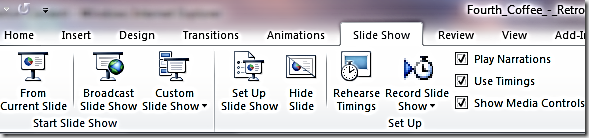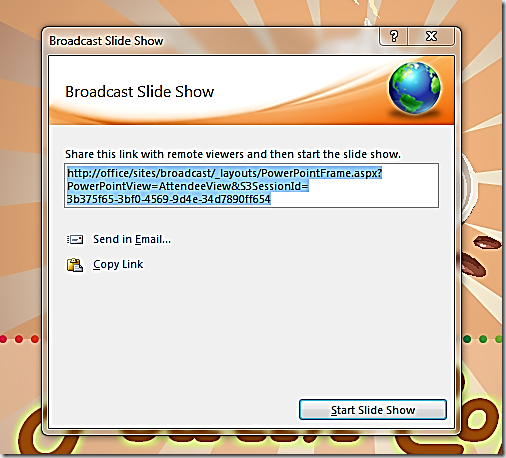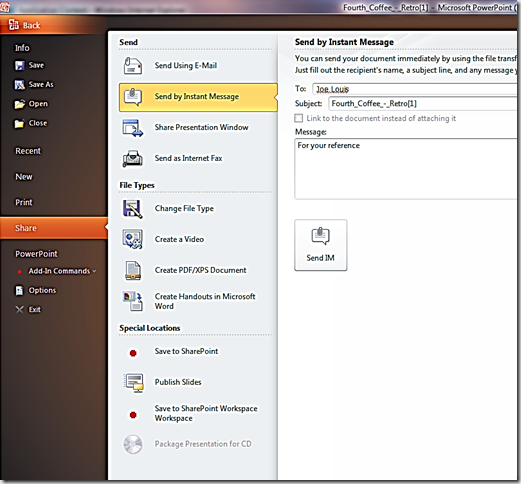Office 2010 Tips – Share and Broadcast Powerpoint Presentations
Share presentations quickly, easily, virtually
PowerPoint 2010 is no longer just for creating presentation or presenting in face-to-face meetings. Allow your ideas to shine even when you aren’t in the same room as your audience—or even running the same program. Broadcast Slideshow streams your slides to remote audience members via a web browser. And now you can send slides through Communicator, without leaving PowerPoint, to share a presentation directly over IM.
Step by Step: 1. On the Slide Show tab, in the Start Slide Show group, click Broadcast Slide Show. 2. In the Broadcast Slide Show dialog box, select from the list of broadcast services, and then click Create Broadcast. 3. Provide the URL to attendees using an automatically generated e-mail message, or through instant messaging (IM). 4. Click through your show as your audience watches through their web browser. |
Tip: Don’t waste email space on slide attachments—share your slideshow on the spot using Communicator. Step by Step: 1. From PowerPoint’s Backstage view, click Share and Send by Instant Message. 2. Fill out the “To” line and message, and hit Send IM to send your presentation in an IM attachment. |
Comments
- Anonymous
November 09, 2009
Viral, do you know if PowerPoint 2010 Broadcast provides the choice to connect to a streaming server vs connecting to a broadcast service? We plan to use Windows Server 2008 Streaming Media Services. Thanks, Preston