Could not access the Search administration database COMException (0xC0041236)
Could not access the Search administration database. A generic error occurred while trying to access the database to obtain the schema version info.
While installing SP2010 on Windows7 for development, you might face this error "Could not access the Search administration database"
Exception: System.Runtime.InteropServices.COMException (0xC0041236): Could not access the Search administration database. A generic error occurred while trying to access the database to obtain the schema version info.
Resolution:
Check your SQL Server Client10.0 configuration settings, by going to Start Menu -> SQL Server 2008 R2 -> Configuration Tools -> SQL Server Configuration Manager.
And check whether Share Memory option is enabled under "Client Protocols". It should be enabled.
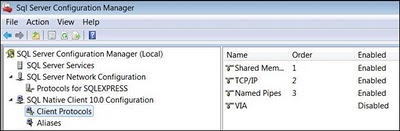
Run again the SharePoint 2010 Products Configuration Wizard
Happy Coding