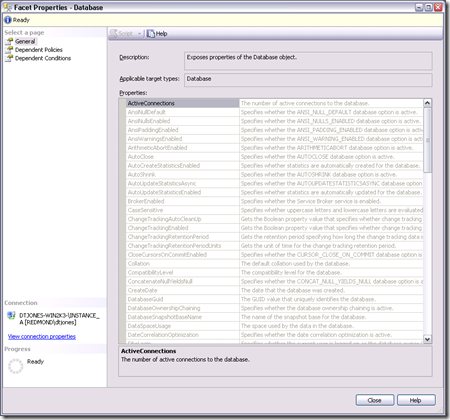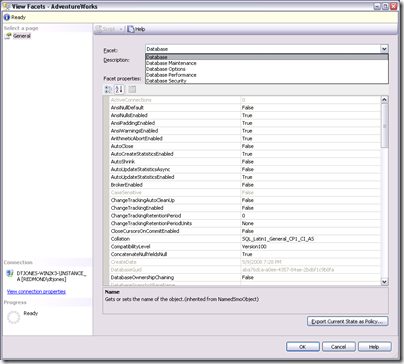Facets
The American Heritage Dictionary of the English Language (Fourth Edition) defines facet as: One of numerous aspects, as of a subject. The definition of Aspect (from the same dictionary) is: Appearance to the eye, especially from a specific vantage point. The definition of Facet in SQL Server Books Online is: A set of logical properties that model the behavior or characteristics for certain types of managed targets. The number and characteristics of the properties are built into the facet and can be added or removed by only the maker of the facet. A target type can implement one or more management facets, and a management facet can be implemented by one or more target types. Some properties of a facet can only apply to a specific version. For example, the Database Mail property of the Surface Area Configuration facet only applies to SQL Server 2005 and later versions.
Though Policy-Based Management relies heavily on facets, they're really concept that goes beyond PBM. When I was a kid I'd get these pictures that had hidden items. To find the items you had to use different pieces of colored translucent paper (like red or green). Just looking at the picture you couldn't see the "hidden" elements. But placing the red sheet over the picture revealed the hidden treasures. Facets are sort of the same way.
Another analogy I've used to describe facets is Internet Explorer. Think back to the early days of IE and you wanted to change the way IE handled ActiveX controls. You'd navigate to Tools -> Options, go to the Advance tab and scroll through a long list of settings. No one every really knew if their browser settings were secure or not. Think of the handling of ActiveX controls as a property of the browser with the values Do not Allow, Prompt, Always Allow. Requiring a user to reason about this, and many other properties, is insane. My mom, for example, has no idea what this means or what the proper setting should be. In IE 5.5 the IE team introduced a security facet. They didn't call it that but that's what it is. They introduced the concept of a Security Level with the values: High, Medium-High, and Medium. Effectively this is a new logical property in IE. I call it a logic property as it has no intrinsic meaning - it doesn't really control anything. Ah, but what it does do is incredibly powerful (yes, I'm contradicting myself). This logical property is really an aggregation of several physical properties (e.g. ActiveX Controls) a proxy for a group of settings. By creating the logical property the administration of IE is greatly simplified. My mom can understand Medium-high security - more importantly I can walk her through the steps to properly configure IE. Facets in SQL Server are very similar concept.
Take Database, for example. There are lots of physical properties for a database: Name, Collation, Compatibility Level, Auto Close, Encryption Enabled, Log File location, Data File Location, etc. In fact, a database has something like 60 properties. Wow, how does one reason about 60 properties? The facet allows us to do three powerful things: 1) create a single view of all of the physical properties for a database, 2) create specific views of database properties; for example, security, compliance, performance, etc and 3) create logical properties which are derived from one or more physical properties. There was a key point I just introduced: facets are over objects (target types) in the system and an object (target type) can have more than one facet. Databases, tables, views, logins, can have facets. in SQL Server 2008 we didn't cover every object (target type). For example, we didn't cover Replication, Agent, or DB Mail. But more on that later. So just think of a facet as a collection of related properties for a given object or similar set of objects.
The implementation of a facet is .Net code - for us it's C#. In SQL Server 2008 users cannot create their own facets, although we designed the system with extensibility in mind.
Let's take a closer look at how facets are exposed in the Management Studio. There are two ways to look at a facet: 1) the facet definition and 2) an object (target type) with respect to a particular facet.
Facet Definition
The facet definitions, meaning the description and properties that make up the facet, can be found in OE. See the picture below.
Right-Clicking any facet and selecting Properties displays the Facet Properties dialog. In this dialog you'll get a description of the facet, the target types it applies to and a list of all of the properties (with description) that make up the facet. The sample below is for the Database facet.
This covers the first view of facets: the facet definition. Now let's look at viewing a particular target in the context of a facet. The screen shot below shows the context menu for a database.
Look about halfway down the context menu and you'll see menu item called Facets. Selecting this menu item launches the Facet dialog for database. The screen shot below shows the dialog for the AdventureWorks sample database.
The Facet combo box is expanded. This allows you to choose which facet you want to view for the selected object. Only the facets that apply to the selected object type are displayed. In this screen shot the Database facet is selected. This shows you all of the properties on a database and the current value for each property for the selected database.
Two other key things to point out: 1) You'll notice that some properties are bold while others are grayed out. The bolded properties are read/write and can be updated; the grayed out properties are read-only. This means, instead of going to the standard Database properties dialog you can come here and change a database property. 2) You'll notice the button in the bottom right labeled Export Current State as Policy... ". Let's suppose you've configured the database exactly as you like it but you want a create a policy that monitors any changes from the original state. This option creates a policy and condition for the selected facet using for the current state. It's a very nice shortcut for creating policies, saving you a bunch of time typing in properties and values.
The final thing a facet does is define the supported evaluation modes for policies. All facets for the Database Engine can be checked on schedule. Check on Change: Prevent and Check on Change: Log depend upon the eventing model of the Database Engine. Because the supported evaluation modes are on the facet all of the properties in the facet must support support the same set of events. This means for a facet to support Check on Change: Prevent all of the properties in the facet must raise a DDL event.
The three tables below are a great reference to print out and keep handy when using PBM.
This table maps each facet to the supported evaluation mode(s):
| Facet Name | CoC: Prevent | CoC: Log | CoS |
| Application Role | X | X | X |
| Asymmetric Key | X | X | X |
| Audit | X | ||
| Backup Device | X | ||
| Broker Priority | X | ||
| Broker Service | X | ||
| Certificate | X | ||
| Credential | X | ||
| Cryptographic Provider | X | ||
| Data File | X | ||
| Database | X | ||
| Database Audit Specification | X | ||
| Database Ddl Trigger | X | ||
| Database Maintenance | X | ||
| Database Option | X | X | |
| Database Performance | X | ||
| Database Role | X | X | X |
| Database Security | X | ||
| Default | X | ||
| Endpoint | X | X | X |
| File Group | X | ||
| Full Text Catalog | X | ||
| Full Text Index | X | ||
| Full Text Stop List | X | ||
| Index | X | ||
| Linked Server | X | ||
| Log File | X | ||
| Login | X | ||
| Login Options | X | X | X |
| Message Type | X | ||
| Multipart Name | X | X | X |
| Name | X | ||
| Partition Function | X | ||
| Partition Scheme | X | ||
| Plan Guide | X | ||
| Remote Service Binding | X | ||
| Resource Governor | X | ||
| Resource Pool | X | X | X |
| Rule | X | ||
| Schema | X | X | X |
| Server | X | ||
| Server Audit | X | ||
| Server Audit Specification | X | ||
| Server Configuration | X | X | |
| Server Ddl Trigger | X | ||
| Server Information | X | ||
| Server Performance | X | ||
| Server Security | X | ||
| Server Settings | X | ||
| Server Setup | X | ||
| Service Contract | X | ||
| Service Queue | X | ||
| Service Route | X | ||
| Statistic | X | ||
| Stored Procedure | X | X | X |
| Surface Area | X | X | |
| Surface Area for AS | |||
| Surface Area for RS | |||
| Symmetric Key | X | ||
| Synonym | X | ||
| Table | X | ||
| Table Options | X | X | X |
| Trigger | X | ||
| User | X | ||
| User Defined Aggregate | X | ||
| User Defined Data Type | X | ||
| User Defined Function | X | X | X |
| User Defined Table Type | X | ||
| User Defined Type | X | ||
| User Options | X | X | X |
| View | X | ||
| View Options | X | X | X |
| Workload Group | X | X | X |
| Xml Schema Collection | X |
The tables below map the relationship between Facets and Target Types. The table on the left shows the facets for each target type. The table on the right shows the target types supported by each facets.
| Facets by Target Type | Target Types by Facet | |
| ANALYSIS SERVICES | Application Role | |
| Surface Area for AS | APPLICATION ROLE | |
| APPLICATION ROLE | Asymmetric Key | |
| Application Role | ASYMMETRIC KEY | |
| Name | Audit | |
| ASYMMETRIC KEY | AUDIT | |
| Asymmetric Key | Backup Device | |
| Name | BACKUP DEVICE | |
| ASYMMETRIC KEY USER | Broker Priority | |
| User Options | BROKER PRIORITY | |
| AUDIT | Broker Service | |
| Audit | BROKER SERVICE | |
| BACKUP DEVICE | Certificate | |
| Backup Device | CERTIFICATE | |
| BROKER PRIORITY | Credential | |
| Broker Priority | CREDENTIAL | |
| BROKER SERVICE | Cryptographic Provider | |
| Broker Service | CRYPTOGRAPHIC PROVIDER | |
| CERTIFICATE | Data File | |
| Certificate | DATA FILE | |
| Name | Database | |
| CERTIFICATE USER | DATABASE | |
| User Options | Database Audit Specification | |
| CREDENTIAL | DATABASE AUDIT SPECIFICATION | |
| Credential | Database Ddl Trigger | |
| CRYPTOGRAPHIC PROVIDER | DATABASE DDL TRIGGER | |
| Cryptographic Provider | Database Maintenance | |
| DATA FILE | DATABASE | |
| Data File | Database Options | |
| DATABASE | DATABASE | |
| Database | Database Performance | |
| Database Maintenance | DATABASE | |
| Database Options | Database Role | |
| Database Performance | ROLE | |
| Database Security | Database Security | |
| DATABASE AUDIT SPECIFICATION | DATABASE | |
| Database Audit Specification | Default | |
| DATABASE DDL TRIGGER | DEFAULT | |
| Database Ddl Trigger | Endpoint | |
| DATABASE ROLE | ENDPOINT | |
| Name | File Group | |
| DEFAULT | FILE GROUP | |
| Default | Full Text Catalog | |
| Name | FULL TEXT CATALOG | |
| ENDPOINT | Full Text Index | |
| Endpoint | FULL TEXT INDEX | |
| FILE GROUP | Full Text Stop List | |
| File Group | FULL TEXT STOP LIST | |
| FULL TEXT CATALOG | Index | |
| Full Text Catalog | INDEX | |
| FULL TEXT INDEX | Linked Server | |
| Full Text Index | LINKED SERVER | |
| FULL TEXT STOP LIST | Log File | |
| Full Text Stop List | LOG FILE | |
| FUNCTION | Login | |
| Multipart Name | LOGIN | |
| User Defined Function | Login Options | |
| GROUP USER | LOGIN | |
| User Options | Message Type | |
| INDEX | MESSAGE TYPE | |
| Index | Multipart Name | |
| Name | FUNCTION | |
| LINKED SERVER | PROCEDURE | |
| Linked Server | SYNONYM | |
| LOG FILE | TABLE | |
| Log File | TYPE | |
| LOGIN | VIEW | |
| Login | XML SCHEMA COLLECTION | |
| Login Options | Name | |
| MESSAGE TYPE | APPLICATION ROLE | |
| Message Type | ASYMMETRIC KEY | |
| PARTITION FUNCTION | CERTIFICATE | |
| Partition Function | DATABASE ROLE | |
| PARTITION SCHEME | DEFAULT | |
| Partition Scheme | INDEX | |
| PLAN GUIDE | RULE | |
| Plan Guide | SCHEMA | |
| PROCEDURE | SQL ASSEMBLY | |
| Multipart Name | STORED PROCEDURE | |
| Stored Procedure | SYMMETRIC KEY | |
| REMOTE SERVICE BINDING | SYNONYM | |
| Remote Service Binding | TABLE | |
| REPORTING SERVICES | TRIGGER | |
| Surface Area for RS | USER | |
| RESOURCE GOVENOR | USER DEFINED FUNCTION | |
| Resource Governor | USER DEFINED TYPE | |
| RESOURCE POOL | VIEW | |
| Resource Pool | XML SCHEMA COLLECTION | |
| ROLE | Partition Function | |
| Database Role | PARTITION FUNCTION | |
| RULE | Partition Scheme | |
| Name | PARTITION SCHEME | |
| Rule | Plan Guide | |
| SCHEMA | PLAN GUIDE | |
| Name | Remote Service Binding | |
| Schema | REMOTE SERVICE BINDING | |
| SERVER | Resource Governor | |
| Server | RESOURCE GOVENOR | |
| Server Configuration | Resource Pool | |
| Server Information | RESOURCE POOL | |
| Server Performance | Rule | |
| Server Security | RULE | |
| Server Settings | Schema | |
| Server Setup | SCHEMA | |
| Surface Area | Server | |
| SERVER AUDIT | SERVER | |
| Server Audit | Server Audit | |
| SERVER AUDIT SPECIFICATION | SERVER AUDIT | |
| Server Audit Specification | Server Audit Specification | |
| SERVER DLL TRIGGER | SERVER AUDIT SPECIFICATION | |
| Server Ddl Trigger | Server Configuration | |
| SERVICE CONTRACT | SERVER | |
| Service Contract | Server Ddl Trigger | |
| SERVICE QUEUE | SERVER DLL TRIGGER | |
| Service Queue | Server Information | |
| SERVICE ROUTE | SERVER | |
| Service Route | Server Performance | |
| SQL ASSEMBLY | SERVER | |
| Name | Server Security | |
| SQL USER | SERVER | |
| User Options | Server Settings | |
| STATISTIC | SERVER | |
| Statistic | Server Setup | |
| STORED PROCEDURE | SERVER | |
| Name | Service Contract | |
| SYMMETRIC KEY | SERVICE CONTRACT | |
| Name | Service Queue | |
| Symmetric Key | SERVICE QUEUE | |
| SYNONYM | Service Route | |
| Multipart Name | SERVICE ROUTE | |
| Name | Statistic | |
| Synonym | STATISTIC | |
| TABLE | Stored Procedure | |
| Multipart Name | PROCEDURE | |
| Name | Surface Area | |
| Table | SERVER | |
| Table Options | Surface Area for AS | |
| TRIGGER | ANALYSIS SERVICES | |
| Name | Surface Area for RS | |
| Trigger | REPORTING SERVICES | |
| TYPE | Symmetric Key | |
| Multipart Name | SYMMETRIC KEY | |
| USER | Synonym | |
| Name | SYNONYM | |
| User | Table | |
| USER DEFINED AGGREGATE | TABLE | |
| User Defined Aggregate | Table Options | |
| USER DEFINED DATA TYPE | TABLE | |
| User Defined Data Type | Trigger | |
| USER DEFINED FUNCTION | TRIGGER | |
| Name | User | |
| USER DEFINED TABLE TYPE | USER | |
| User Defined Table Type | User Defined Aggregate | |
| USER DEFINED TYPE | USER DEFINED AGGREGATE | |
| Name | User Defined Data Type | |
| User Defined Type | USER DEFINED DATA TYPE | |
| VIEW | User Defined Function | |
| Multipart Name | FUNCTION | |
| Name | User Defined Table Type | |
| View | USER DEFINED TABLE TYPE | |
| View Options | User Defined Type | |
| WINDOWS USER | USER DEFINED TYPE | |
| User Options | User Options | |
| WORKLOAD GROUP | ASYMMETRIC KEY USER | |
| Workload Group | CERTIFICATE USER | |
| XML SCHEMA COLLECTION | GROUP USER | |
| Multipart Name | SQL USER | |
| Name | WINDOWS USER | |
| Xml Schema Collection | View | |
| VIEW | ||
| View Options | ||
| VIEW | ||
| Workload Group | ||
| WORKLOAD GROUP | ||
| Xml Schema Collection | ||
| XML SCHEMA COLLECTION |
_____________
About the Author:
Dan Jones is a PM on the SQL Server Manageability team at Microsoft.
Comments
Anonymous
June 13, 2008
SQL Server 2008 Books Online and the Policy Based Management (PBM) blog have documented how to createAnonymous
June 16, 2008
Dan Jones wrote a great post about Facets from the new Policy-Based Management feature of SQL ServerAnonymous
January 30, 2009
Author: Mike Weiner Contributor: Burzin Patel Reviewers: Lubor Kollar, Kevin Cox, Bill Emmert, Greg Husemeier