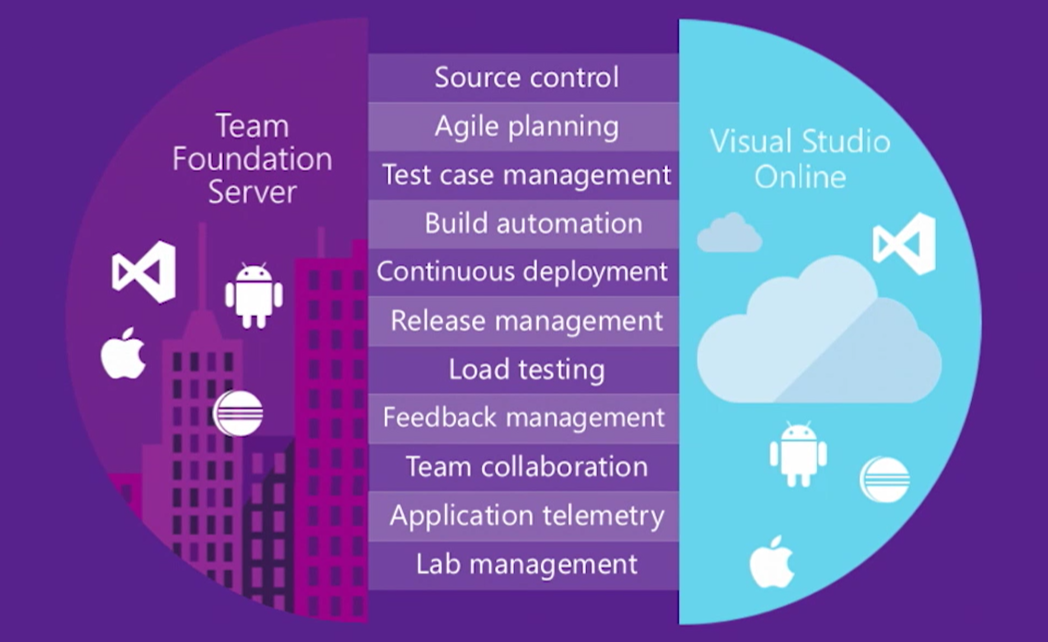Team Foundation Server 2015 Now Available
Today, we are making available the final release of Team Foundation Server 2015. Team Foundation Server 2015 provides a complete on-premises Application Lifecycle Management and DevOps solution for any development team, and represents a substantial update in both breadth and depth of capabilities for Team Foundation Server. TFS2015 makes it easier than ever for development teams to share code, track work, and ship software.
You can read more about the new features of Team Foundation Server 2015 on Brian Harry’s blog, and can get started installing or migrating to TFS2015 today.
DevOps and Agility
Development teams today are focused first-and-foremost on being agile, and embracing DevOps practices is increasingly becoming central to how teams think about creating an agile team and agile processes. Team Foundation Server 2015 and Visual Studio Online provide integrated DevOps services that enable teams to continuously deliver, continuously monitor and continuously learn so they can optimize their agility.
Across Team Foundation Server 2015 and the cloud-hosted Visual Studio Online service we offer a comprehensive set of DevOps capabilities.
Team Foundation Server has been a great tool for .NET teams for many years, but over the last few years Team Foundation Server and Visual Studio Online have grown to provide 1st class support no matter what language or platform you are targeting. Whether it’s Node.js or Java, iOS or Android, both Team Foundation Server 2015 and Visual Studio Online will provide comprehensive support for all of your teams’ developer service needs.
Here’s a sampling of some of the highlights of the new DevOps capabilities in Team Foundation Server 2015 - for more details, check out Brian's blog post.
Planning
The agile boards in Team Foundation Server and Visual Studio Online are a critical tool for teams to track their work and progress on a day-to-day basis. Team Foundation Server 2015 includes major updates to the agile boards experience including customization, tagging, swimlanes and more.
Develop and Test
As part of the increased support for Git, Team Foundation Server 2015 and Visual Studio Online have introduced introduce a new Pull Requests code review experience for Git projects, enabling faster developer collaboration earlier in the development process.
Build and Release
Team Foundation Server 2015 and Visual Studio Online include a brand new build system which provides a simple web-based interface for configuring pluggable, cross platform build workflows for your continuous integration pipeline.
Summary
I’m excited to welcome the final release of Team Foundation Server 2015, and I encourage development teams who have not already started to look at migrating to TFS2015 to get started today. For those not already using TFS, this release makes it easier than ever to use Team Foundation Server across the breadth of your development team’s application lifecycle and DevOps needs.
Namaste!
Comments
Anonymous
August 06, 2015
Yay just as the rc I had installed expired, although will try apply key for rc first as it did expire during business hours.Anonymous
August 06, 2015
No key in msdn (not needed for rtm?) But eventually found an extend trial button. Not a great experience.Anonymous
August 08, 2015
HELP! I have been using TFS2013 and before that TFS2012. I (and the rest of the devs at my company) have a valid MSDN Professional License and TFS2013 was legally registered. I just upgraded TFS2013 to TFS2015 using the Web Installer. In MSDN it said no key is required, however I can't get through the configuration without a key! My source code is now inaccessible until I configure TFS but I can't! There's no support anywhere I can find.Anonymous
August 08, 2015
Brian, I'm sorry to hear that it's caused you trouble. If you'll choose to use the trial license, that'll allow you to use TFS 2015 and give us time to work with you to fix the license issue.Anonymous
September 13, 2015
Great to see this is happening