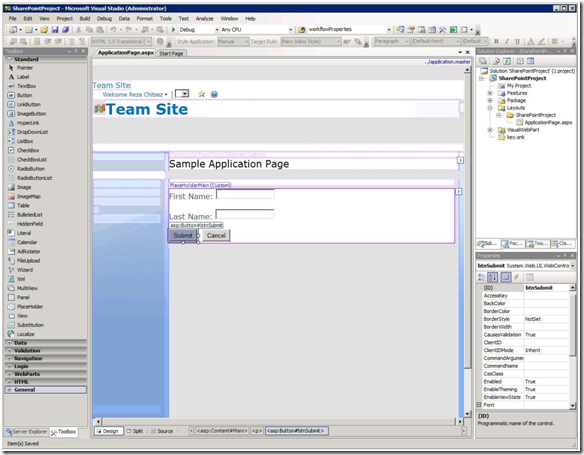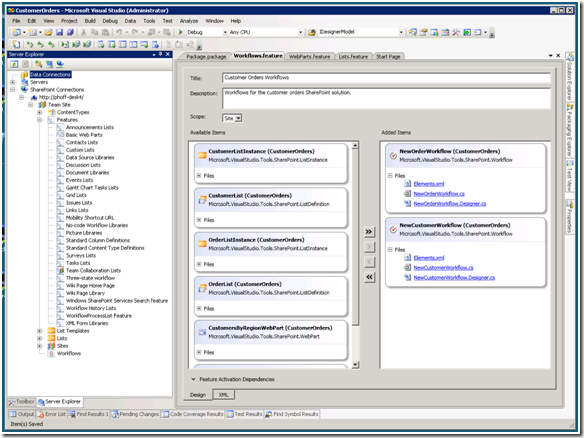Sharepoint tools support in Visual Studio
Today, developers can use Visual Studio 2005 or Visual Studio 2008 to develop solutions for Microsoft Office SharePoint Server 2007 (MOSS) and Windows SharePoint Services 3.0 (WSS). In addition to the features in VS 2005 and VS 2008, developers can also use Visual Studio Extensions for WSS and dozens of third party tools.
In Visual Studio 2010, we’re going to expand Sharepoint support in two key areas. First, Visual Studio 2010 will deliver a broad set of project templates, designers, and deployment infrastructure that will make any .NET developer instantly more productive on the SharePoint platform. Second, we are exposing an extensibility API that will continue to foster the ecosystem of third party developers who create development tools and technologies.
Visual Studio 2010 will come with a broad set of project and items templates. You’ll be able to use these to quickly create or update SharePoint elements such as list definitions, list instances, site definitions, workflows, event receivers, Business Data Catalog models, and content types.
In Visual Studio 2008, the supported workflow projects could be created only for lists and document libraries. In Visual Studio 2010, you’ll be able to create list and site level workflows as well as create aspx association and initiation forms. And, as you would expect, the new Visual Studio 2010 designers can be used to create Web Parts, application pages, and user controls for a SharePoint site (see screenshot, below.)
Of course, you get all the benefits that you would expect while developing in Visual Studio such as full support for code debugging, Intellisense, and statement completion. The WSP Importer enables you to quickly import existing SharePoint content and project wizards simplify solution development. For example, the wizard for Event Receivers allows you to simply select the events you want to handle and it will generate the necessary code and XML for you. And, you will be able to quickly navigate and browse your Sharepoint site directly in Visual Studio with use the Server Explorer (see screenshot, below.)
Visual Studio 2010 provides a rich set of project templates and tools that developers can use to create custom SharePoint solutions. Although these SharePoint projects and tools work well for many application development scenarios, there are times when different or new functionality is needed. In these cases, you can adapt the SharePoint projects and tools in Visual Studio by using a new Visual Studio extensibility API. The API will let you create new SharePoint project items, automate and extend existing SharePoint project items, enhance deployment and retraction functionality, and extend the display and actions of SharePoint nodes in Server Explorer.
If you’d like to learn even more, you might check out Reza Chitsaz on Channel 9.
Namaste!
Comments
Anonymous
February 19, 2009
PingBack from http://www.anith.com/?p=11665Anonymous
February 19, 2009
The community have collaborating on 'the ultimate sharepoint development tool', not sure if you've seen this: <a href="http://www.sharepointdevwiki.com/display/public/The+Ultimate+SharePoint+Development+Tool">http://www.sharepointdevwiki.com/display/public/The+Ultimate+SharePoint+Development+Tool</a> The community have also put together a comparison on what development tools are out there with their pros and cons: <a href="http://www.sharepointdevwiki.com/display/public/Solution+package+development+tool+comparisons">http://www.sharepointdevwiki.com/display/public/Solution+package+development+tool+comparisons</a> There is discussion at the moment about fusing STSDev and WSPBuilder together, but it's early days... Looking forward to see the next beta of VS2010 to have a play with this!Anonymous
February 19, 2009
This is awesome news for those of us that develop heavily in SharePoint.Anonymous
February 20, 2009
The comment has been removedAnonymous
February 20, 2009
@mesan Ads? Where? I can't find any using IE or FF (all adblockers disabled).Anonymous
February 20, 2009
Hi Mesan, I have mentioned this a couple of times before. There is no personal gain here. Any and all proceeds from this go directly to a non-profit organization. -somasegarAnonymous
February 20, 2009
The comment has been removedAnonymous
February 20, 2009
Thank you Somasegar! I am very excited to see that the developer division at Microsoft is taking SharePoint under its wings. The web form designers and user controls are super critical. The ability to specify custom actions when the forms are submitted is also very important. Please open the tools development and feature list to the public so the SharePoint team and you can get some much needed detail and feedback on what works and what needs tweaking. This spans beyond office system in my opinion. SharePoint is not used as a starter kit for most blogs or wikis today because its just not entirely solid as an internet facing deployment. Hopefully this deep Visual Studio integration will foster some new innovation like people find in Moodle, Drupal, and other CMS / social Networking platforms. The other major pitfall in my opinion is the web services API in SharePoint is very poorly documented and near impossible to code with. I hope we see a standard SOAP based API, with entity documentation, deployment tools, and solution accelerators like we see in Microsoft Dynamics CRM.Anonymous
February 20, 2009
Soma posted on the new SharePoint and Visual Studio integration coming in the next release of VisualAnonymous
February 20, 2009
Does it need to be installed on a system with Sharepoint to get it to work? Say for instance our development environment is Vista, can I use to develop and then deploy to W2K3 or W2K8? Thanks.Anonymous
February 20, 2009
Soma posted on the new SharePoint and Visual Studio integration coming in the next release of VisualAnonymous
February 20, 2009
Hi Kris, Yes, Visual Studio and SharePoint need to be installed on the same machine for development. Currently SharePoint only supports installation on server operating system versions.Anonymous
February 20, 2009
Una herramienta clave en el mundo del desarrollo para SharePoint son las extensiones de Visual StudioAnonymous
February 20, 2009
This week we released an updated CTP of VSeWSS 1.3 here . Let us know your feedback on the Connect SiteAnonymous
February 20, 2009
http://blogs.msdn.com/somasegar/archive/2009/02/19/sharepoint-tools-support-in-visual-studio.aspxAnonymous
February 20, 2009
Does this mean we can ditch SharePoint Designer?Anonymous
February 20, 2009
Does this mean we can ditch SharePoint Designer?Anonymous
February 20, 2009
Kris, you have a totally valid question. I always wonder why I need to install SharePoint on the machine that I'm developing on. Haven't we sort of realized by now that 99 percent of the time we're deploying to a shared development server. This is yet another area where SharePoint falls down when compared to simple things such as Visual Studio Express web edition. SharePoint Visual Studio development should behave like SharePoint designer development, no SharePoint required. It's just ridiculuous to force developers to edit masterpages for their server on their local systems. I really don't understand the paradox. I'm editing my masterpages and content via visual studio for a remote system (like I would in sharepoint designer) but I have to have SharePoint installed locally? Soma, can you explain this rational?Anonymous
February 20, 2009
Understanding SharePoint: List Forms « SharePoint Internals - Hristo Pavlov’s Blog Custom code with SharePointAnonymous
February 20, 2009
En el pasado evento de MAD.NUG, hice un comentario a los asistentes acerca de mi personal visiónAnonymous
February 21, 2009
Soma posts on the awesome SharePoint developer support in Visual Studio 2010.  It’s almost cruel,Anonymous
February 21, 2009
Most már publikus: http://blogs.msdn.com/somasegar/archive/2009/02/19/sharepoint-tools-support-in-visualAnonymous
February 21, 2009
Thanks for the post Somasegar. I have a couple of questions though.
- Is this just and advanced version of VSeWSS built into Visual Studio? If so, are we still going to be restricted to work with the available templates? Or, are we going to get a more 12 hive like structure such as we get when we use tools like WSPBuilder? The reason for this question is that VSeWSS is way too constricting for advanced SharePoint developers. So, I am hoping we will be able to do whatever we want with this.
- Is this going to work like SharePoint Designer (i.e: make the changes directly against the site)? Or, is this going to build an actual WSP? I hope it builds wsp for us. Thanks, Greg
Anonymous
February 21, 2009
Greg, I hope it does both. WSP is important but so is improving the overall experience for advanced developers editing forms and getting at the core databinding in forms, which is seriously lacking in SharePoint Designer. Compare creating a form in SharePoint designer with creating one in Visual Studio Express Web edition and you'll see what I say'n.Anonymous
February 21, 2009
Hi Greg, The extensibility API can be used to create new project/item templates or further customize the templates we provide in Visual Studio to meet your needs. So you won't be limited to the set of templates we ship with Visual Studio. The project structure will still be organized around the custom features you are working with, not a more physical structure. Visual Studio will build WSPs for deploying your customizations to the SharePoint server. As Soma mentions in his post we will provide a designer within Visual Studio for customizing the WSP we build. ThanksAnonymous
February 21, 2009
Hi Thomas (and Kris), The ability to develop against a remote SharePoint server is a request we've heard and something we looked into when we started the VS2010 product cycle. I'll try to briefly explain why we're not able to support it in VS2010. To achieve the level of scalability SharePoint needs, SharePoint is architected to use one web application to serve many individual sites. That's great for SharePoint's abiltiy to scale, bad for Visual Studio's ability to debug an individual site or customization without adversely affecting other sites or developers using a shared server. In the extreme case, when stopped on a breakpoint in a custom web part for example the site could appear frozen to another developer working in a different area of the site or different site that happens to be part of the same web application. Addressing that behavior was not something we could accomplish in this product cycle. So we decided it was better to limit our support to the more predictable local development experience. We're also investing in the ALM experience to better support teams of developers working together on a SharePoint solution (source code control, VSTS team build, etc.). Those investments should make it significantly easier to collaborate on a SharePoint solution, publish the solution to test or staging environments, etc. ThanksAnonymous
February 21, 2009
The comment has been removedAnonymous
February 22, 2009
So we are all hoping that you can do more and design more in Visual Studio 2010 than you can now. ItAnonymous
February 22, 2009
Hi Thomas, I hear your feedback on the opportunity to make it easier to retrieve and persist data in SharePoint. That is an area we are also working on, unfortunately we are not in a position to talk about the specifics yet. Please don't take my comments to mean that we don't think the remote SharePoint development scenarios are valuable. I was just trying to give you some insight into why we haven't enabled them in the VS2010 release. ThanksAnonymous
February 22, 2009
The comment has been removedAnonymous
February 23, 2009
Top News Stories Microsoft Visual Studio to Boost SharePoint (InfoWorld) Developers building solutionsAnonymous
February 23, 2009
Via Soma: Sharepoint tools support in Visual Studio http://blogs.msdn.com/somasegar/archive/2009/02/19Anonymous
February 23, 2009
SharePoint developers who write software for Microsoft Office SharePoint Server or Windows SharePointAnonymous
February 23, 2009
Somasegar has posted a short (30 second read) of what to expect in Visual Studio 2010 in terms of SharePointAnonymous
February 23, 2009
Via Soma: Sharepoint tools support in Visual Studio http://blogs.msdn.com/somasegar/archive/2009/02/19Anonymous
February 23, 2009
If you must continue to require SharePoint to be installed on the same machine as Visual Studio, then the SharePoint team need to teach SharePoint to be installable on a client OS. It is a major showstopper to require us to buy a server OS license for every developer! It is also very hard to convince Management that Microsoft is serious about SharePoint as a platform when your premier toolset (Visual Studio Team System) and ALM tool (TFS) do not support automated builds of SharePoint projects. Still, thanks for the news, I suppose. More nice features that cannot be used in the same way as other Visual Studio project types. "Integrated Development Environment" needs to imply integrated developer experience. Too bad it doesn't.Anonymous
February 23, 2009
Hi John, Thanks for the feedback. Both of your pieces of feedback are good and is something that the teams are looking at. -somasegarAnonymous
February 23, 2009
Hi John, The SharePoint tools support in Visual Studio 2010 will have full TFS support including automated builds of SharePoint projects. Thanks.Anonymous
February 24, 2009
Thanks, Soma and Julia, for responding. Julia, it's great to hear that. Has anyone written about the details of this new feature? In particular, I wonder if we will need to have SharePoint installed on all of our build machines. I can't wait to try it out - and to provide constructive feedback...Anonymous
February 24, 2009
Publicación del inglés original : Jueves, de febrero de 2009 a las 11:24 AM PST por Somasegar Hoy enAnonymous
February 24, 2009
Some really great news for SharePoint developers along the tools front. Check out Soma’s blog for a goodAnonymous
February 24, 2009
SharePoint developers who write software for Microsoft Office SharePoint Server or Windows SharePointAnonymous
February 24, 2009
According to Soma Somasegar, senior vice president SharePoint developers who write software for MicrosoftAnonymous
February 25, 2009
Why should I, as a custom workflow developer, care about VS 2010 if SharePoint 2010 won't be using the new WF 4.0 engine as the basis for MOSS 2010 workflows? WF 4.0 looks exciting (based on the PDC 2008 videos). Too bad MOSS 2010 won't be using WF 4.0 as the underlying technology for workflows. That's a major 'disconnect' between the WF team and the MOSS team in my book. I'm looking forward to VS 2010+n and MOSS 2010+n to get 'the real MOSS workflow design tooling' that takes full advantage of WF 4.x.Anonymous
February 25, 2009
Fred Morrison, Thank you for point this out! That is very disappointing. It always seems that the SharePoint team is reluctant to adopt any sort of new .NET technology. They've been isolated from the .NET progress for so long that the product suffers. Somasegar, I listened to your radio show about how your division and the SharePoint division at Microsoft were completely disconnected. I understand that a lot of this is probably out of your hands at this point but isn't there anything you can do to help the SharePoint crew see the light? SharePoint seems to be playing a bit of catchup with every release but never seems to be on point like the Expression, .NET, Dynamics, and other core teams at MS. Not to sound too harsh but this is just how it looks from the outside looking in.Anonymous
February 26, 2009
The comment has been removedAnonymous
February 26, 2009
Thanks John. This is good feedback and the sharepoint team knows this is an issue they need to work through. -somasegarAnonymous
February 26, 2009
Along the lines of what John said, I long for something like the forthcoming Azure "local Cloud" that would be part of Visual Studio to allow us to remotely develop and debug SharePoint applications (workflows being my top request) on inexpensive desktop operating systems with full support for team development. SharePoint Express anyone?Anonymous
February 28, 2009
Hi Soma Sir, While developing a Sharepoint StateMachine WF using the project template in the In VS 2008+ Win2k8/64 bit server, it throws an error "object reference not set to an instance of an object ".So we are unable to develop a StateMachine WF and associate a SPList /doclib to the WF,in the Win2008_64 bit dev server. Will this issue is going to be resolved in VS 2010 ?? Because of this issue we were forced to use WIN2K3 server as a Dev server. Or is there any hotfix is going to be released to address this issue?? Thnx Prasad punneriAnonymous
March 01, 2009
Как все-таки заглянуть в свое будущее? Ну очень нужно!Anonymous
March 06, 2009
I had an opportunity to meet the MVPs this week! Unlike last year, when I missed the summit altogetherAnonymous
March 08, 2009
Как все-таки заглянуть в свое будущее? Ну очень нужно!Anonymous
March 11, 2009
Hello Prasad, Thanks for your feedback. With Visual Studio running in a 32-bit process and SharePoint in a 64-bit process, the solution to this issue is complex. We understand this is a problem when developing SharePoint 2007 workflows on 64-bit machines and we are investigating how we could address it. Thanks again, MikeAnonymous
March 14, 2009
Как все-таки заглянуть в свое будущее? Ну очень нужно!Anonymous
March 14, 2009
Hi, Just joined today, I'm from Latvia. Btw this place is so great http://boy.arbitrageconspiracys.com/Anonymous
March 15, 2009
Хочу поделиться историей, которая недавно произошла со знакомым, который лишился серьезной суммы денег. Может у кого-то был аналогичный случай? Так это обычно случается. Идете вы по улице. К вам идет тот или иной человек (часто он имеет спецом подозрительный вид), выуживает какие-то деньги и что-то принимается вам толковать. Ну, вы-то умный, ведаете, что деньги на улице выменивать не следует, да и вообще, не стоит даже в тары-бары вступать со различными странными типами. Проходите мимо. Враз к вам подлетают двое в штатском, тащат с собой этого типа, открывают вам какое-то удостоверение и притворяются сотрудниками иностранной службы безопасности. (Ну разуметься, удостоверение смотри-не смотри - ничего вы там не расчухаете. Когда вам у нас-то милиционер демонстрирует удостоверение, вы и то не отличите взаправдашнее от недорогой подделки. А тут - иностранное!). Говорят вам: "Предъявите бумаги". Показываете паспорт. Могут строгим голосом задать вам еще пару каких-нибудь вопросов (готовят психологически). Потом спрашивают: "Вы меняли деньги у этого человека? Мы видели, как он шел к вам!" Вы говорите: "Нет, не менял!" Лже-полицейские говорят: "Мы, все же, обязаны проверить! Покажите, пожалуйста, ваши деньги". Вот главный миг. Продемонстрировали деньги - считайте, утратили весомую их часть. Пока один смотрит деньги, другой вас на момент оторвет каким-то вопросом или, к примеру, неожиданно резко заломает руку этому "подозрительному типу" так, что тот вскрикнет. В этот миг ваши денежки будут замещены или элементарно большая их часть будет изъята. Может кто-то слышал про подобные разводки?Anonymous
March 16, 2009
For those asking for the ability to install sharepoint on client OS, for developers to use, you can already have have that now: Follow the links below. This works and I have been using for awhile. Just as viable now is to use virtual PC and set up a virtual server with MOSS and all your development tools. With this you can develop on your own personal virtual server...and as an extra bonus you could share a base copy of this setup with other developers so you all use the same MOSS setup for development (but make sure they're all licensed to use). Links for installing MOSS on Vista How to install Windows SharePoint Services 3.0 SP1 on Vista x64/x86 http://community.bamboosolutions.com/blogs/bambooteamblog/archive/2008/05/21/how-to-install-windows-sharepoint-services-3-0-sp1-on-vista-x64-x86.aspx Installer http://community.bamboosolutions.com/media/p/193.aspx Note: They say this will work on XP to, but remember MOSS uses multiple IIS webs (CA, SSP, your sites, etc) and IIS on XP only runs web at a time. You'd have to make sure to stop all webs except for the one you need to run. And yes, I agree, this should have already been an ability of sharepoint OOTB for the sake of development just as with IIS, SQL Server and many of the other "server" products.Anonymous
March 19, 2009
We have worked hard to listen and respond to the feedback from SharePoint Developers on VSeWSS. AfterAnonymous
March 19, 2009
Quelques nouveauté en vrac pour ce mois ci (ou presque) : VseWSS 1.3 - La CTP de mars pour les extensionsAnonymous
March 19, 2009
Quelques nouveauté en vrac pour ce mois ci (ou presque) : VseWSS 1.3 - La CTP de mars pour les extensionsAnonymous
March 20, 2009
"...as well as create aspx association and initiation forms." Conspicuously absent from the above is any mention of:
- Task forms.
- Modification forms. When will that type of support be a part of Visual Studio? VS 2010? VS 2013? Later?
Anonymous
March 29, 2009
Thanks for posting this!Anonymous
April 06, 2009
SharePoint Designer No it’s not an April fools joke and yes as of April 2, 2009, SharePoint DesignerAnonymous
April 12, 2009
Bigger & crispier image would be appreciated...Anonymous
April 13, 2009
Thanks PP. We have updated the links to go to full-size images when you click on them. Hope that helps. -somasegarAnonymous
May 01, 2009
I get a lot of questions about the future.  When will Visual Studio release?   First half ofAnonymous
May 27, 2009
En una lista de noticias publicables sobre la nueva version de Sharepoint (nombre oficial SharepointAnonymous
May 30, 2009
Der Frühling erwacht und es dringen nach und nach immer mehr Informationen zu den neuen VersionenAnonymous
May 30, 2009
Endlich, mit der neuen Version von Visual Studio werden auch SharePoint-Entwickler berücksichtigt!Anonymous
June 12, 2009
Endlich, mit der neuen Version von Visual Studio werden auch SharePoint-Entwickler berücksichtigtAnonymous
June 12, 2009
Der Frühling erwacht und es dringen nach und nach immer mehr Informationen zu den neuen VersionenAnonymous
July 05, 2009
I think you should focus in improving the existing features, rather than add new ones. I wonder if MS conducted a survey of what features are most needed as it is pointless to add new features that are used only by a small group of programmers. The existing features provides a lot of flexibility to build apps for most projects: I am a long time user of VC++ 6.0 and I still discover new features with this wonderful IDE every once in a while and covers all my needs in C++ software development.Anonymous
July 27, 2009
good news, We successfully implemented sharepoint solution in backofficeAnonymous
August 17, 2009
What is the outlook of using Visual Studio 2010 with SharePoint 2007? Does it integrate well or is it designed more with SharePoint 2010 in mind?Anonymous
September 22, 2009
The comment has been removedAnonymous
October 06, 2009
Just installed VS2010 Beta on Server 2008. Went to create a new project, but under templates, c#, SharePoint, there were no templates listed. Thoughts?Anonymous
October 06, 2009
Greg, SharePoint tooling isn't part of VS2010 Beta 1, but look for it in Beta 2! Polita Paulus Developer Division MicrosoftAnonymous
October 06, 2009
Awesome! Thanks for the update.Anonymous
October 22, 2009
I have just installed vs2010 beta 2 on a SharePoint 2010 beta 1 server (available through TAP). When tried to create a SharePoint 2010 c# empty sharepoint project, it is saying SharePoint is not installed.? Should I do anything else to make Visual Studio recognize that SharePoint 2010 is installed?Anonymous
October 22, 2009
Peruri, The Visual Studio 2010 Beta 2 support for SharePoint requires a more recent build of SharePoint 2010. When the next beta of SharePoint 2010 is released, the Visual Studio tool support will begin working. Keep an eye on http://sharepoint.microsoft.com/Pages/Default.aspx for updates on the release of the next SharePoint 2010 beta. Thanks JayAnonymous
July 02, 2010
So Visual Studio and MOSS 2010 are out. What a surprise, zero support for MOSS 2007 in Visual Studio 2010. I'll tell all my clients to upgrade MOSS right away shall I.Anonymous
October 26, 2010
What is Namaste? Is this English or we should google it :)Anonymous
October 26, 2010
Hi, I would rather you Bing :). Namaste is a commonly used work for greeting or salutation in India. -somasegarAnonymous
November 27, 2011
Nice freeware tool for SharePoint developers: HarePoint Explorer for SharePoint - it is object model browser with scripting. www.harepoint.com/.../Default.aspx