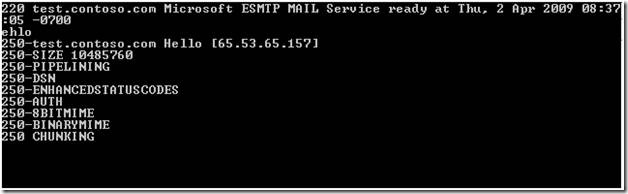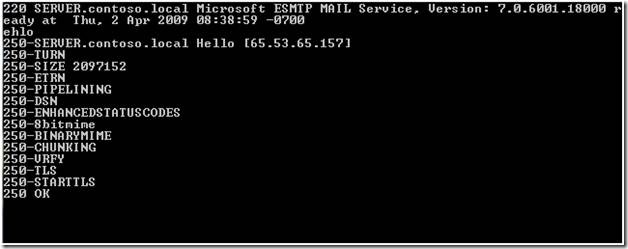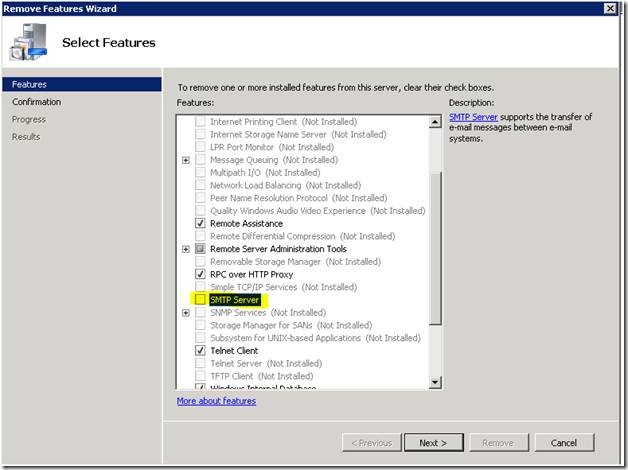Installing the IIS SMTP Service on SBS 2008 Breaks Mailflow
[Today's post comes to us courtesy of Shawn Sullivan]
Exchange 2007 is not designed to co-exist with the IIS SMTP service on the same server. This is unlike Exchange 2003, which depends on IIS to provide the SMTP service. If you install the SMTP service on SBS 2008, you will cause a conflict that can result in the inability to receive incoming email from the Internet.
One symptom of this is the receipt of an NDR by external senders:
Delivery has failed to these recipients or distribution lists:
administrator@contoso.com
The recipient's e-mail system can't process this message at this time. Microsoft Exchange will not try to redeliver this message for you. Please try resending this message later, or provide the following diagnostic text to your system administrator.Diagnostic information for administrators:
Generating server: SERVER.contoso.local
administrator@contoso.com
#< #5.3.5> #SMTP#
5.3.5 means a mail-loop condition is detected.
Exchange will not write a protocol or message tracking log for these incoming connections since it never actually receives them.
Other indications can be found when you telnet to the server and read the SMTP banner and the list of verbs. The default SBS Internet Receive Connector will appear as so:
Note the external FQDN on the banner, the maximum message size, and the verbs.
If you receive the internal FQDN of the server in the banner, a different maximum message size, a Version number, and extra SMTP verbs, then you are hitting the IIS SMTP service:
NOTE: Your results can vary if you have manually edited any of these settings. This example assumes that you have accepted the defaults.
To resolve this issue, you must uninstall the SMTP Server feature from the Server Manager console and reboot the server:
Comments
Anonymous
January 01, 2003
PingBack from http://www.ditii.com/2009/04/03/sbs-2008-installing-iis-smtp-service-breaks-mailflow/Anonymous
January 01, 2003
[原文来自Shawn Sullivan] 在设计上,Exchange 2007是不能与IIS的SMTP服务共存的。这一点与Exchange 2003不一样;Exchange 2003要依赖IIS的SMTP服务来发邮件。如果您在SBSAnonymous
April 27, 2009
The comment has been removed